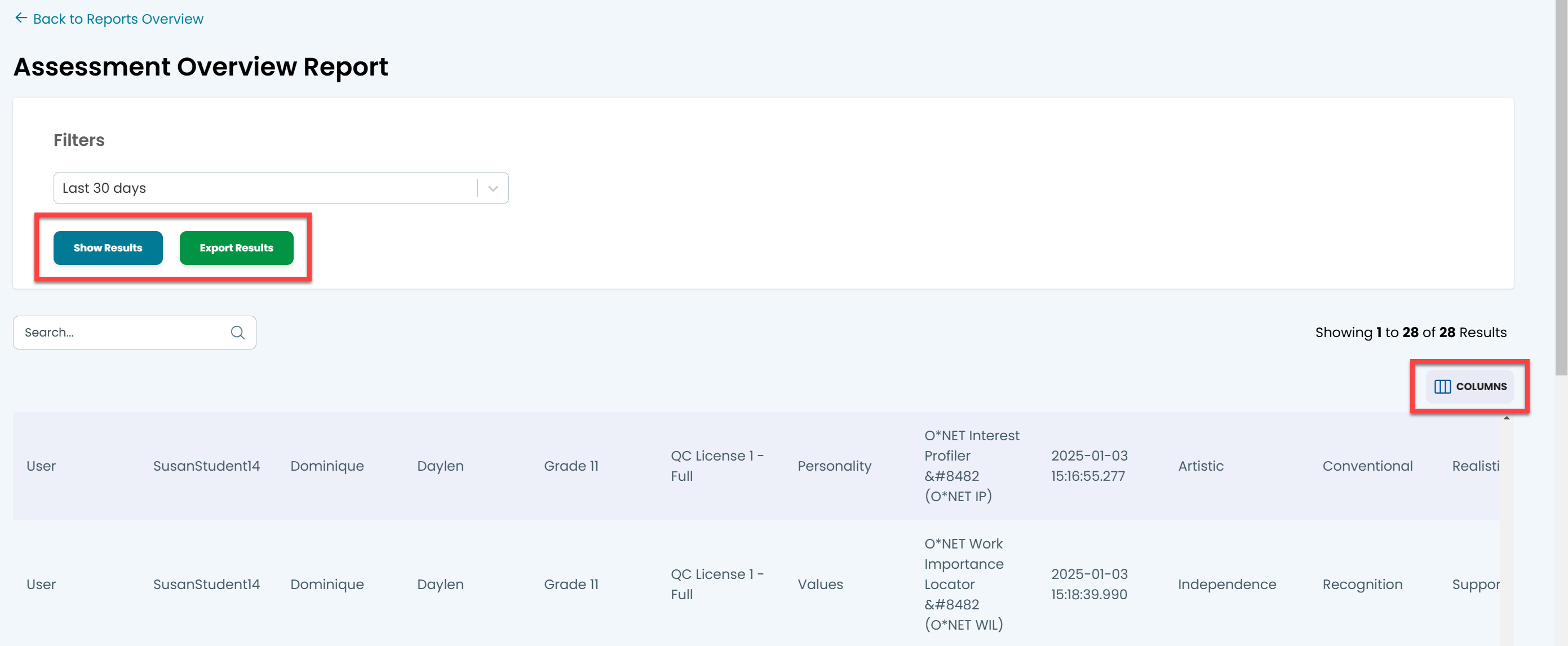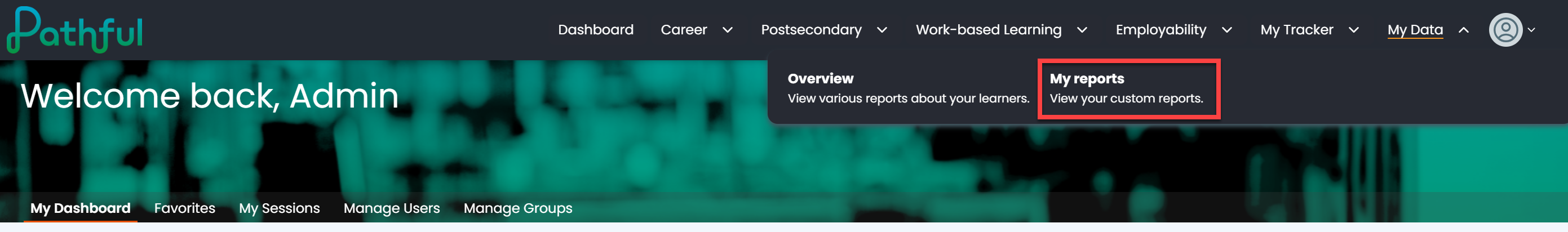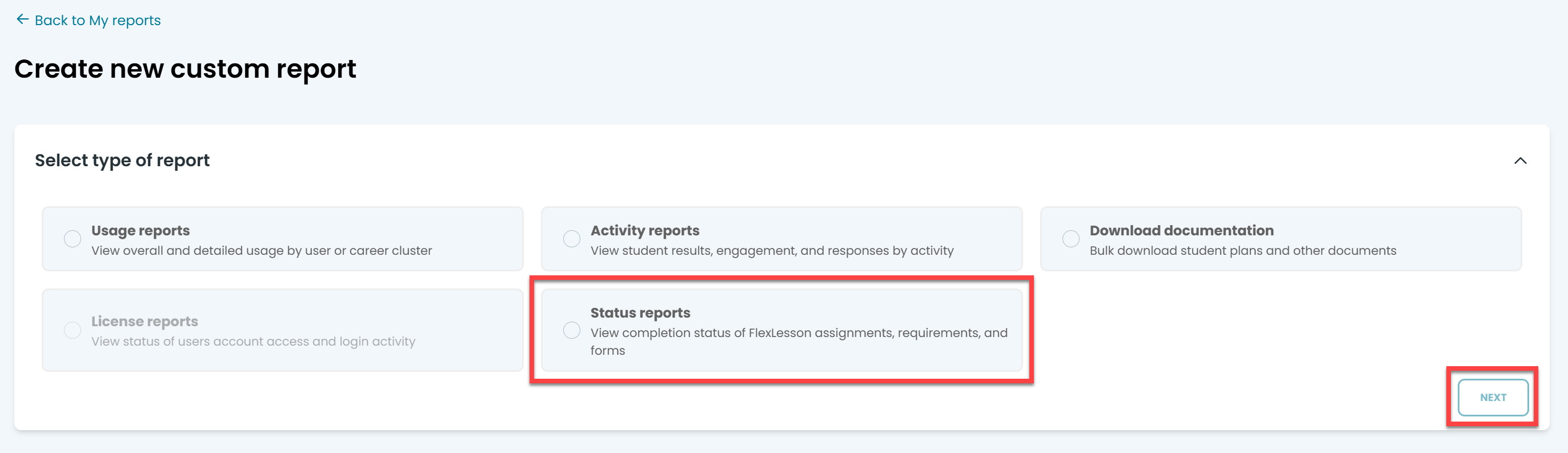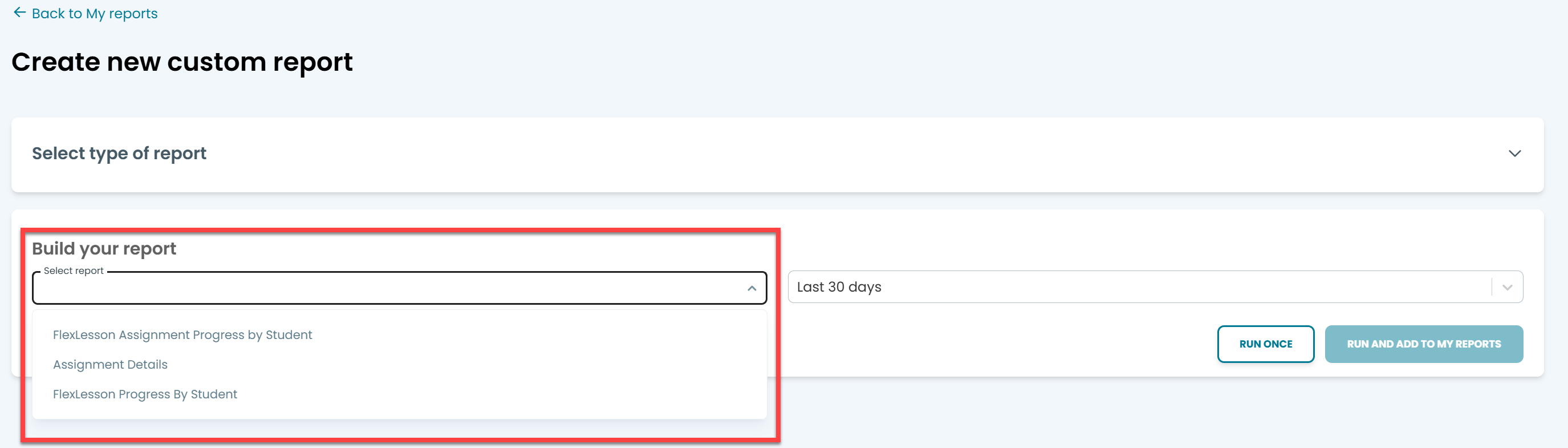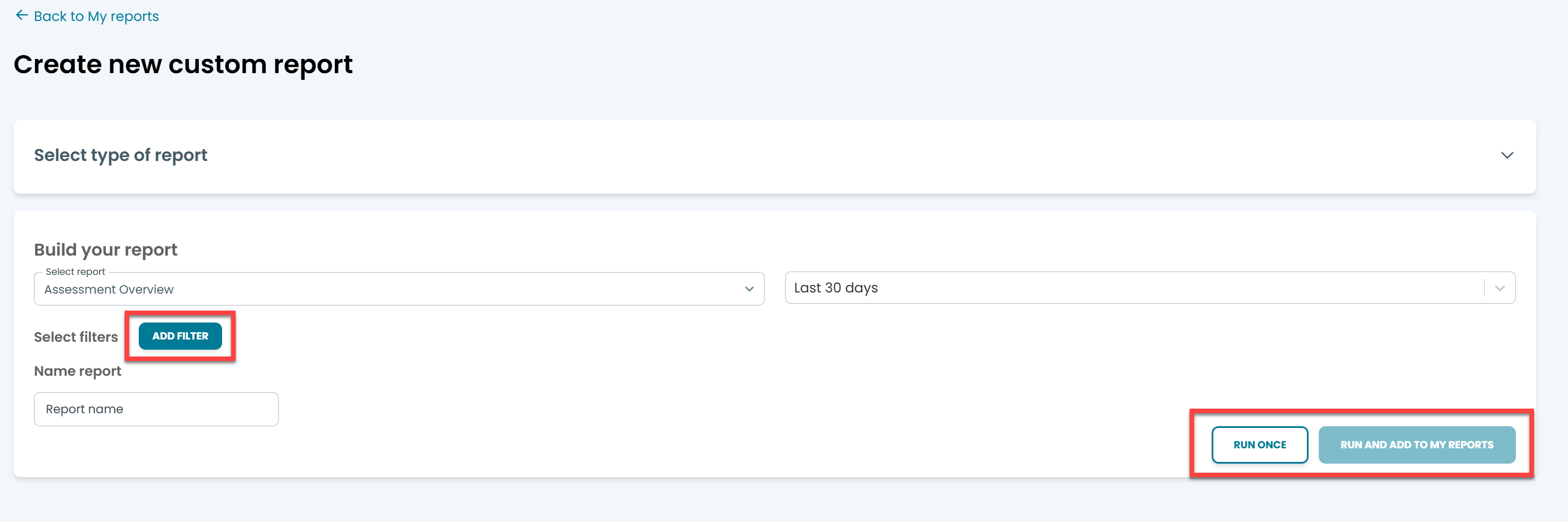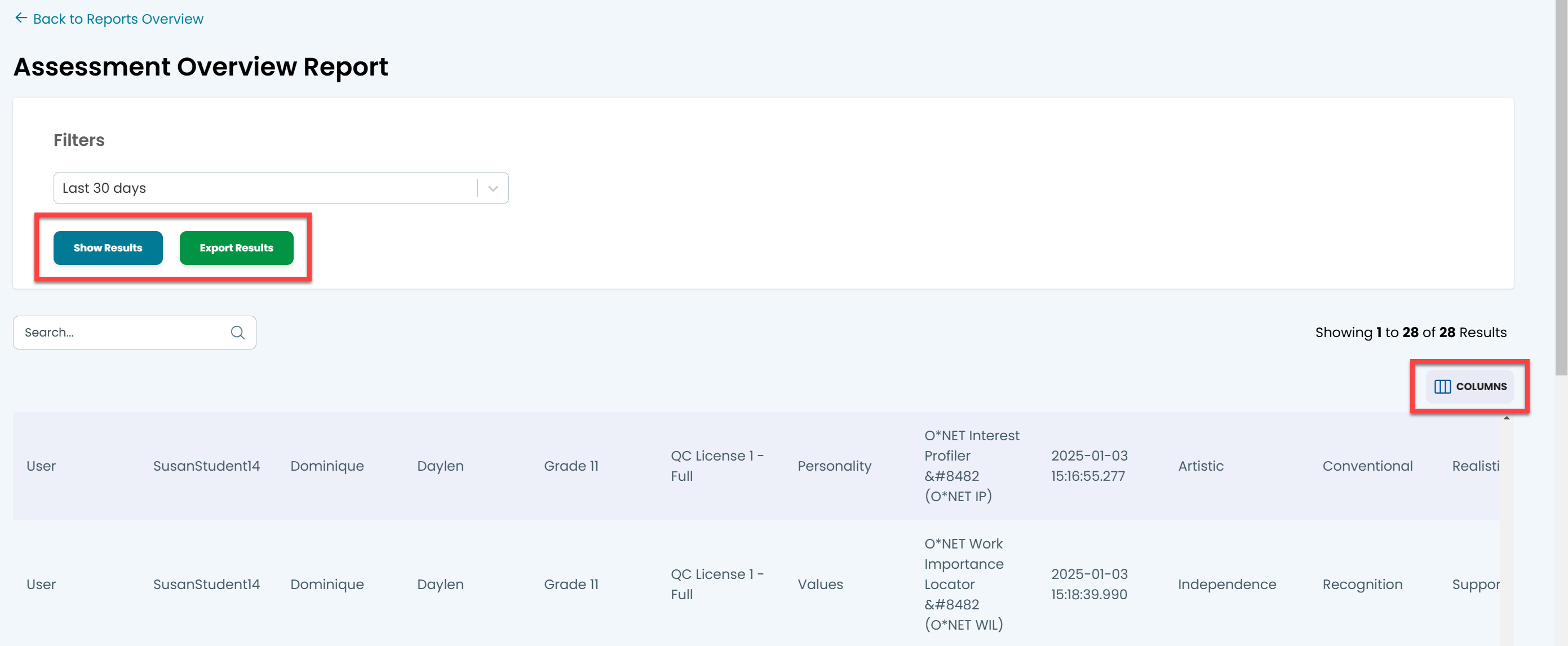- From the My Data menu, select My Reports.
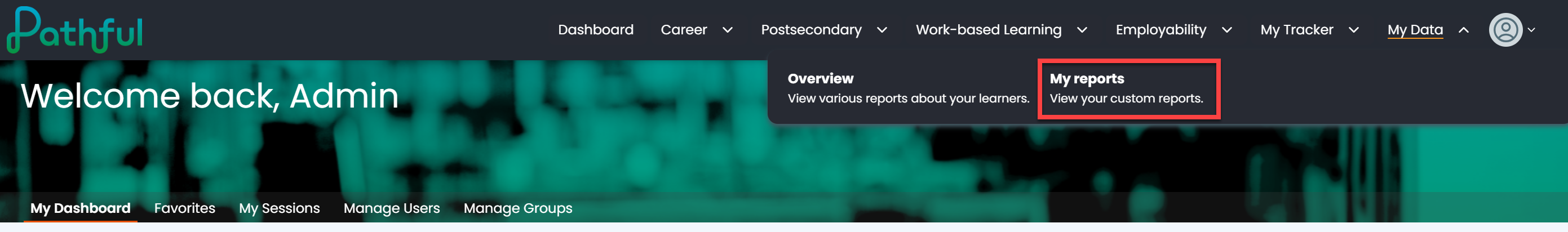
- Select +New Custom Report.

- Select Status Reports and Next.
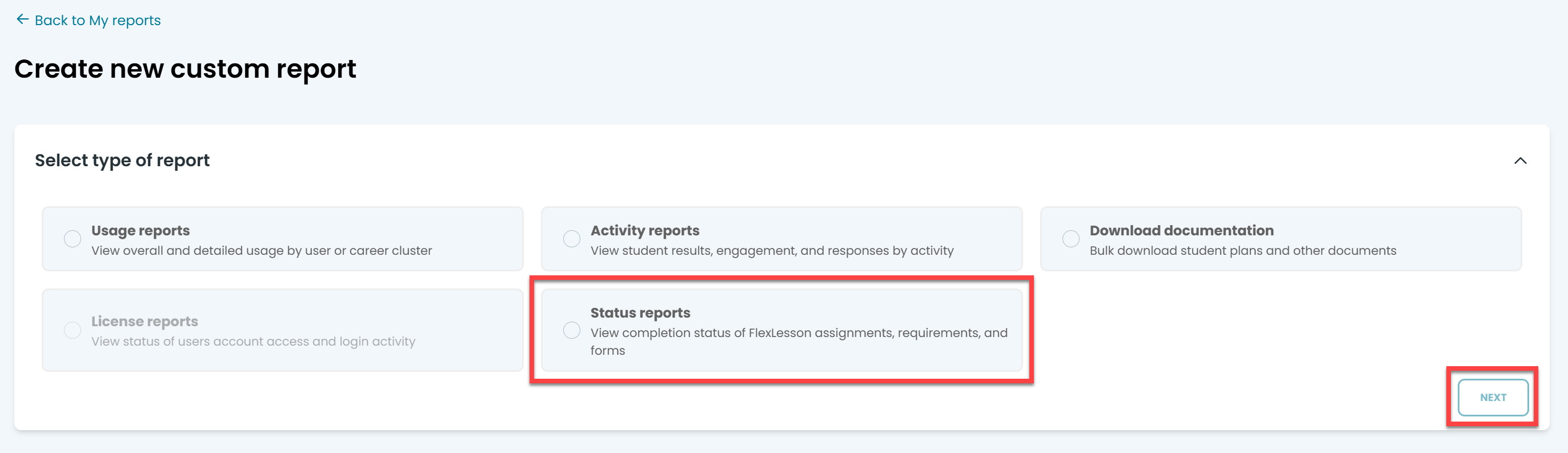
- Select the desired Report from the Select Report dropdown.
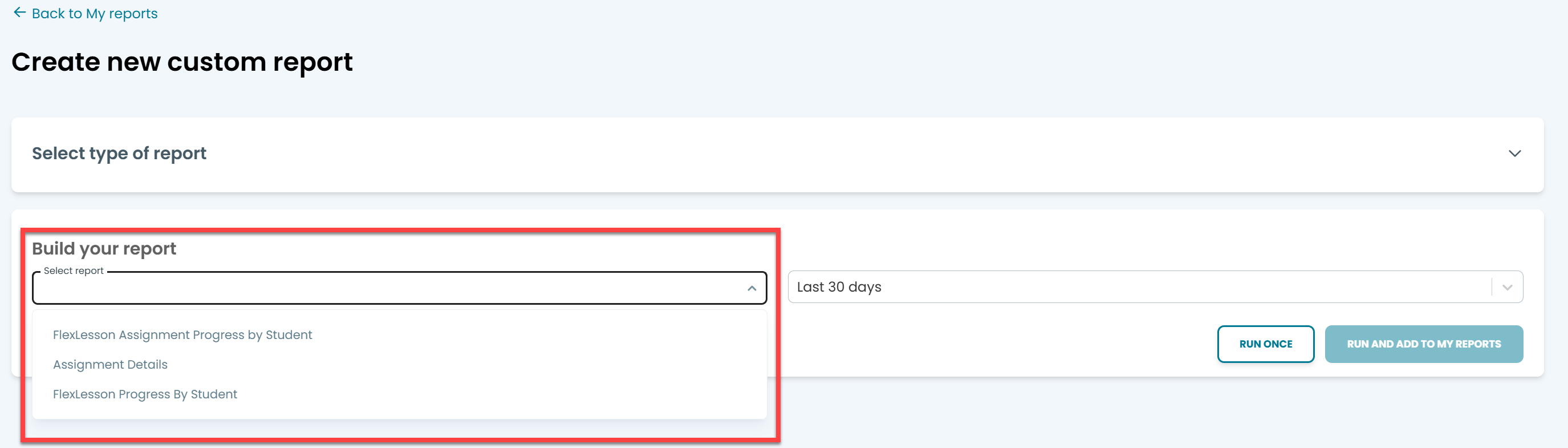
- Complete the required and desired filters. Select Add Filter to add the filters you need.
- Select Run Once or Run and Add to My Reports.
Note: When you save a report, you save the filters, not the data. If you need to save the data, you should export the report.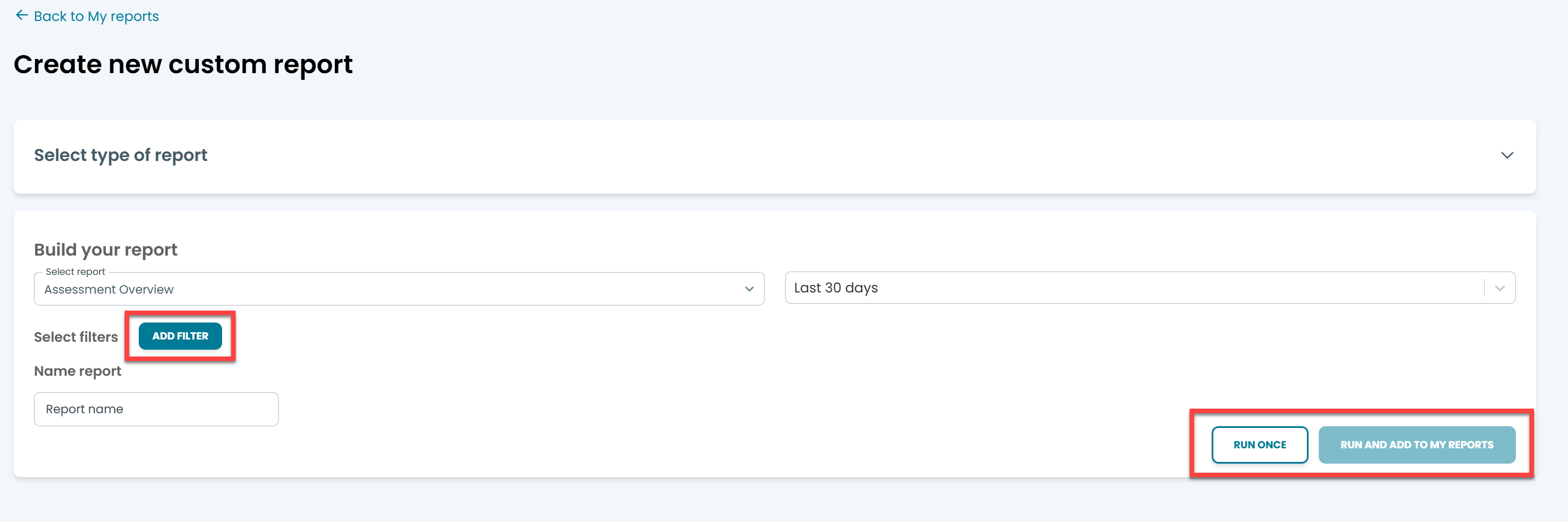
- Select Show Results. It is best practice to select this button even if you see initial results. This will ensure that all of your filters have been applied.
- Add or remove columns as needed.
- Select Export to download this report.