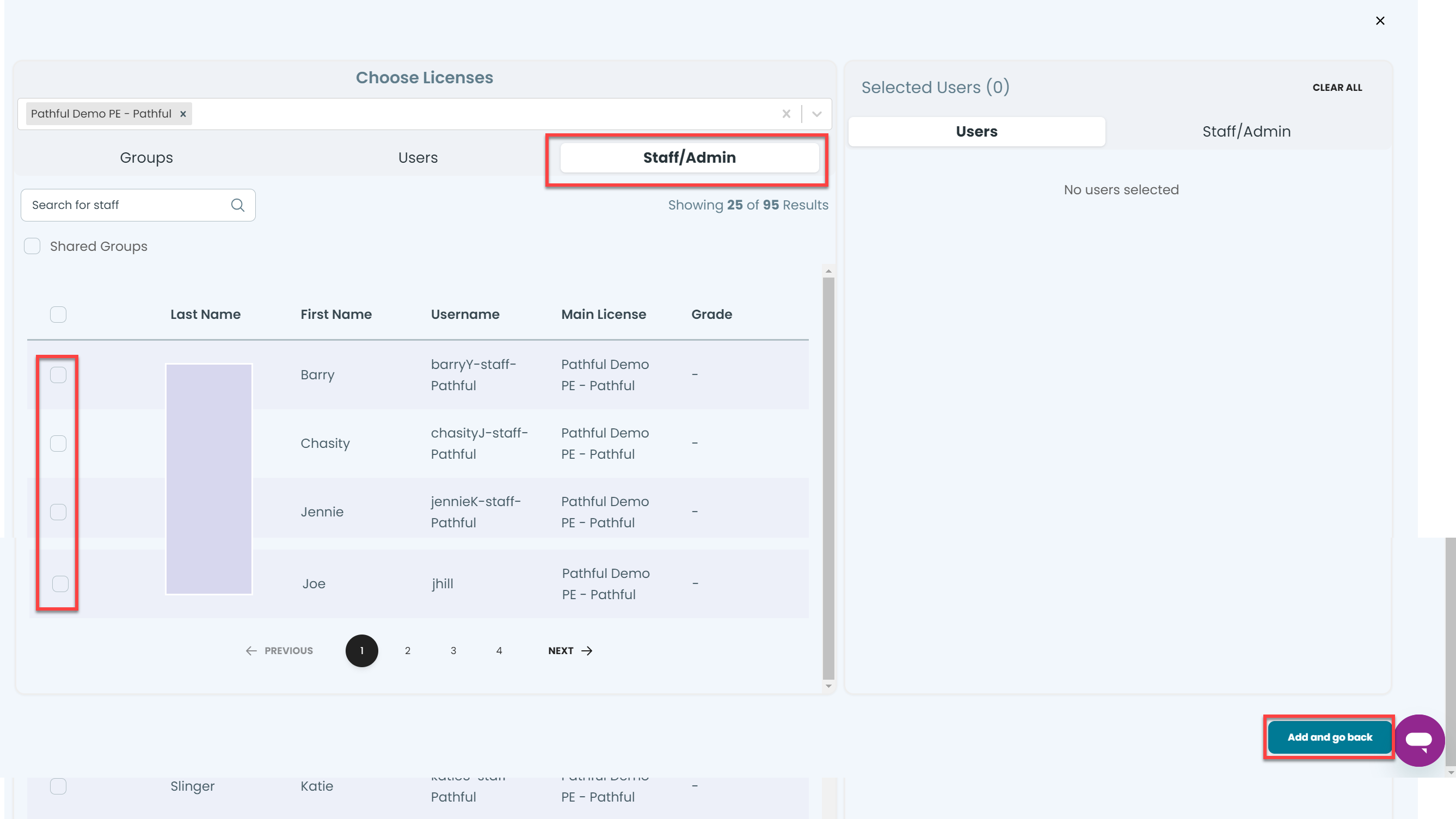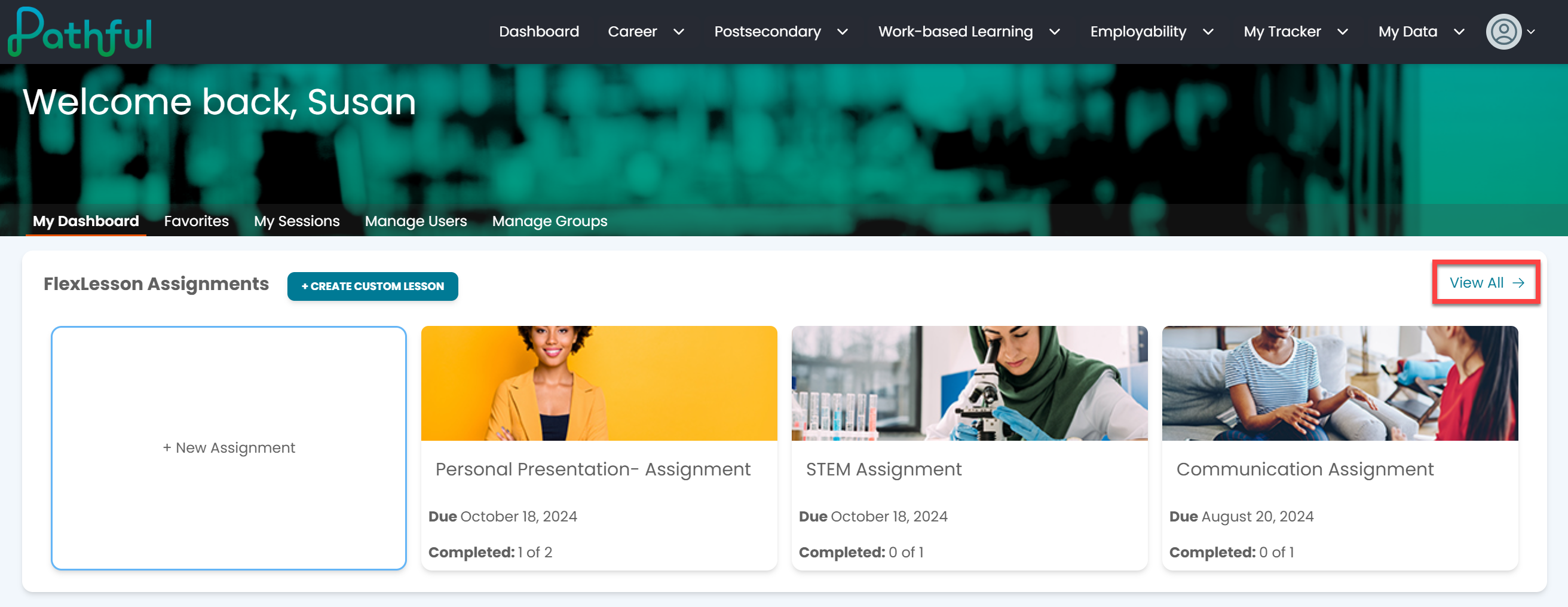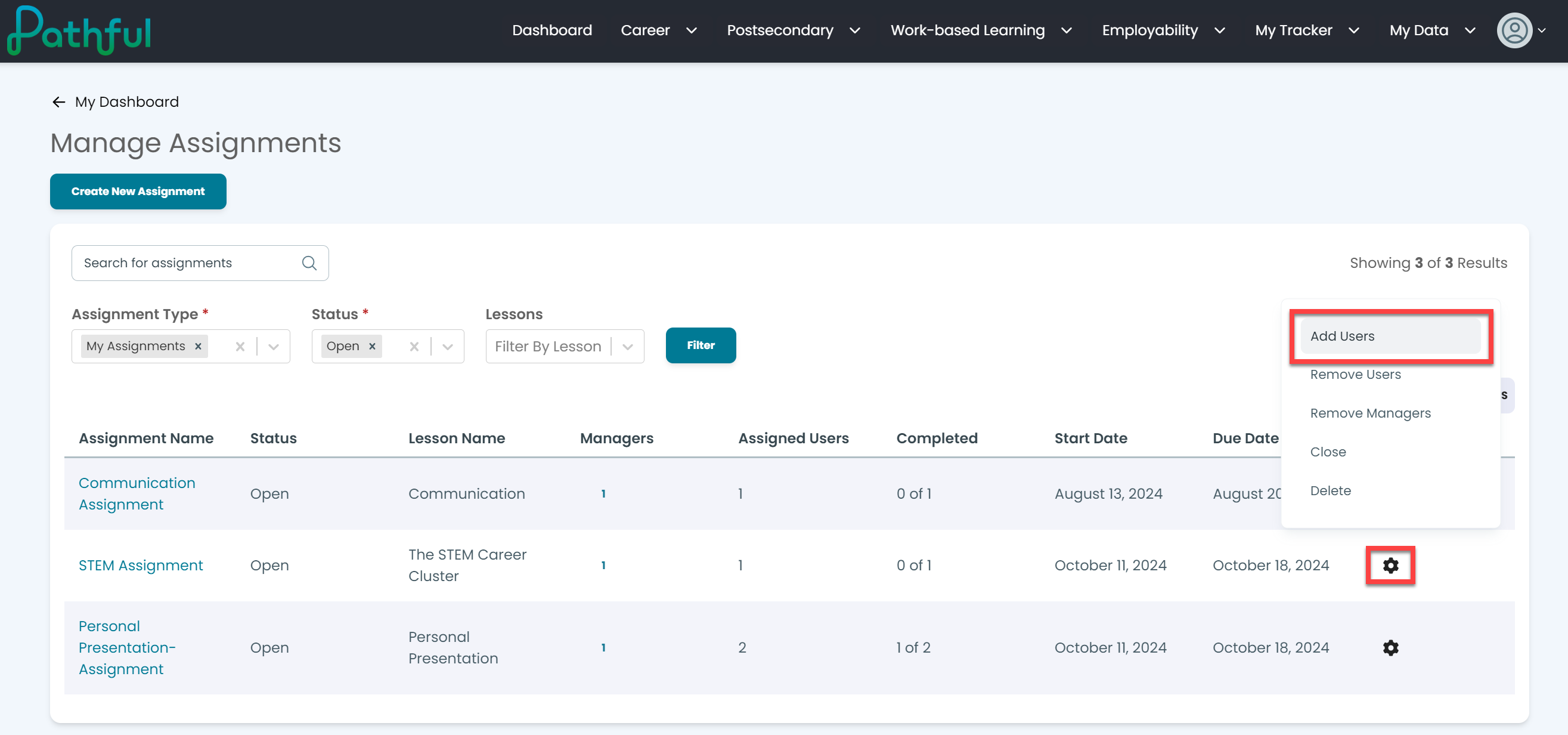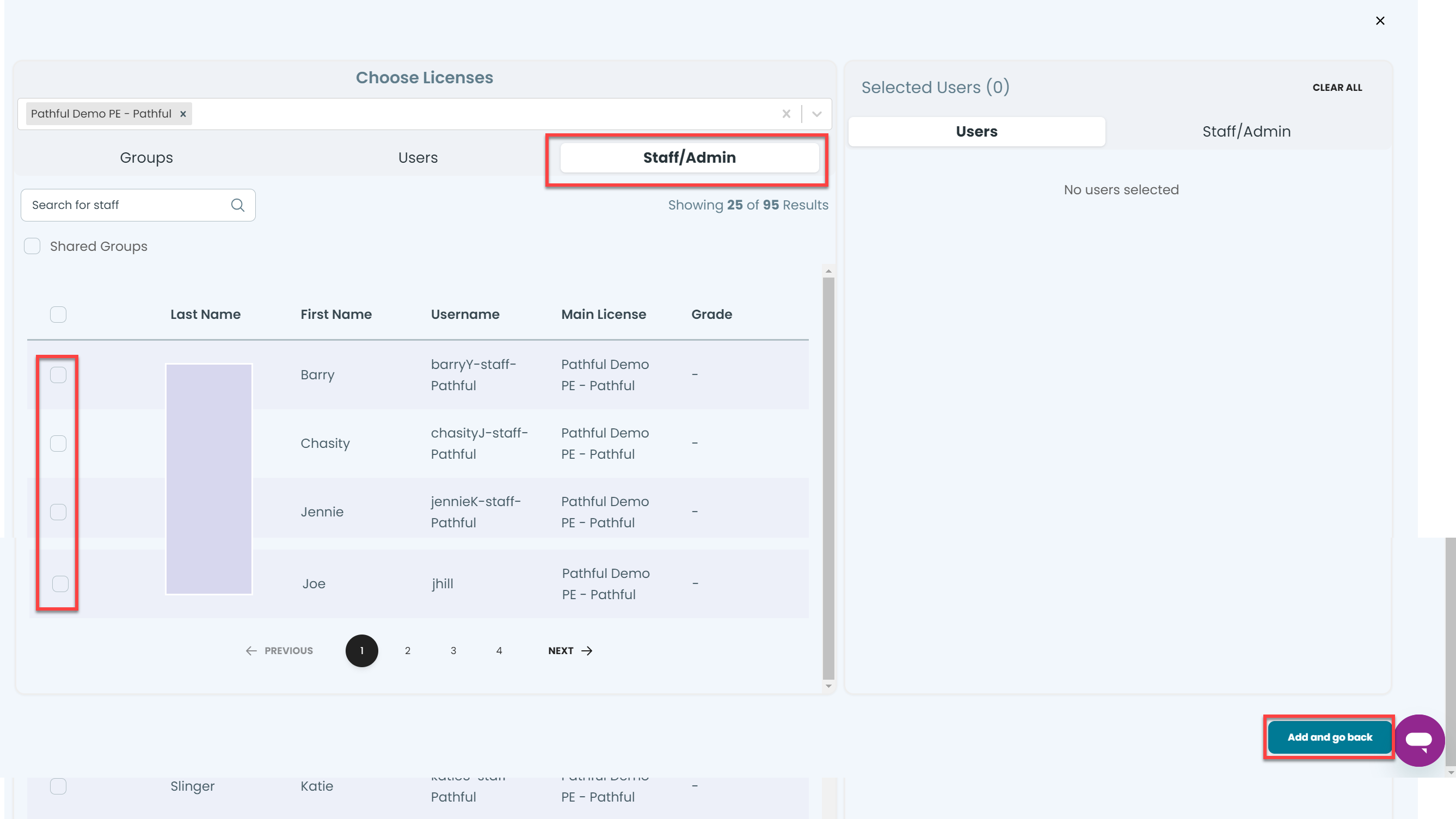- From your Dashboard, select View All from the FlexLesson Assignments box.
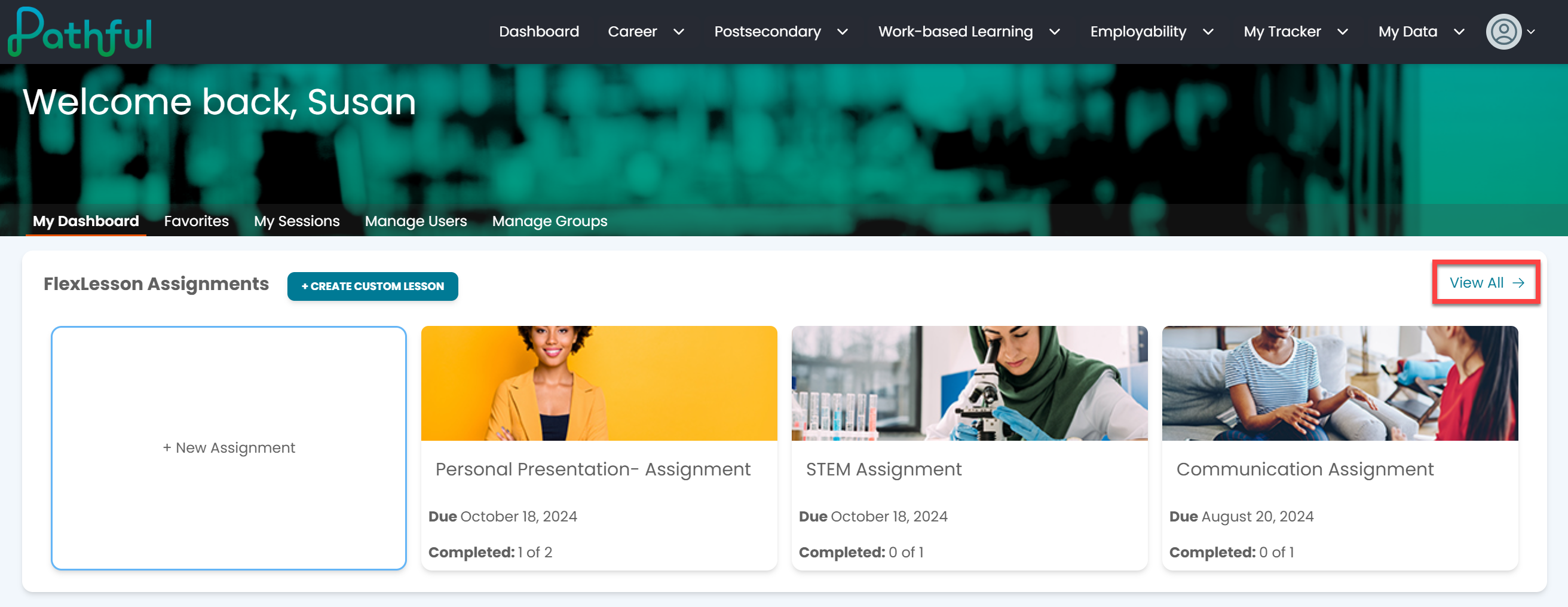
- Locate the desired assignment using the filters.
- Select the cog icon under the Actions column for the desired assignment.
- Select Add Users.
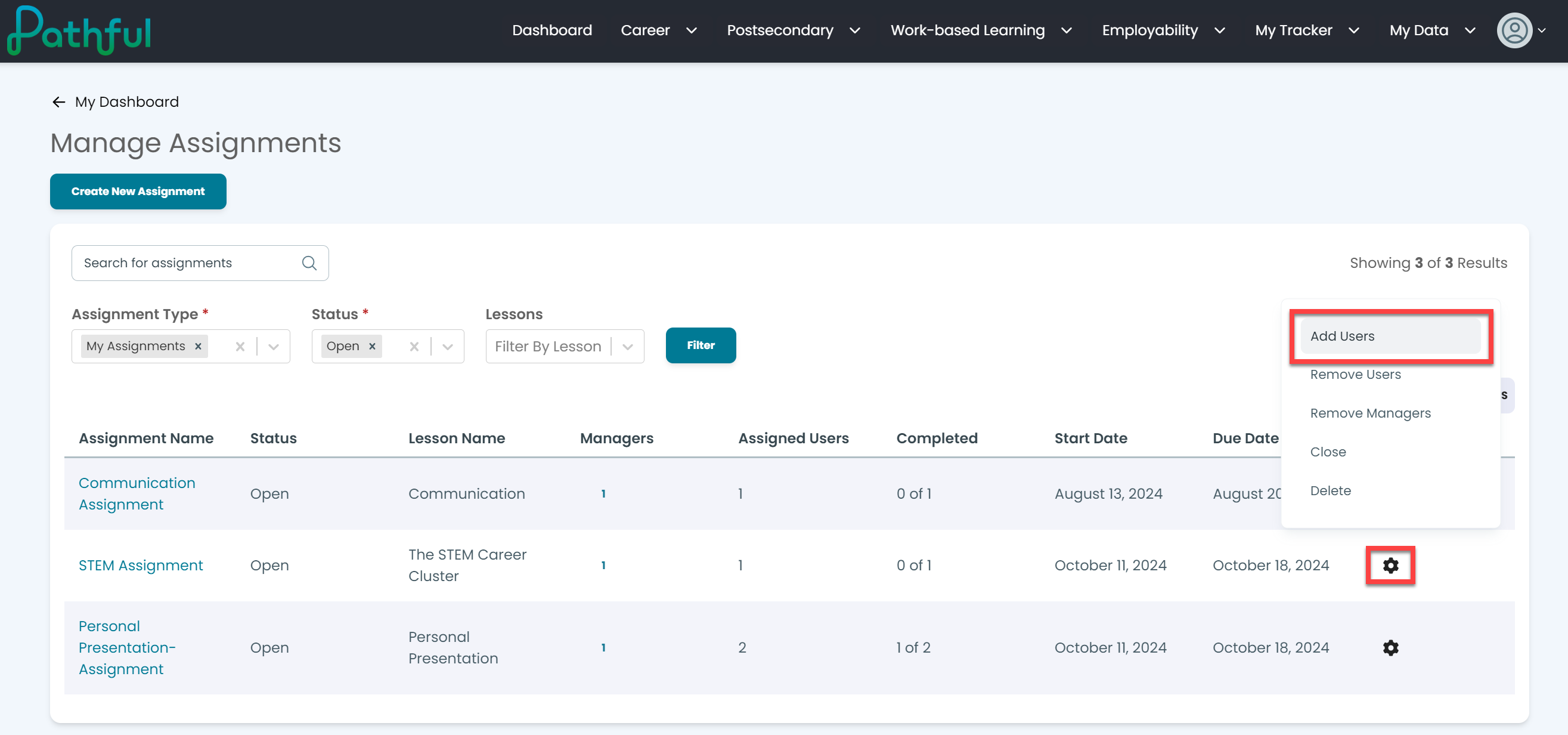
- Select the Staff/Admin tab.
- Locate the desired person.
- Select Add and go back.