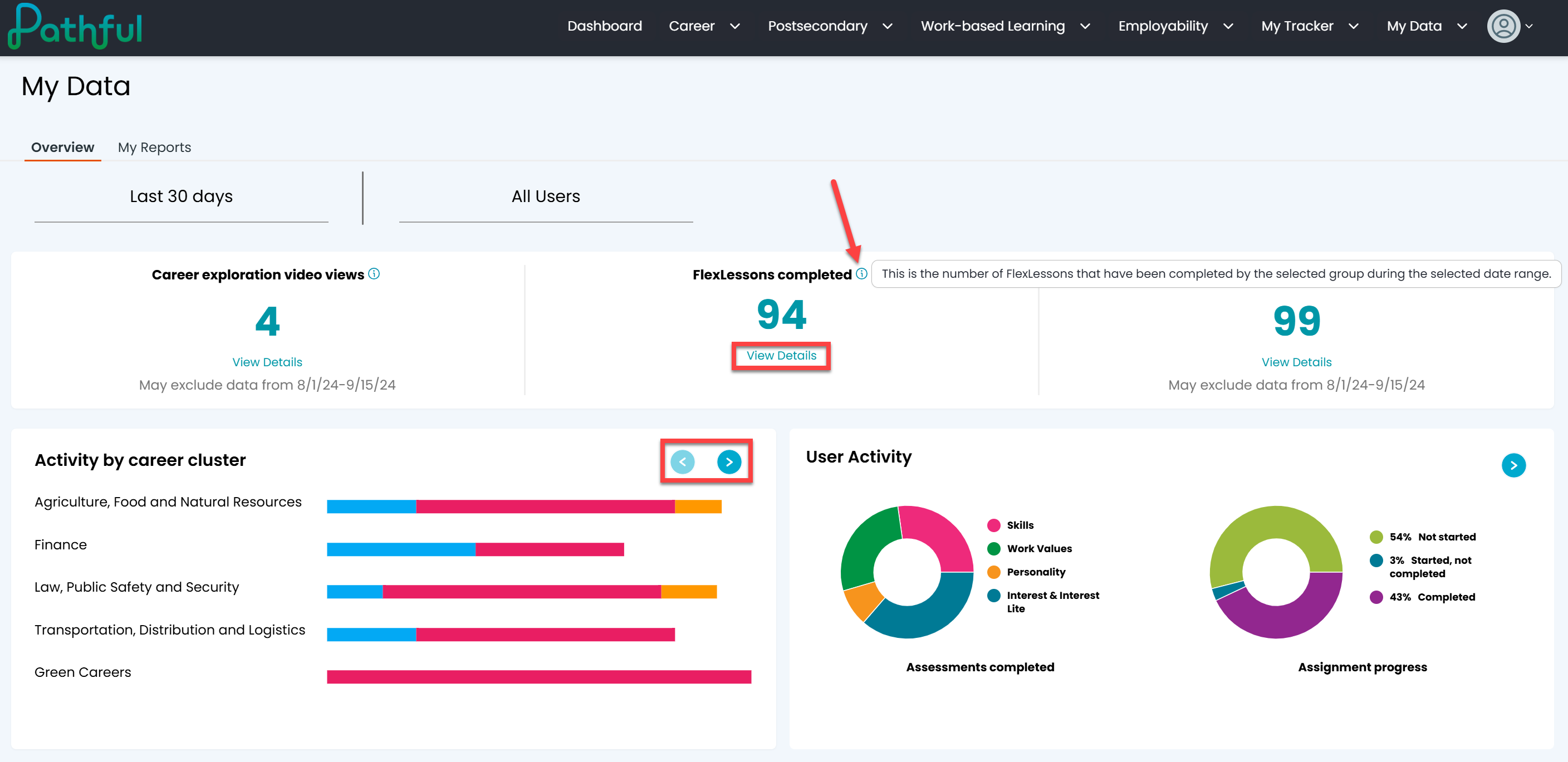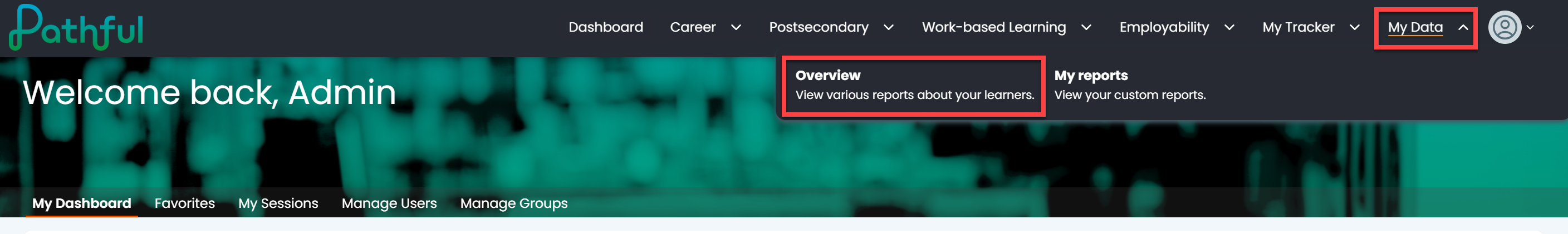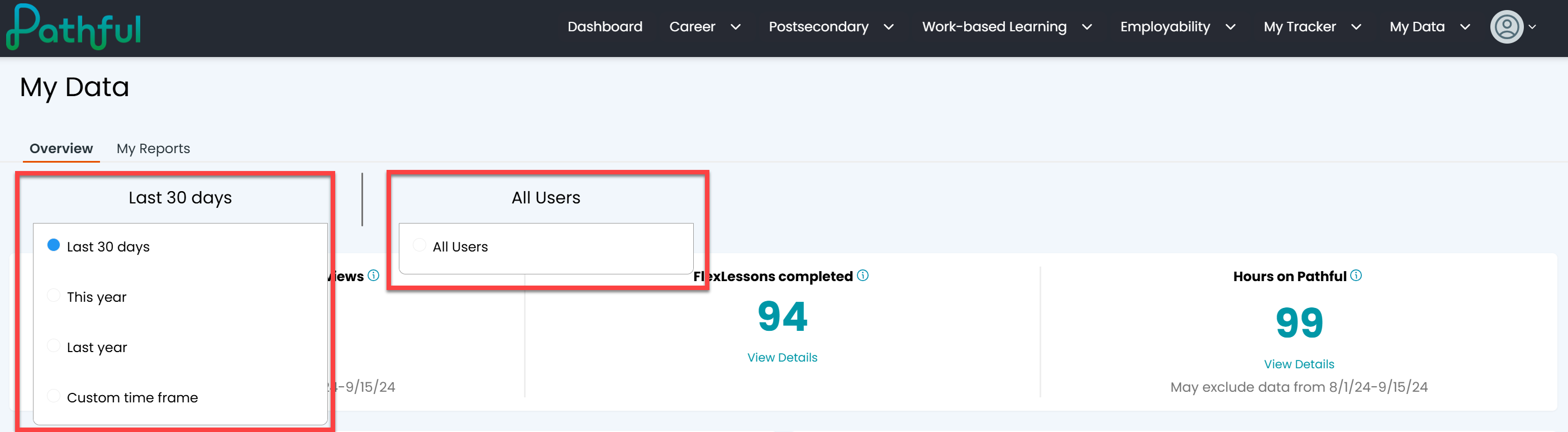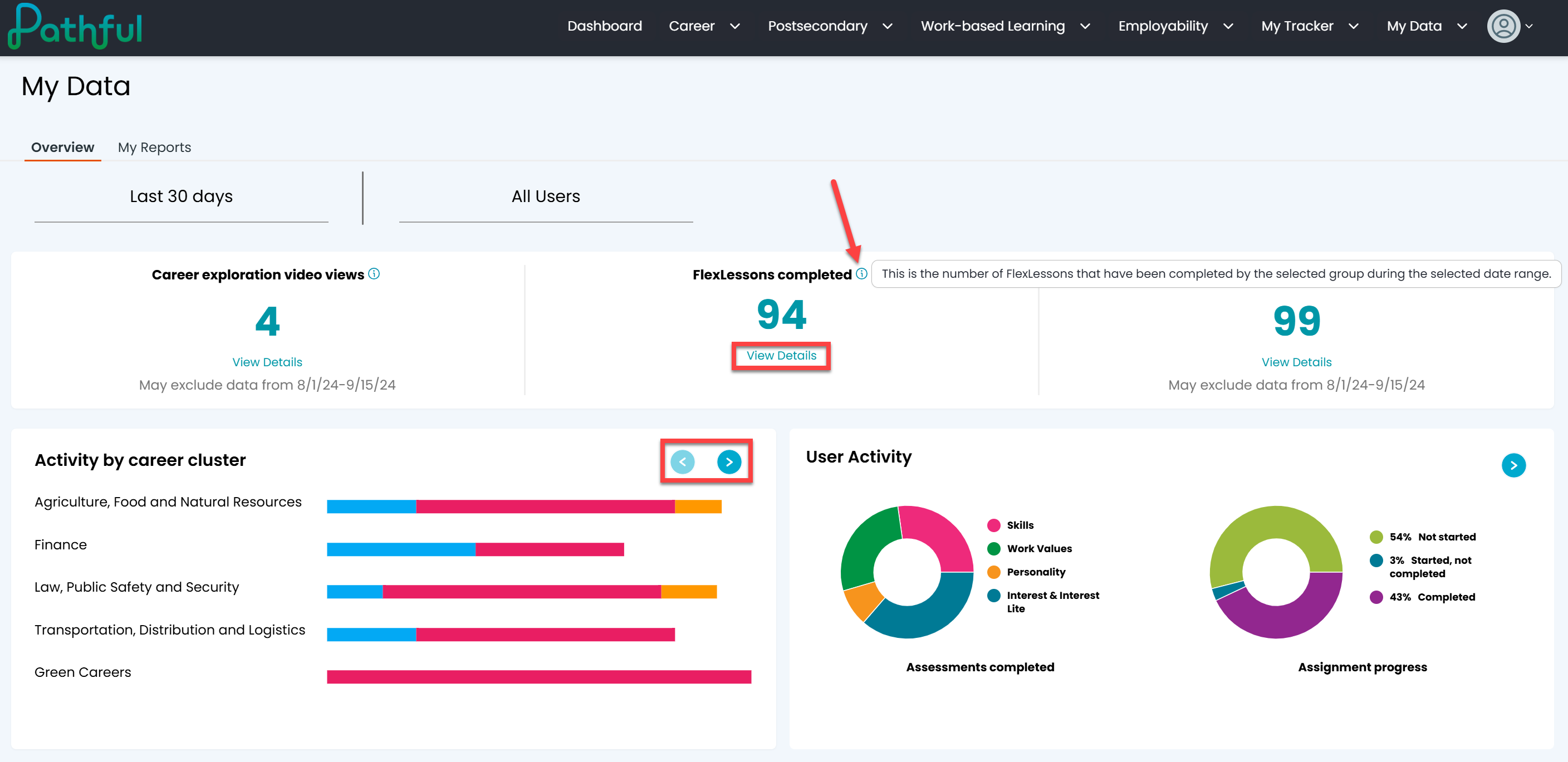The Overview page provides at-a-glance statistics about user activity within Pathful.
- From the My Data menu, select Overview.
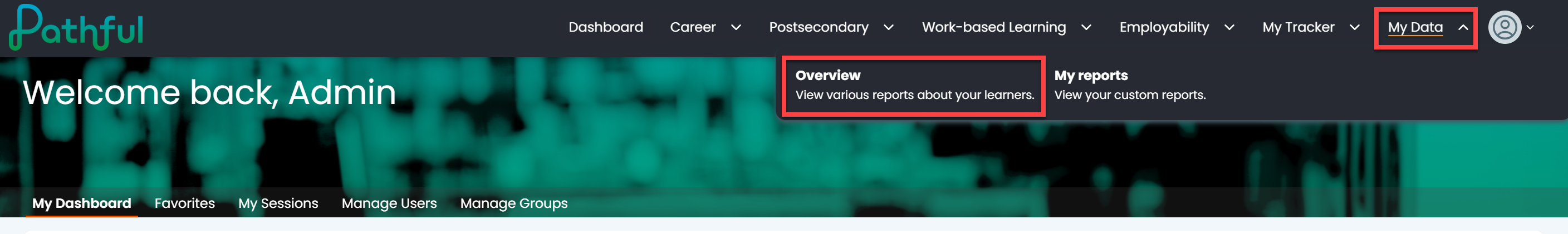
- Select a Date Range (Last 30 days, This year, Last year, or Custom). The page will automatically filter based on your selection.
- Select Users (all users or specific groups).
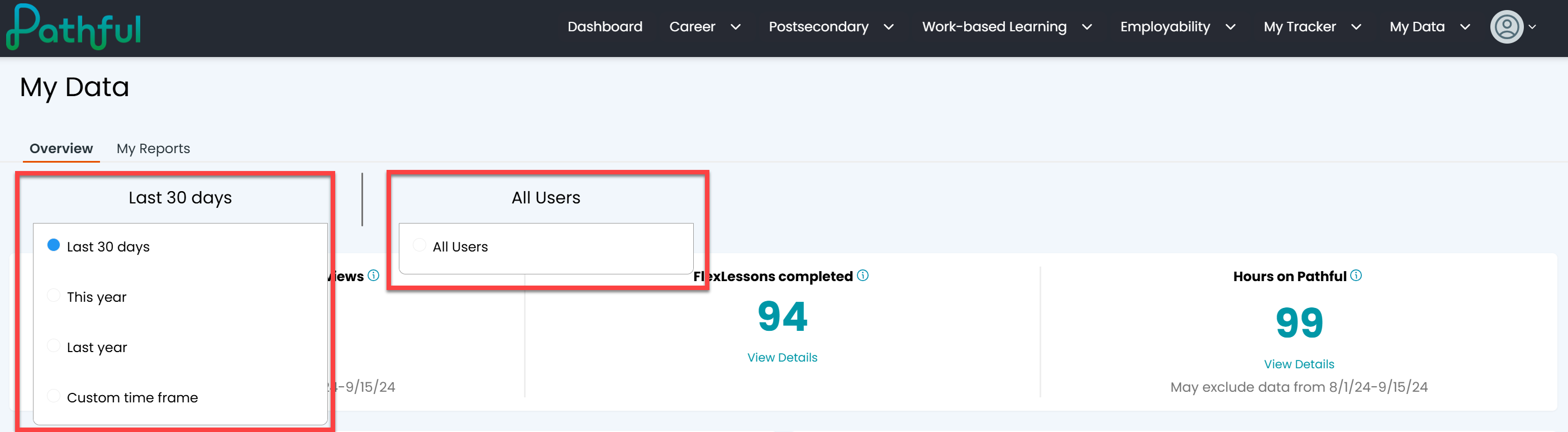
- Select View Details in a section to see more specific data.
- Hover over any of the "i" icons for a brief section summary.
- Hover over charts or graphs for more detail in each section.
- Use the arrows to display additional data in a given section.