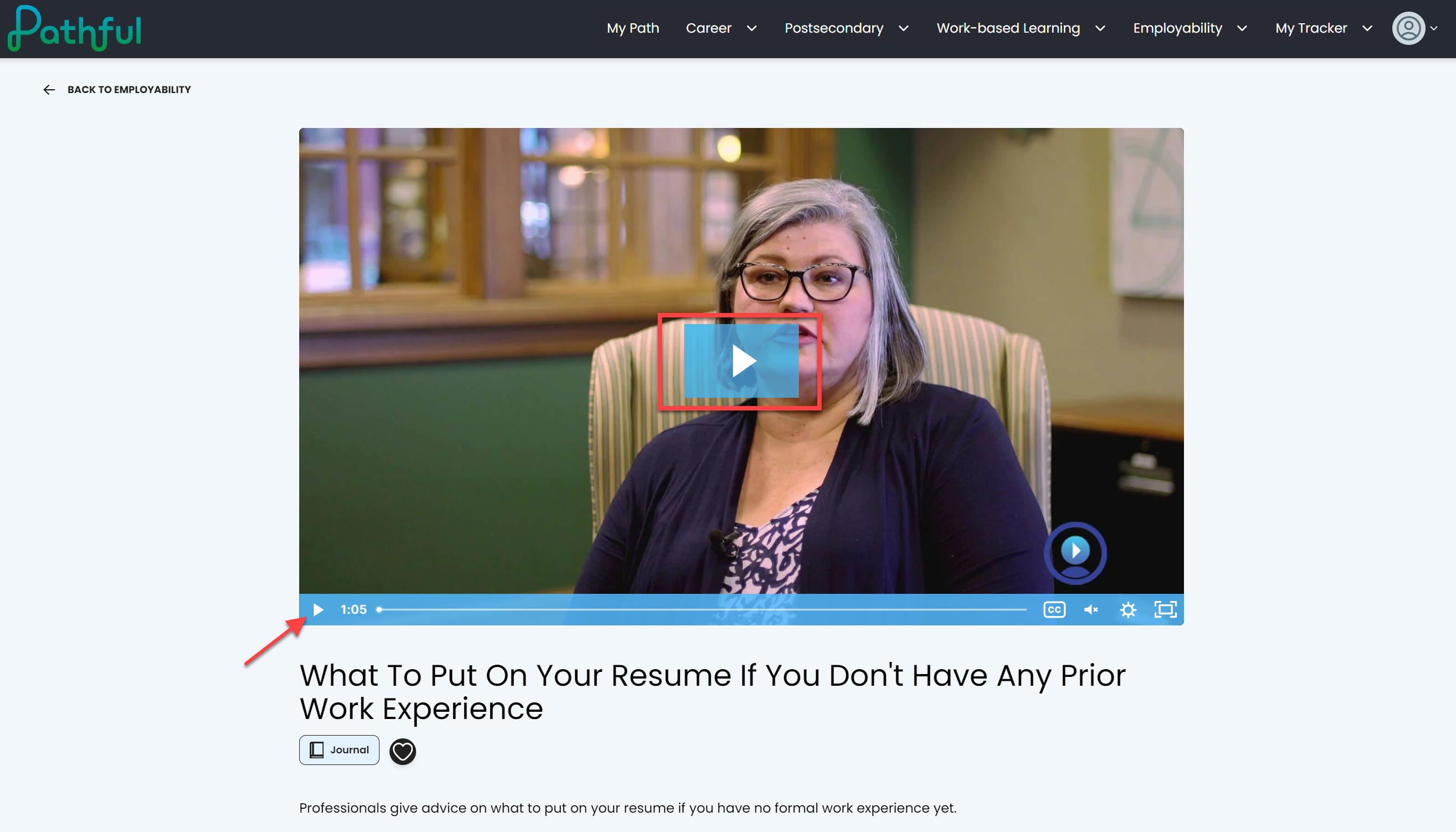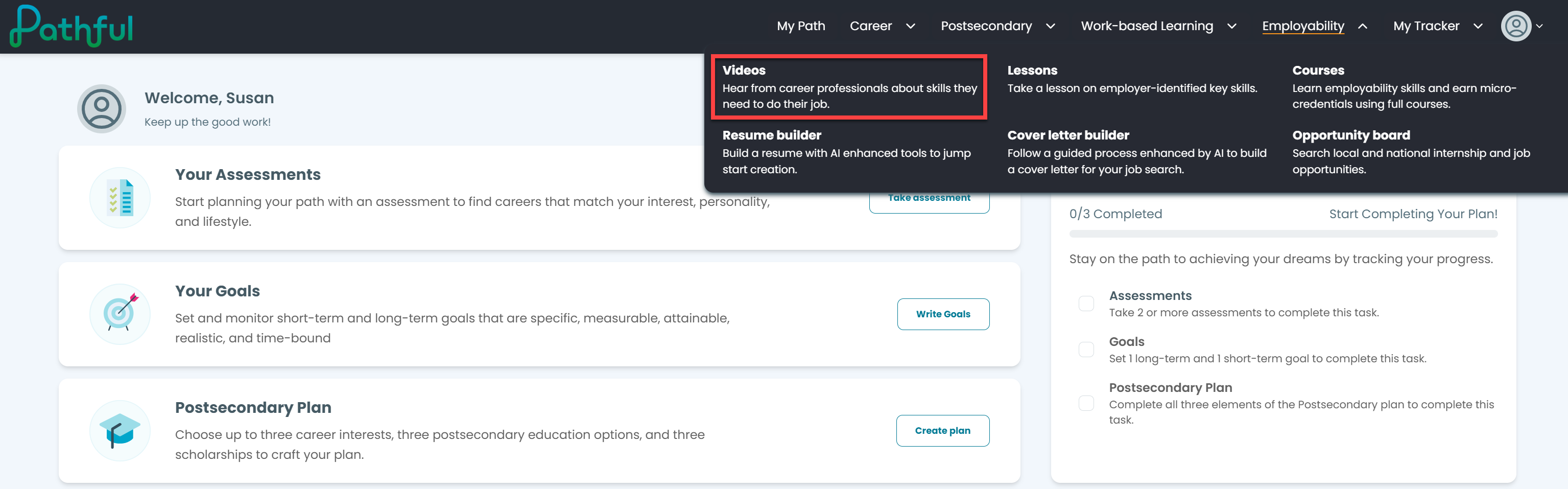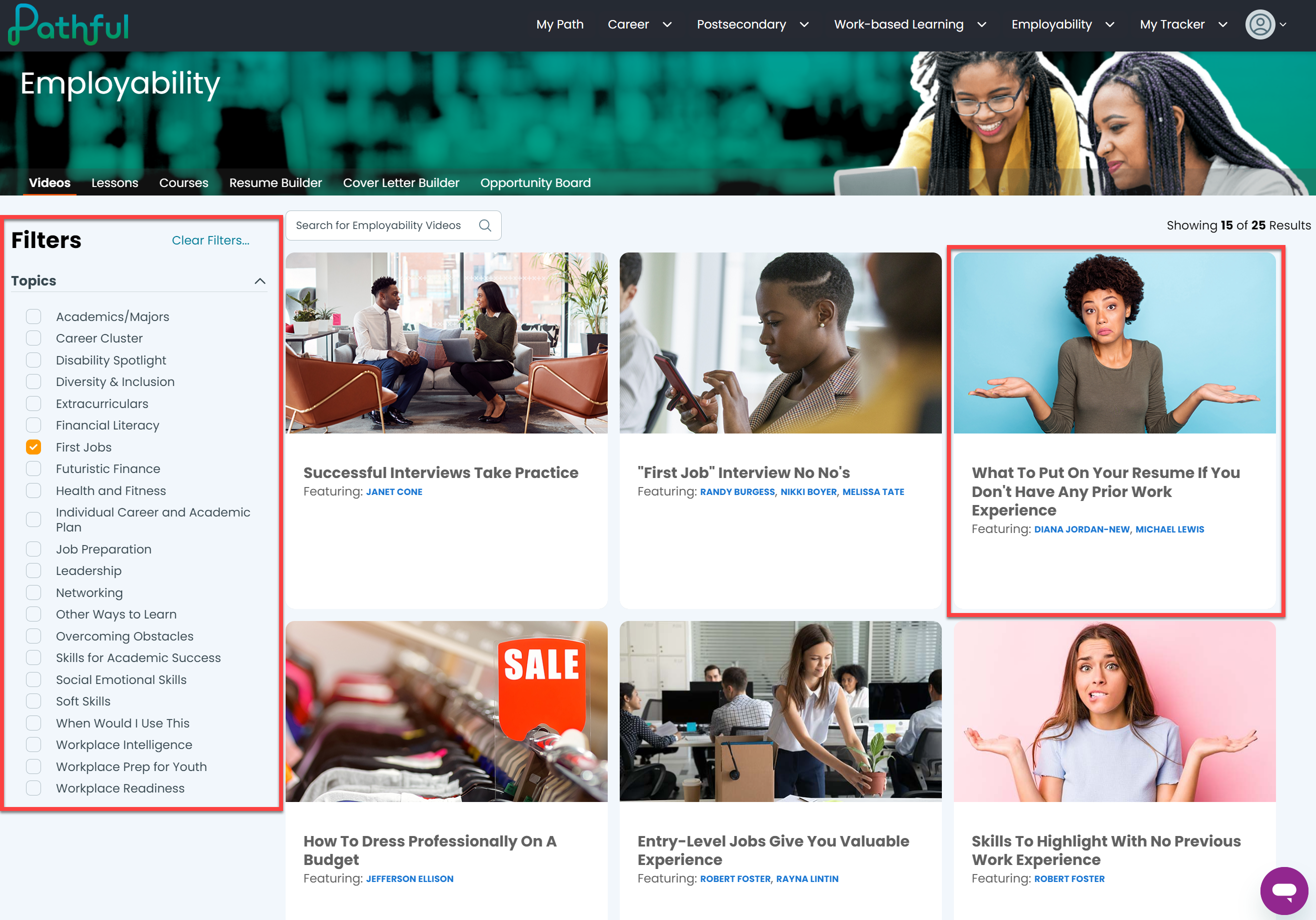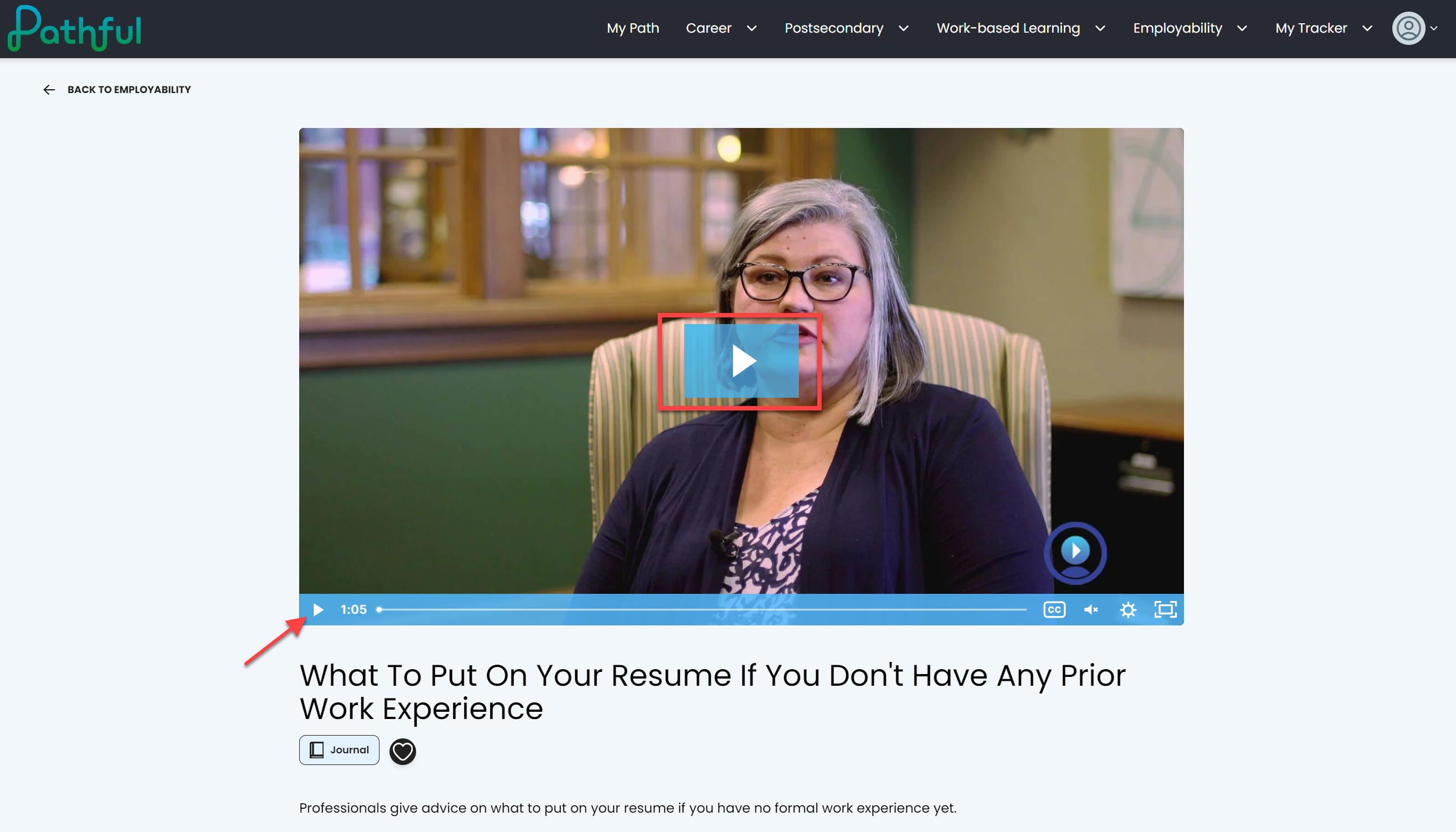- From the Employability drop-down menu, select Videos.
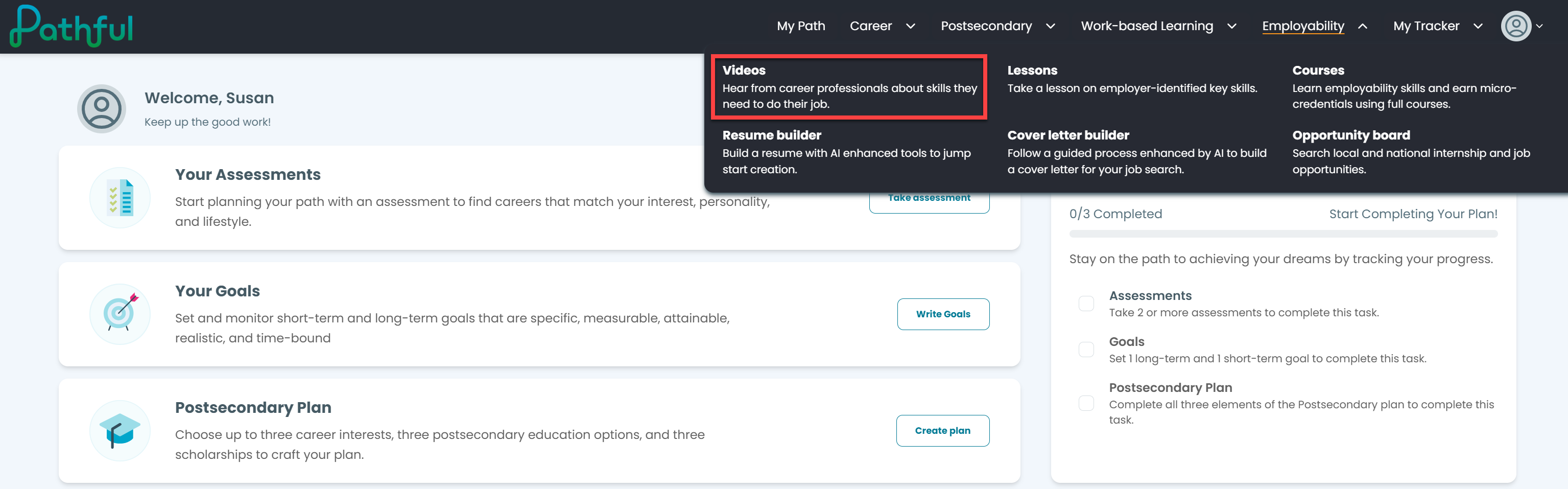
- You can type directly into the search box to search for a specific topic (e.g. "resume").
- You can apply filters to narrow your search as desired.
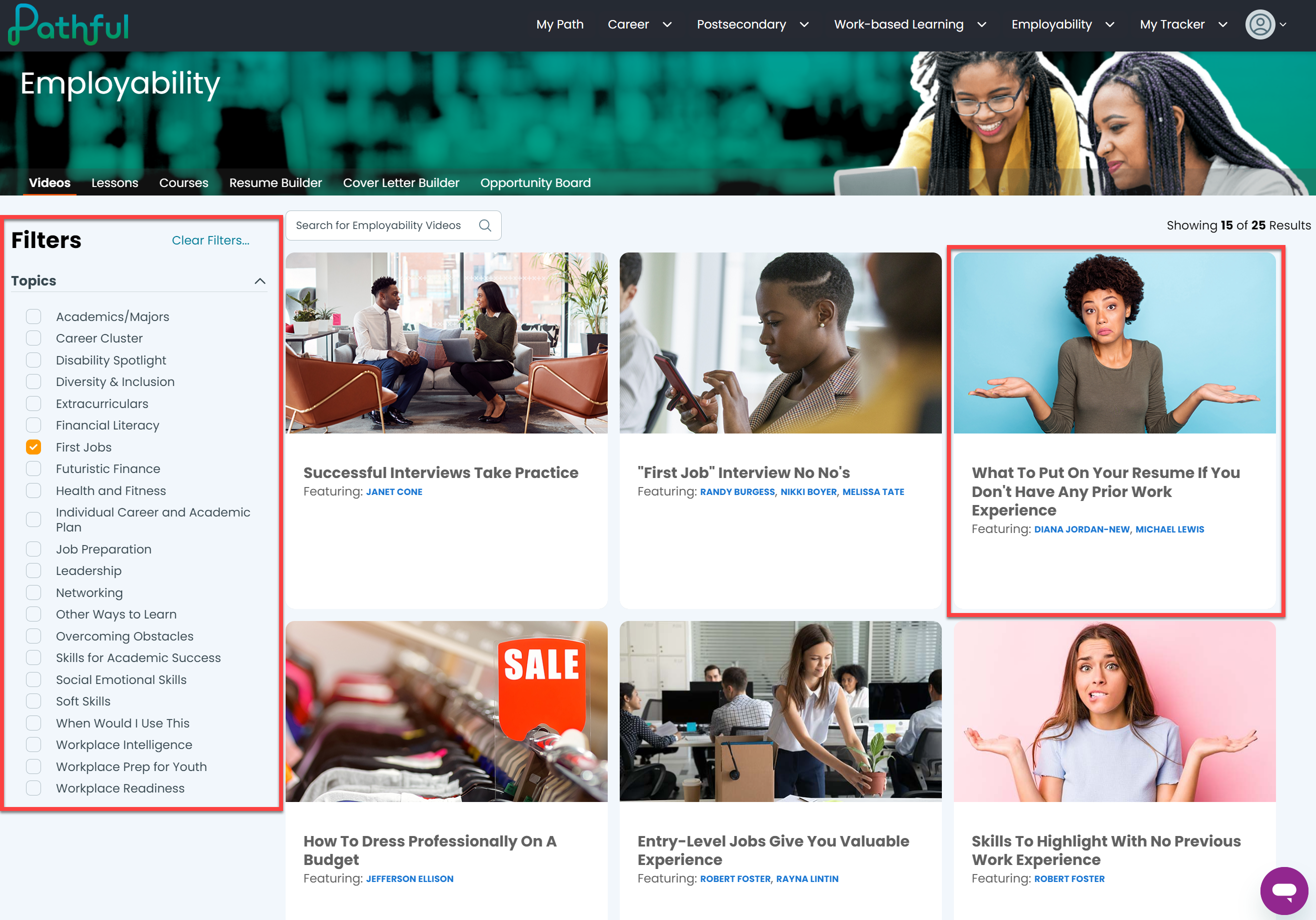
- Once you have located a video you want to watch:
- Click the card to select the video.
- Hover over the card to "flip" it and read about the video.
- Select the Play button on the video.