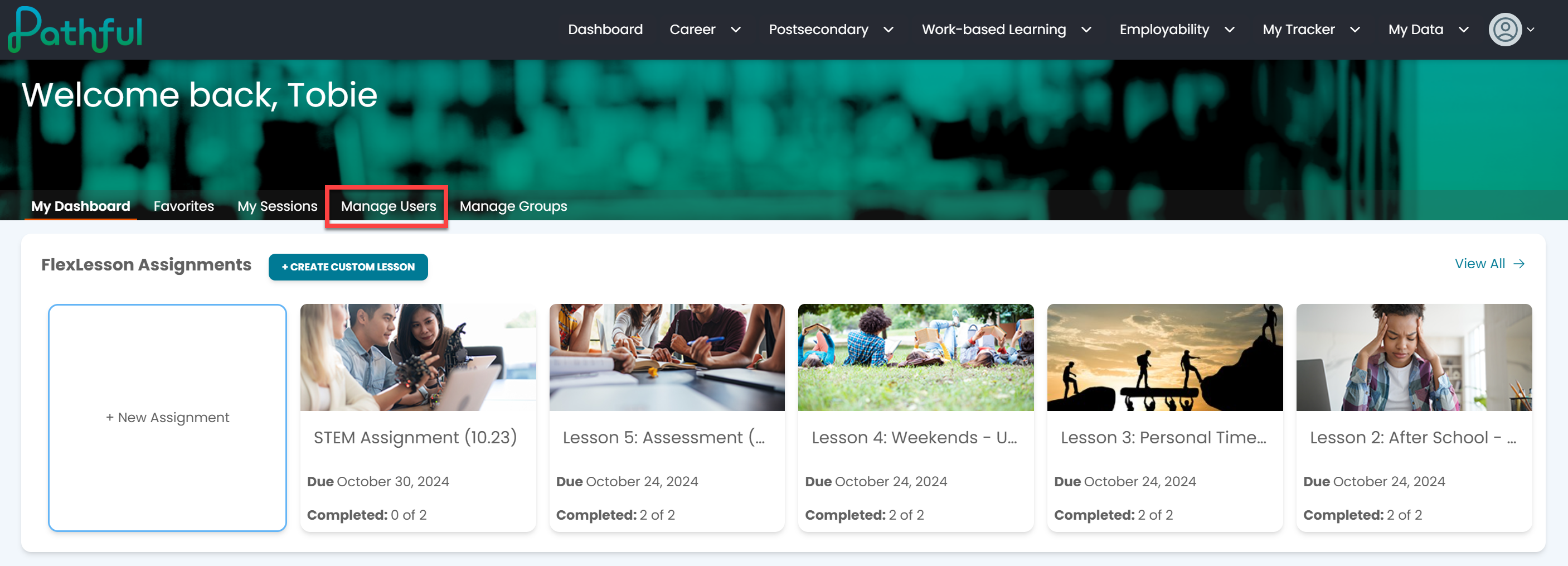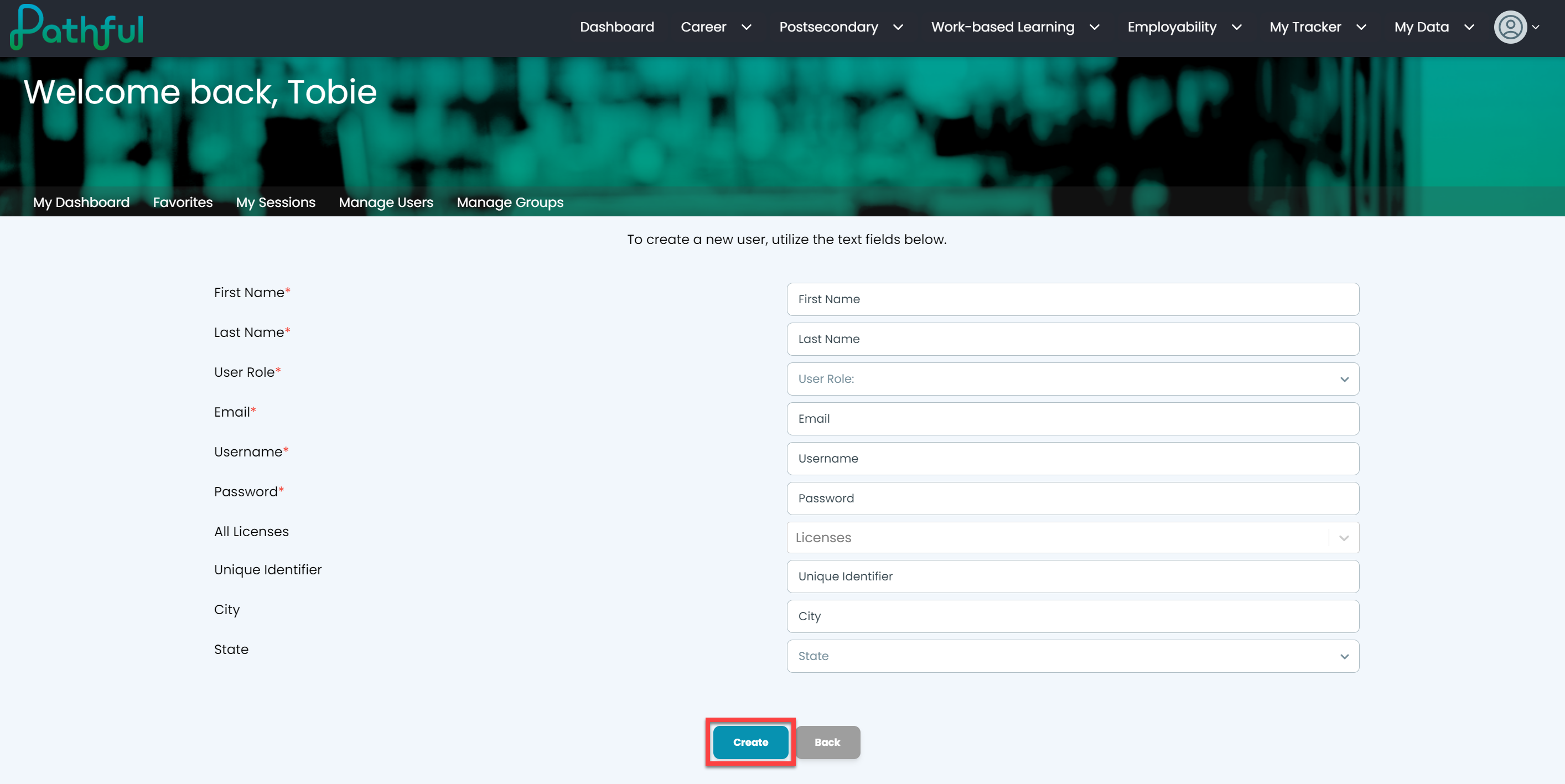- On your Dashboard, select Manage Users.
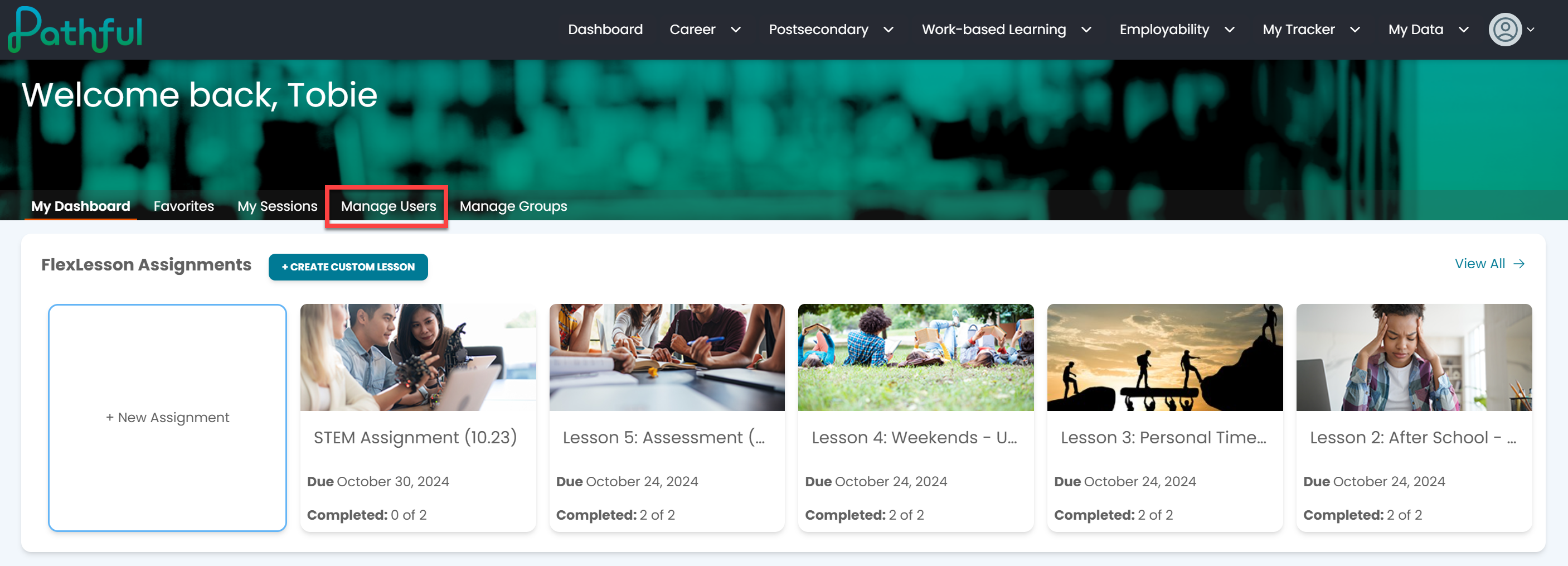
- Select Add User.

- Complete all required fields and any additional fields as needed. Required fields may change based on the selected user role.
- Select Create.
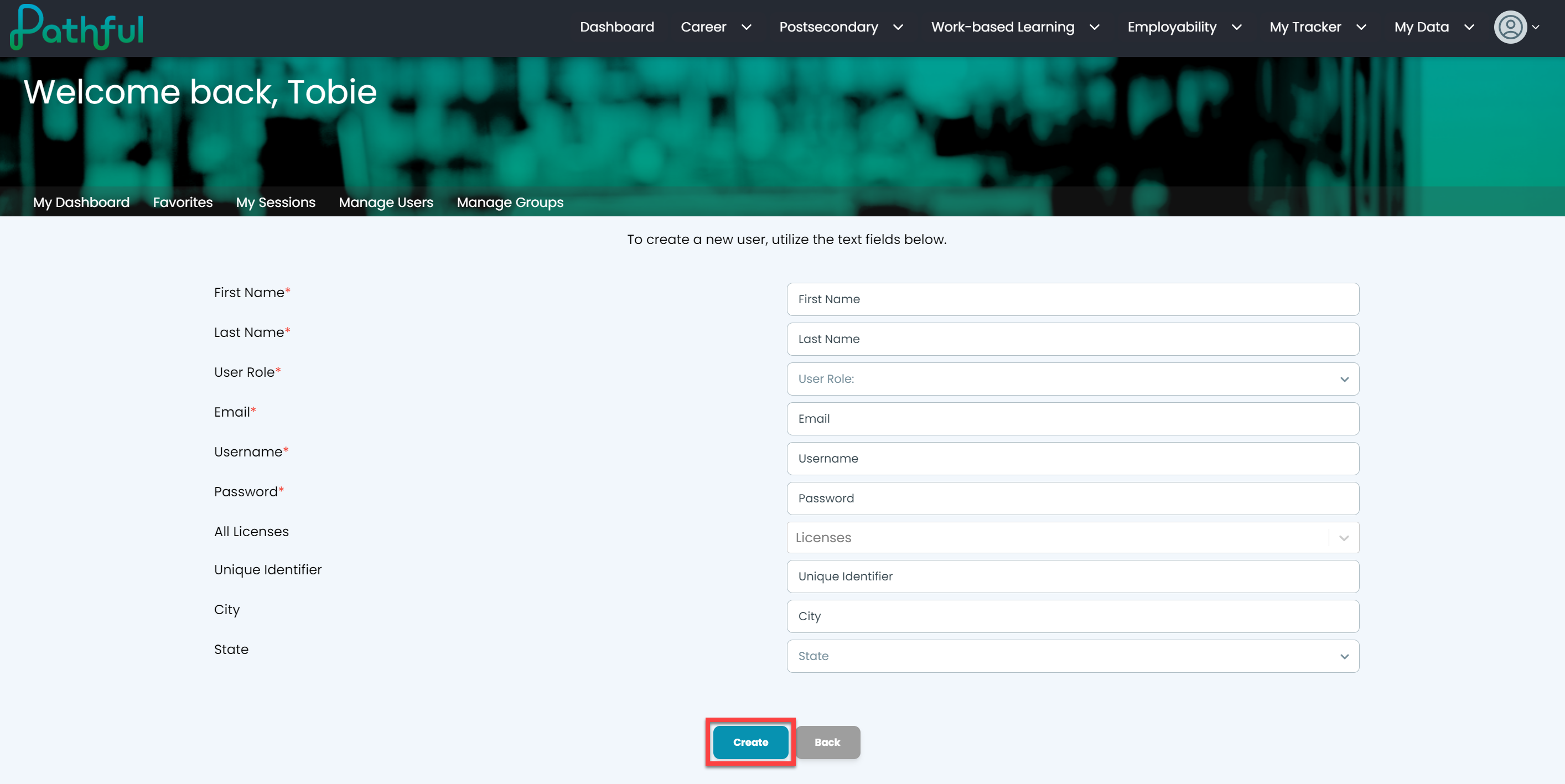
- You will get a confirmation message. It can take up to three hours for changes to be effective.
- Select Back to return to the User Management page.