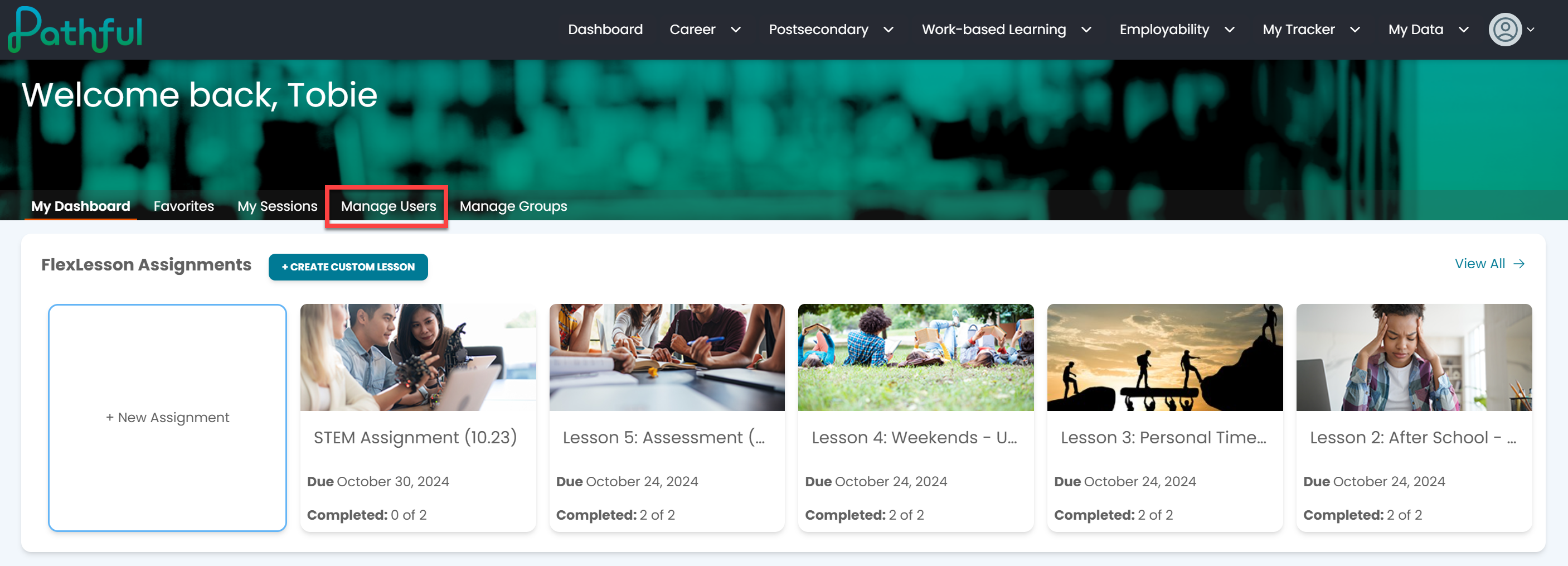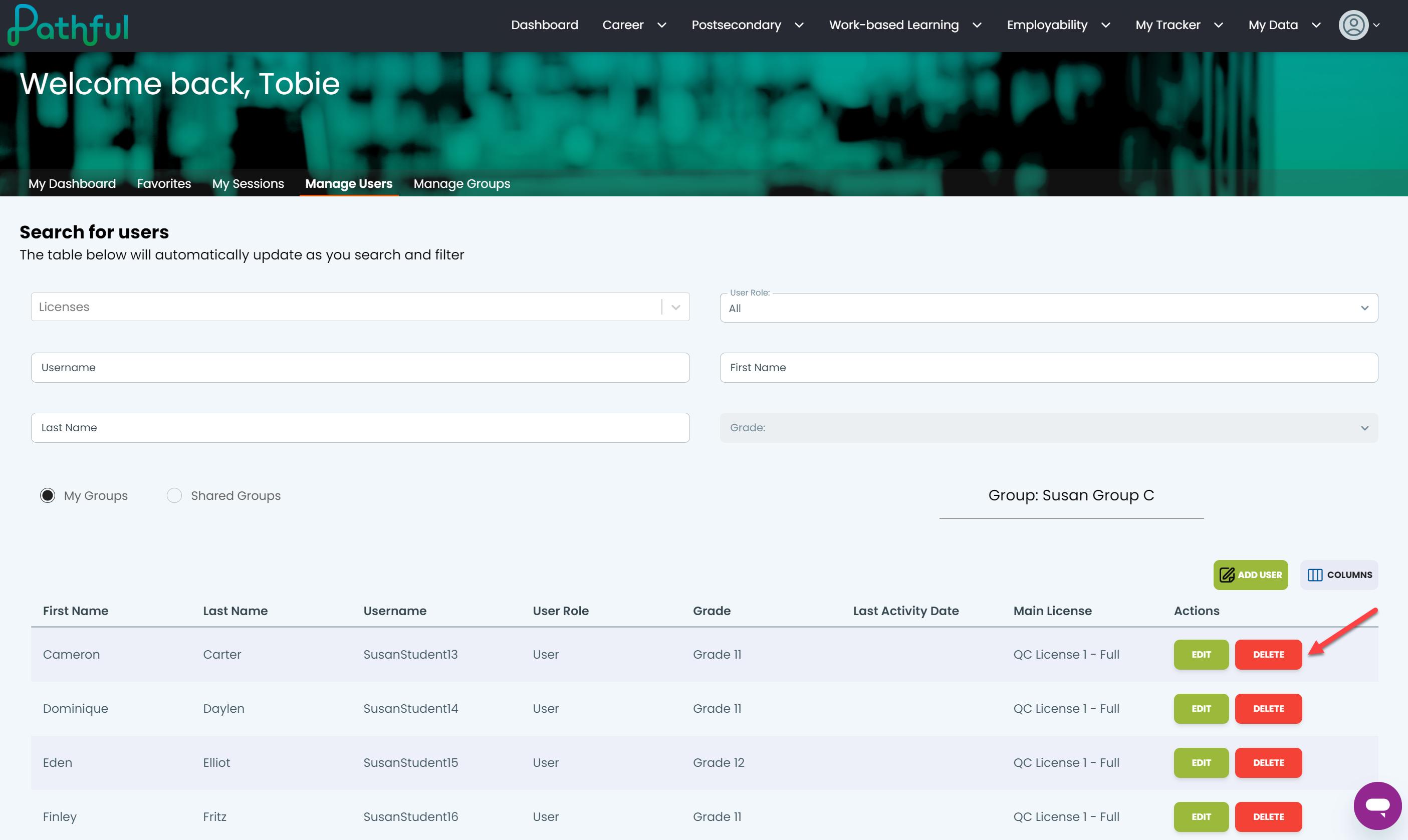- From your Dashboard, select Manage Users.
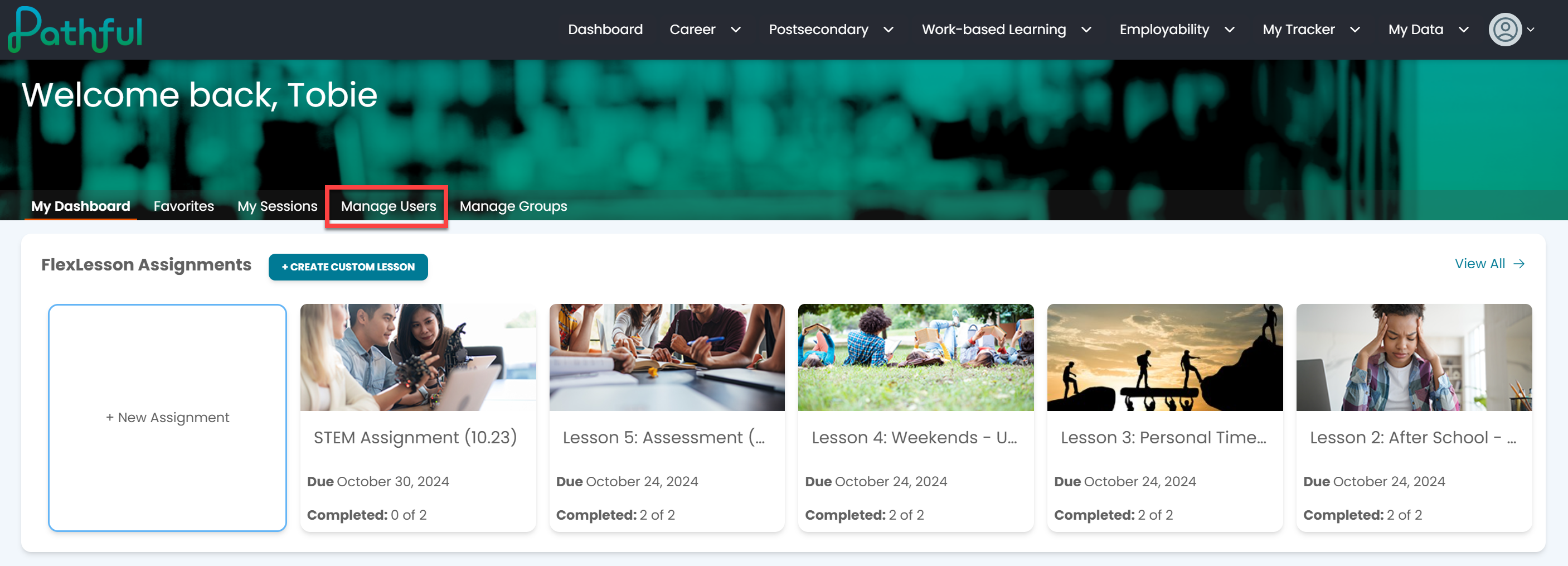
- Use the filters to locate the desired user. You can filter by License, User Role, My Groups, Shared Groups, or Group Name. You can also type directly into the search boxes. The filters are active and begin to search as you type. Optionally, you can press enter to search once you have applied a filter or typed in a search box.

- Under the Actions column, select Delete.
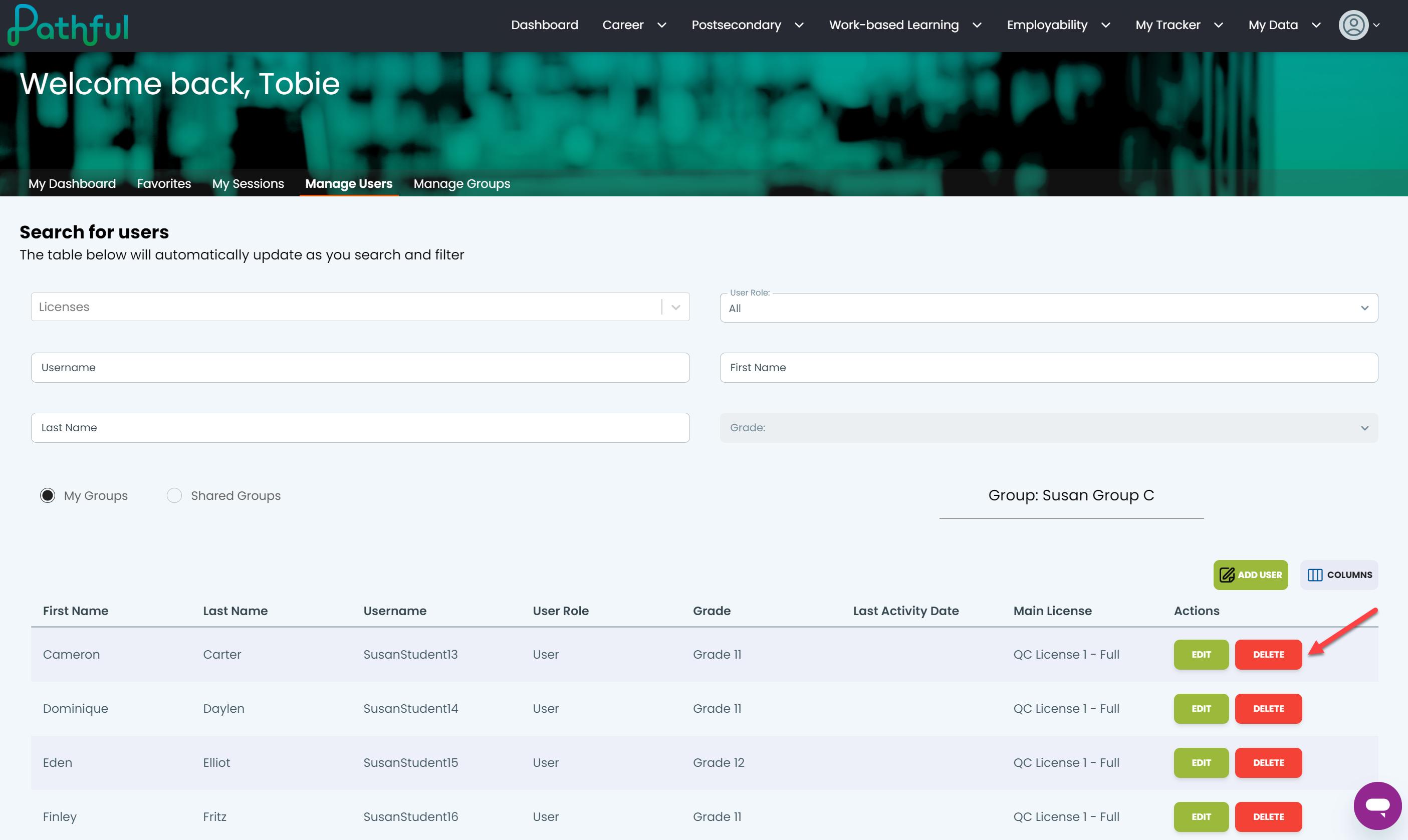
- In the pop-out window, select Confirm to delete the student. Note: when you delete a student, it is permanent.
It can take up to 3 hours for your change to be effective.