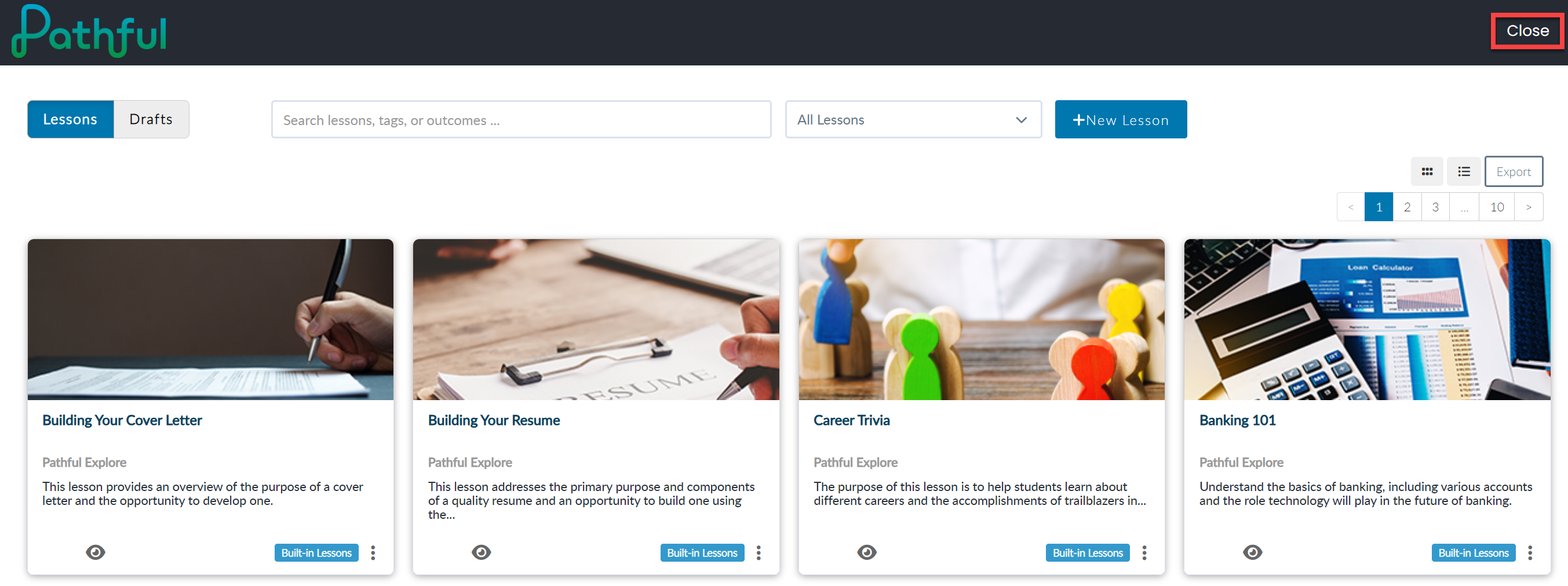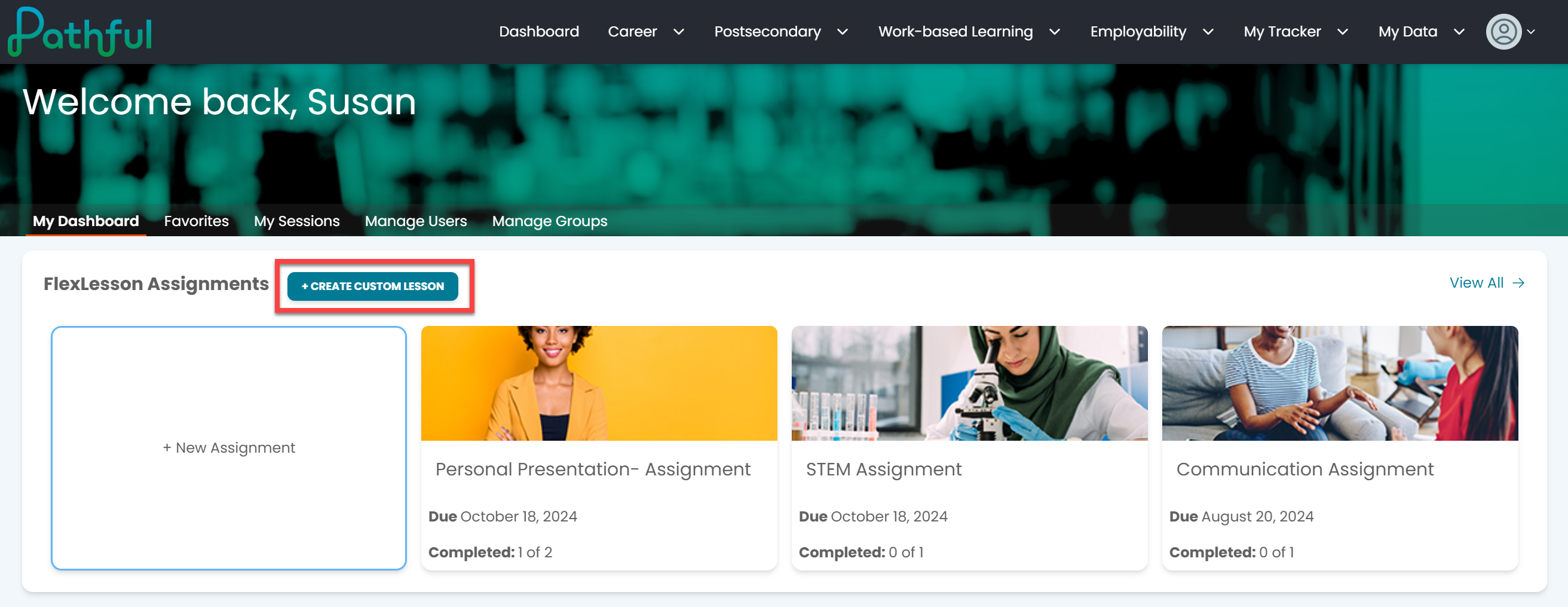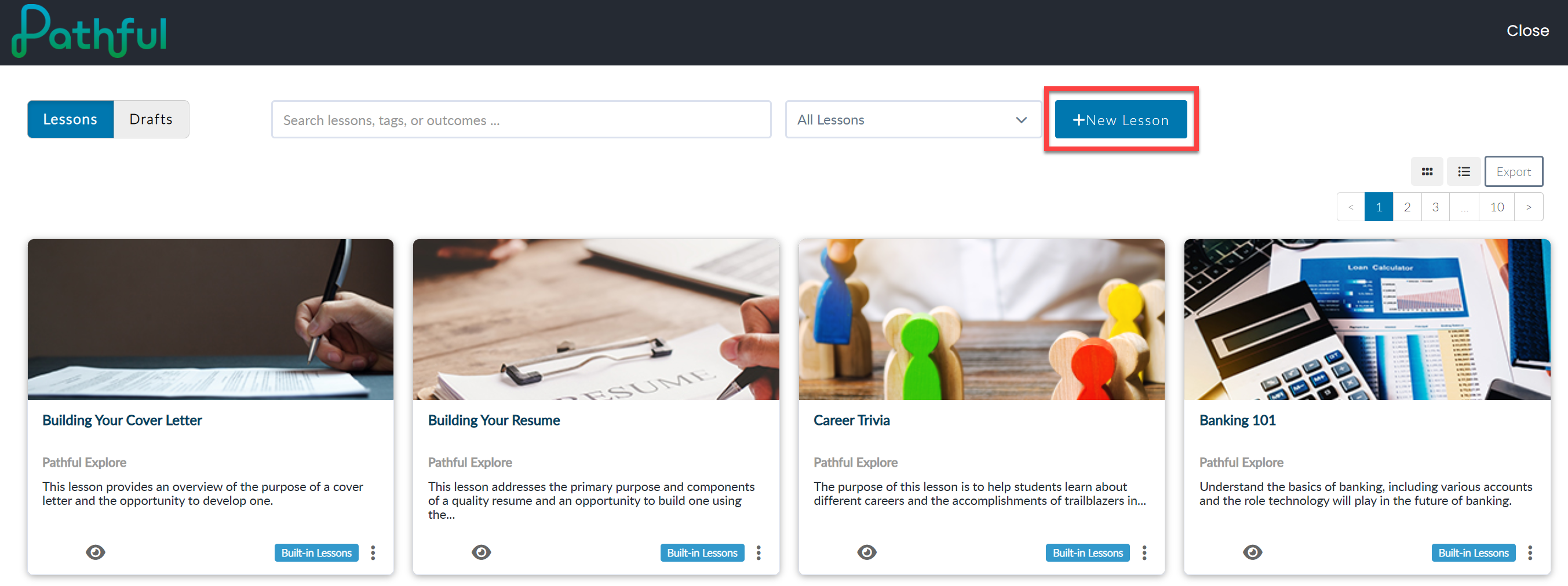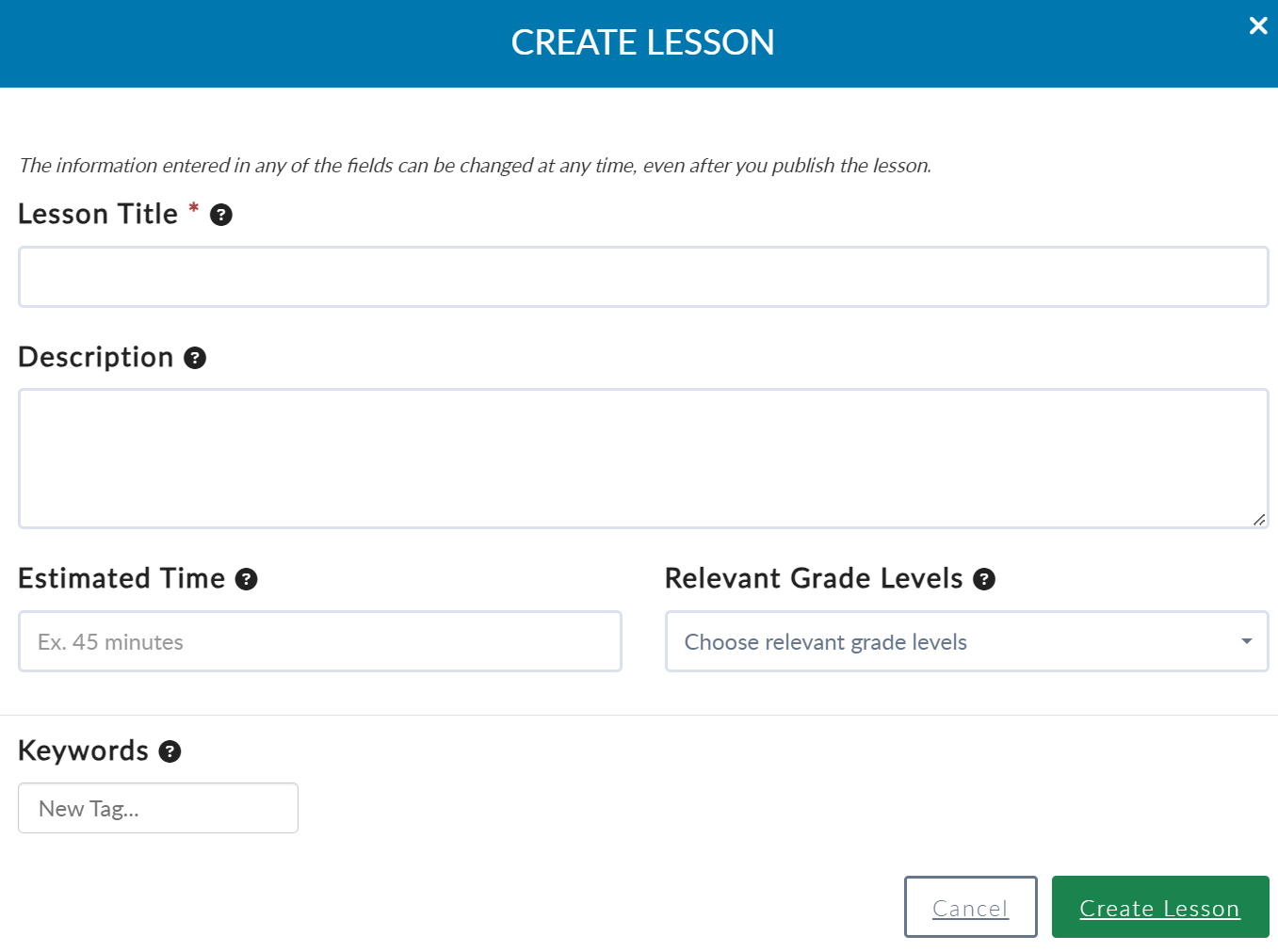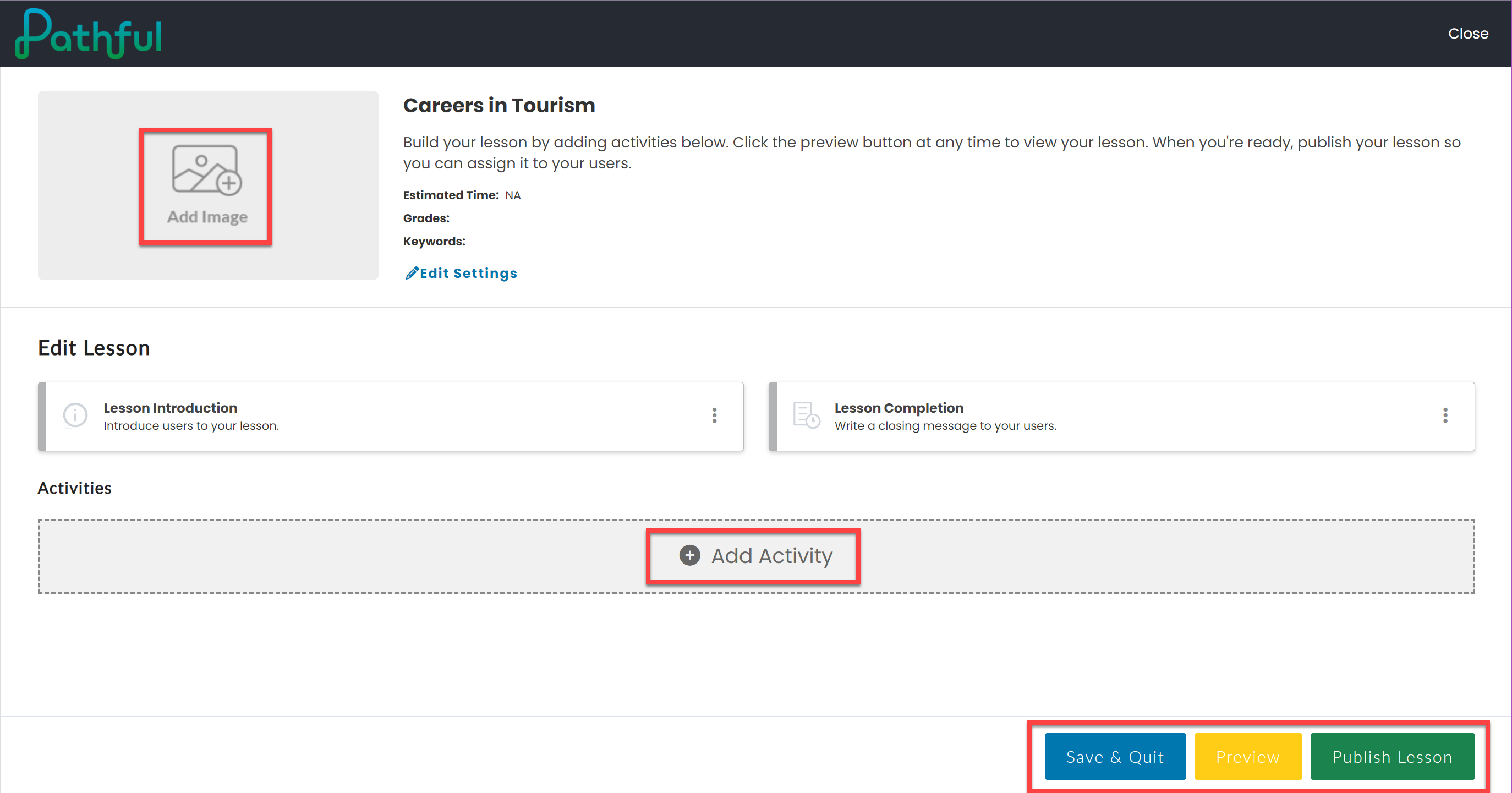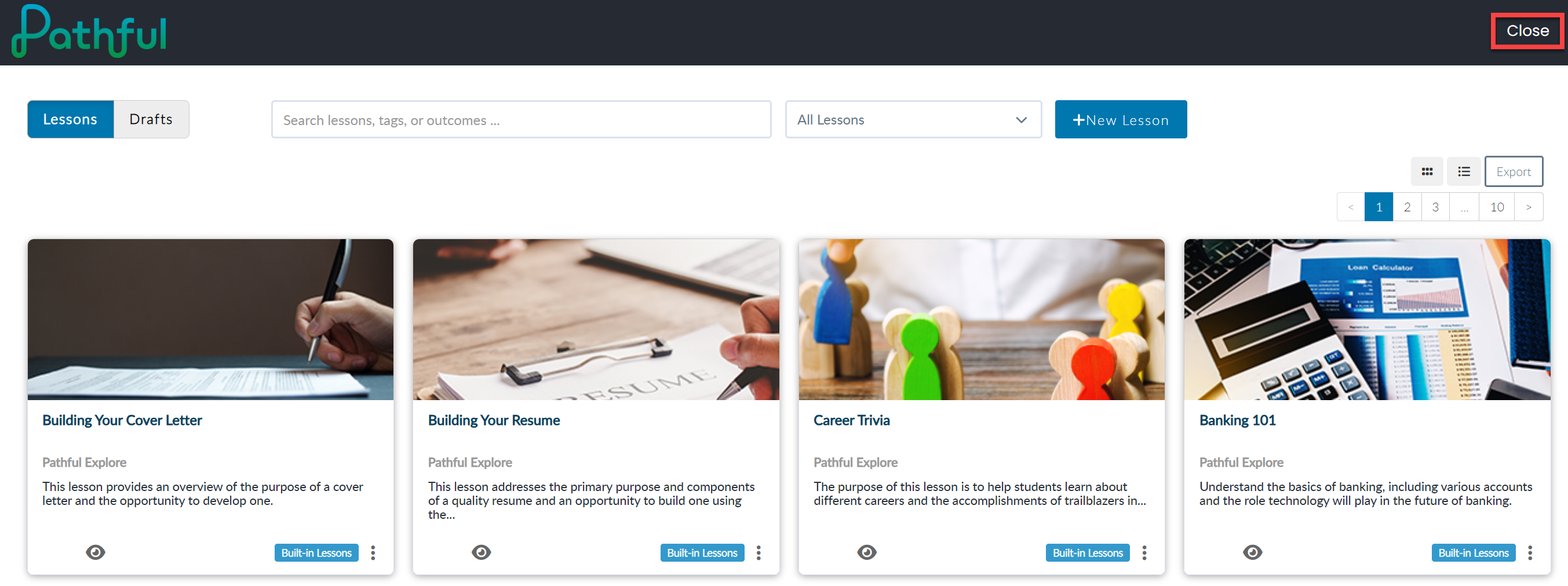Pathful has many prebuilt lessons that you can assign to learners. You can also create custom lessons if you need them.
- From your dashboard, select +Create Custom Lesson.
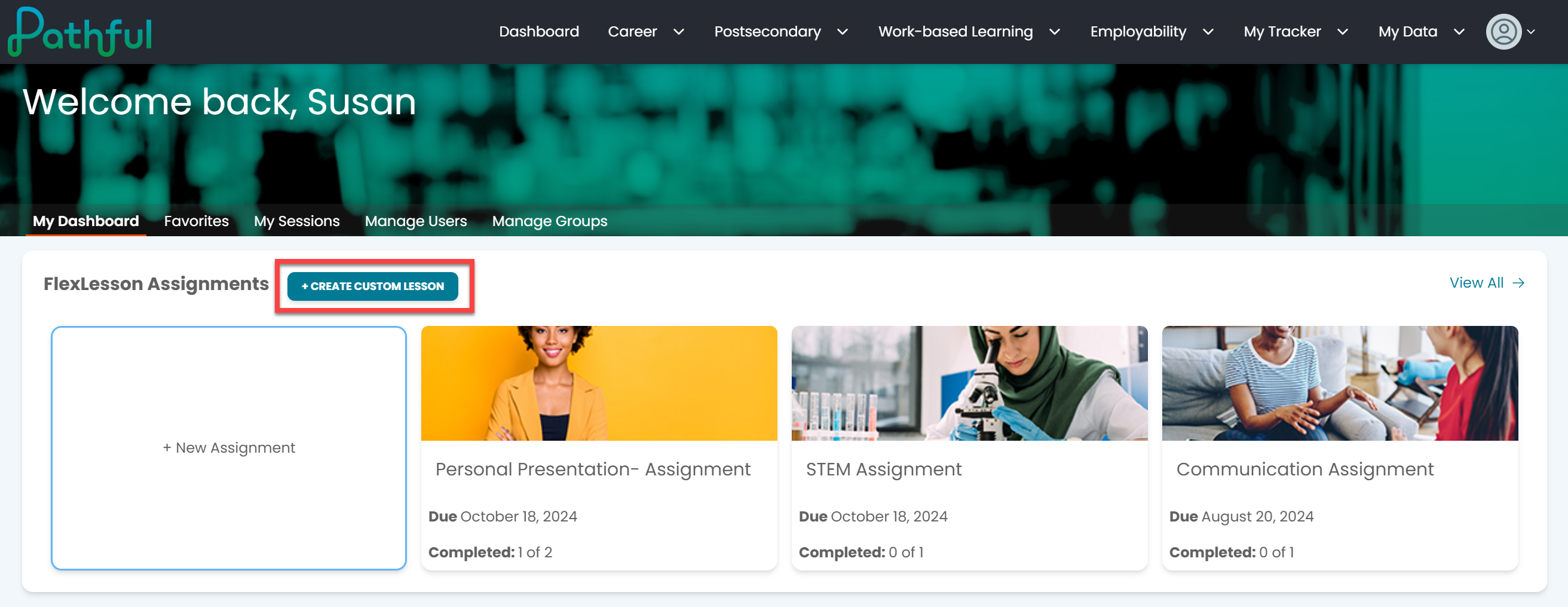
- Select +New Lesson.
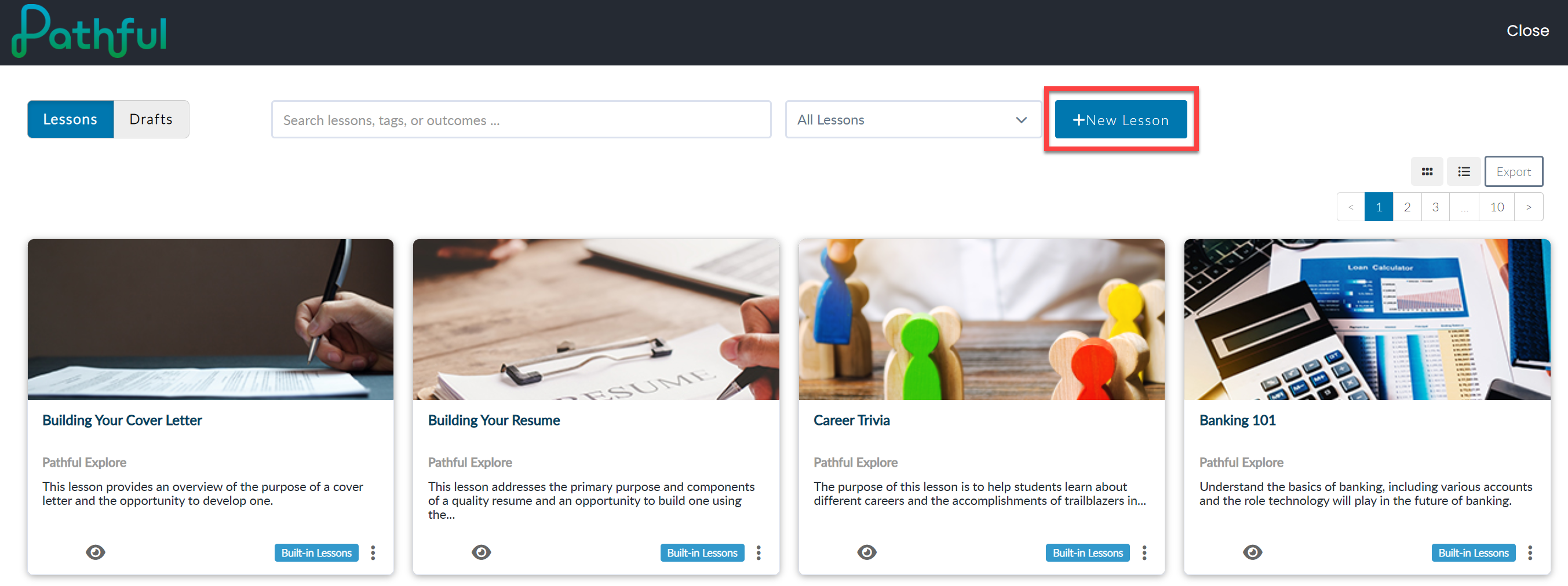
- Complete the required fields and select Create Lesson.
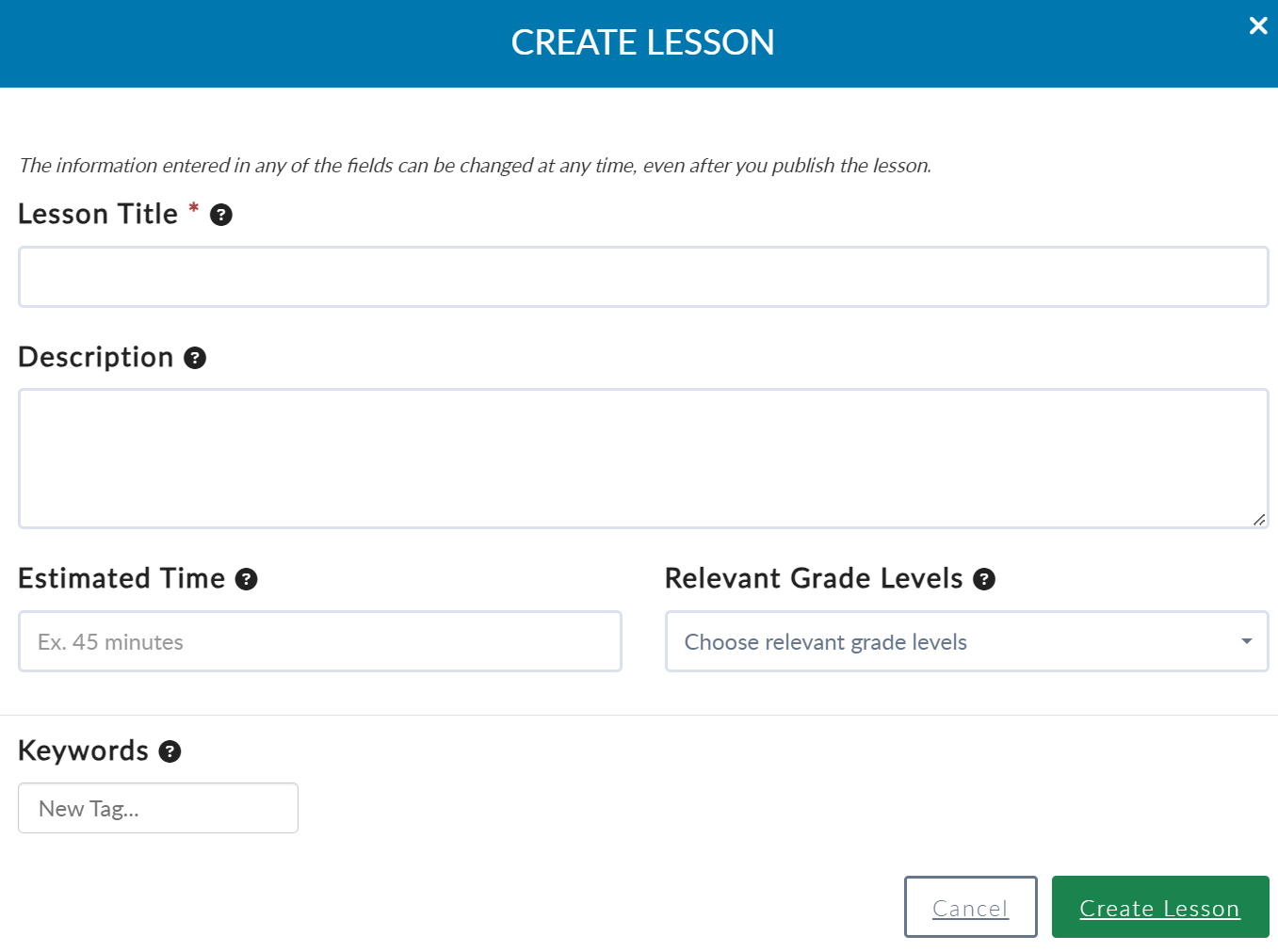
- Select Add Image to add an image to the lesson.
- Select Add Activity to add various lesson segments.
- Select Save & Quit to save a draft of your lesson.
- Select Preview to see how the lesson will look to a learner once published.
- Select Publish Lesson after you have completed creating the lesson. Once the lesson is published, it cannot be edited.
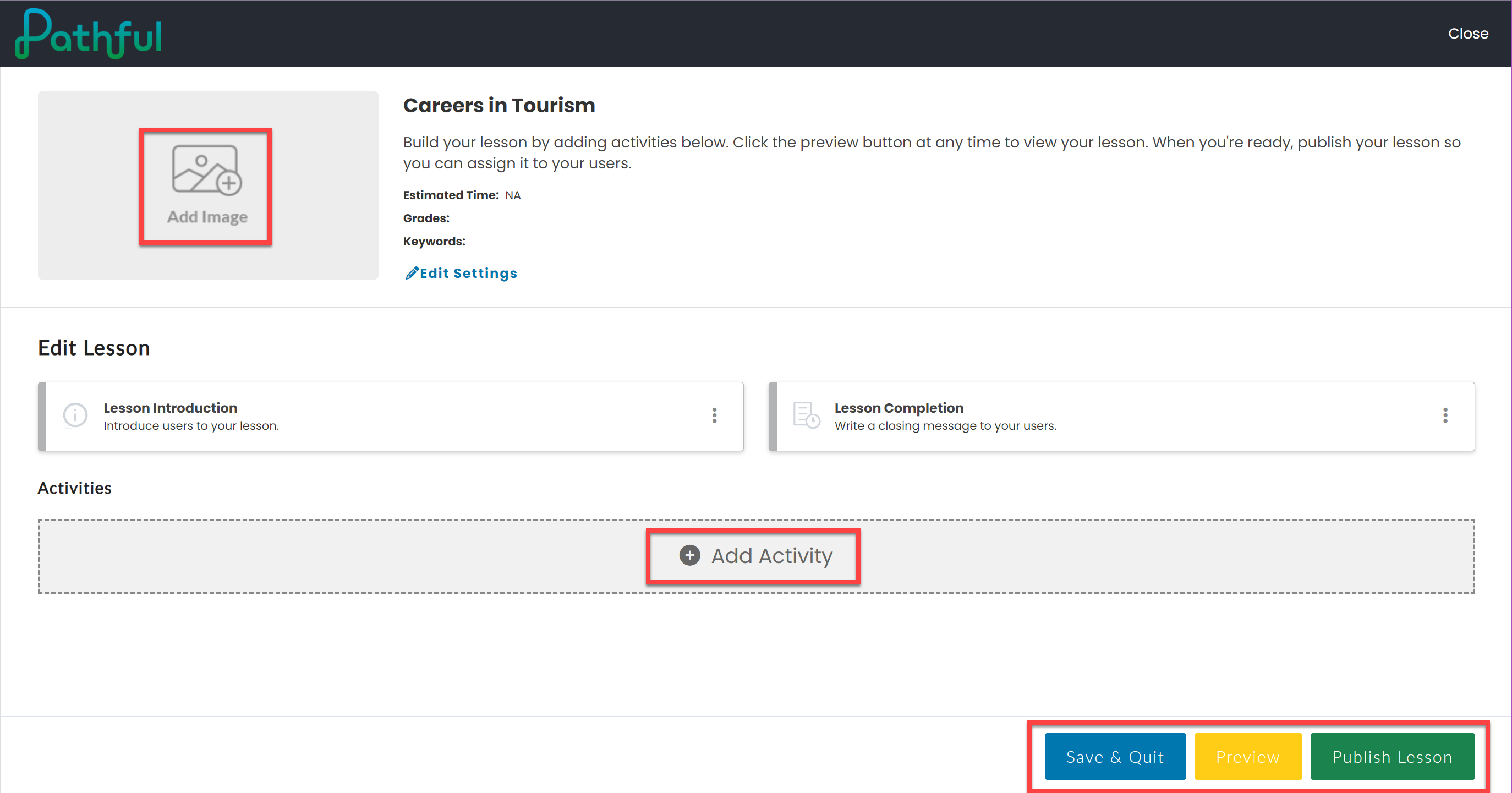
- Select the Close button at the top to return to your dashboard.