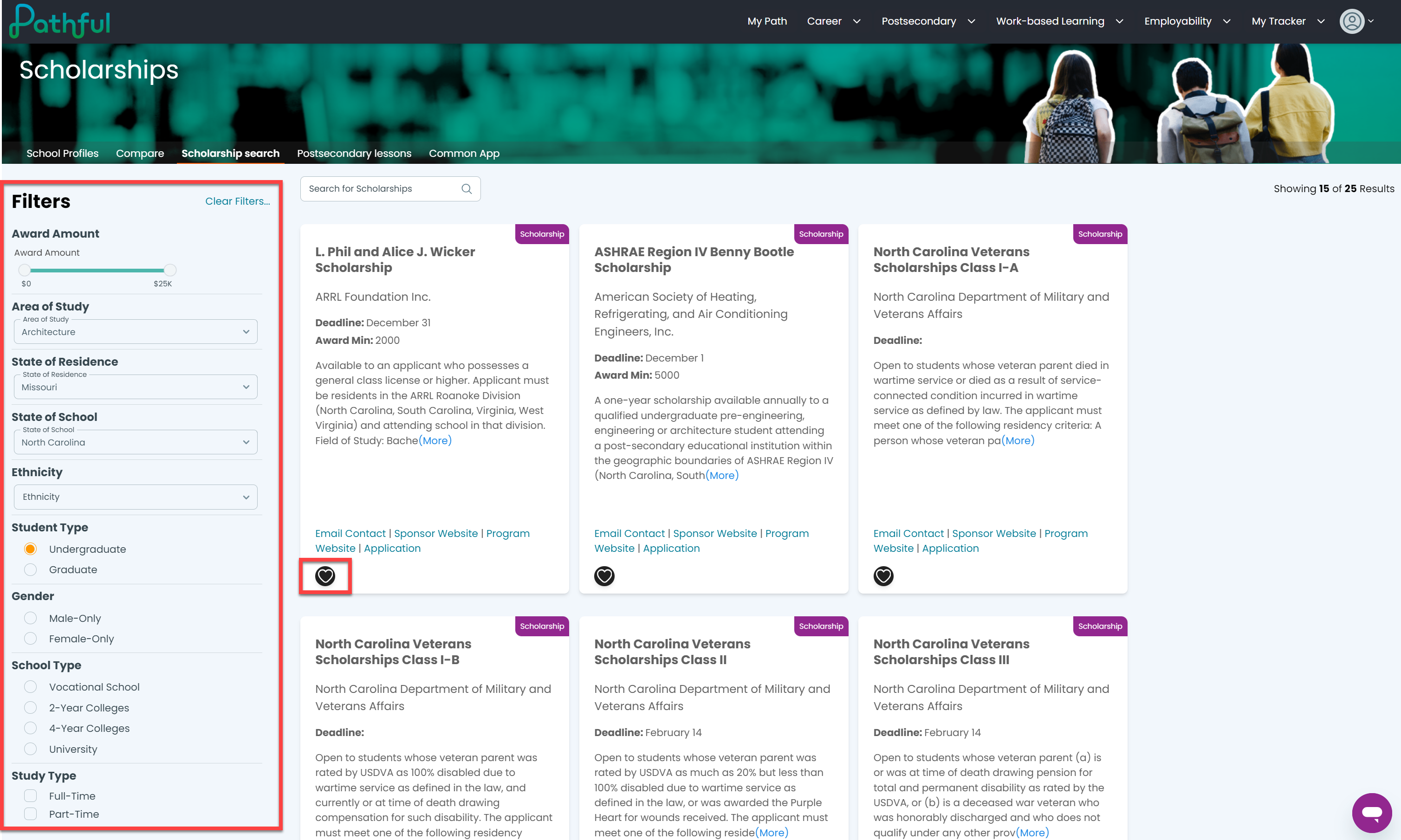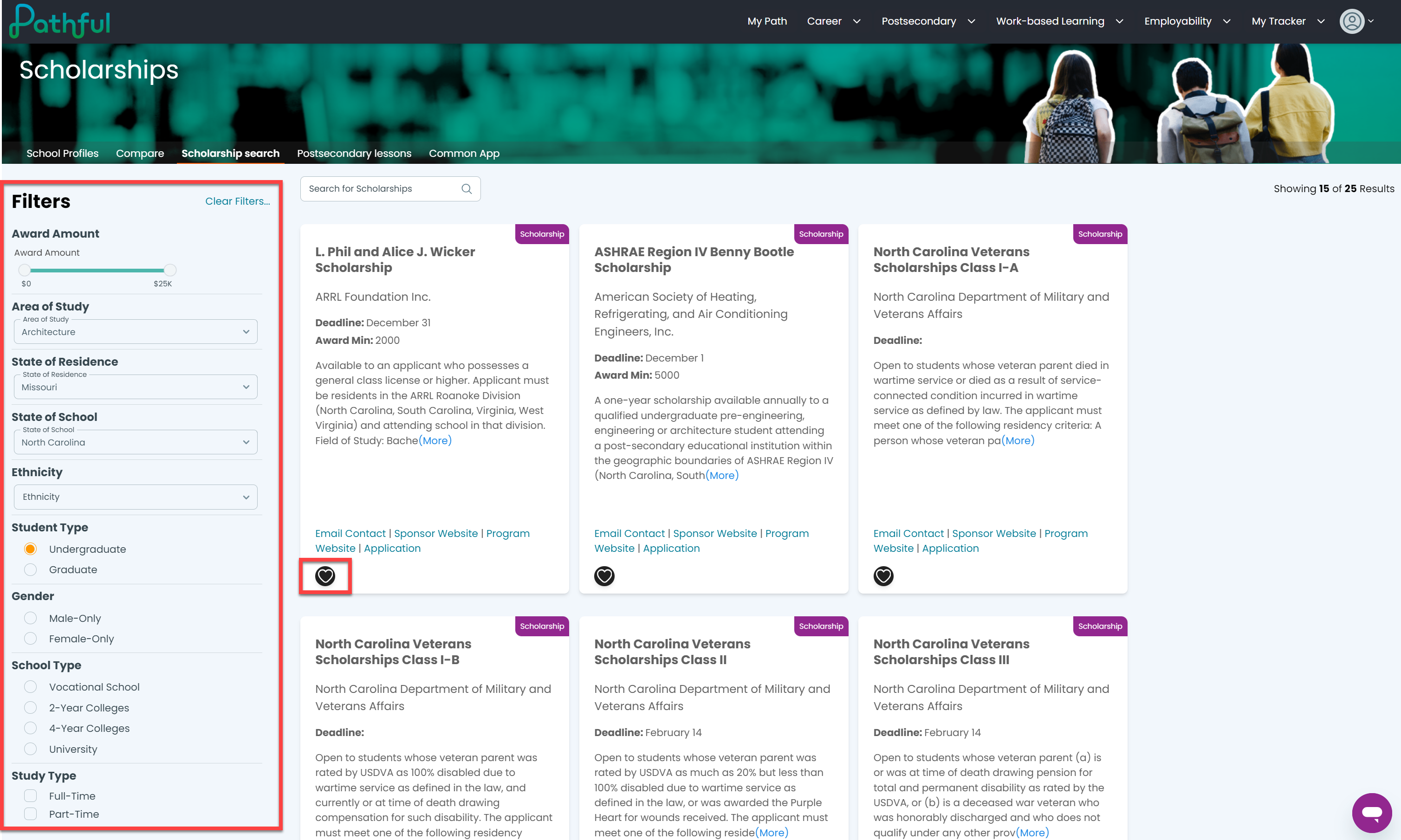- From the Postsecondary drop-down menu, select Scholarship search.

- You can type directly into the search box to locate a specific scholarship or use the filters to refine your search.
- Select Clear Filters to remove all filters and restart your search.
- Each scholarship card provides details and links for the specific scholarship. The scholarship search results show scholarships, grants, fellowships, and forgivable loans.