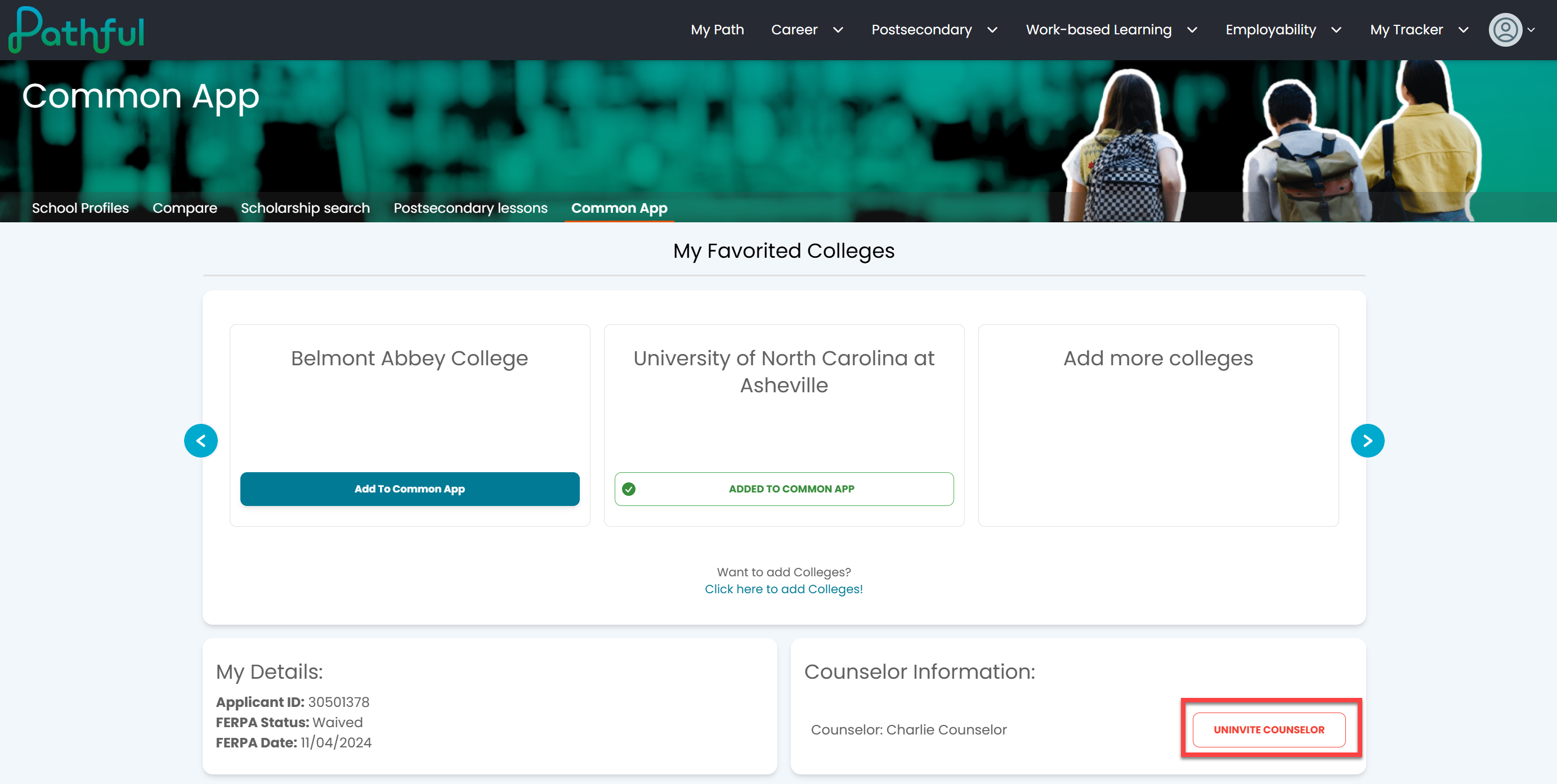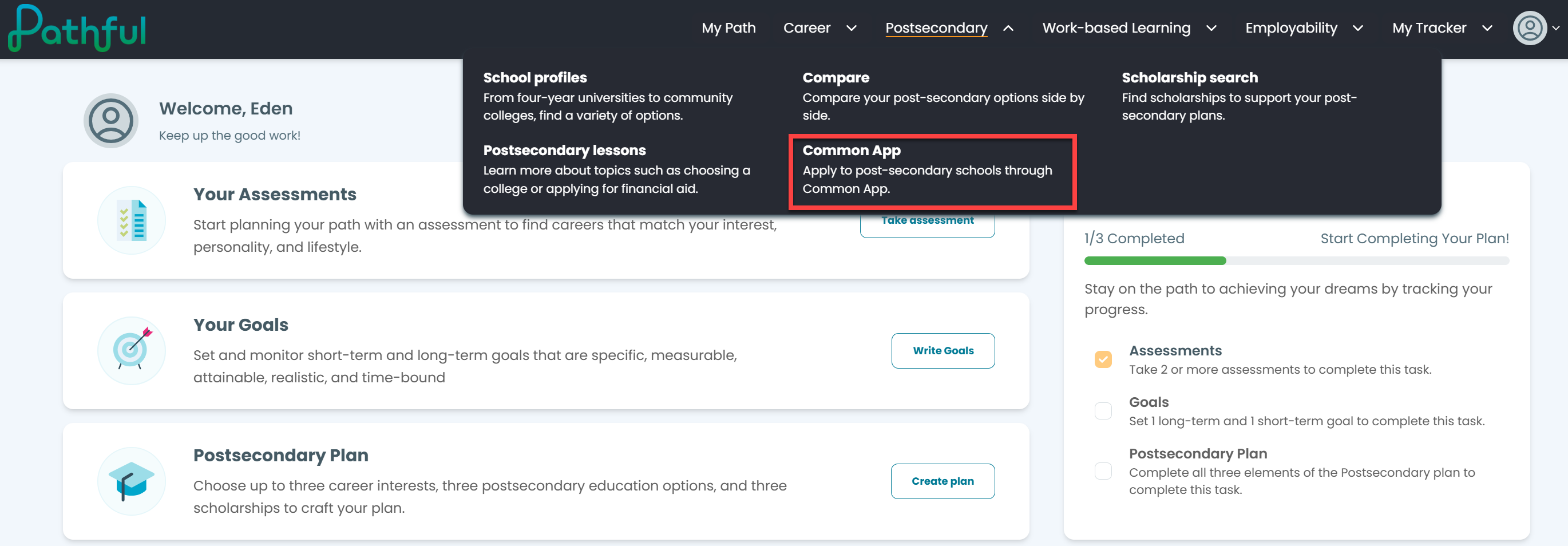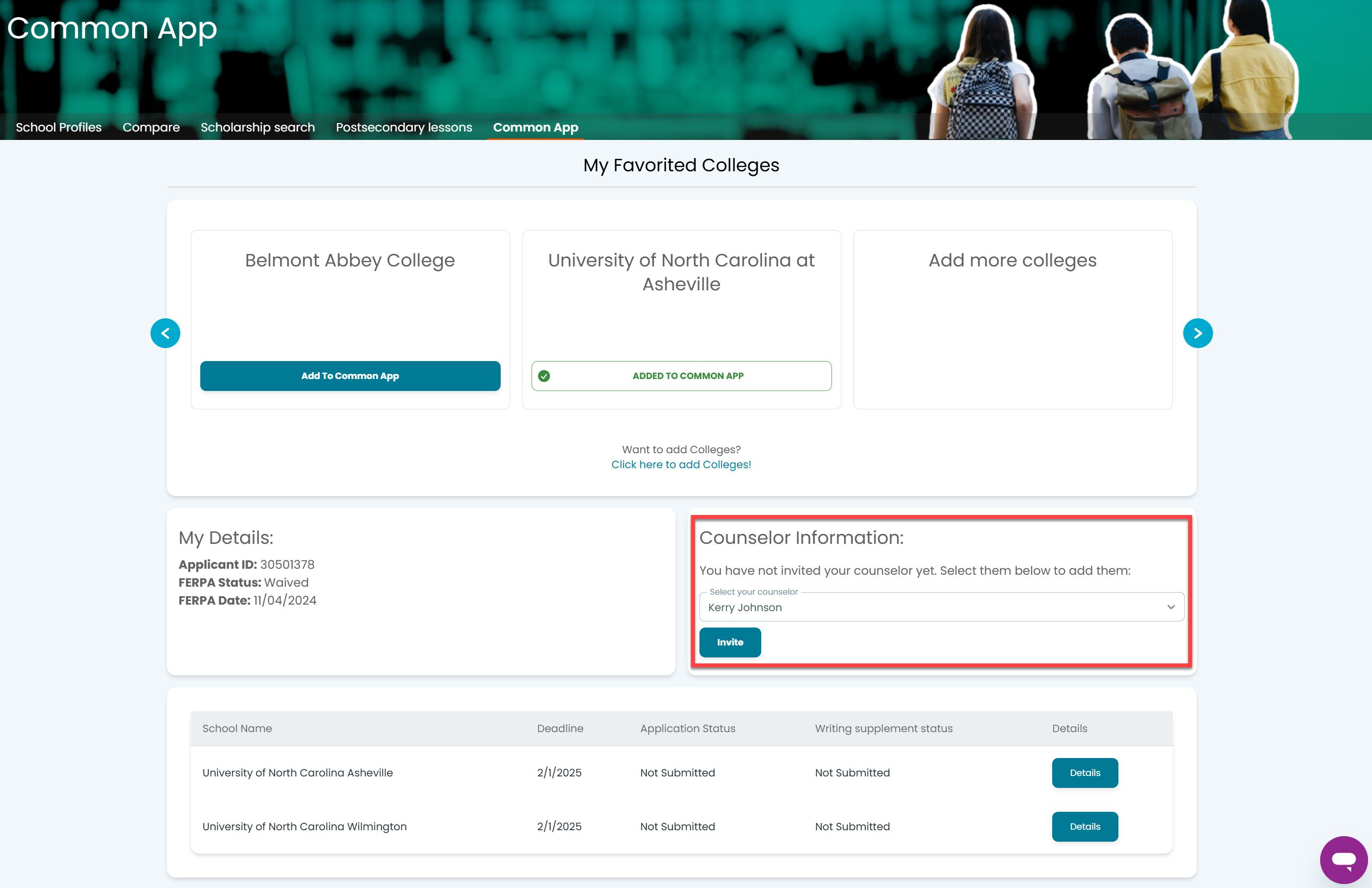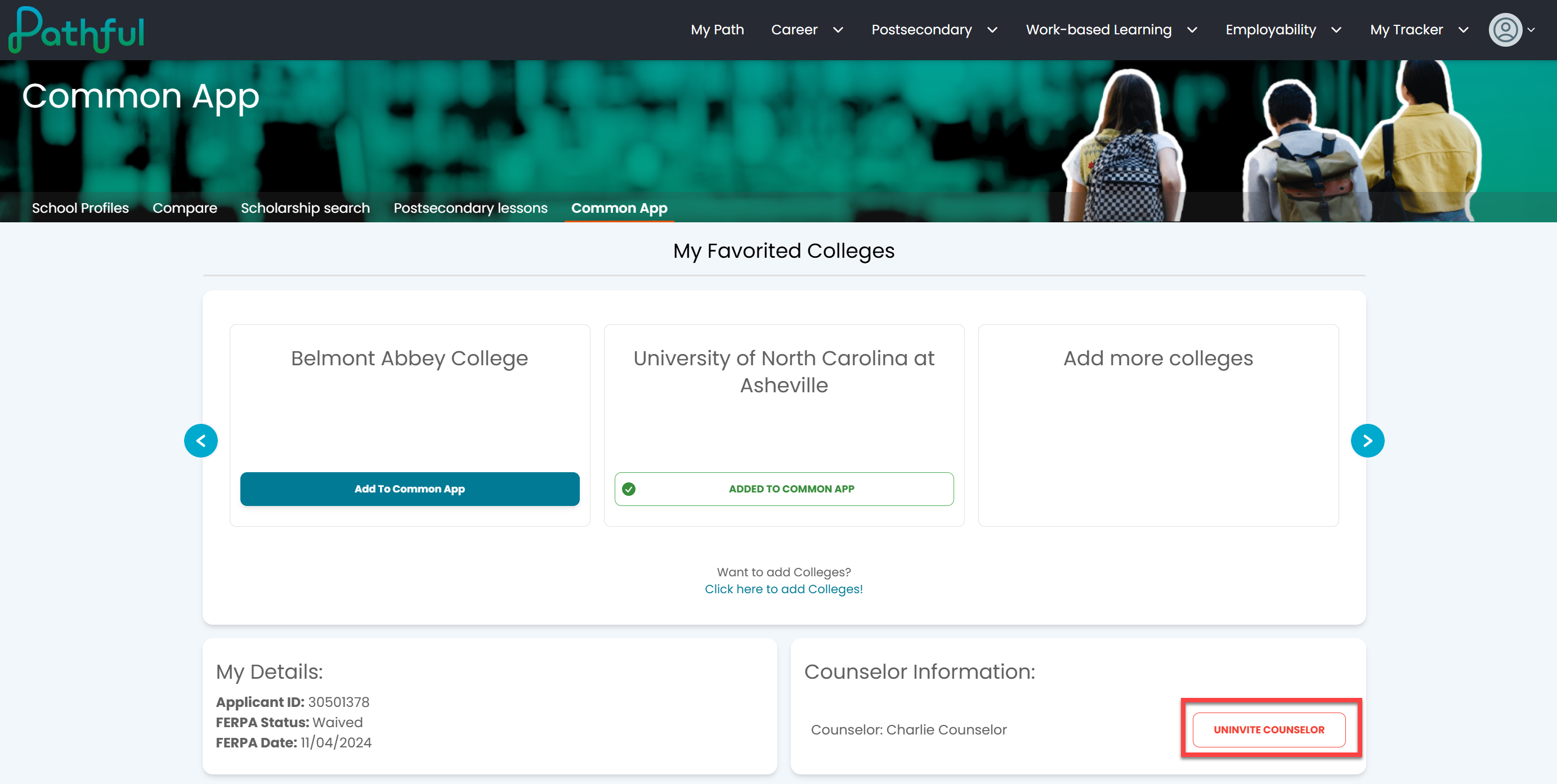Once you have completed the FERPA Waiver and added schools to your Common App Dashboard, you can invite your Counselor or Teachers to assist with the Common App process.
- From the Postsecondary menu, select Common App.
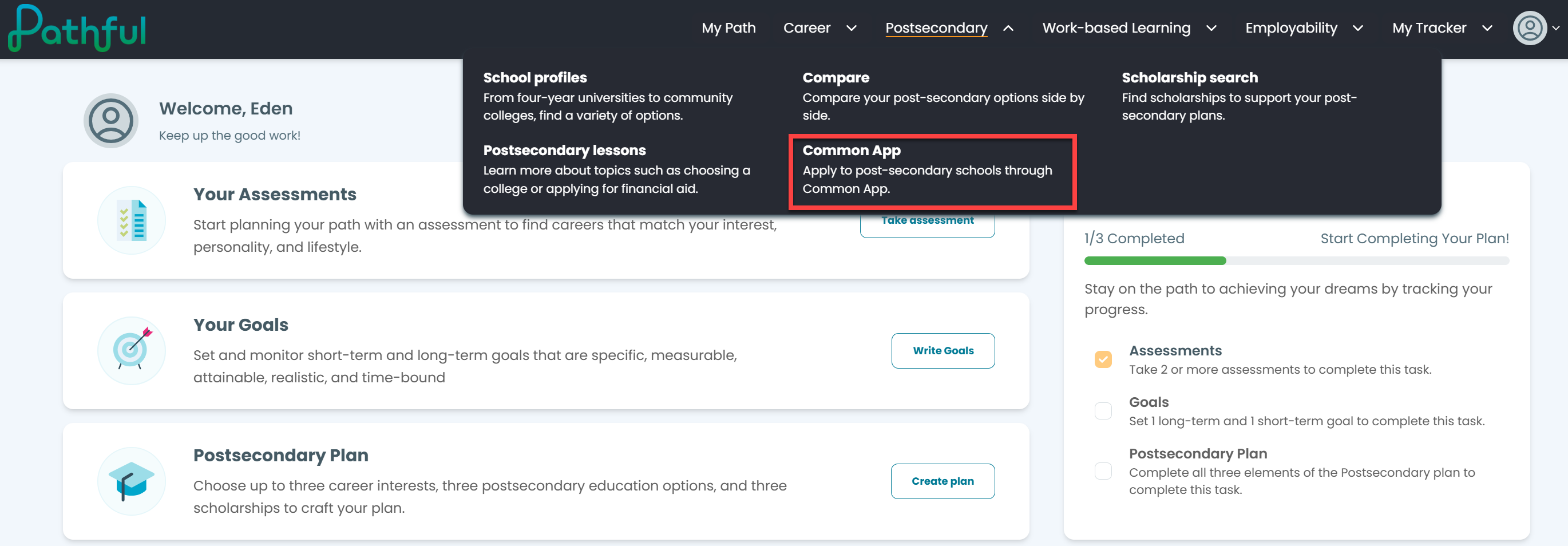
- In the Counselor Information section in the Common App Dashboard, locate your Counselor in the drop-down menu and select Invite.
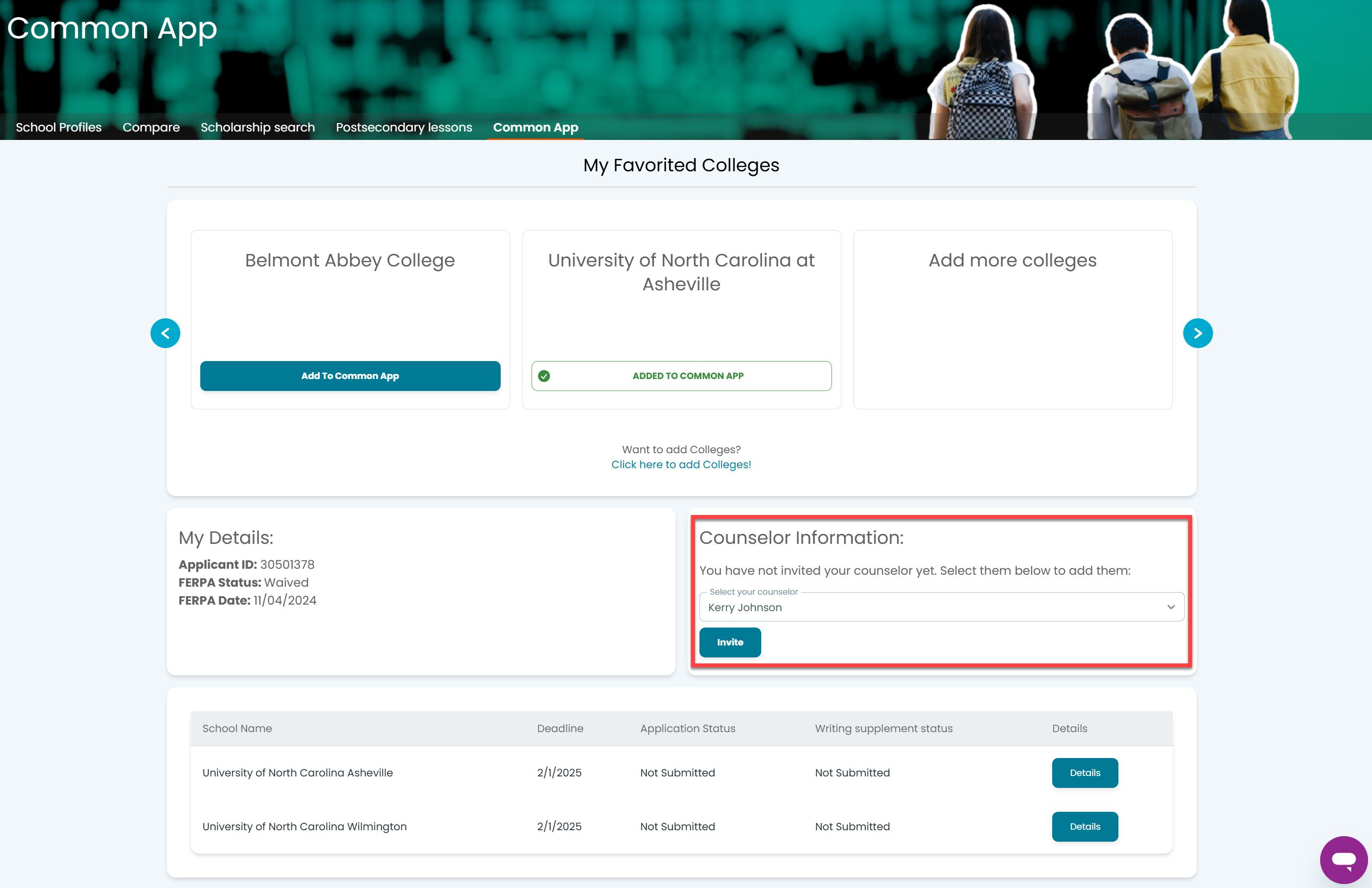
- Your Counselor will be notified automatically.
- To change your counselor and select a different person, select Univite Counselor.