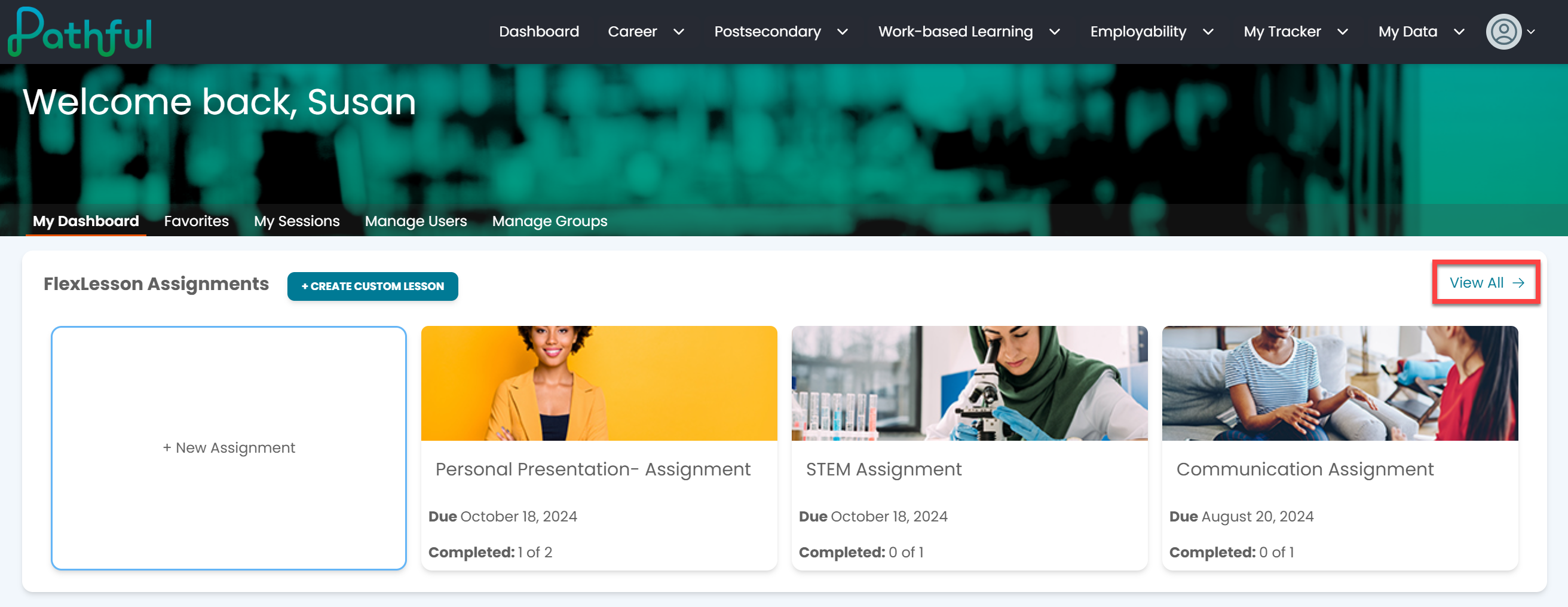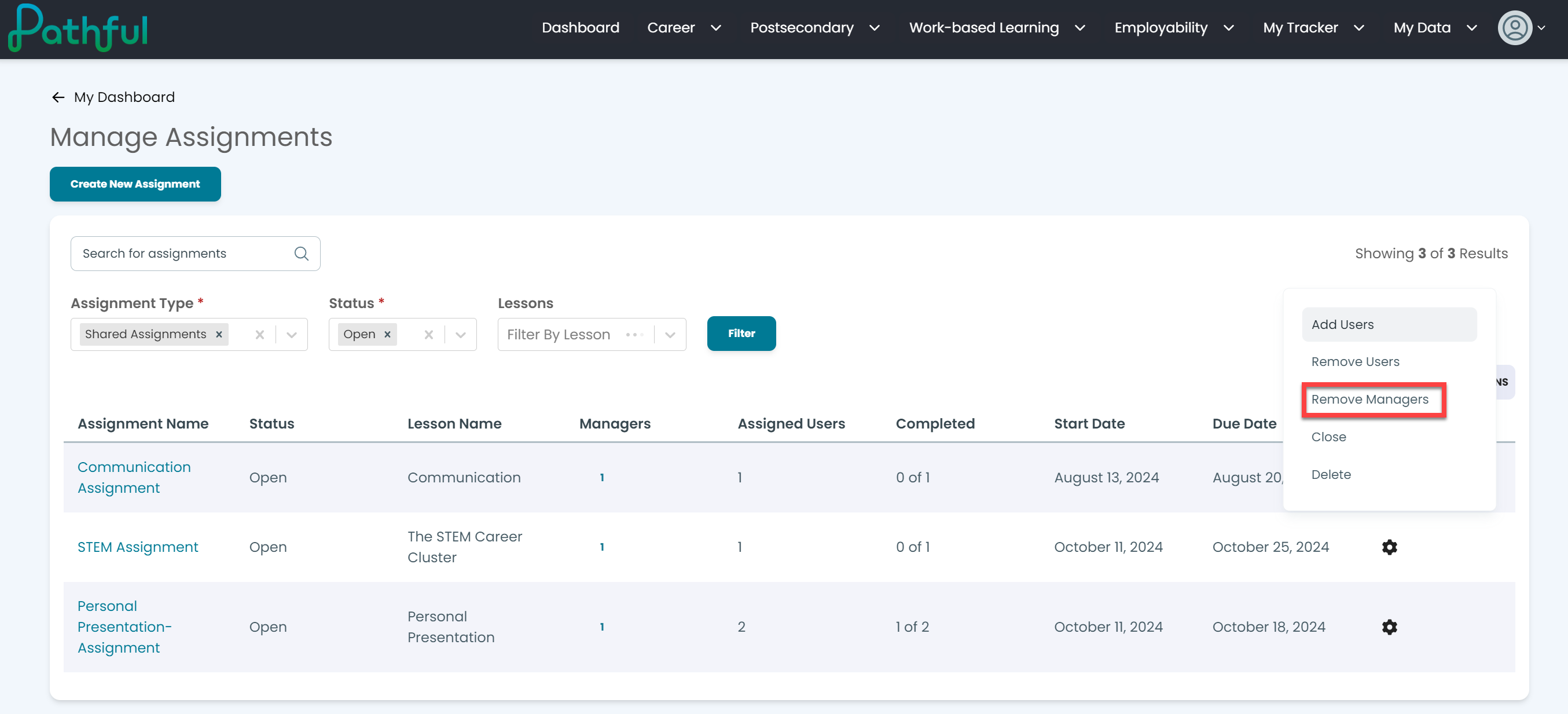- From your Dashboard, select View All from the FLexLesson Assignments box.
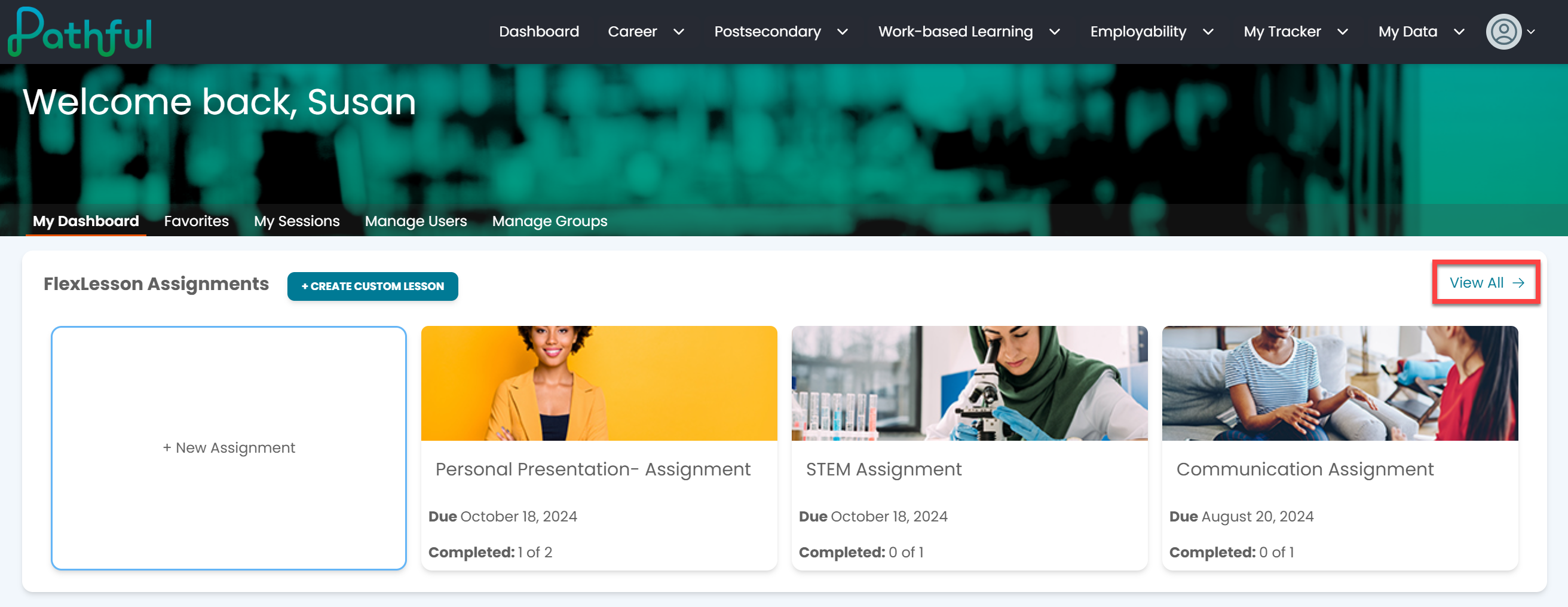
- Locate the desired assignment using the filters.
- Select the cog icon under the Actions column for the desired assignment.
- Select Remove Managers.
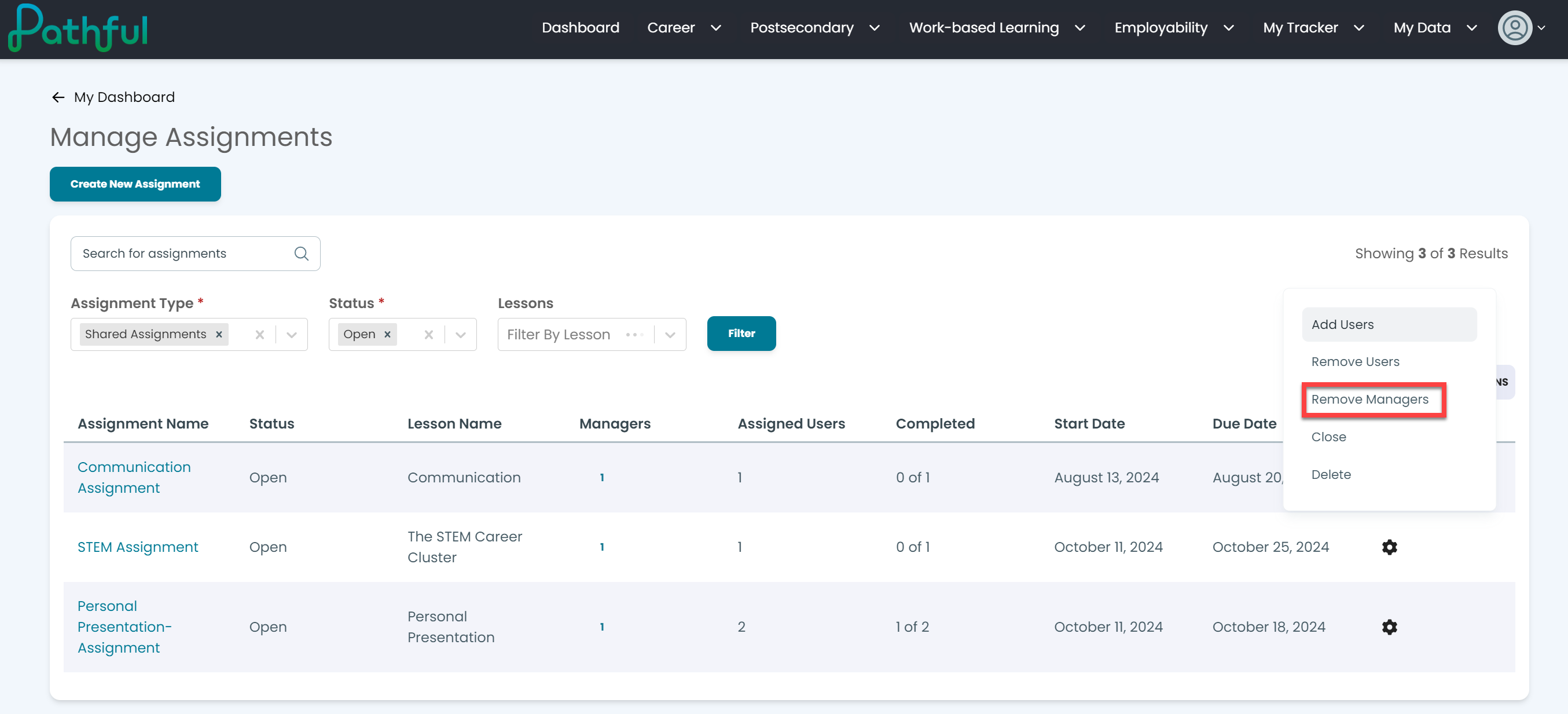
- Select the checkbox next to the admin name you want to remove.
- Select Remove Manager(s).