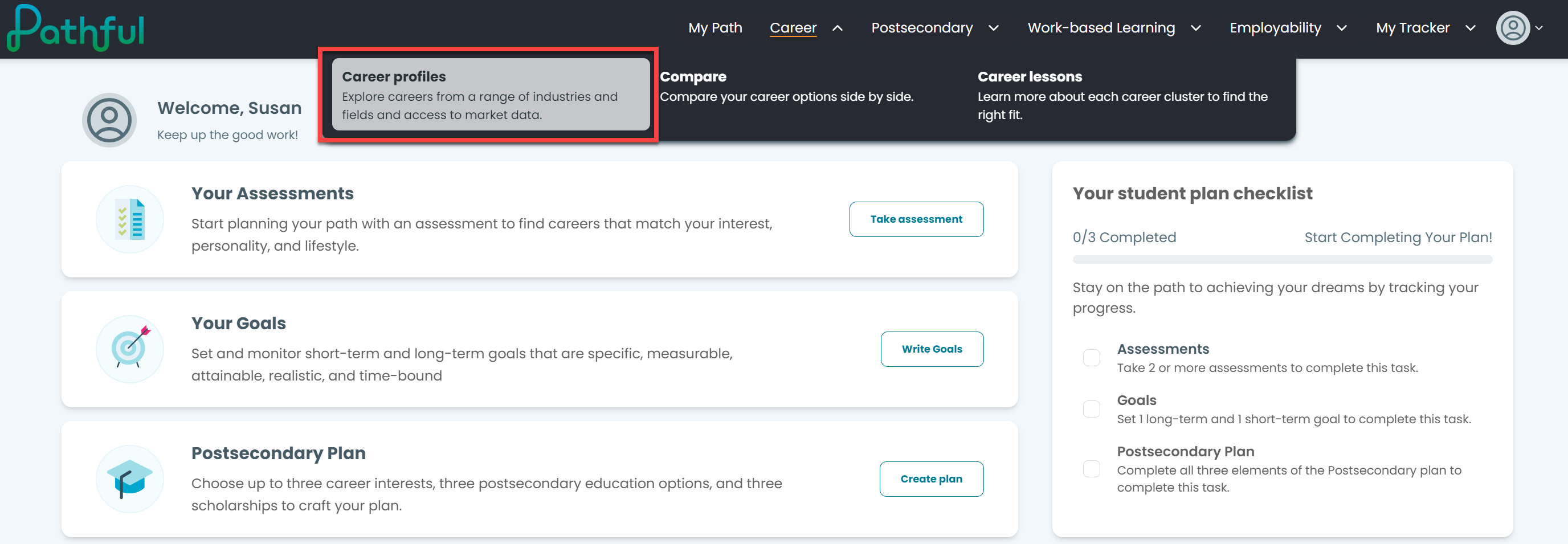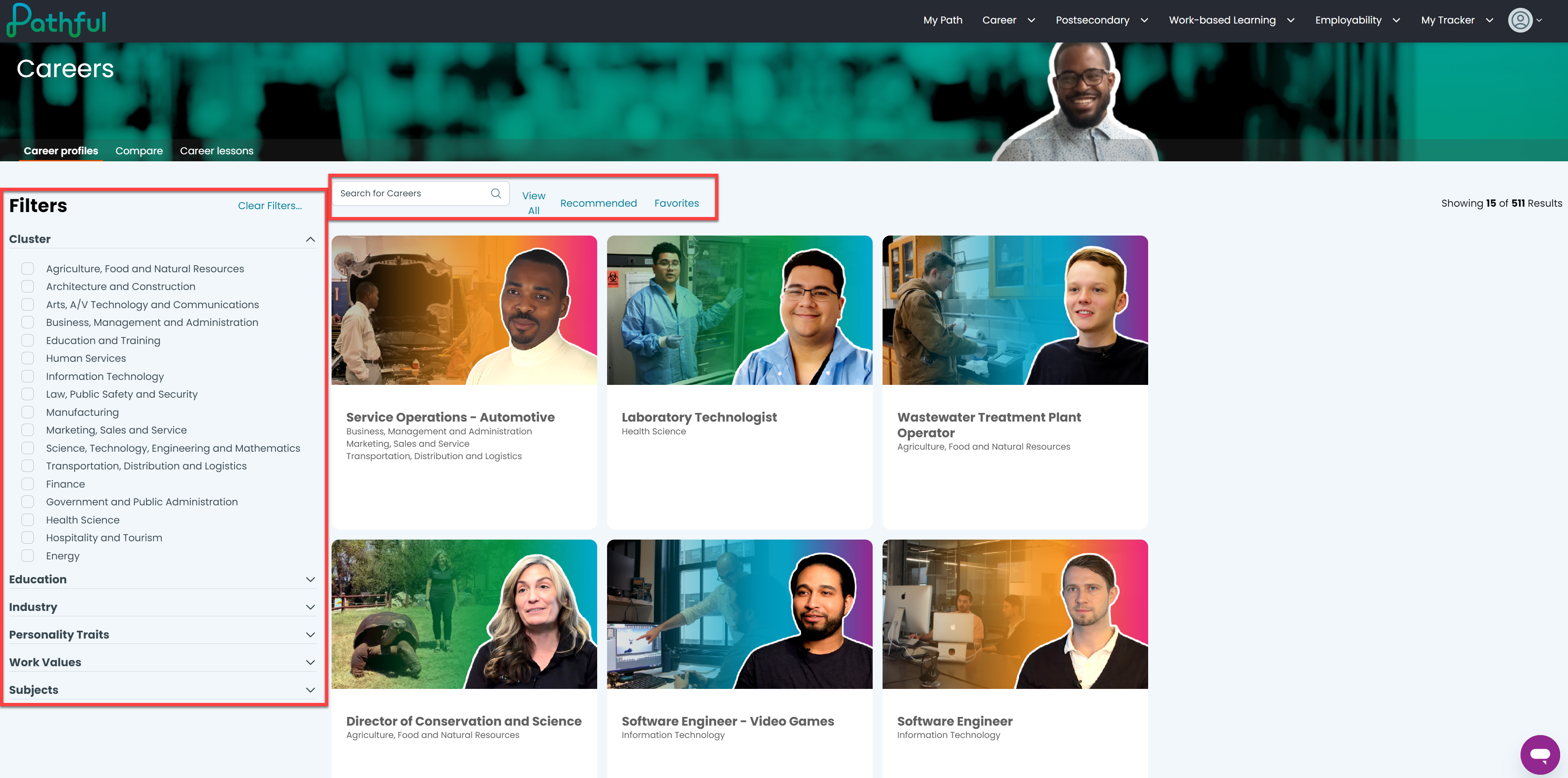- From the Career drop-down menu, select Career profiles.
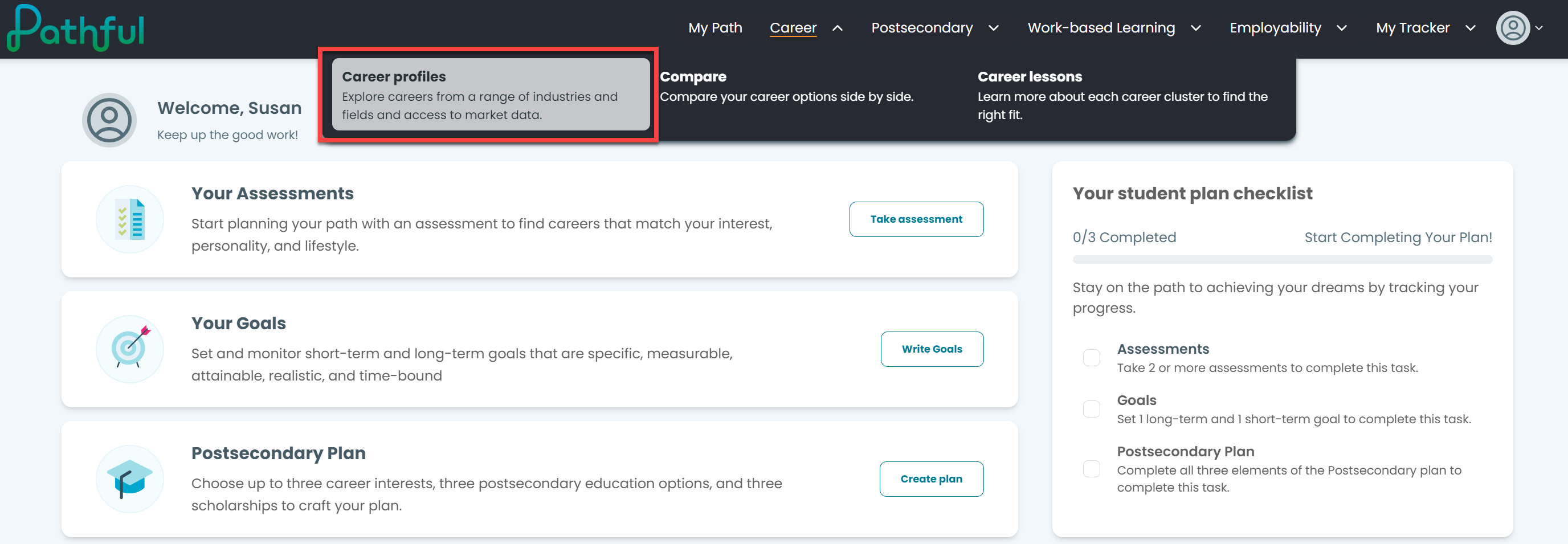
- Type directly into the search box to locate a specific career or apply the filters to locate careers based on Cluster, Education level, Industry, Interest, WIL, or Subjects.
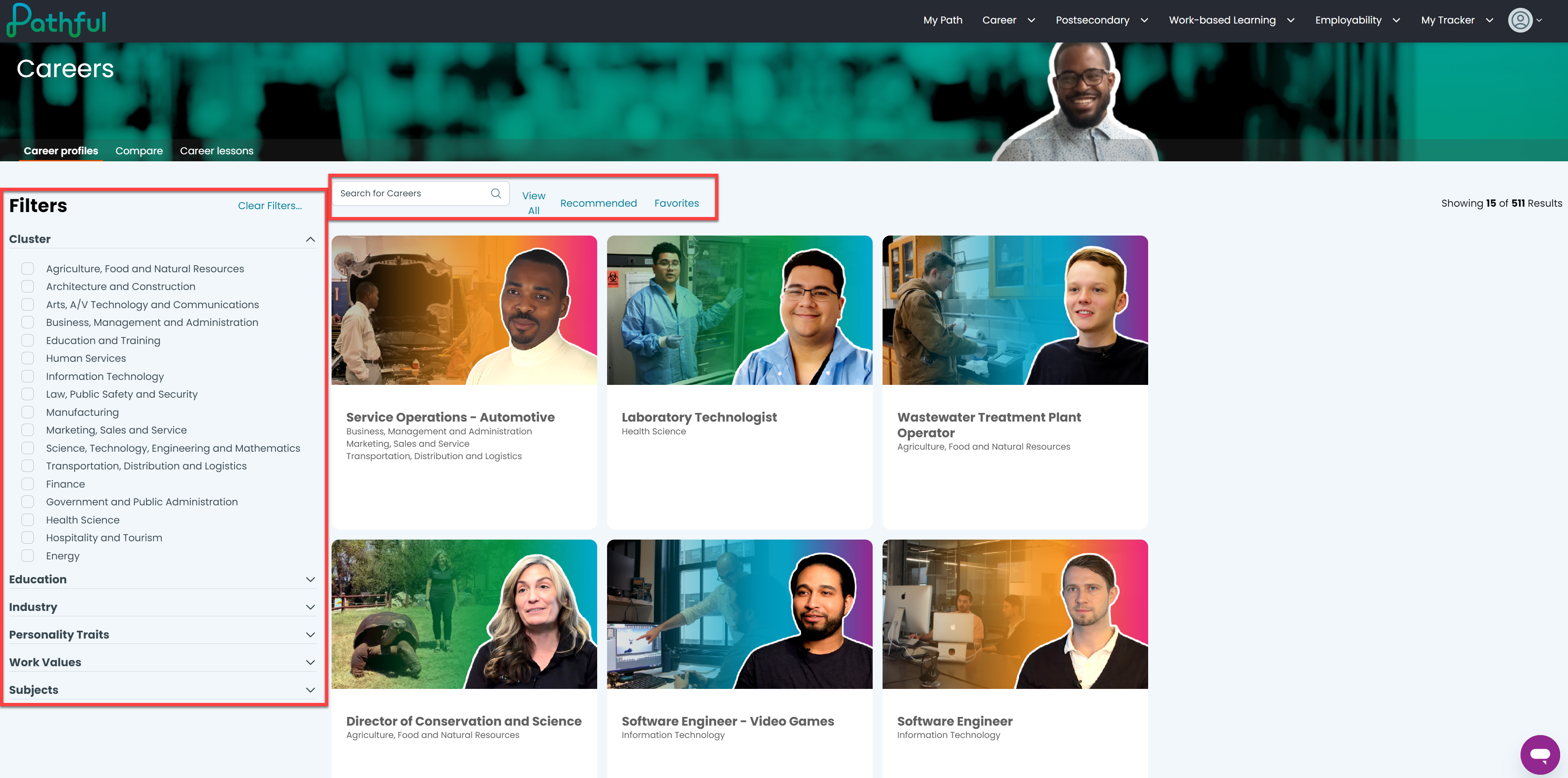
- Hover over any career card to "flip" the card and read about that career.
- Click the card to learn more about the career and see video options.
- You can also favorite a career, add it to your compare chart, or add it to your playlist.