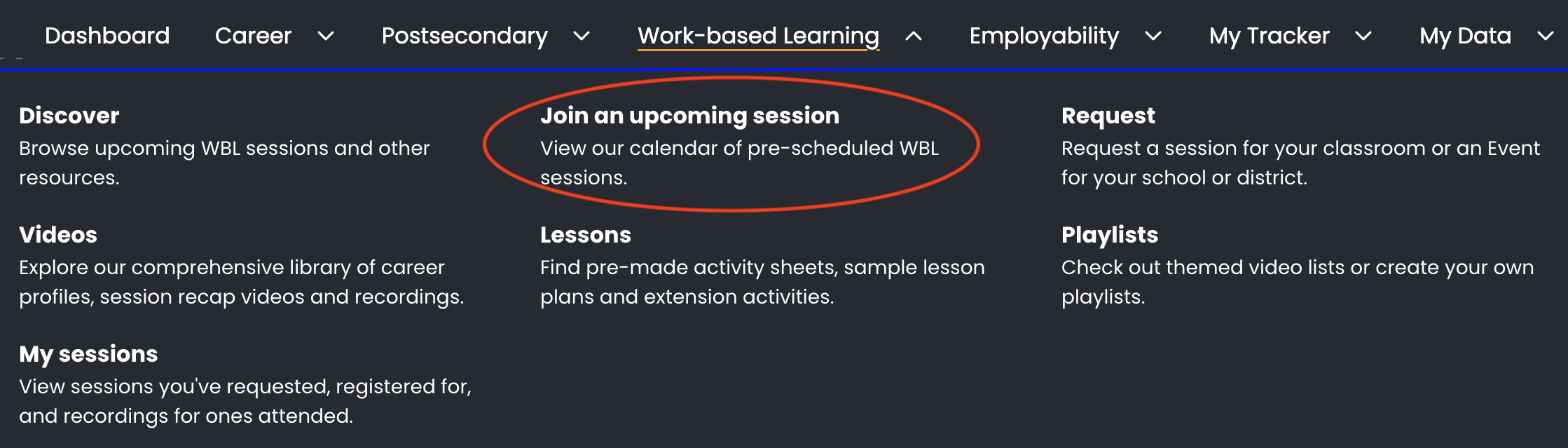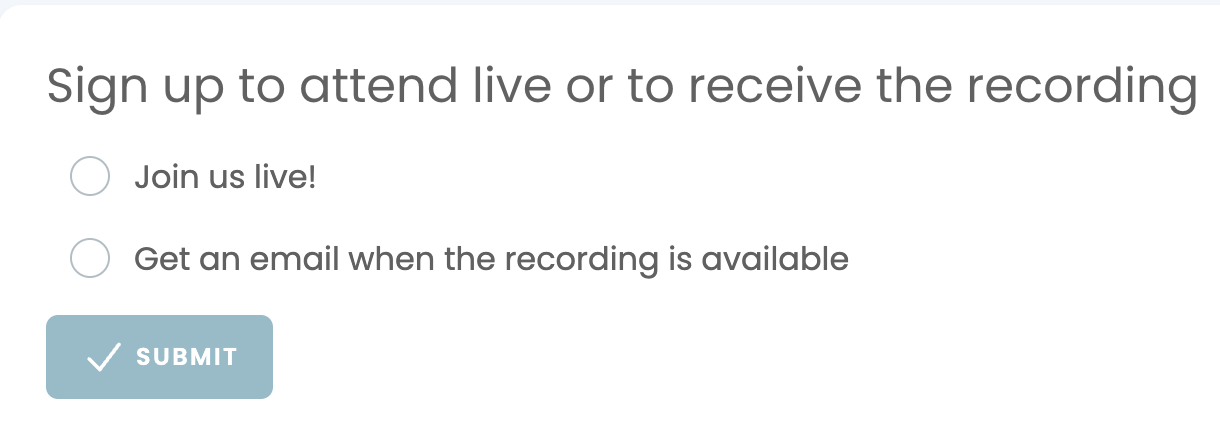- From the Work-based Learning menu, select Join an upcoming session.
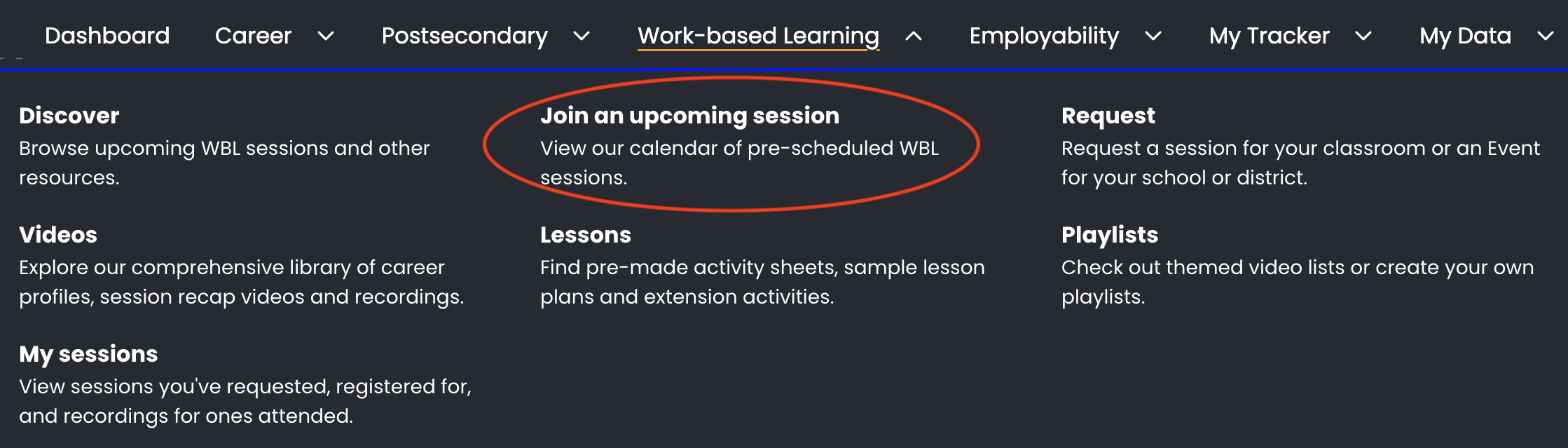
- Use the filters to narrow your search.
- Locate a desired event and click on the card to show the description, date, and time.
- Select Join us live! or Get an email when the recording is available.
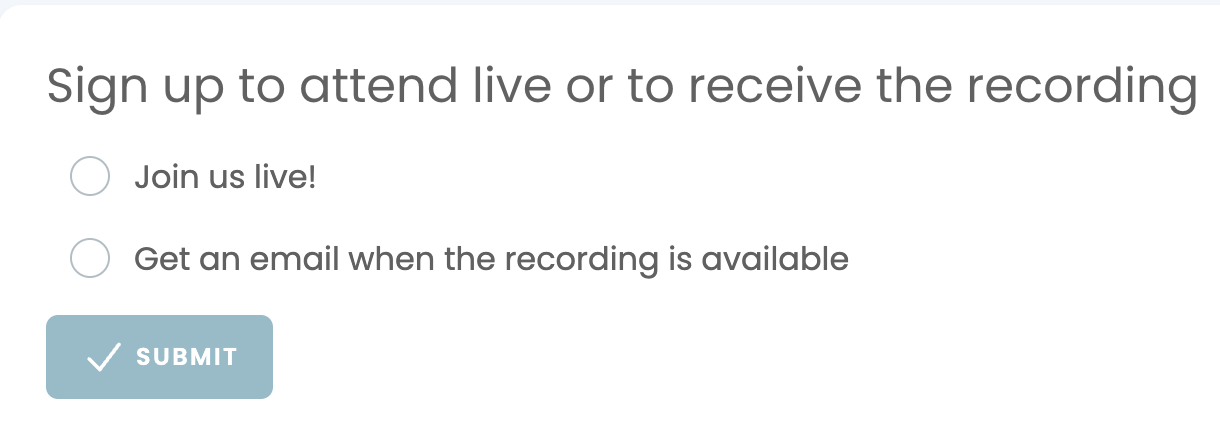
- Select Submit.
- You have the option to add a class and your phone number. We only use a phone number to contact you with changes to the session.
- Select Register Myself or if you added a group, select Register Myself and My Group
- Pathful will email you a reminder prior to the session.