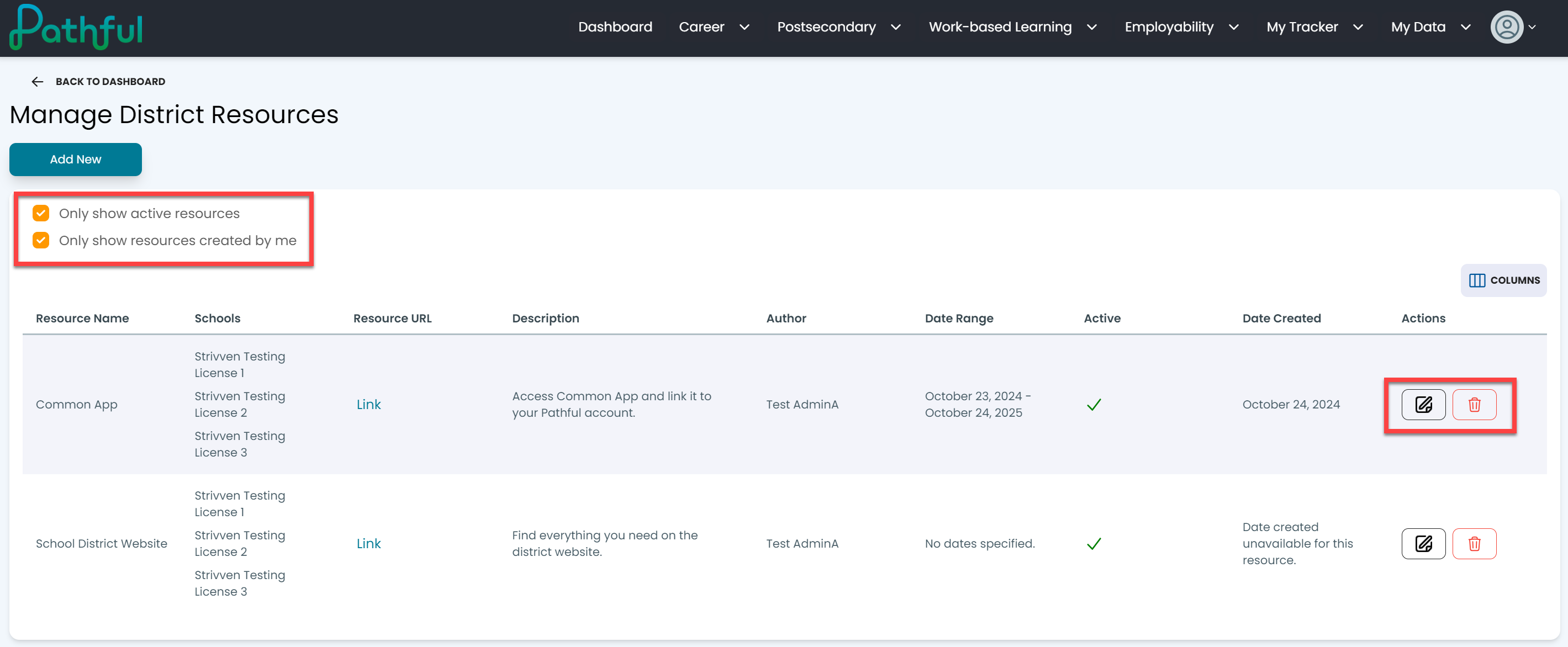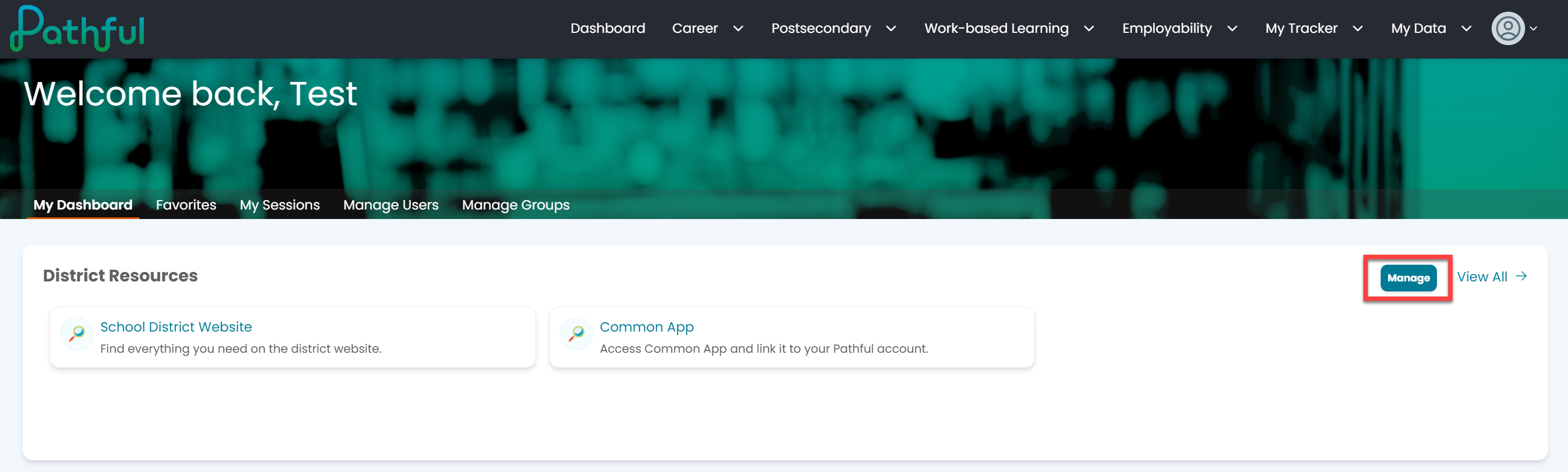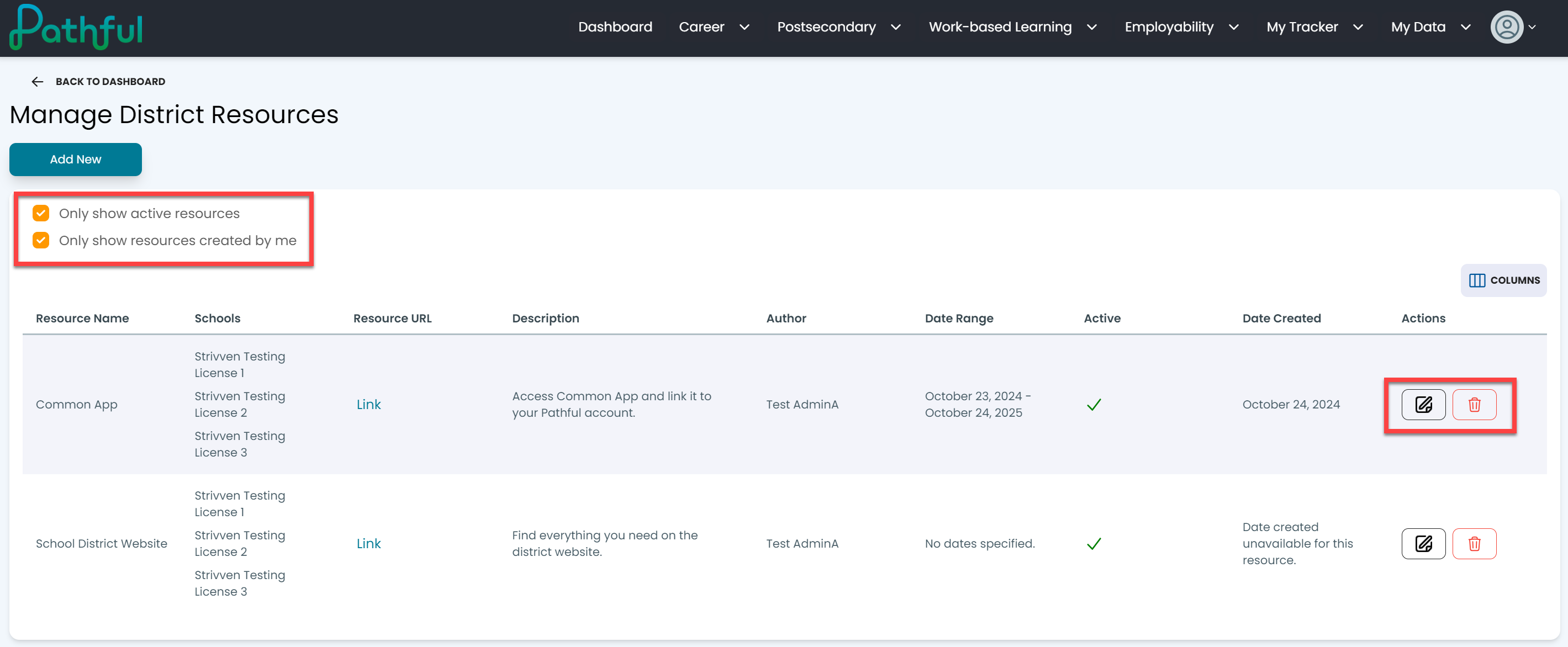- From your Dashboard, select Manage in the District Resources section.
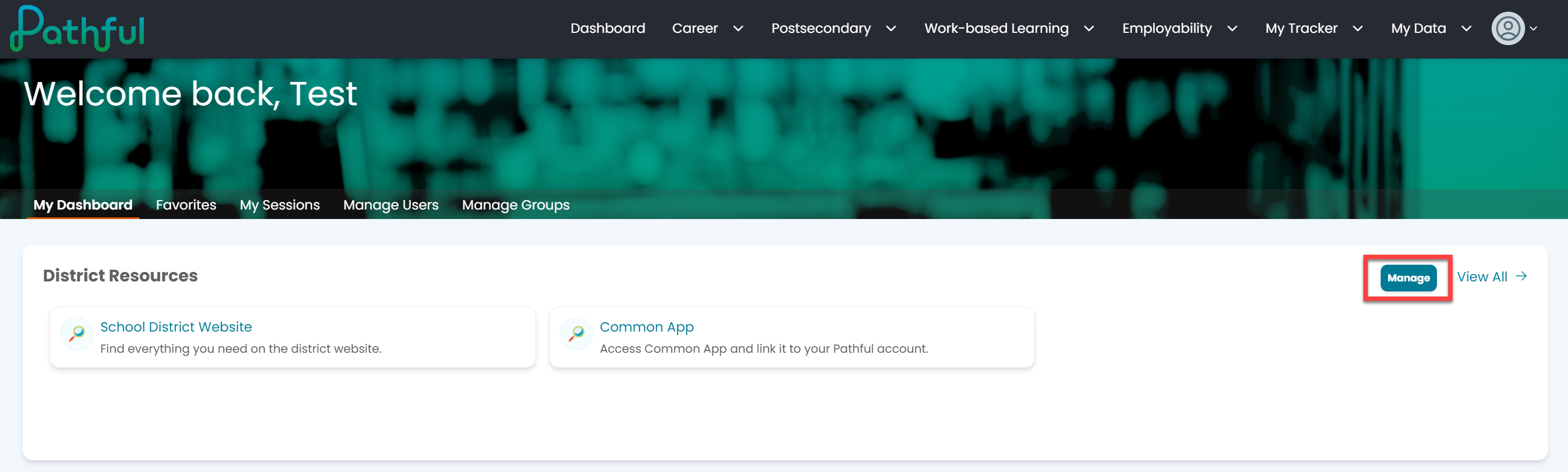
- Use the filter checkboxes to locate the post you want to edit or remove.
- From the Actions column:
- Select Edit to make changes to the post.
- Select the trash can icon to delete the post.