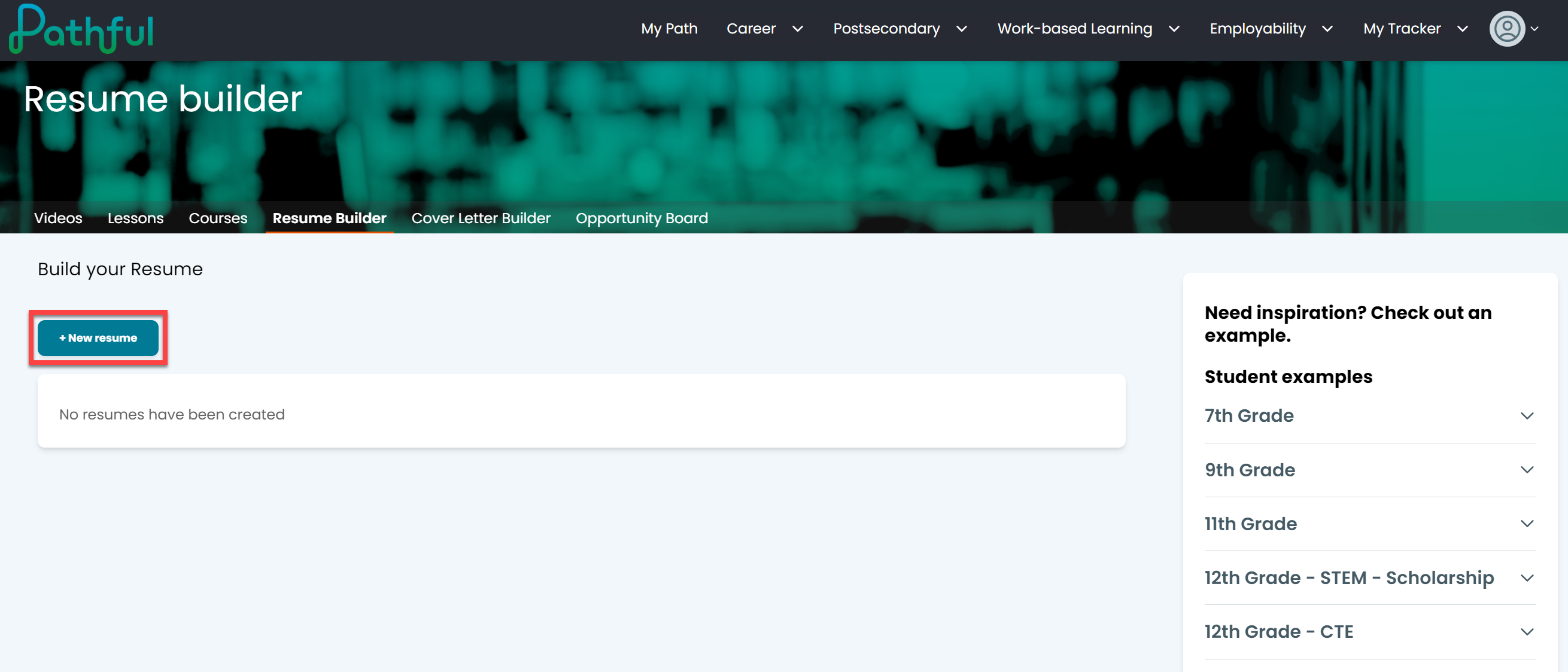The Resume Builder helps users create a professional resume.
Resumes created in Pathful Explore:
- Can be edited as many times as needed.
- Can be downloaded.
Access the Resume Builder
- From the Employability drop-down menu, select Resume builder.

- Select the +New resume button or the edit icon next to an existing resume.
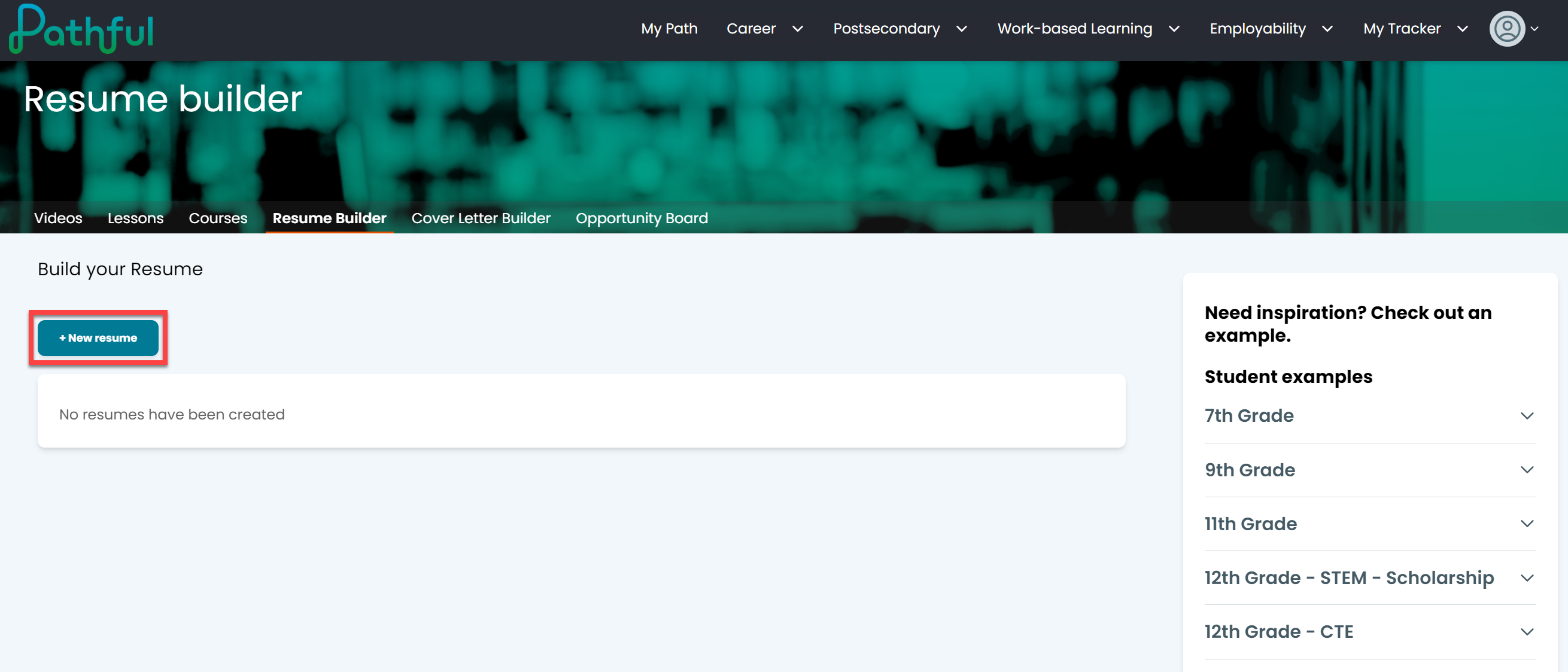
- Complete each section of the resume. The resume auto-saves as you go, but selecting Save and Close (located at the top) is best practice before clicking away from the Resume builder screen.
- Example resumes are linked on the right of the Resume builder page.