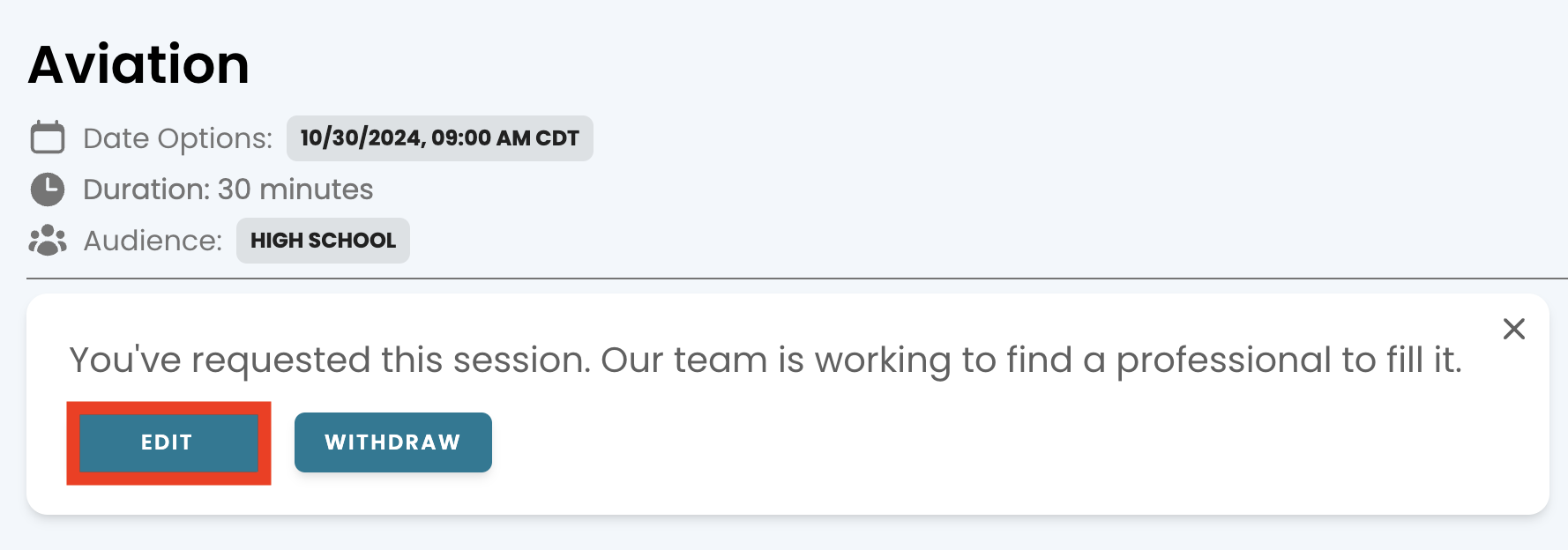- From the Dashboard, select My Sessions.
- Select the Requested tab.

- Select the card for the desired session.
- Select Edit.
Note: To change the date options, you must select a date two weeks into the future. Contact support using the "chat bubble" in the lower right corner for assistance.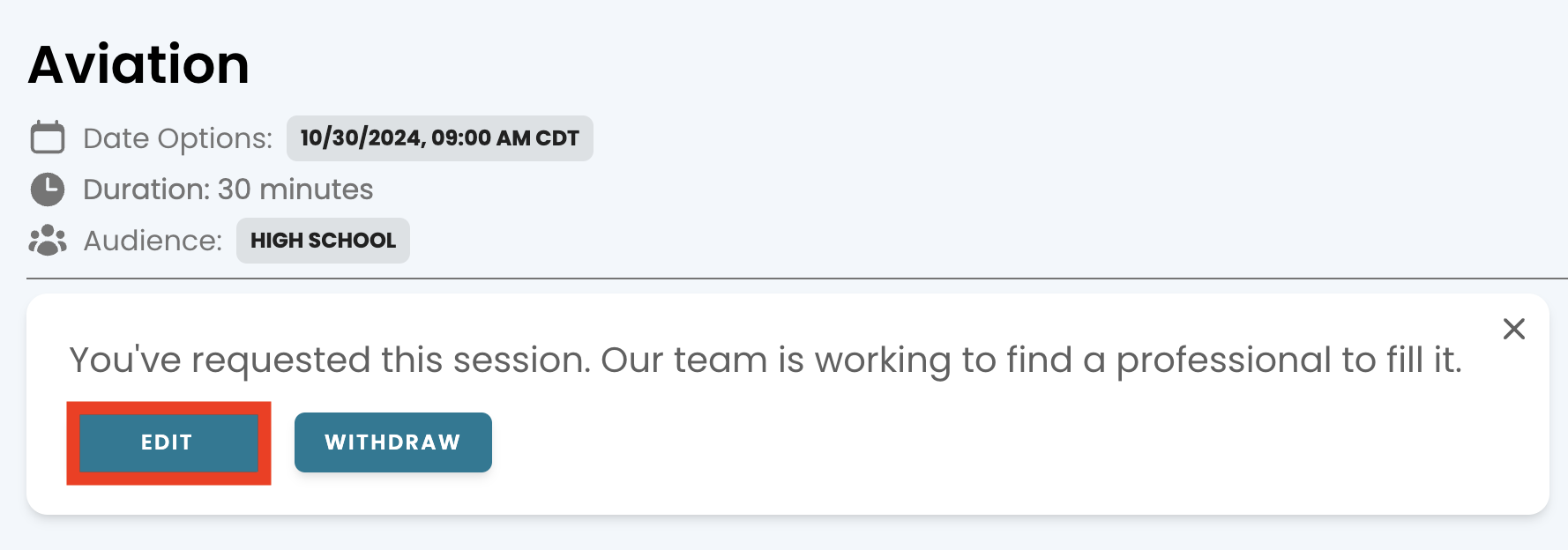
- Make the necessary changes and submit your request.