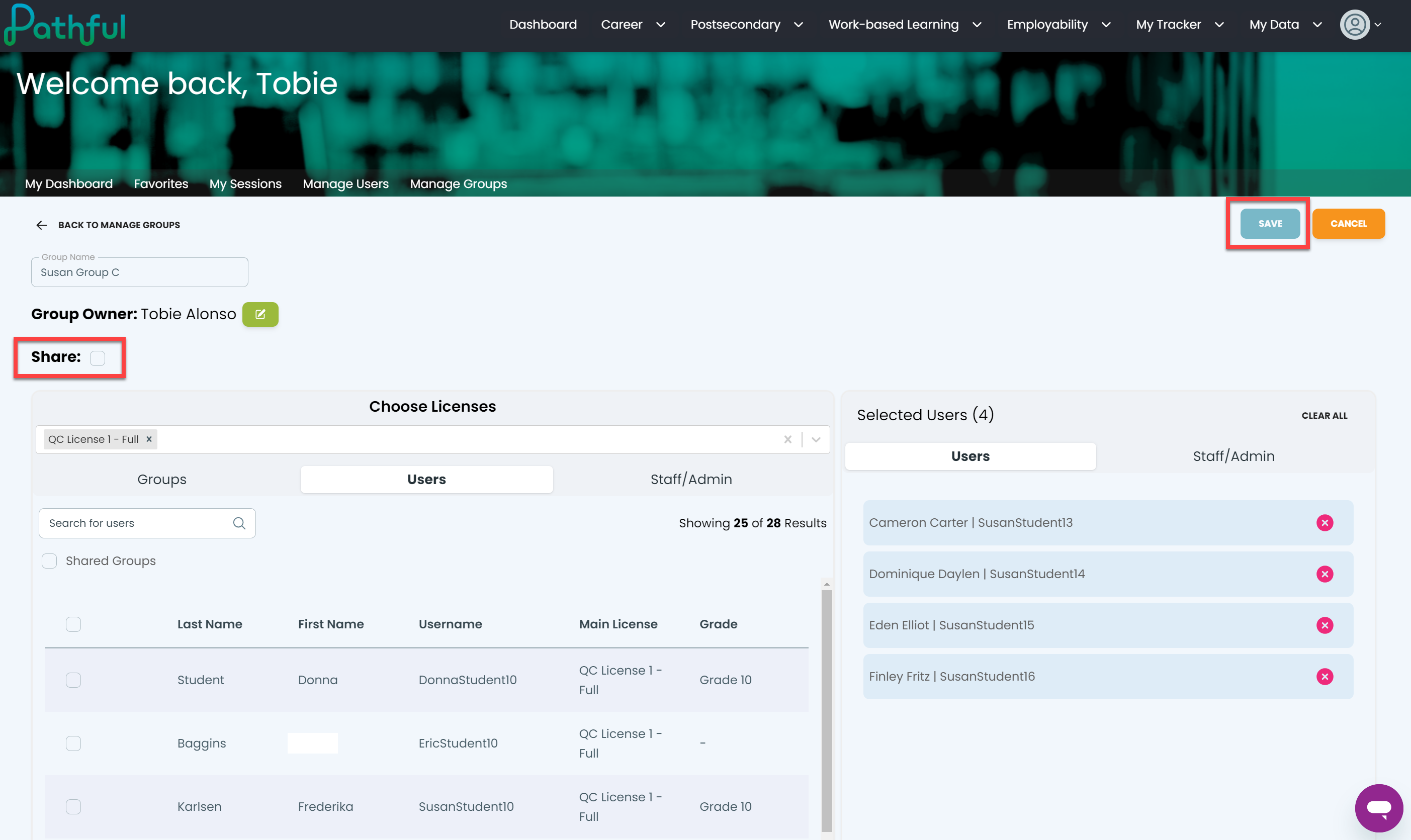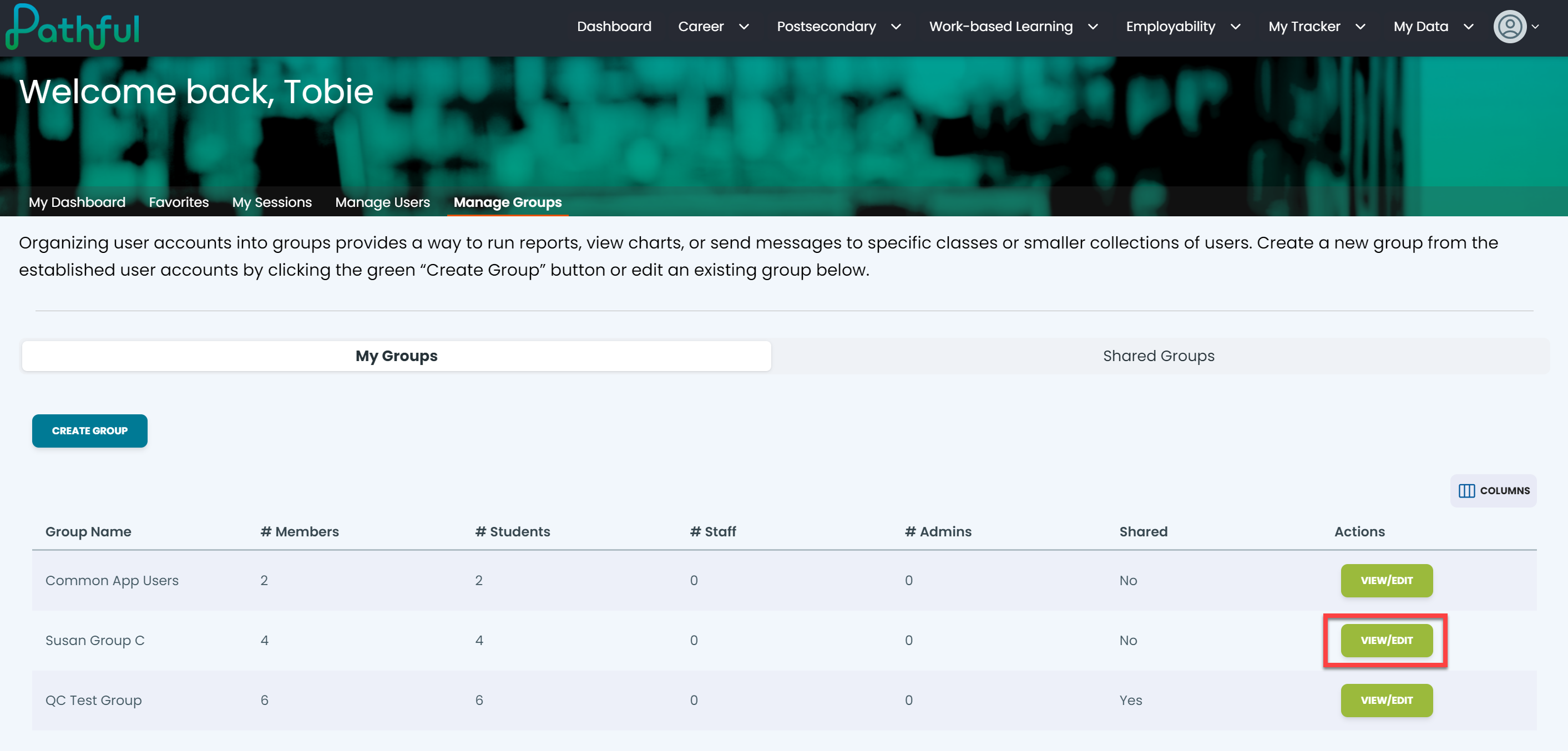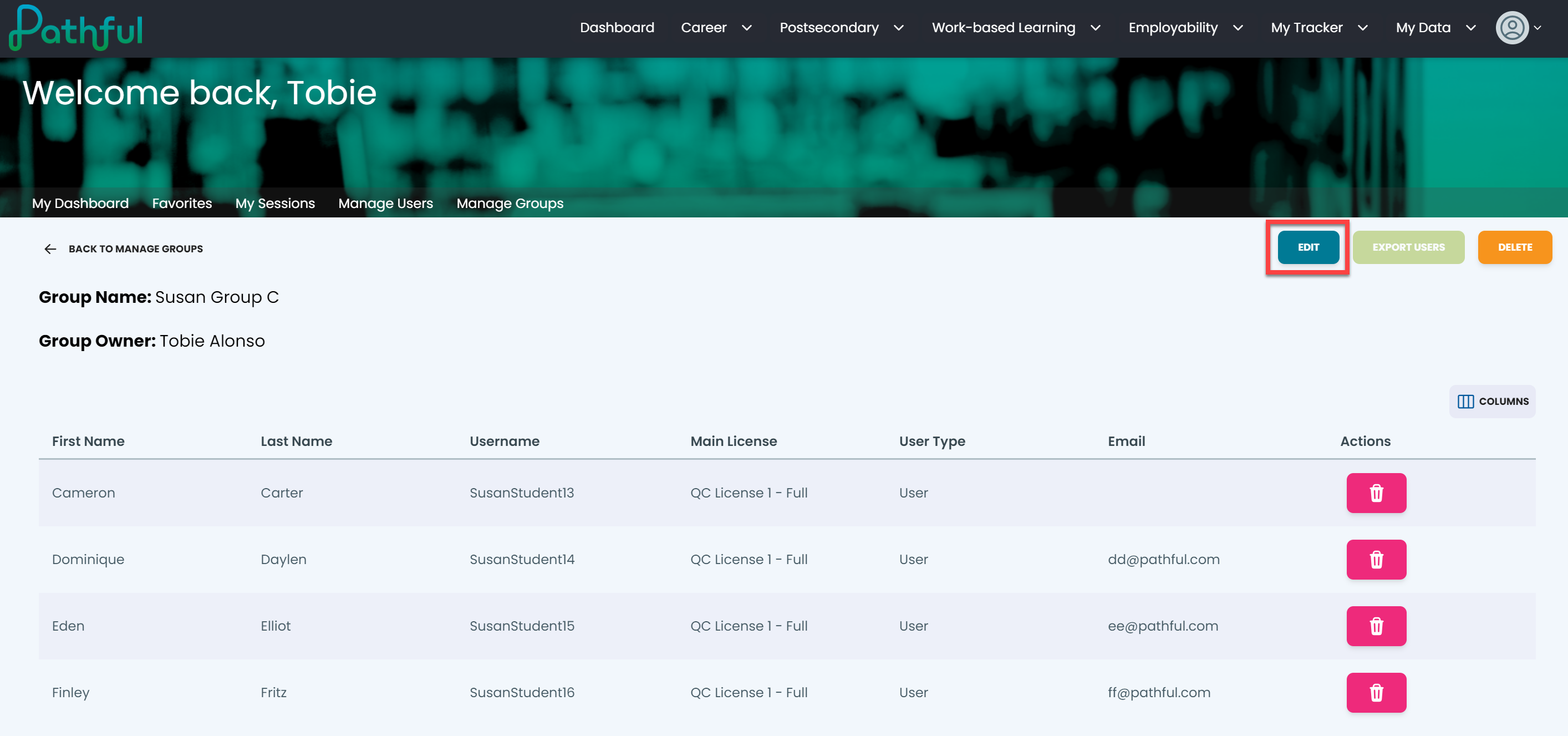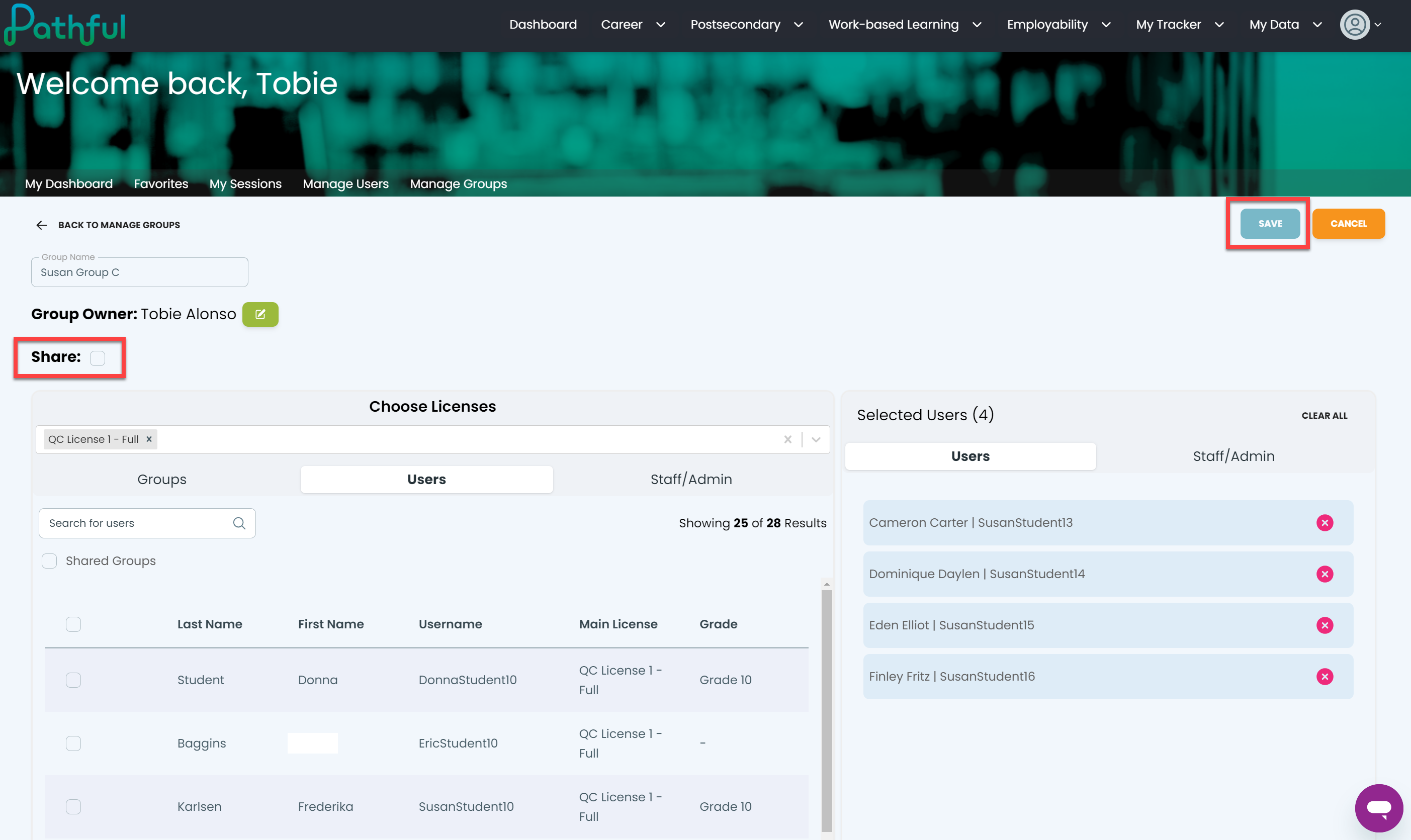You can share a new Group when you create it or share an existing Group.
To share a Group as you create it, refer to Create a Group.
Follow the steps below to share an existing Group:
- From your Dashboard, select the Manage Groups tab.

- Locate the desired Group on the table.
- Under the Actions column, select View/Edit.
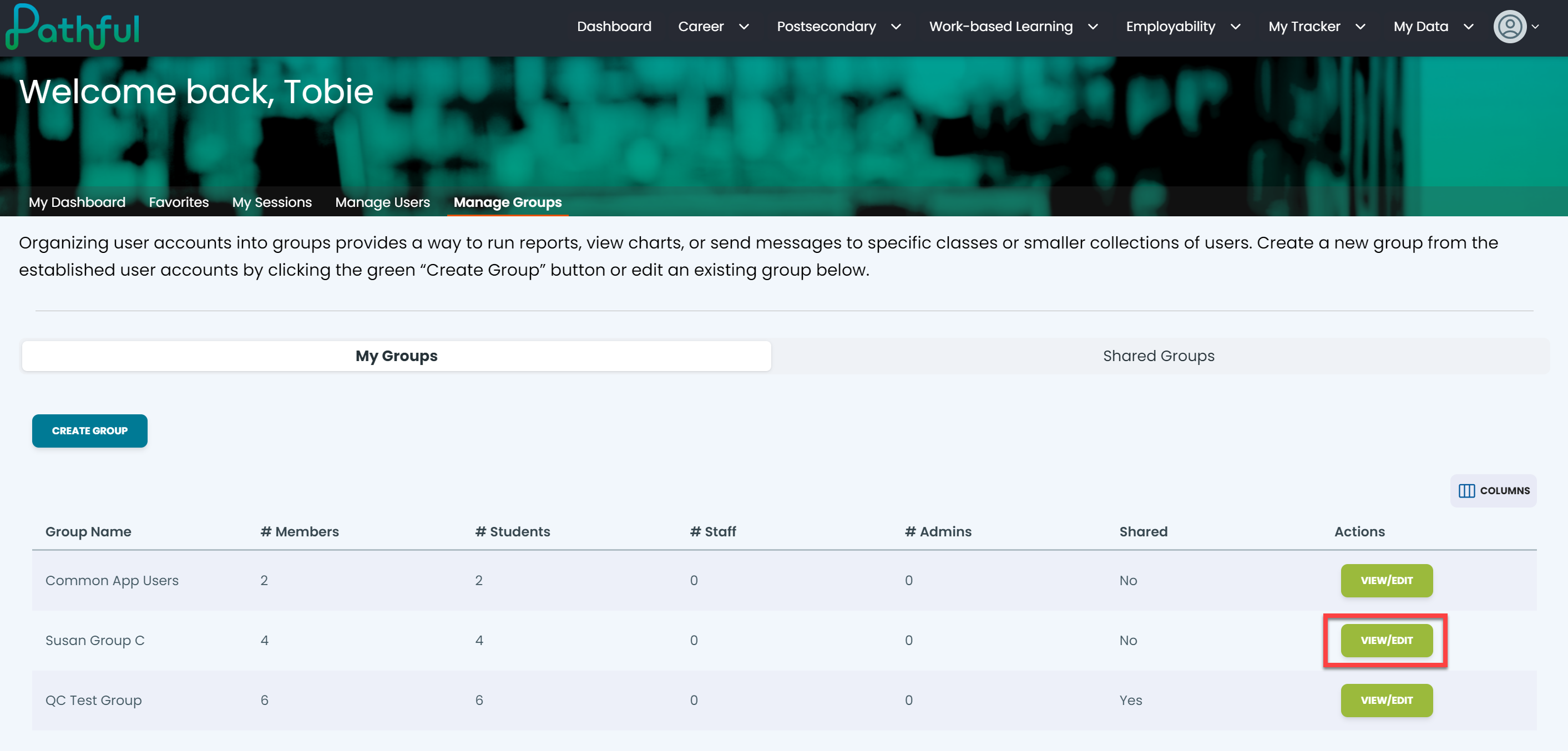
- Select Edit on the Group details page.
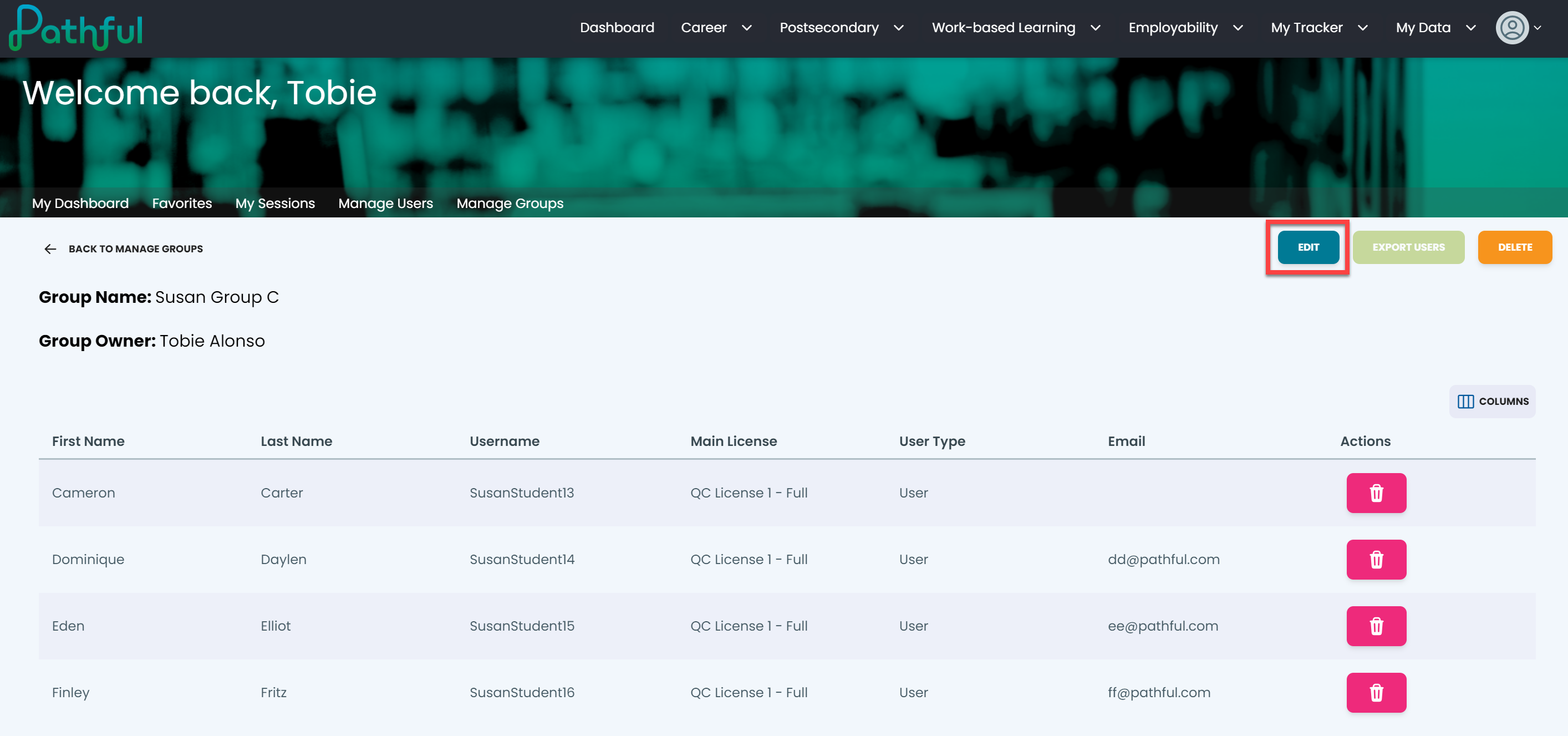
- Select the Share checkbox. This will share your group with other Staff and Admin users on your license.
- Select Save.