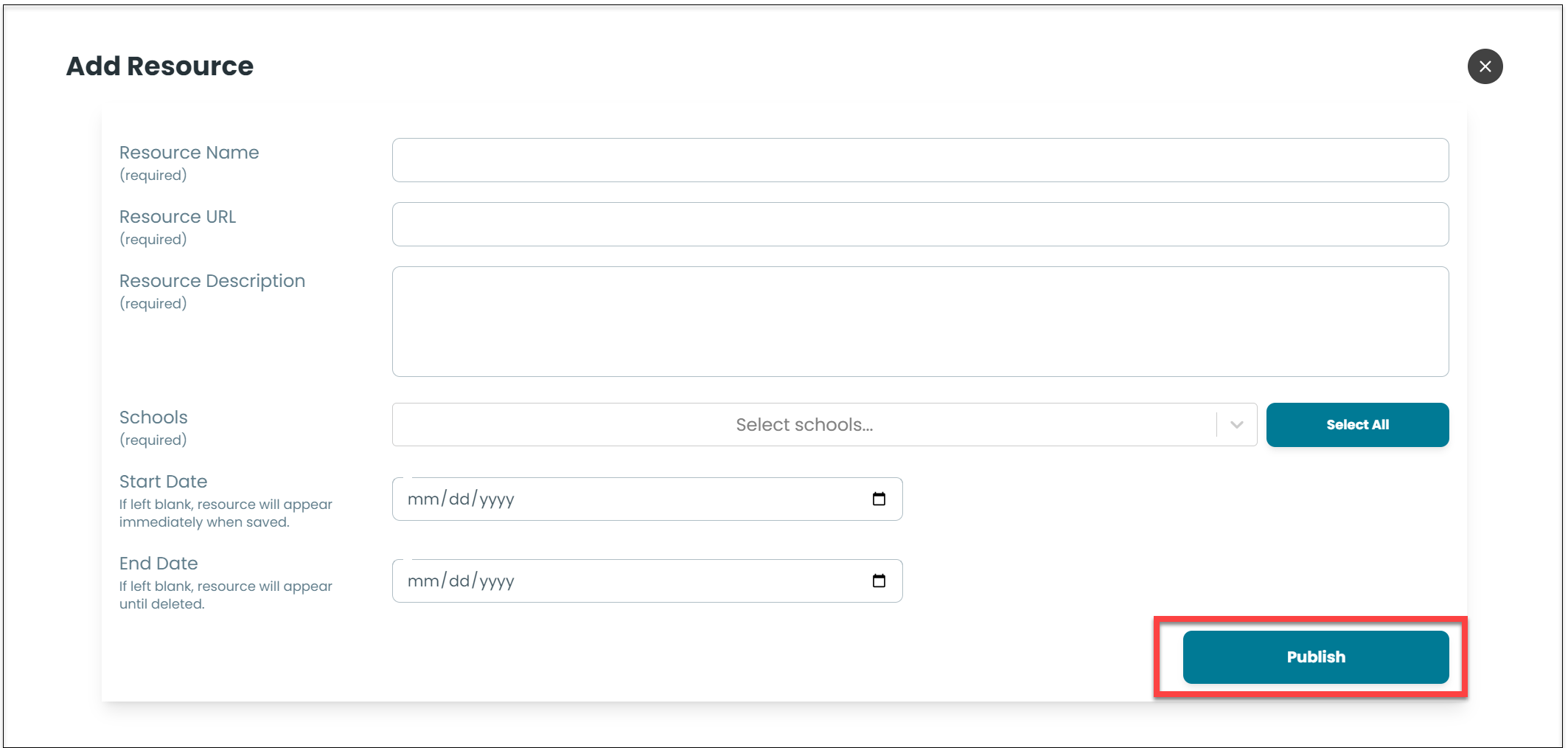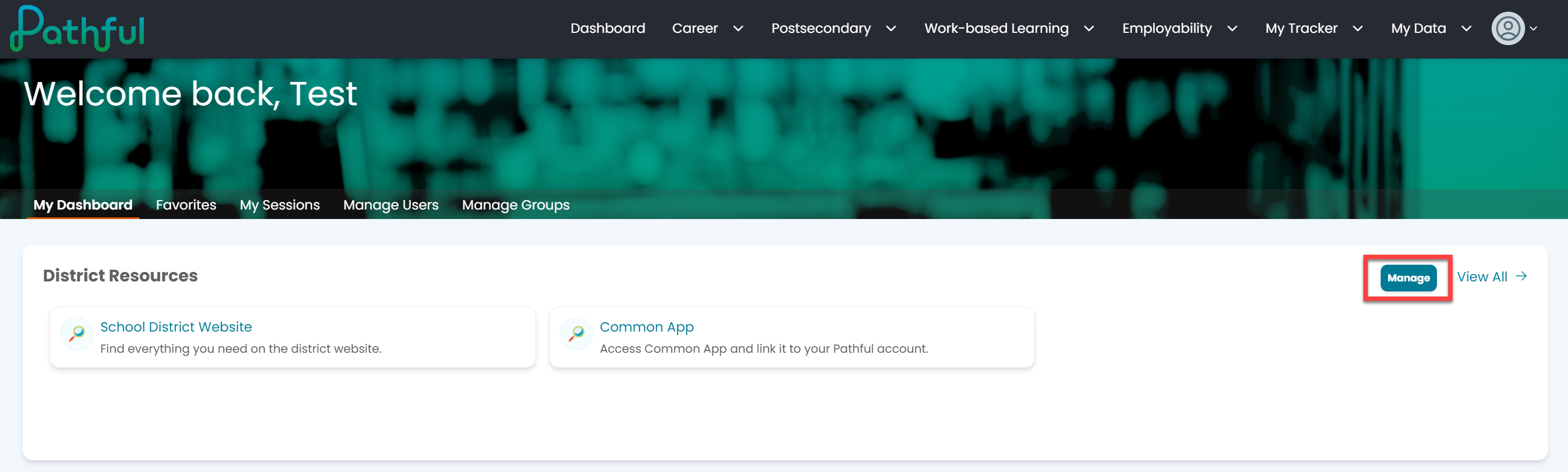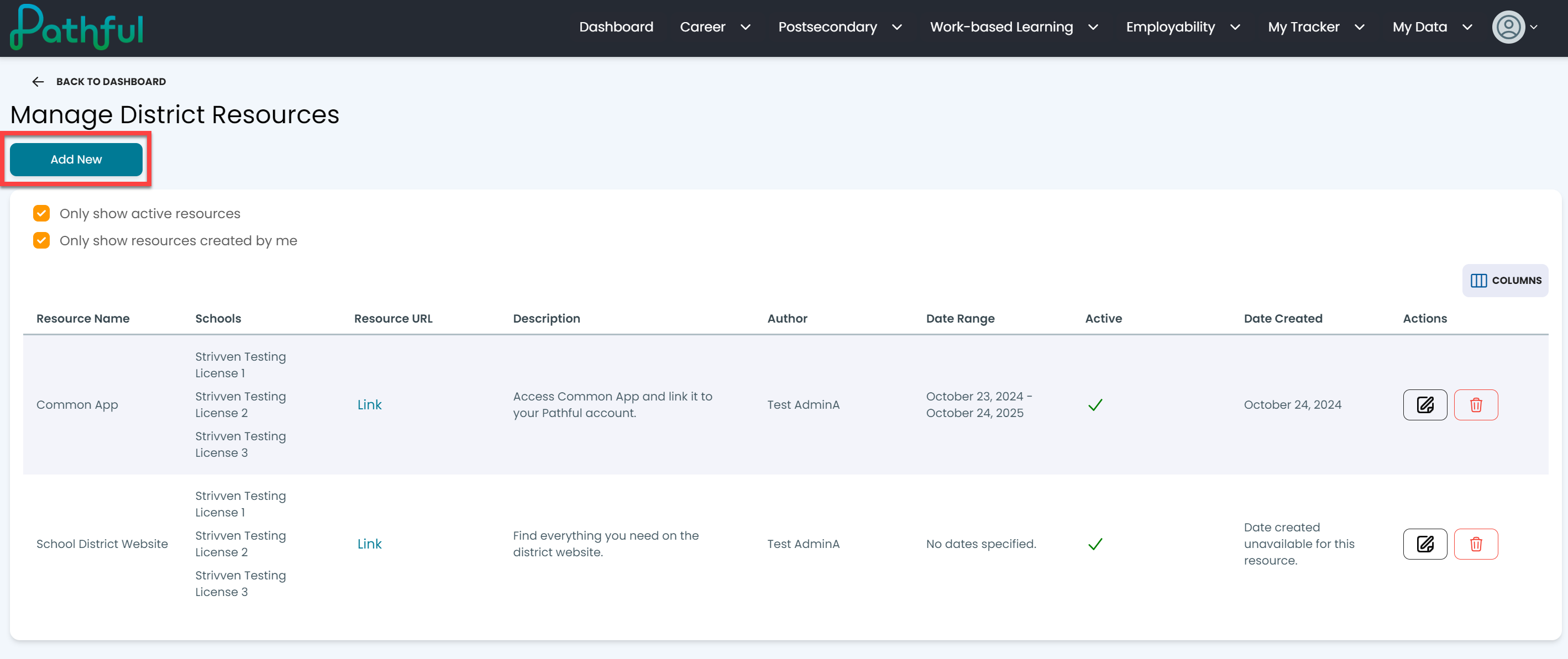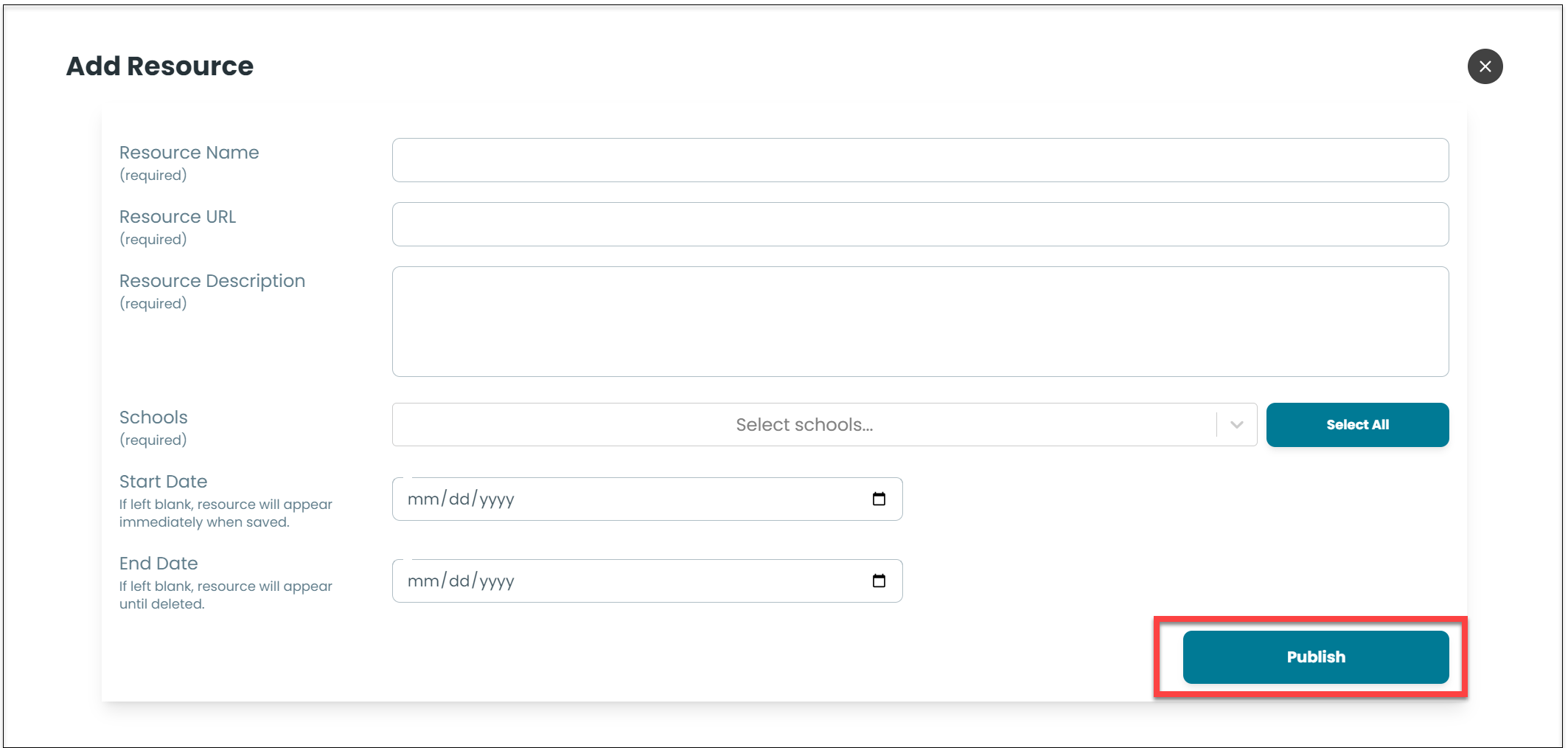- From your Dashboard, select Manage in the District Resources section.
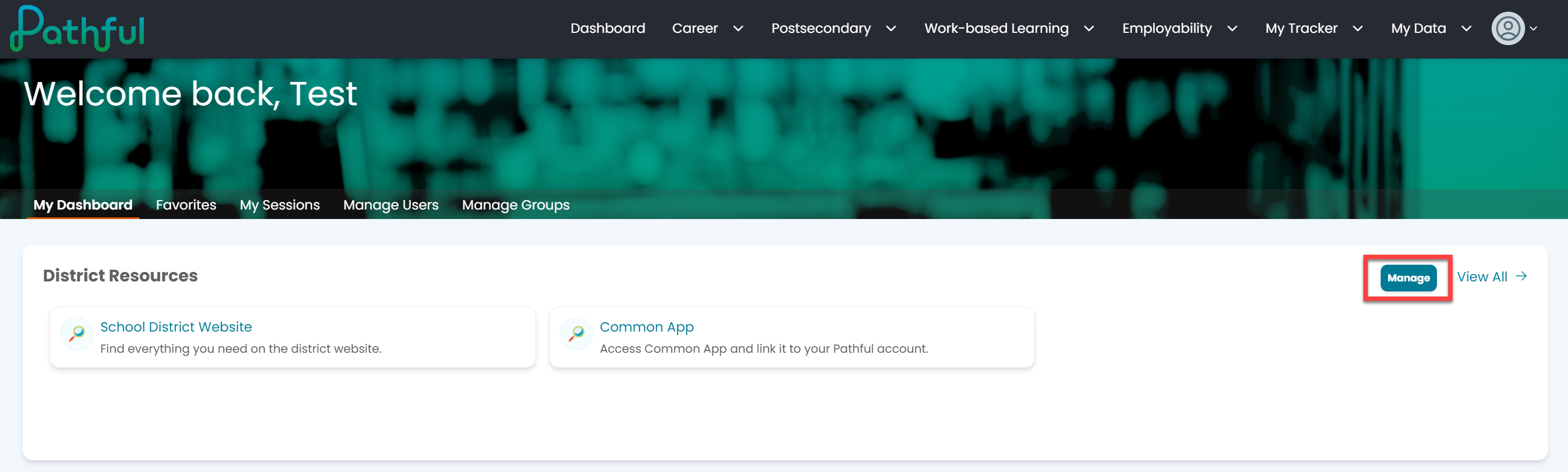
- Select Add New to create a new post.
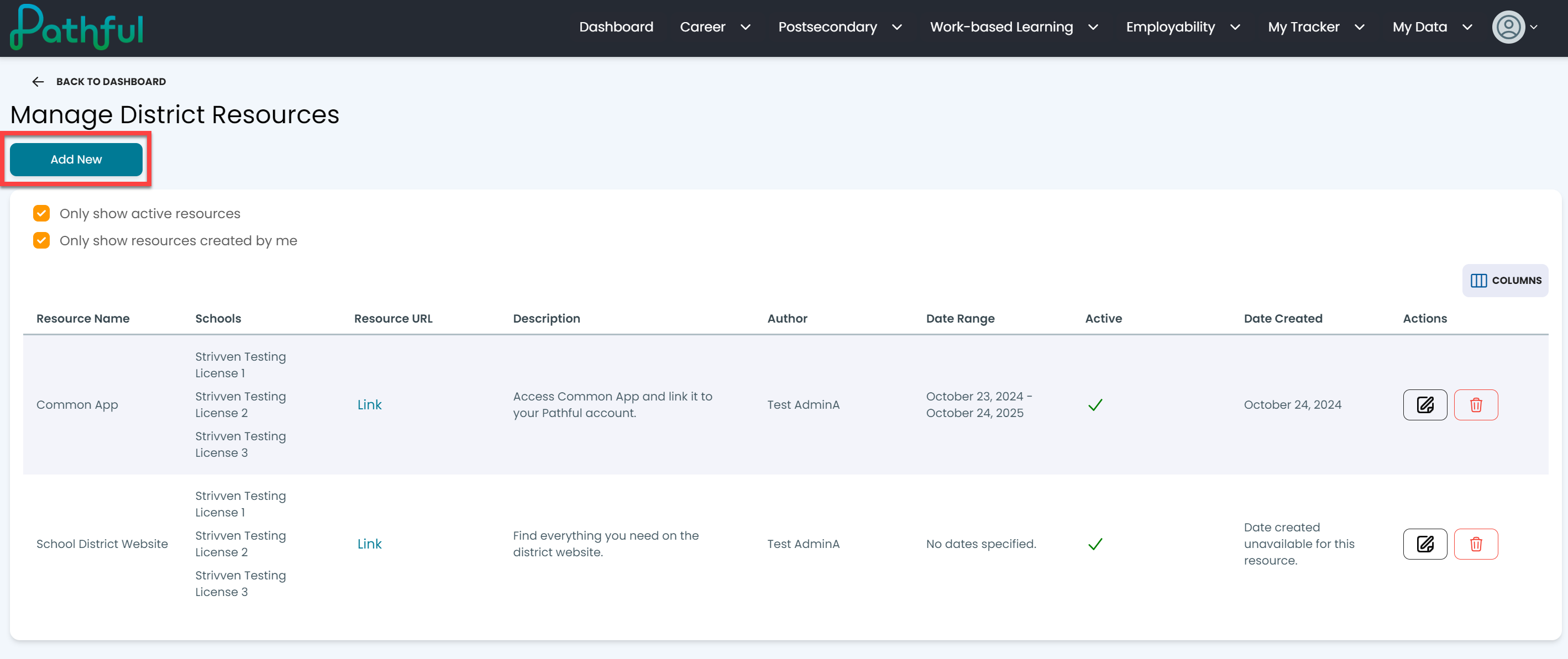
- Complete all of the required fields and any optional fields.
- If you have access to multiple licenses, you can choose to "Select All" to create a post for every user in your district. Optionally, you can also select licenses individually.
- If you do not select a date range, the post will appear immediately and remain active until you remove it.
- Select Publish.