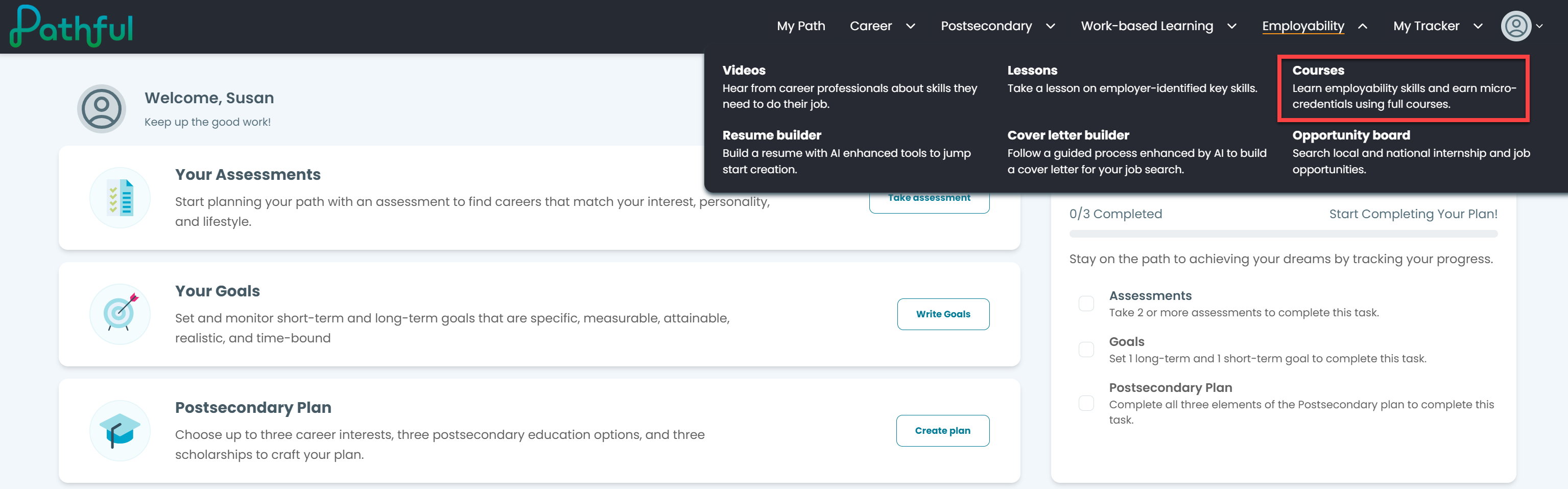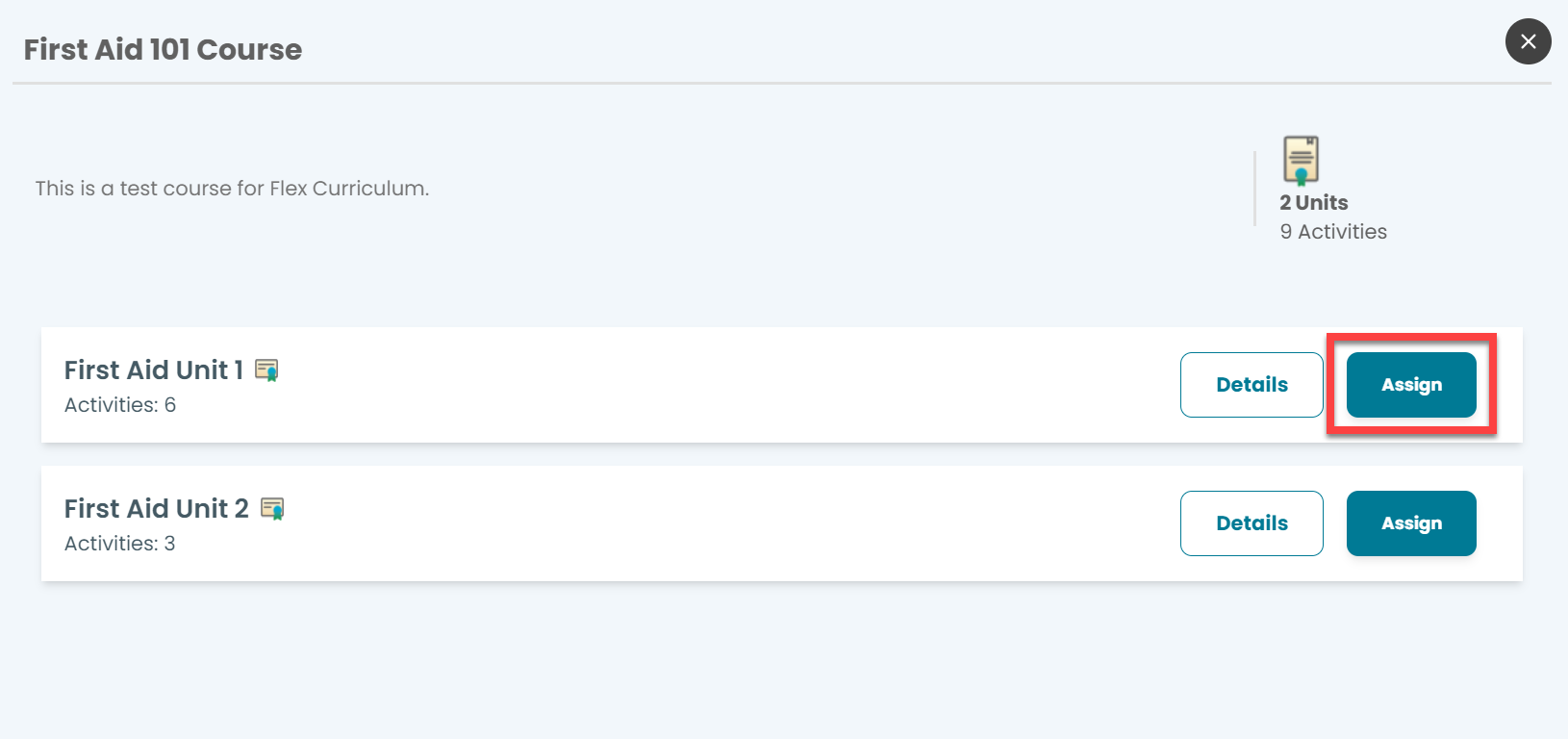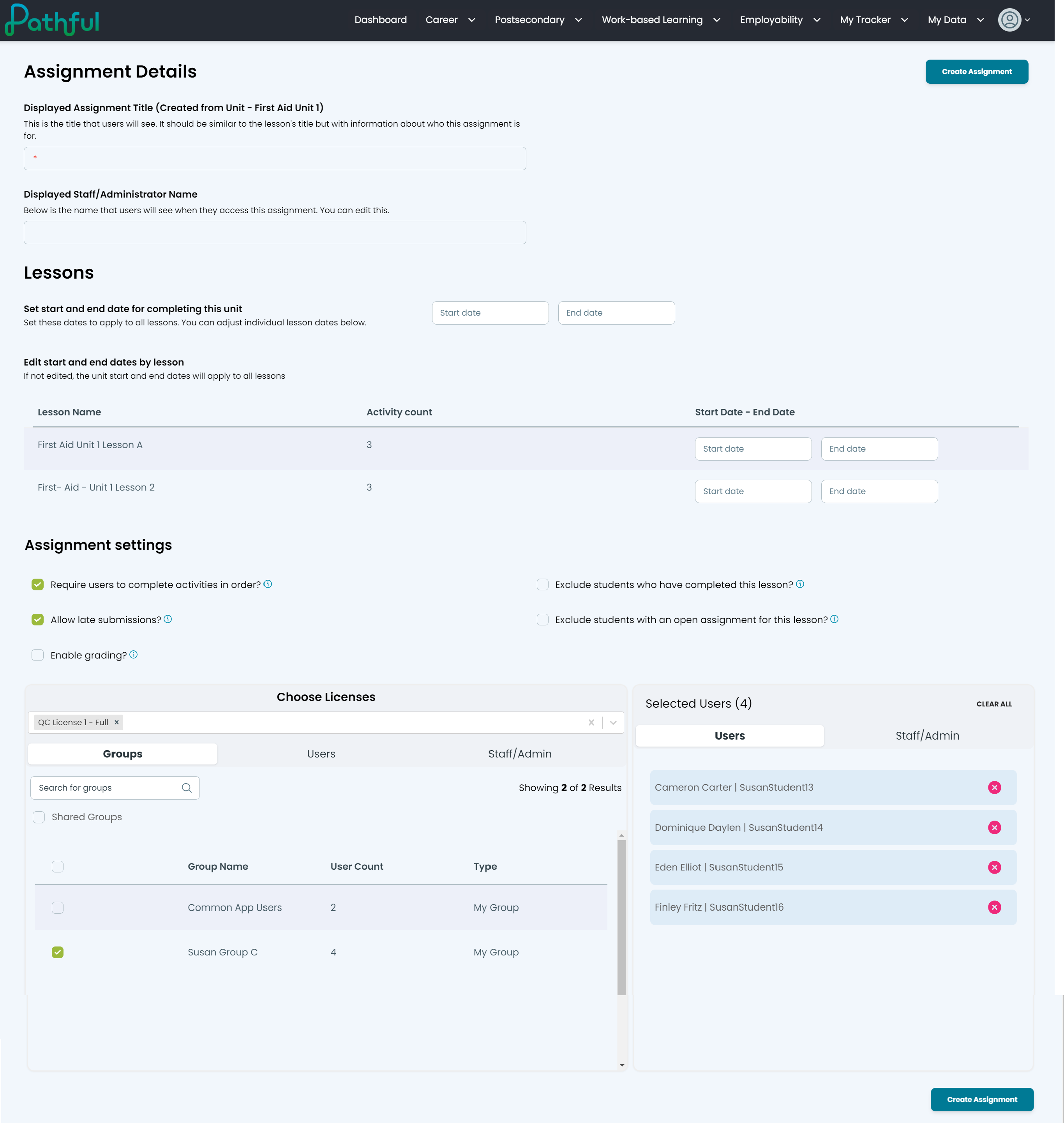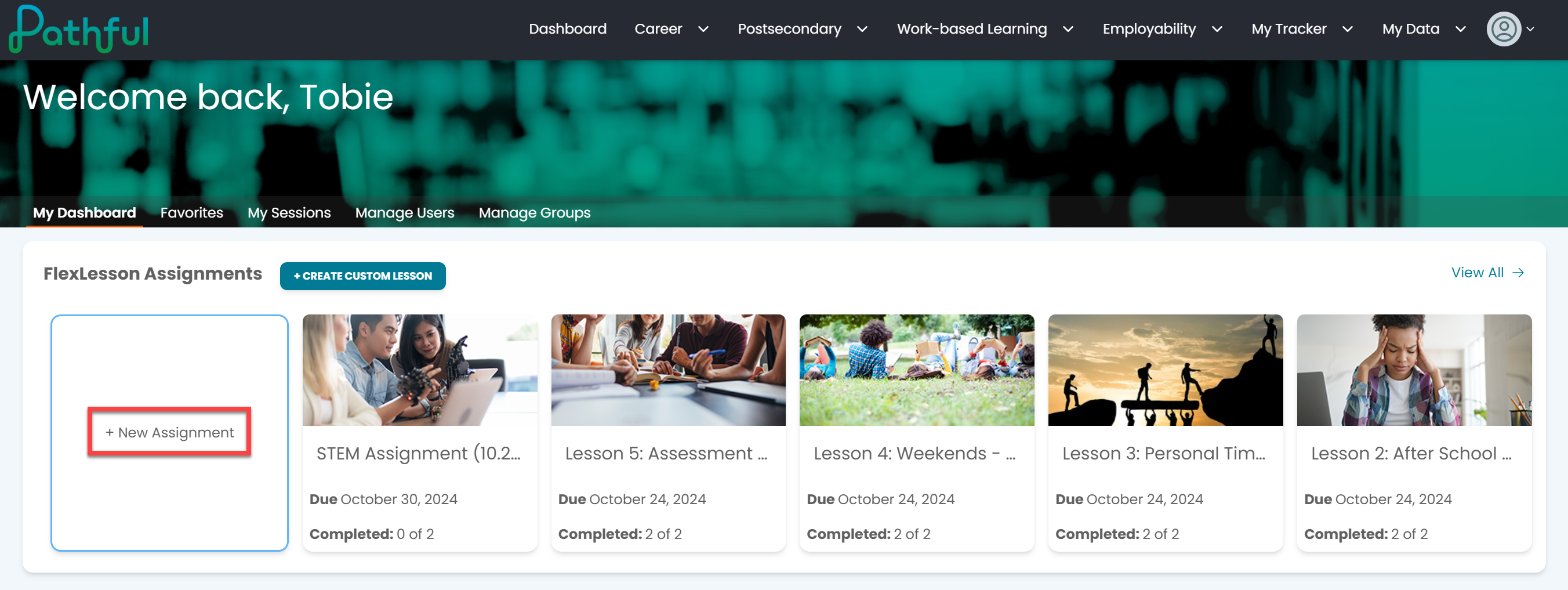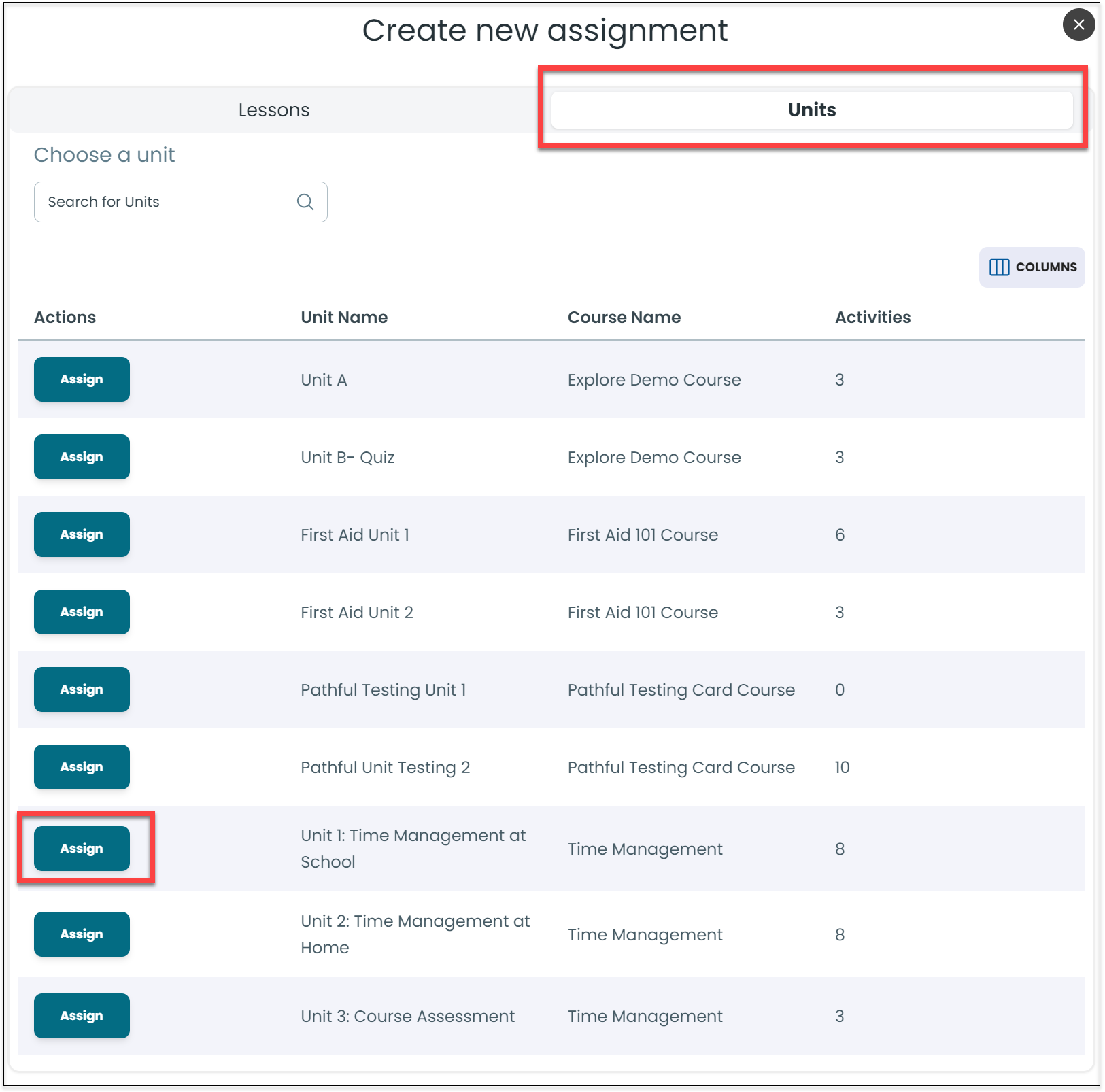There are two ways to assign a Unit to a learner: from the Employability tab and from +New Assignment on the Dashboard.
Employability Tab
- From the Employability drop-down menu, select Courses.
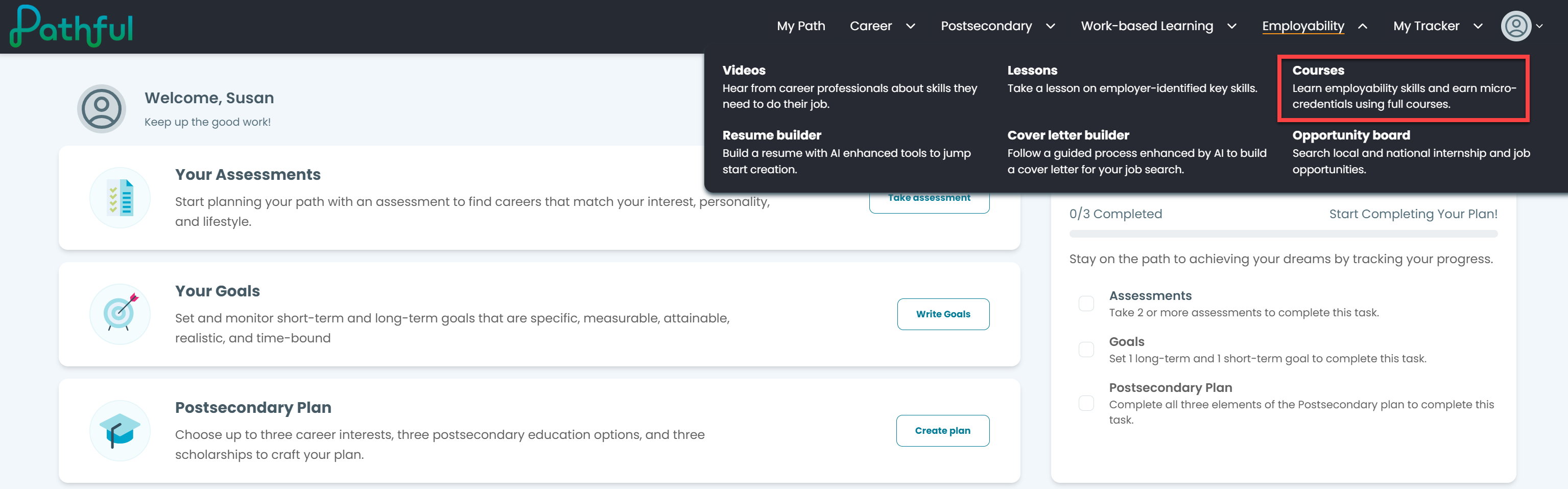
- Select More Details on the card for the desired Course.

- Select Assign next to the Unit you wish to assign.
- Select Details to see the lessons within the Unit or to assign the lessons individually.
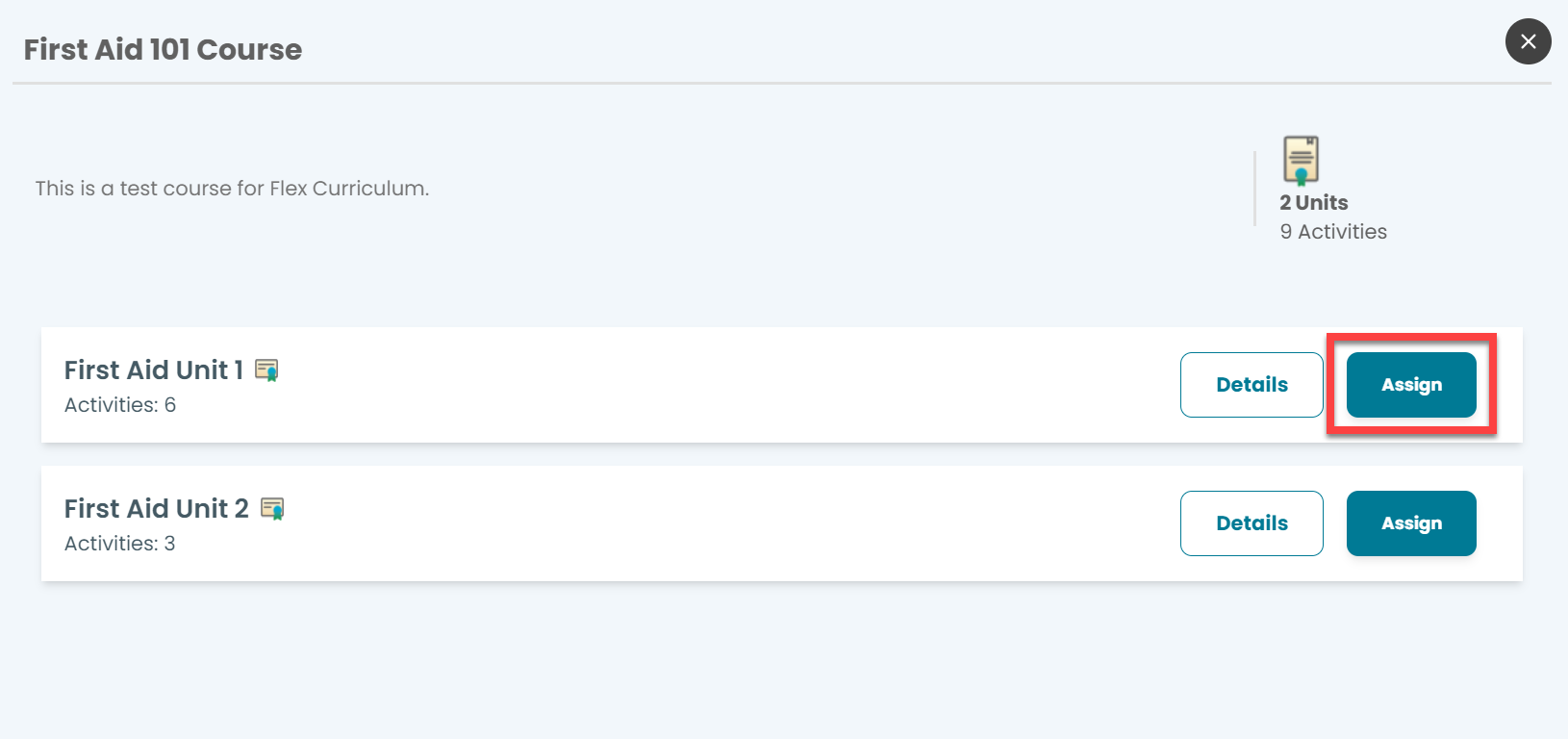
- Select Details to see the lessons within the Unit or to assign the lessons individually.
- Complete the Assignment Details:
- Assignment Title
- Staff Name
- Complete the Lessons section:
- Assignment Dates
- You can create a single start and due date for all unit lessons. You can also create separate dates for each lesson within the unit.
- Choose the appropriate checkboxes for your assignment:
- Require users to complete the activities in order
- Allow late submissions
- Enable grading?
- Exclude students who have completed this lesson?
- Exclude students with an open assignment for this lesson?
- Assignment Dates
- Choose your Licenses (if you have access to more than one).
- Select Users.
- Select Create Assignment.
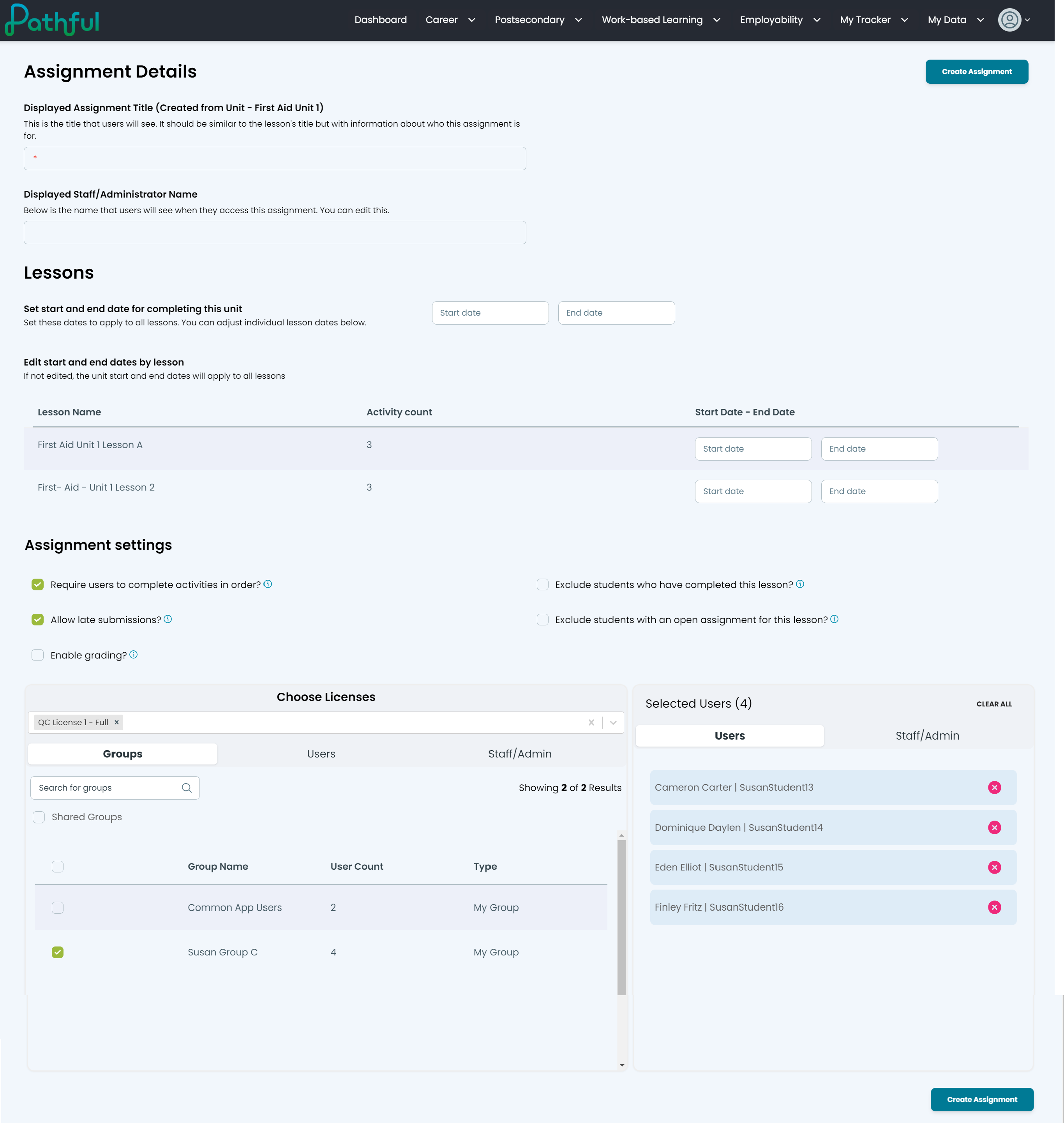
Dashboard
- From the Dashbaard, select +New Assignment in the FlexLessons Assignment section.
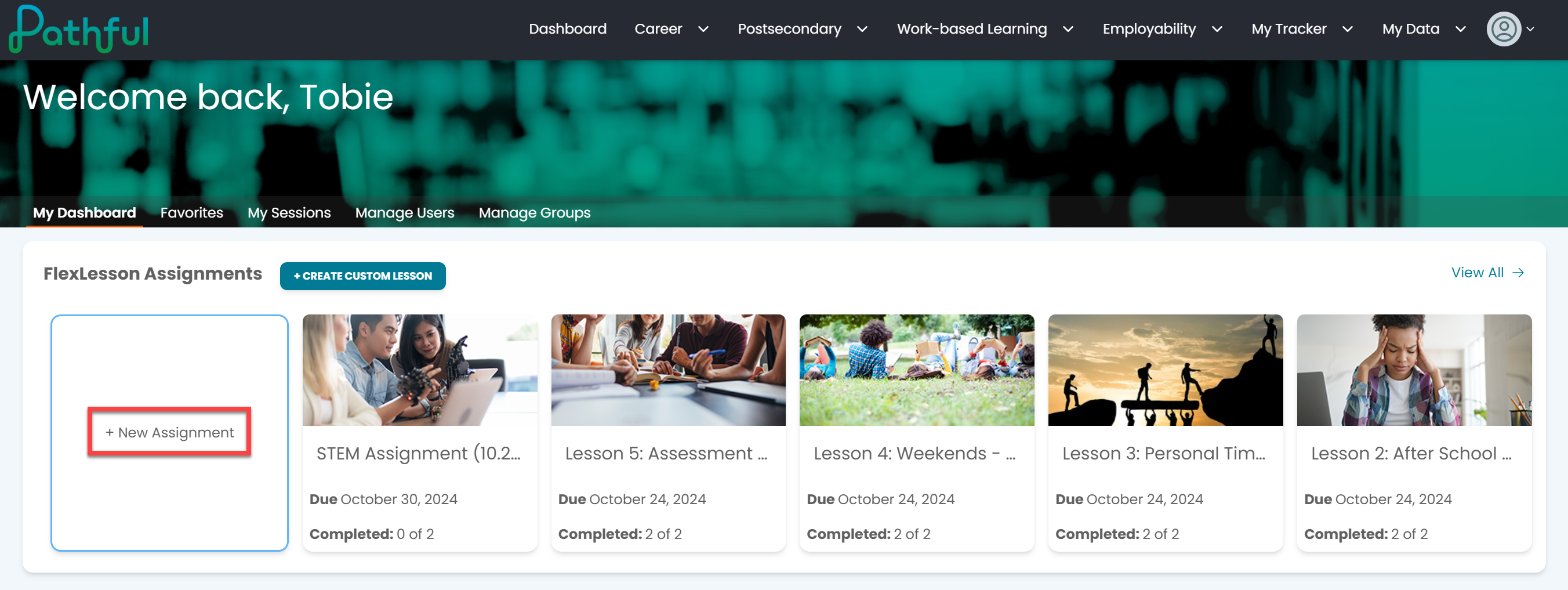
- Filter the table by Units.
- Select Assign next to the desired Unit.
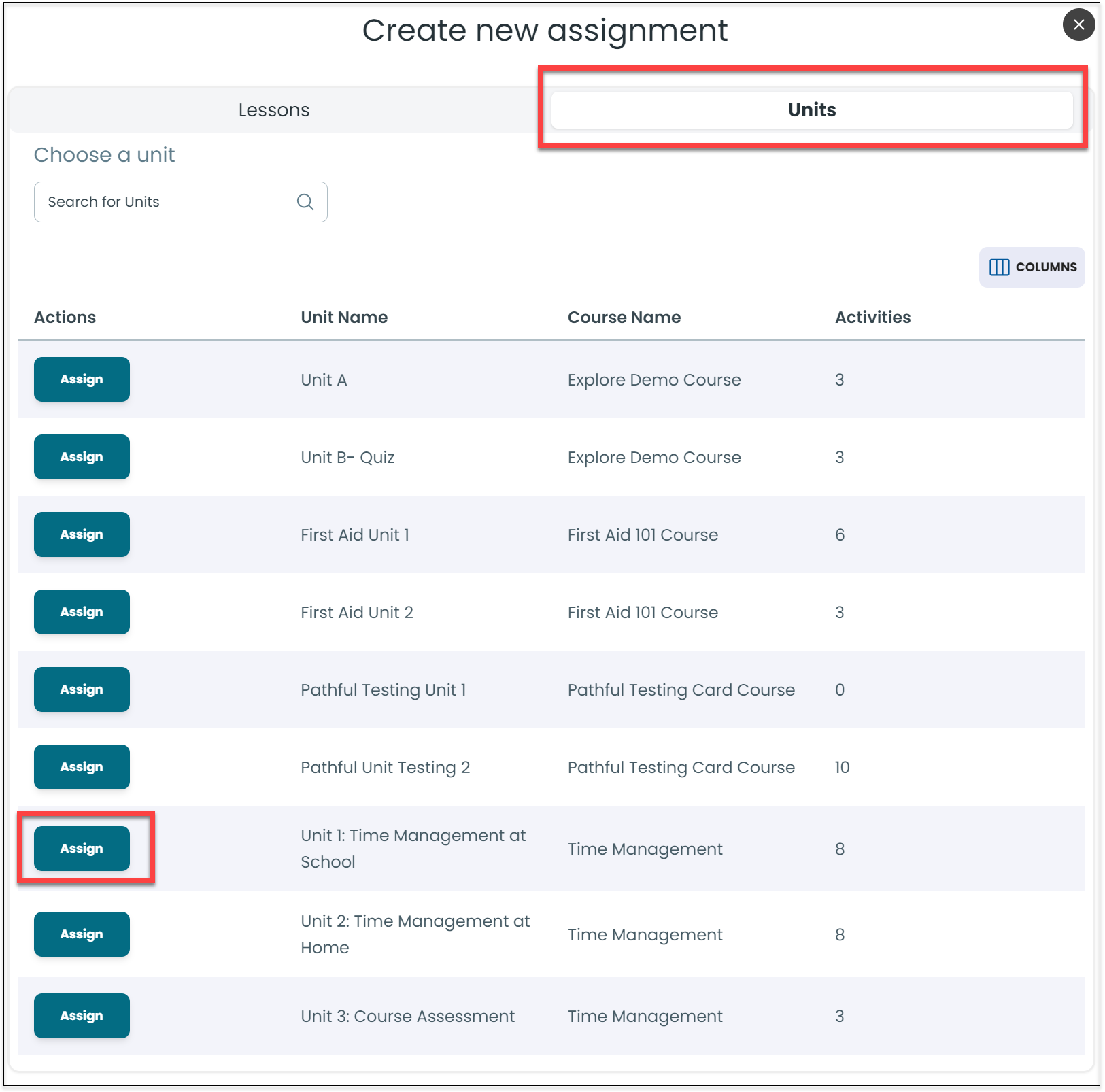
- Follow the steps shown above to create the assignment.