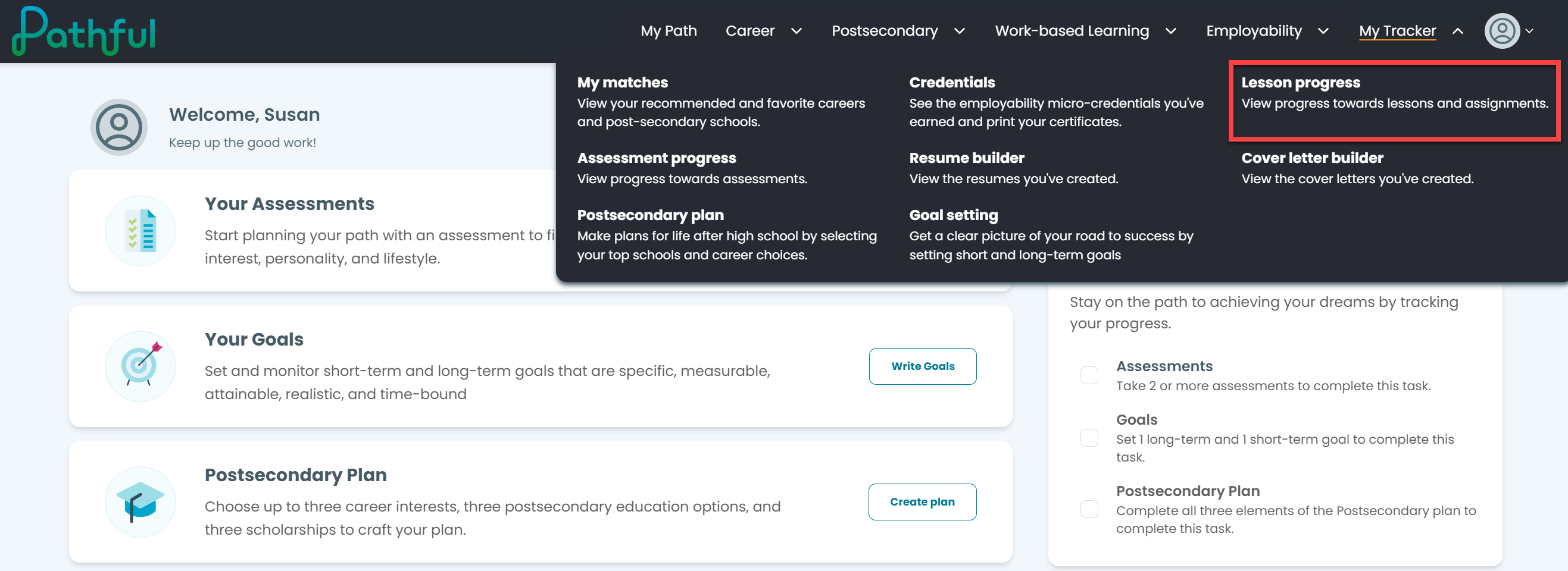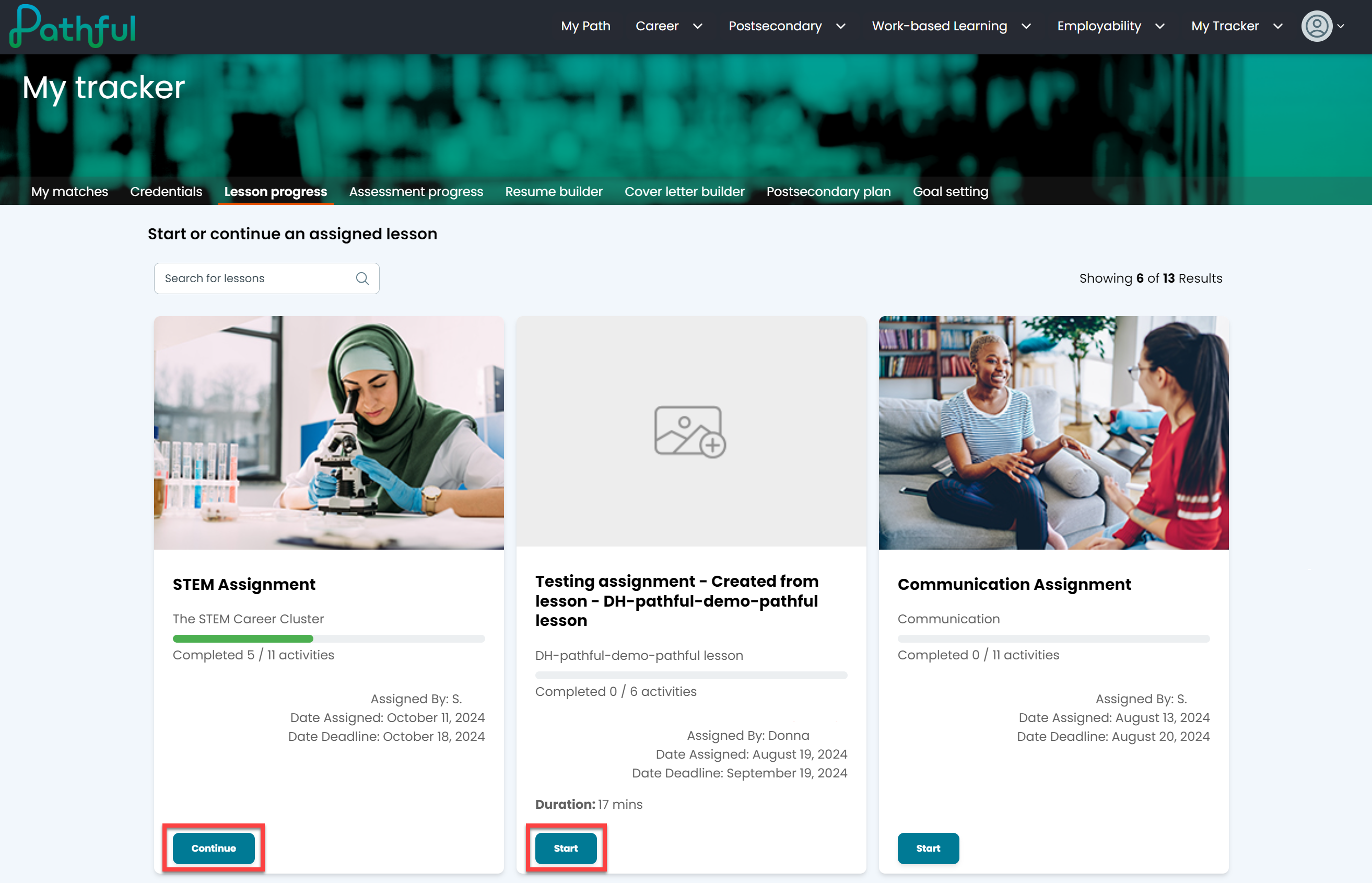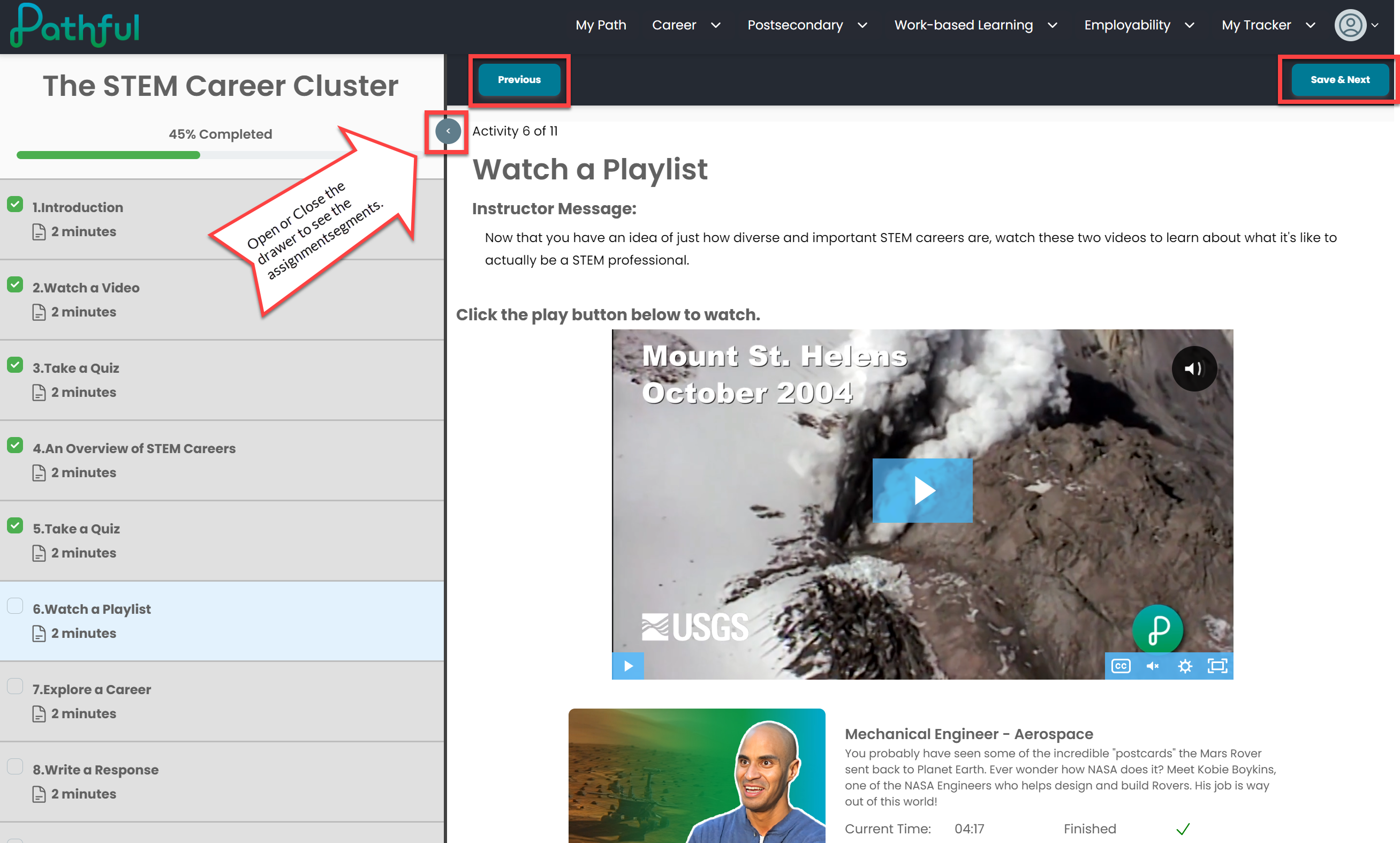Assignments can be found on the dashboard when you sign in or by going to My Tracker.
- From the My Tracker drop-down menu, select Lesson Progress.
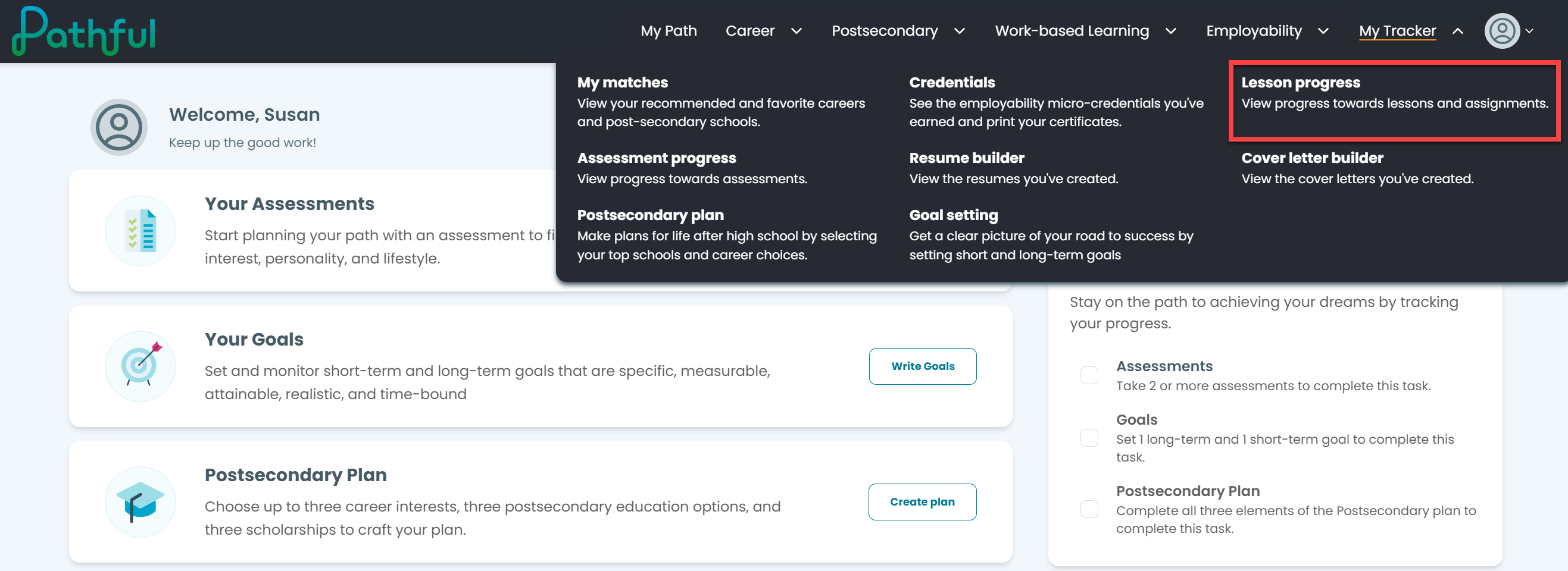
- Locate the desired assignment.
- Select Start or Continue.
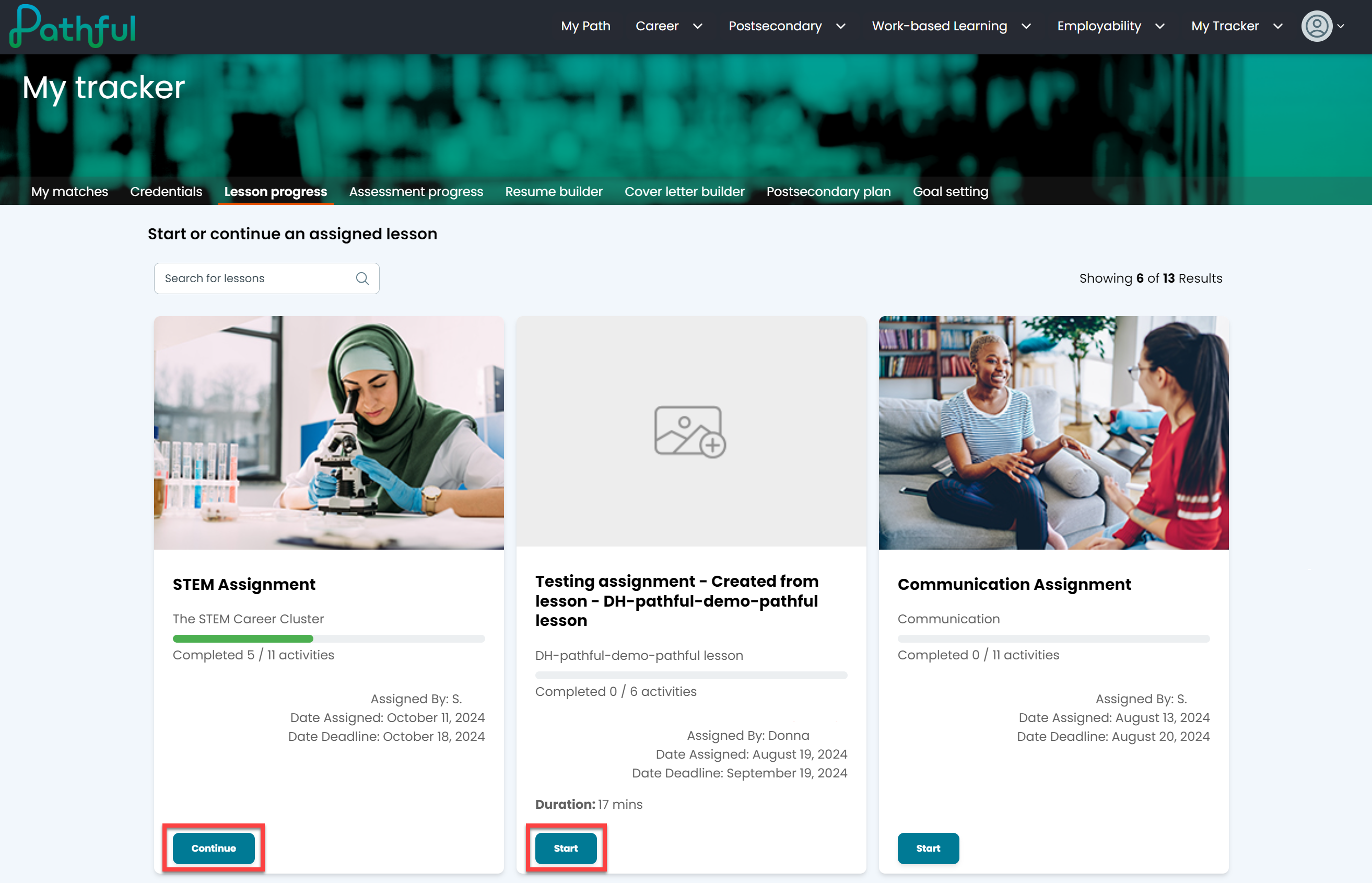
- Once in the Assignment, use the Save & Next button to progress through each segment.
- The Previous button allows you to return to a previously completed segment in the assignment.
- Select the arrow on the right to open the contents drawer. This allows you to see all of the assignment segments.
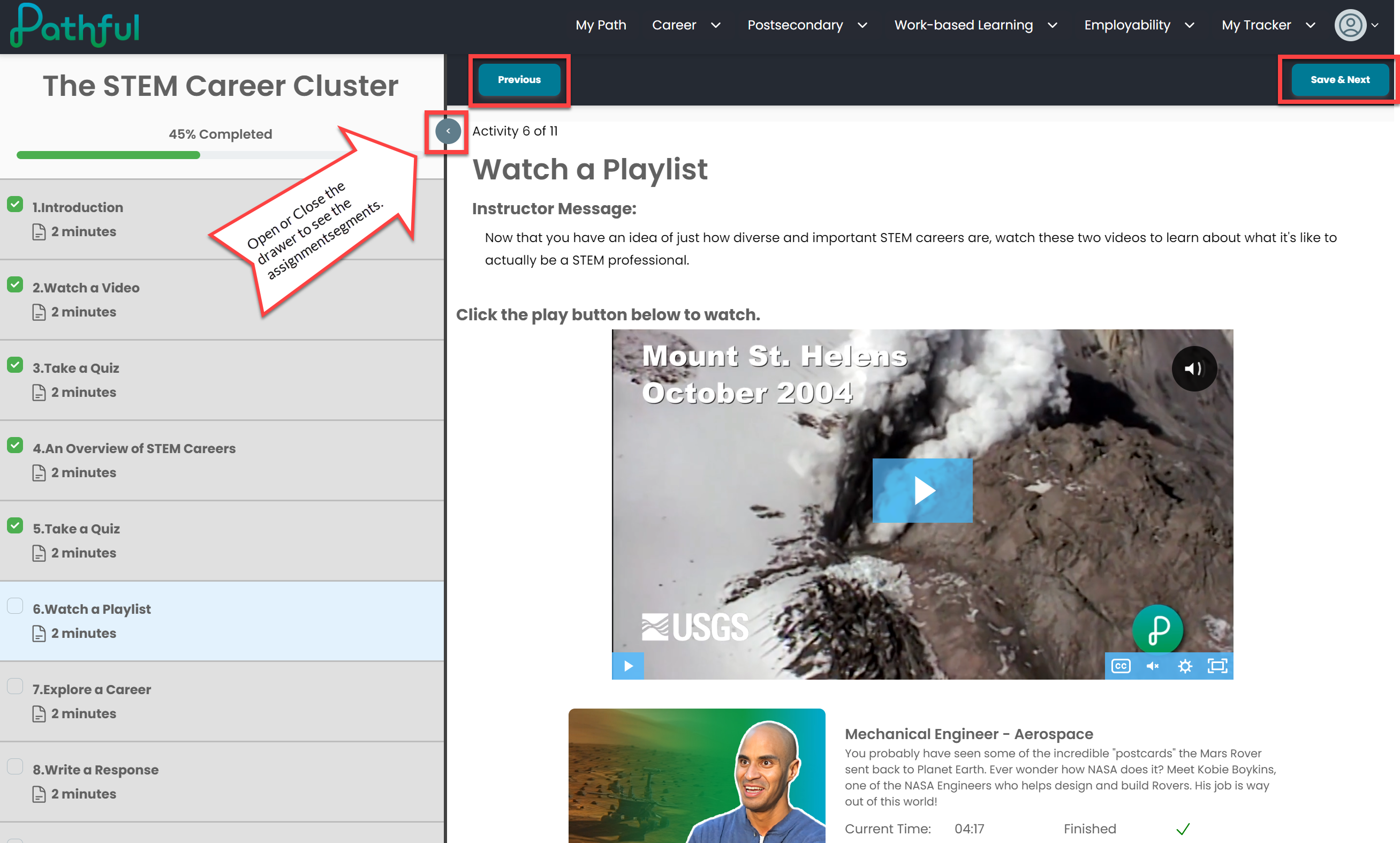
- When you have completed the assignment, select Submit assignment.