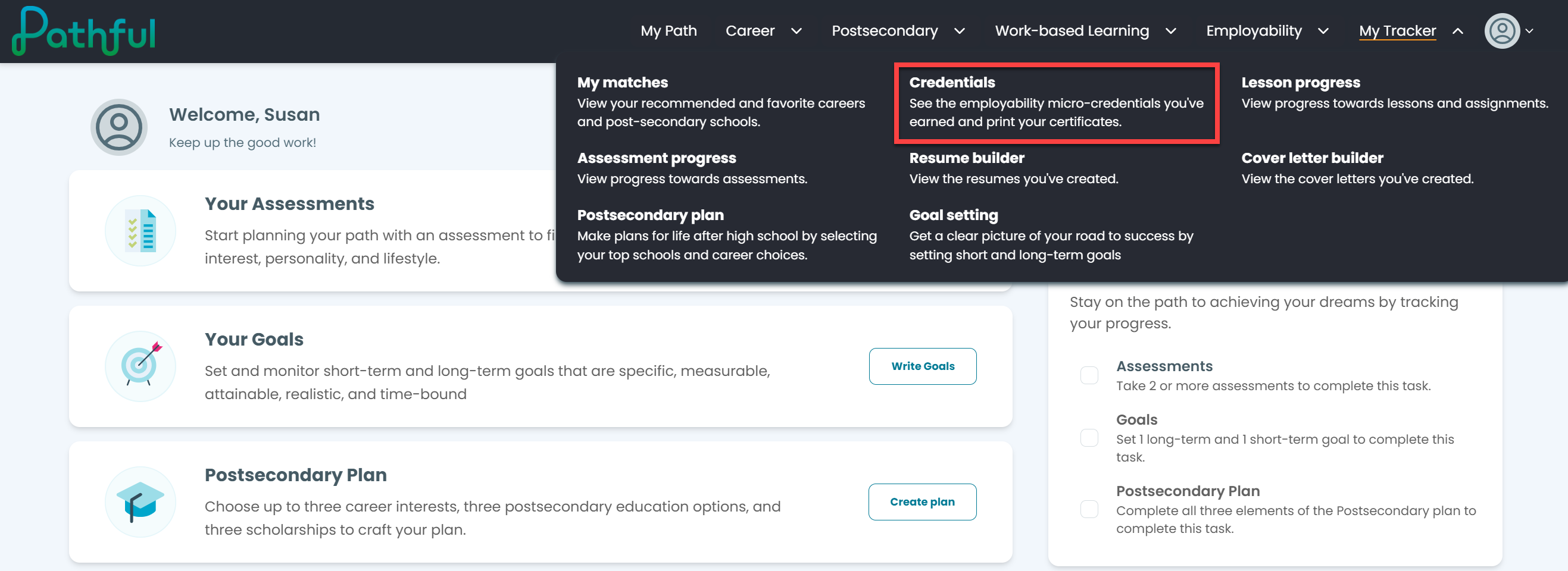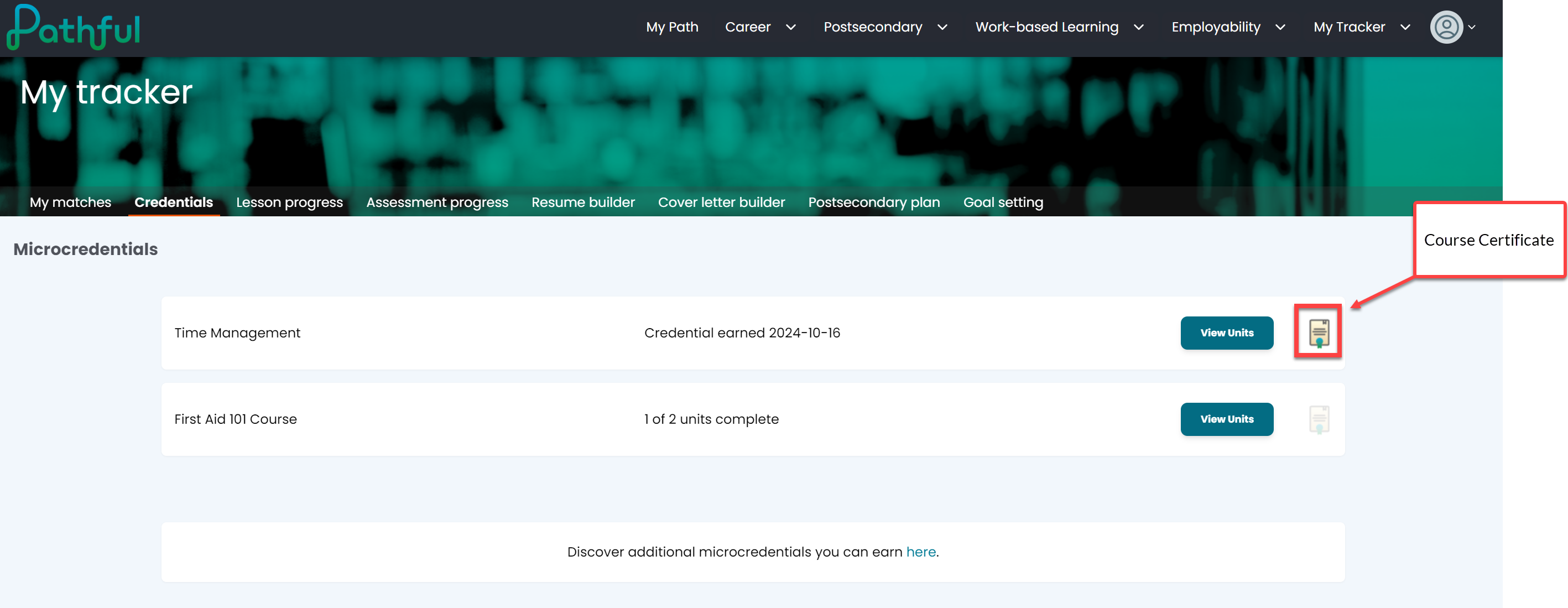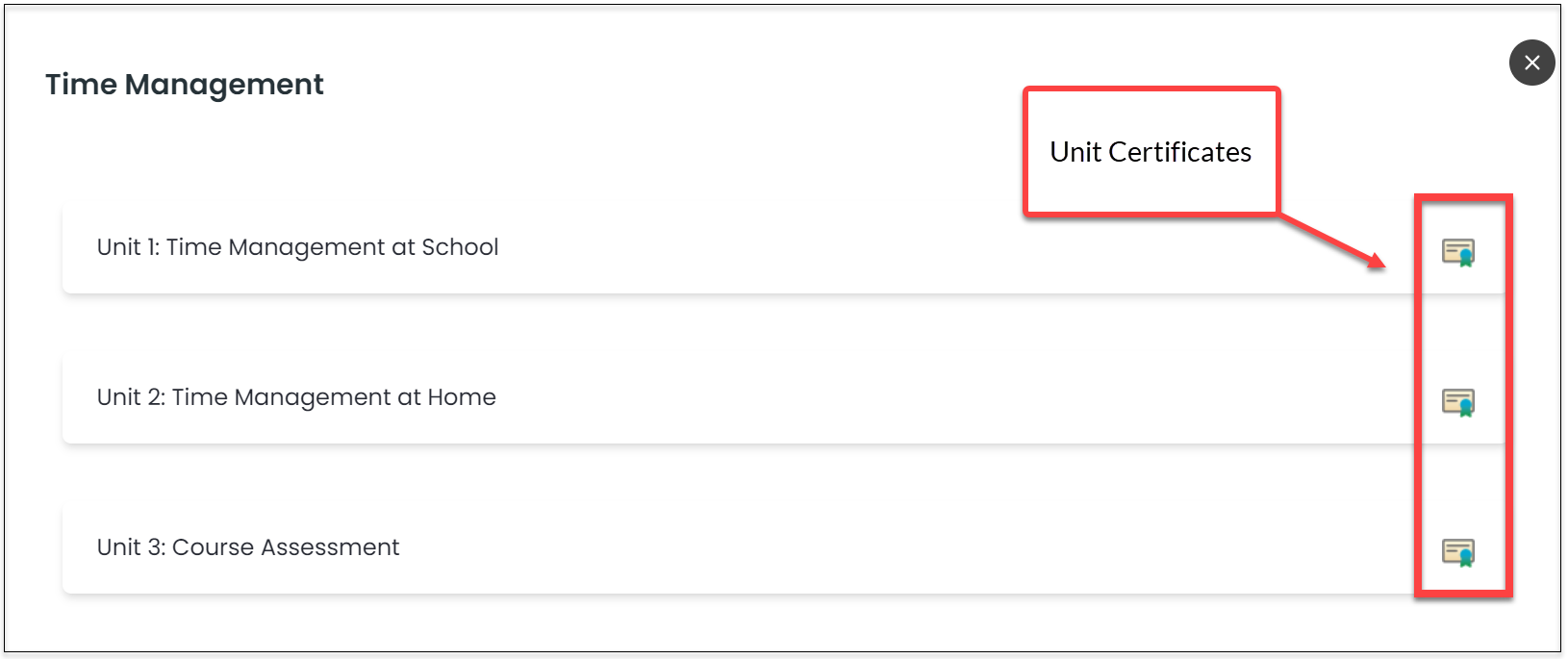Most Pathful Courses and Units lead to micro-credentials that show you have completed the requirements for the Course or Unit. The micro-credential certificates can be saved and printed as needed.
- From the My Tracker menu, select Credentials.
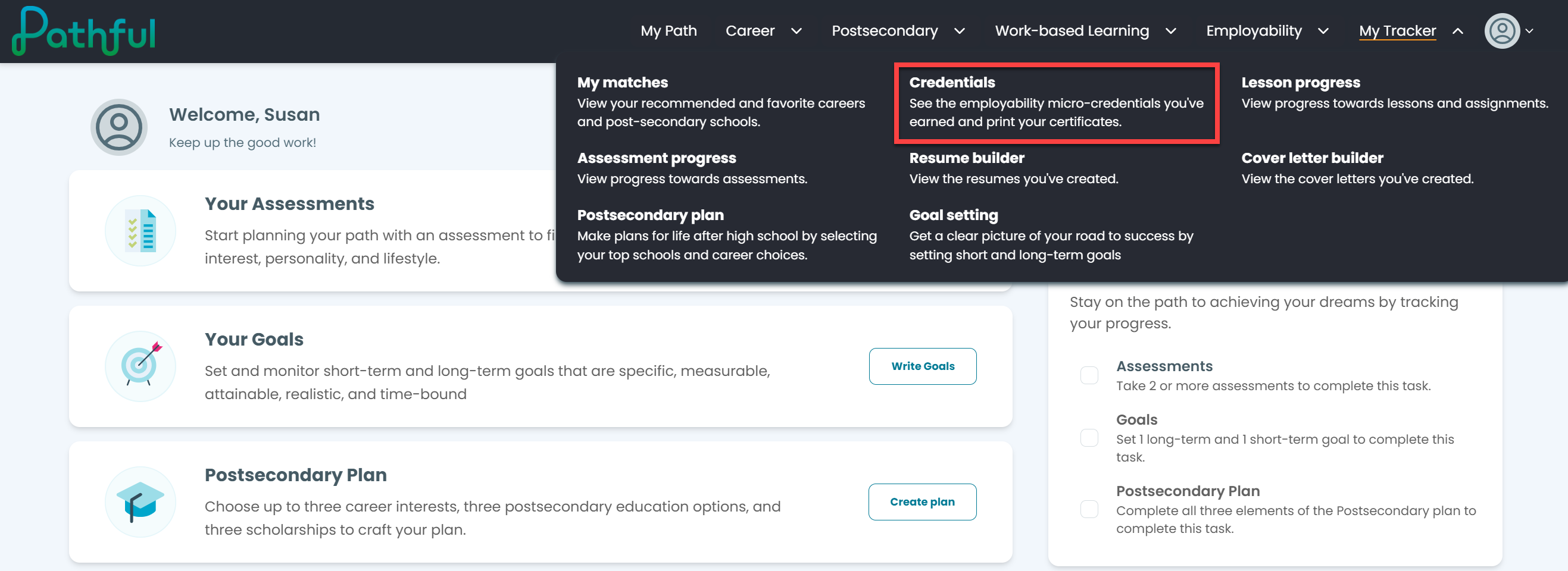
- You will see a list of the Courses you have started and/or completed.
- Completed Courses will have a certificate icon.
- Select the icon to open the certificate.
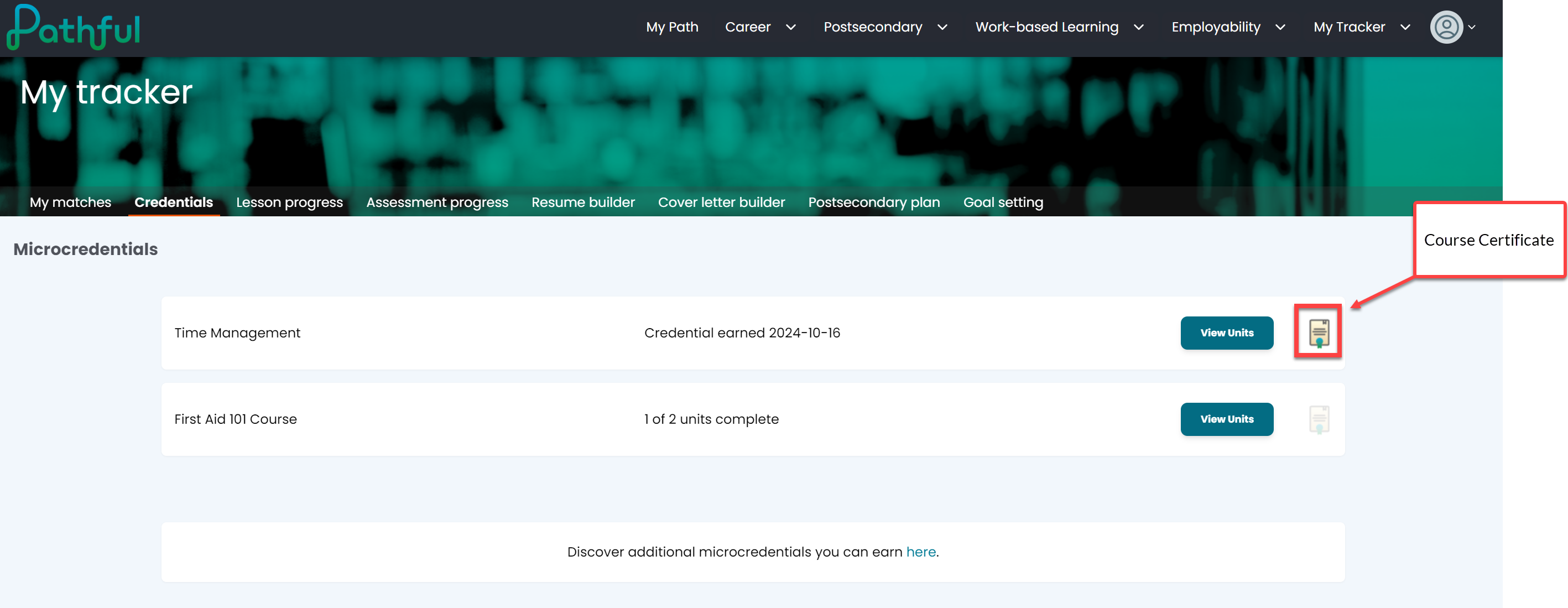
- Select View Units to see each unit within a Course.
- Select the certificate icon to open the certificate.
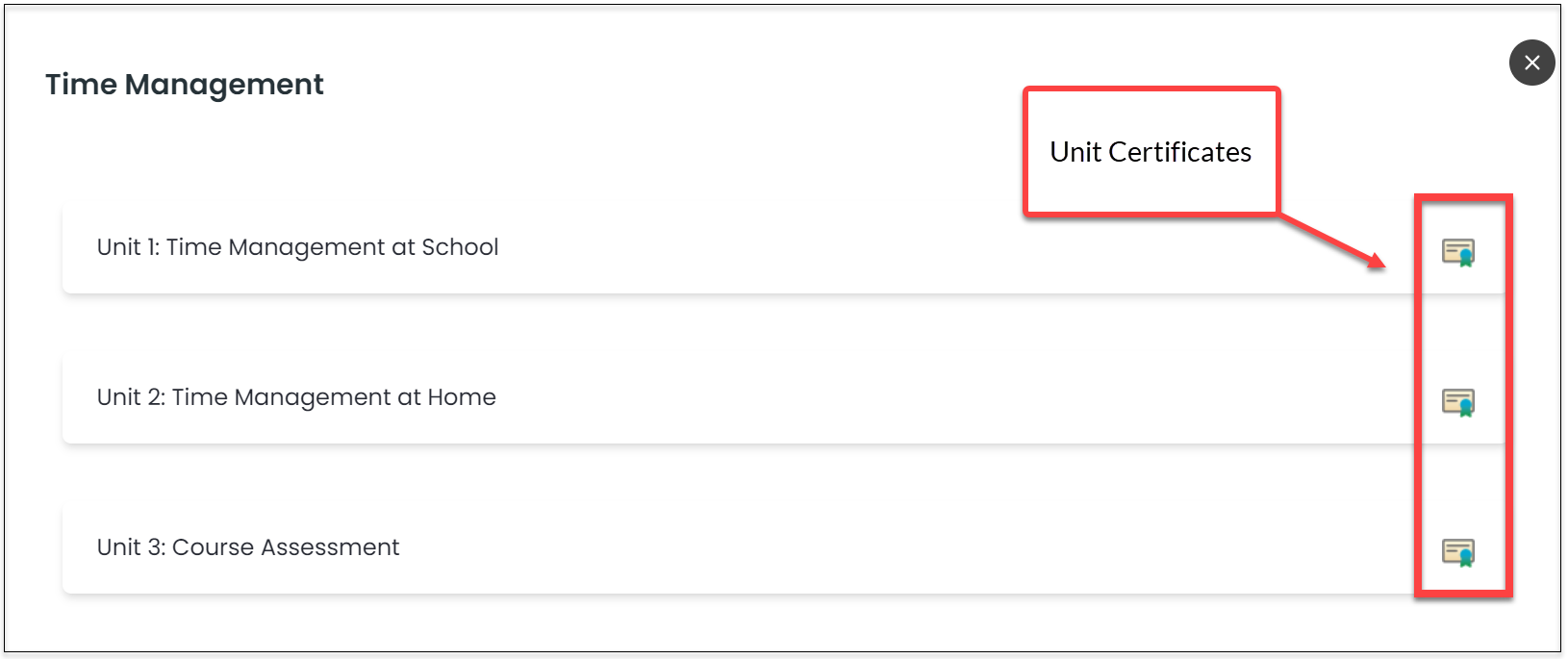
- Select the certificate icon to open the certificate.