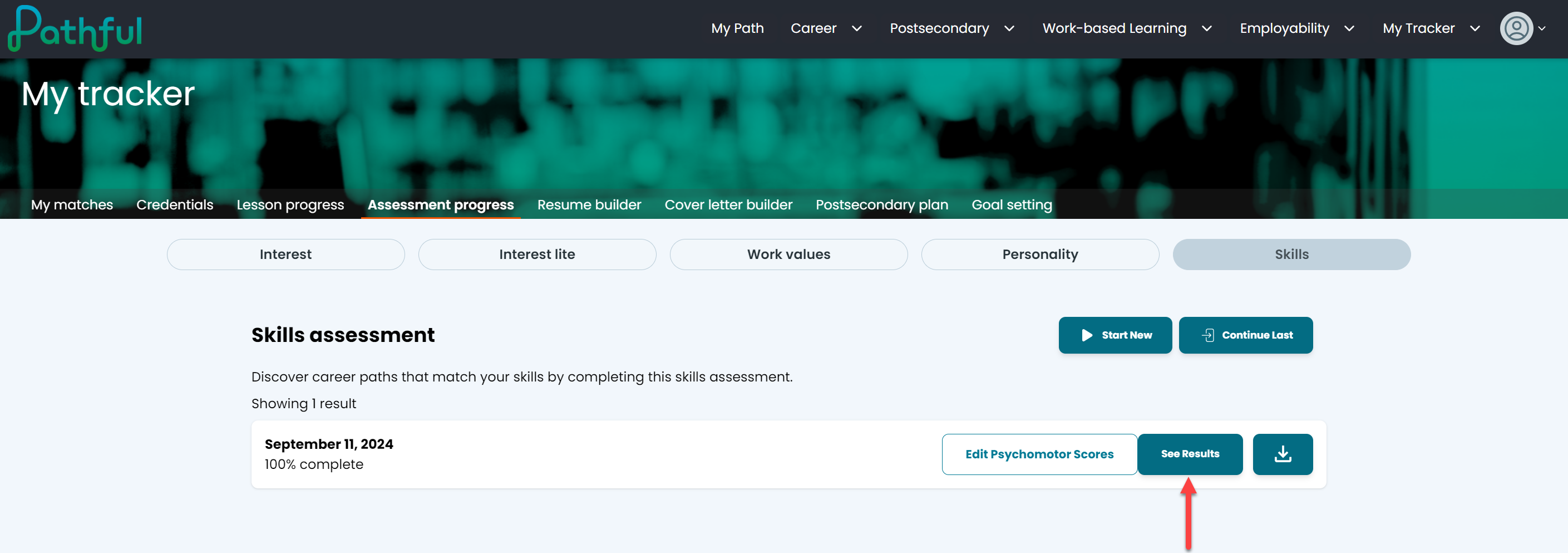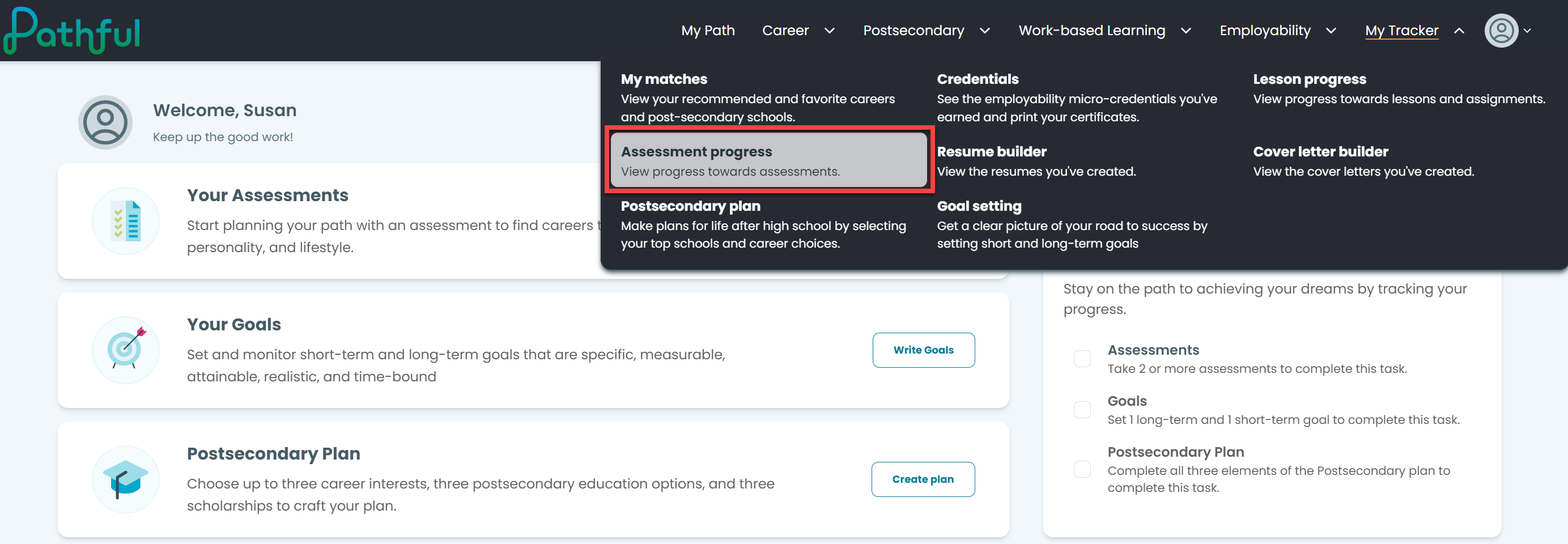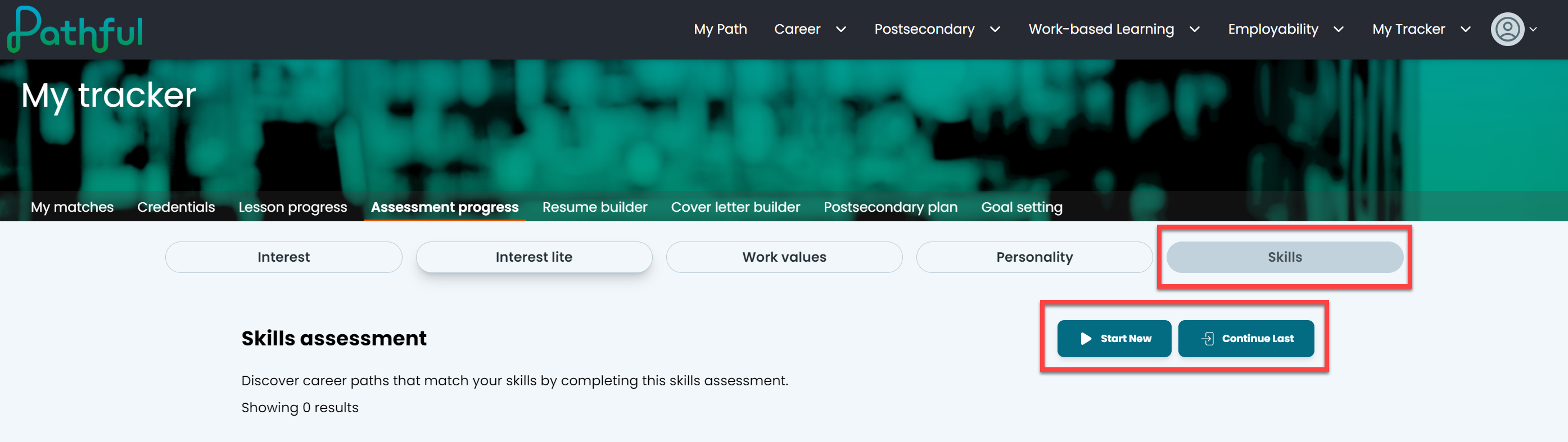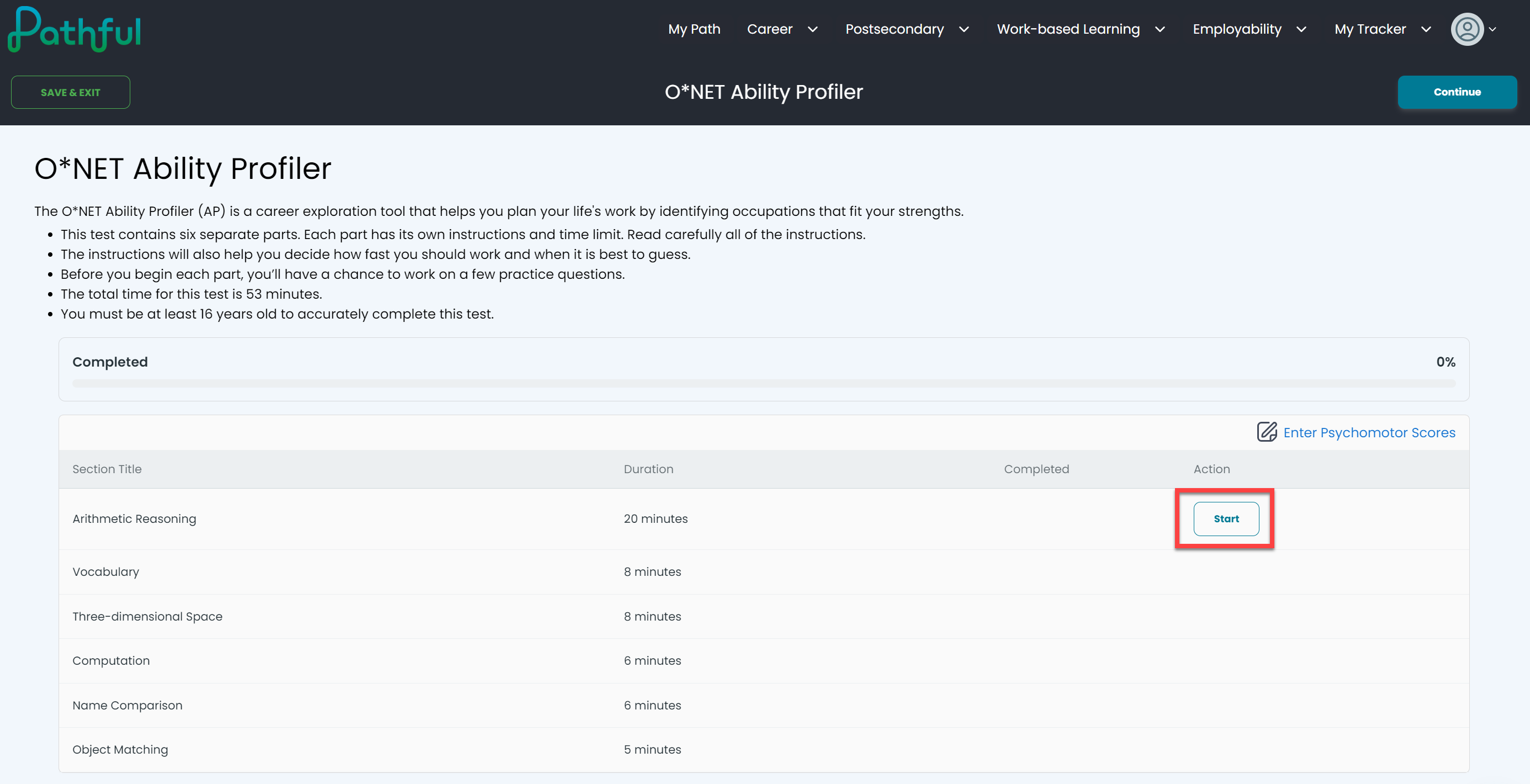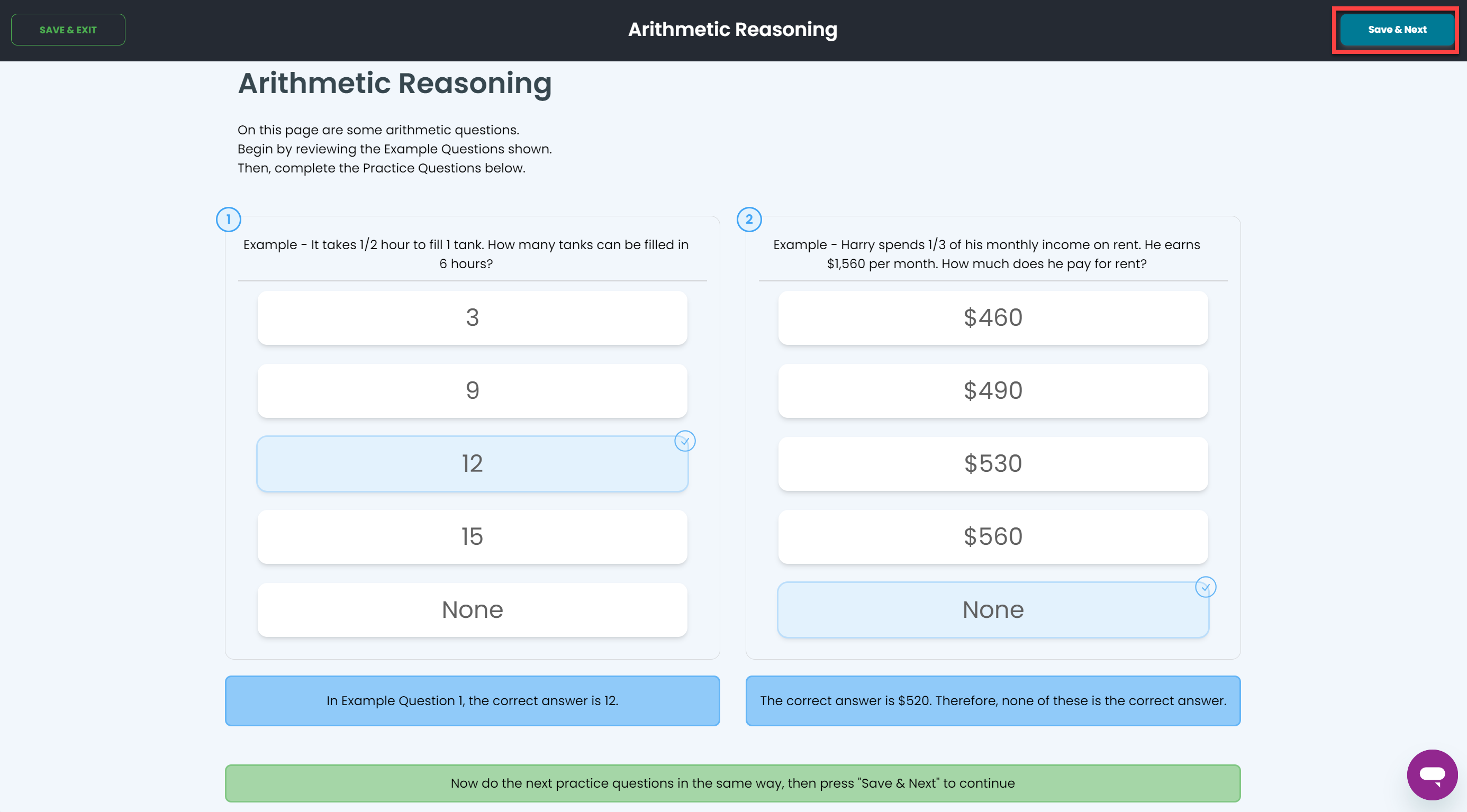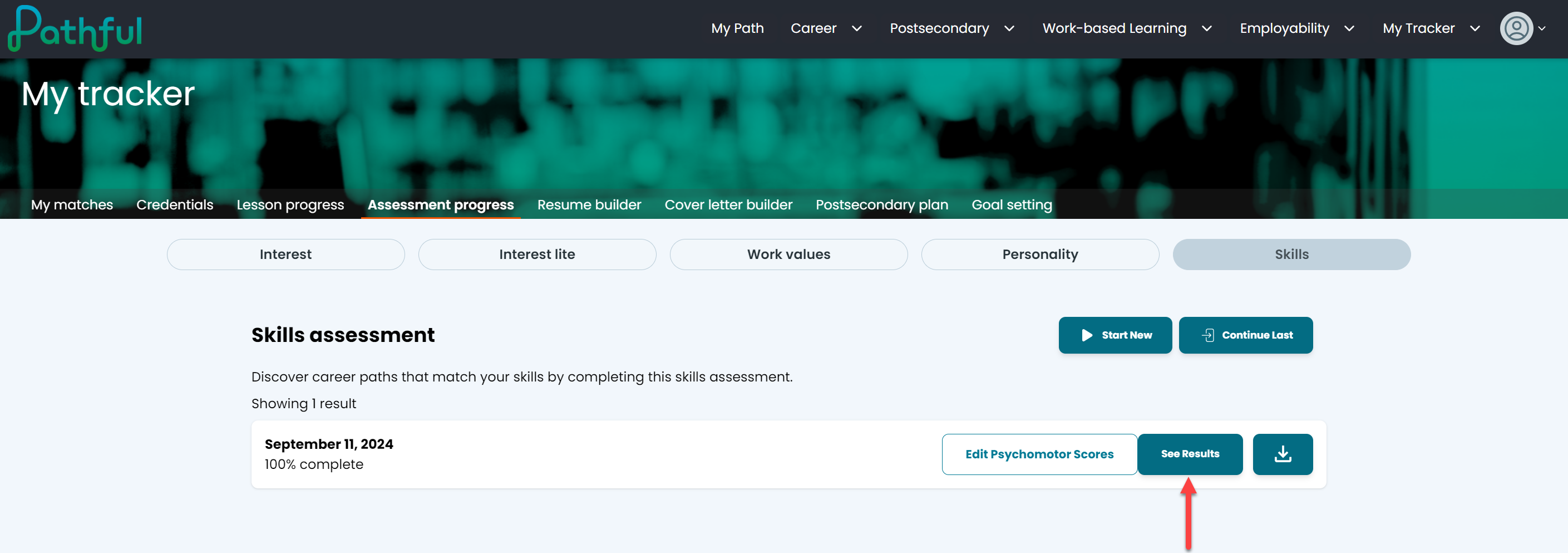The Skills Survey is the O*Net Ability Profiler, a series of tests designed to match your abilities with potential careers.
The Skills survey results provide useful information that helps you identify your strengths. The results also help you identify training needs and occupations you may wish to explore further.
You must be 16 years old to complete this test accurately. It is recommended that you not take this test more than once every 6 months.
The total time needed to complete the O*Net Ability Profiler is 53 minutes.
There are 6 sections in the O*Net Ability Profiler, and each has its own time limit:
Section | Duration |
Arithmetic Reasoning | 20 minutes |
| Vocabulary | 8 minutes |
| Three-Dimensional Space | 8 minutes |
Computation | 6 minutes |
Name Comparison | 6 minutes |
| Object Matching | 5 minutes |
Each section has its own instructions. It is important to read all of the instructions carefully.
The instructions will also help you decide how fast you should work and when it is best to guess.
To complete the Skills Survey:
- From the My Tracker menu, select Assessment progress.
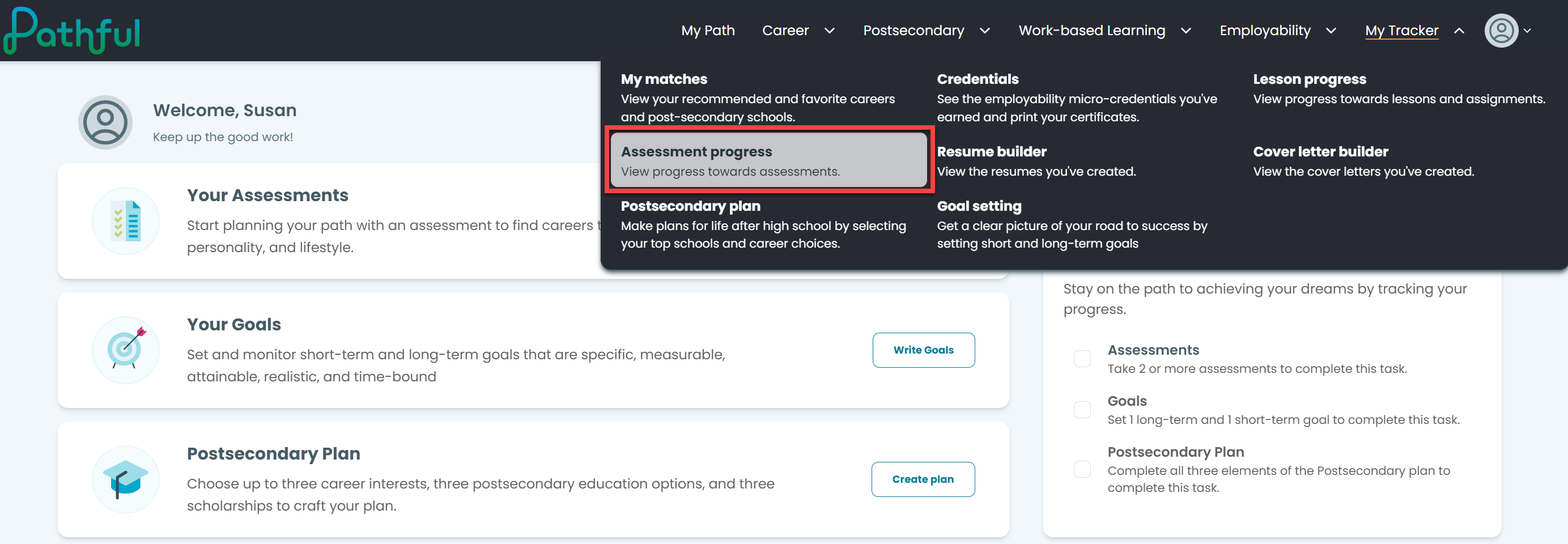
- Select the Skills tab.
- Select Start New.
- Select Return or Continue Last if you have previously started the interest survey.
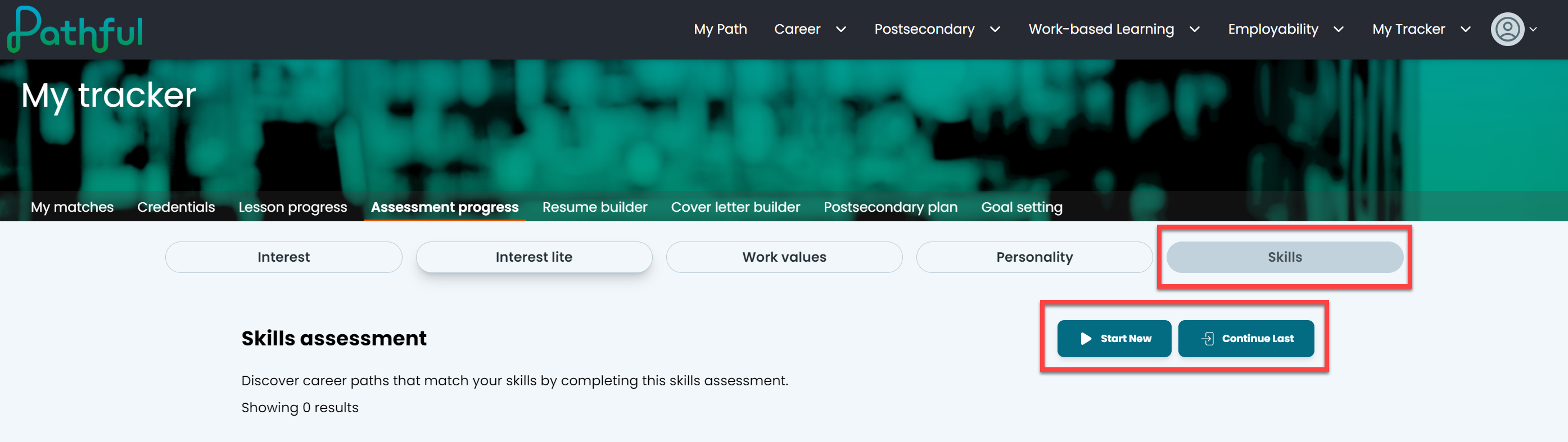
- Select Start next to the first section.
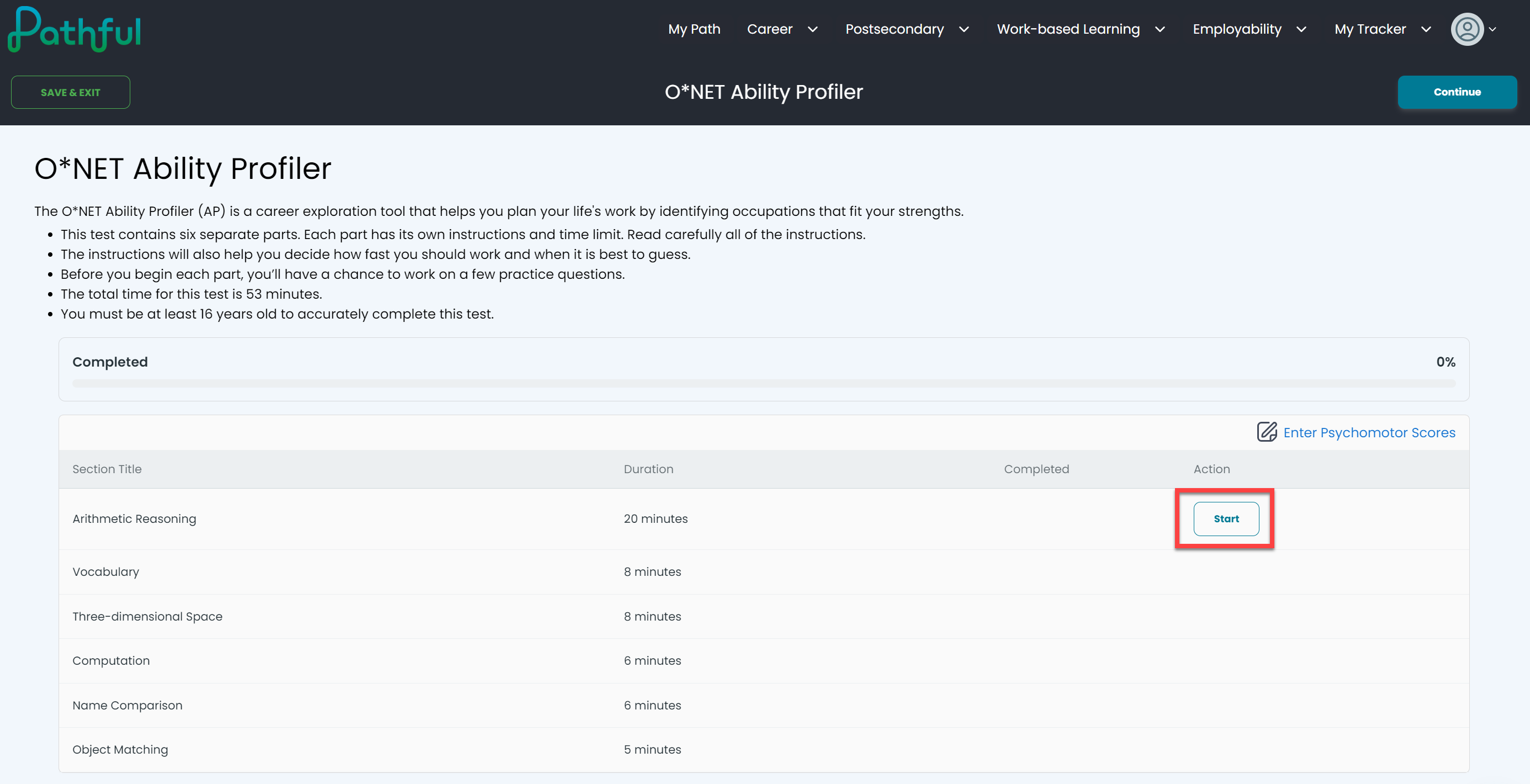
- Read the instructions and complete the sample questions.
- Select Save & Next once you have completed the sample questions.
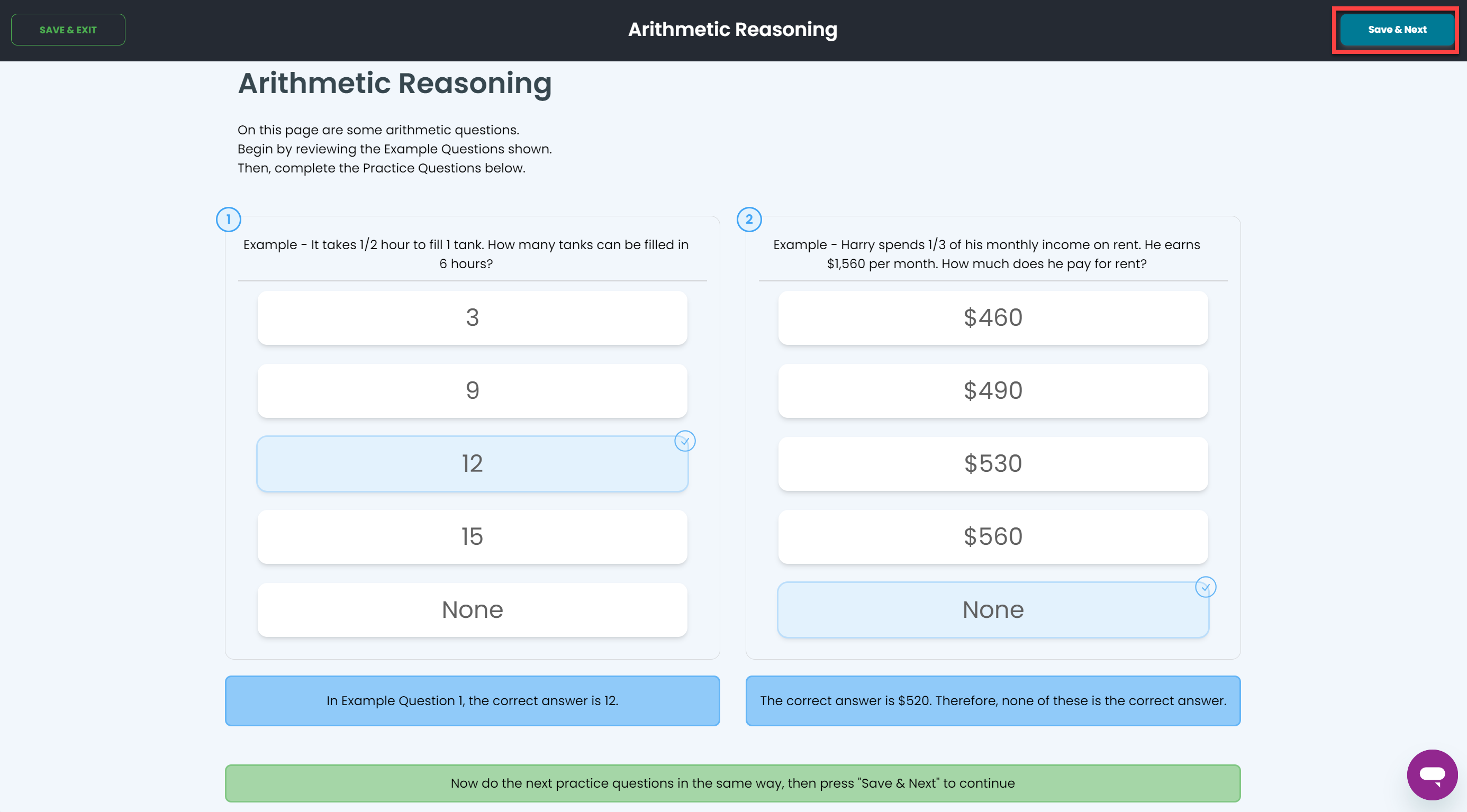
- Select Save & Next after you read the instructions.
- Select Save & Submit when you have completed the section.
- Select Start on the next Section.
NOTE: You can stop between sections and come back later. However, you must complete a section once you have started it. If you leave before submitting the section, it will time out and auto-submit. - Select See Results to view your results.