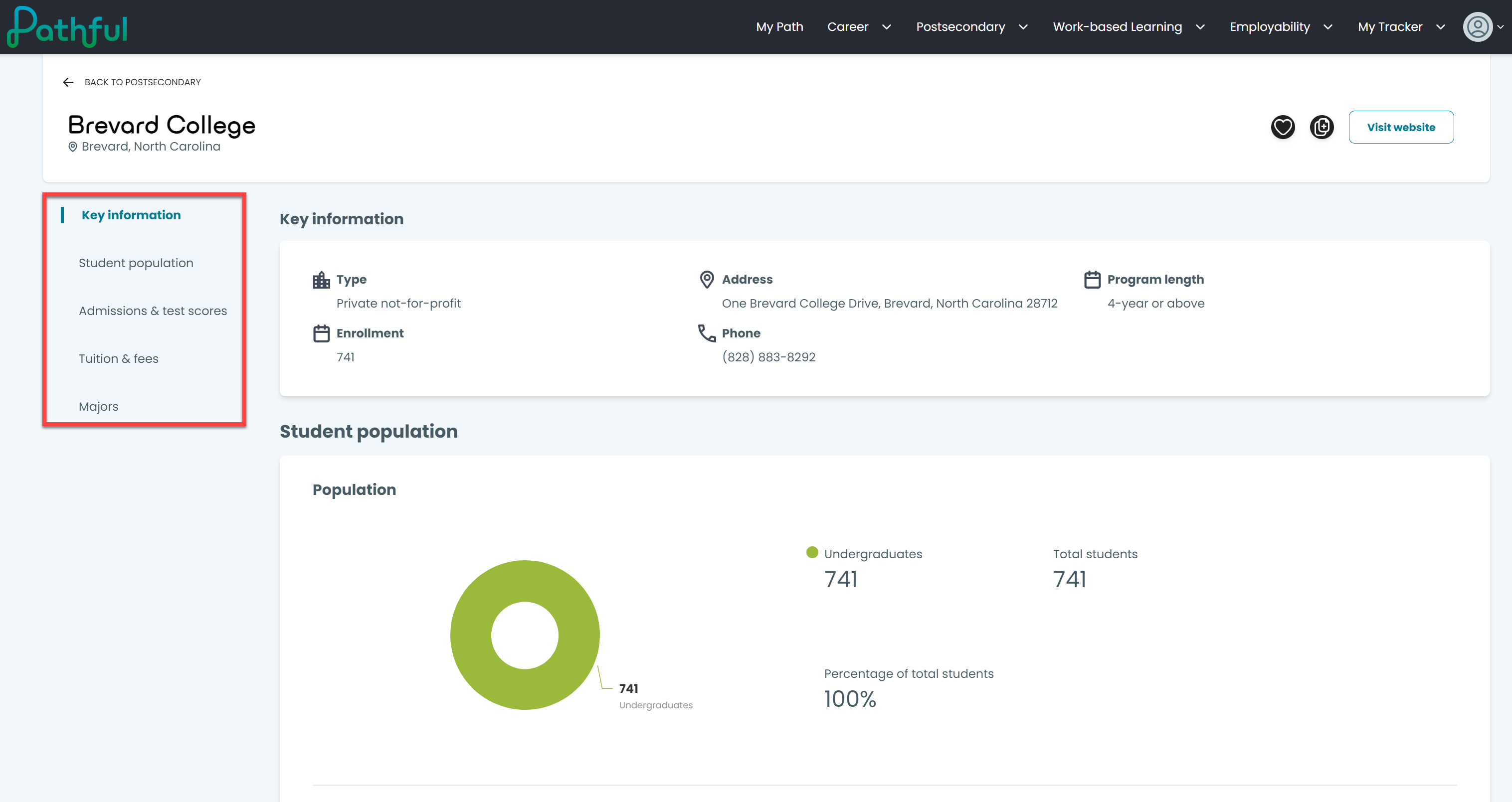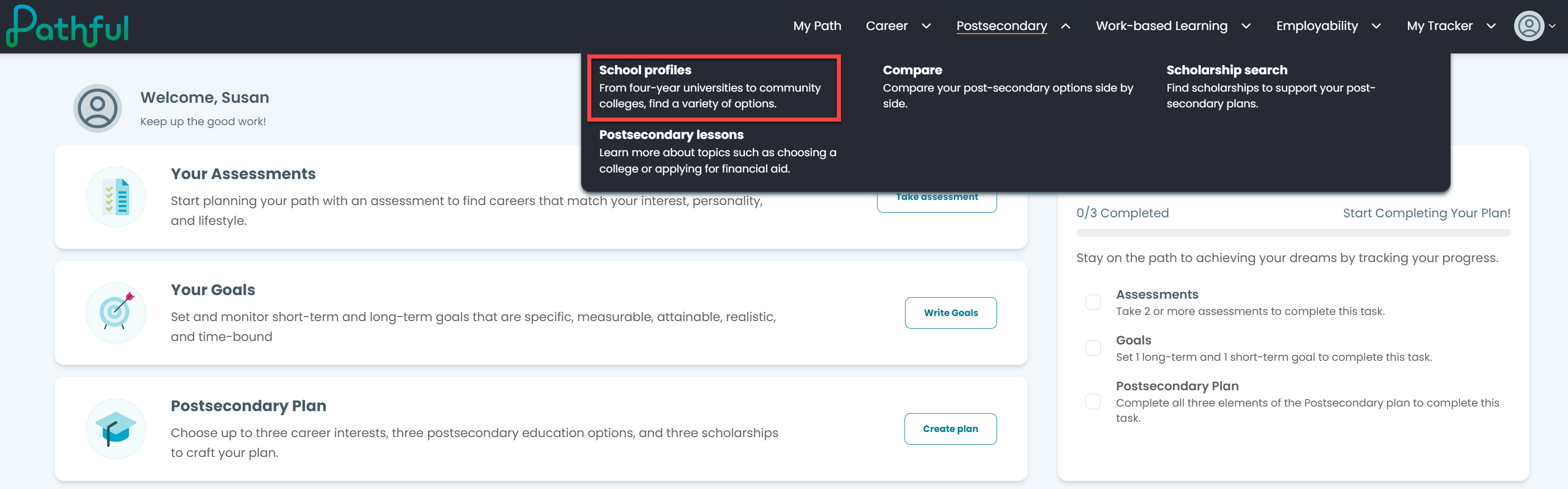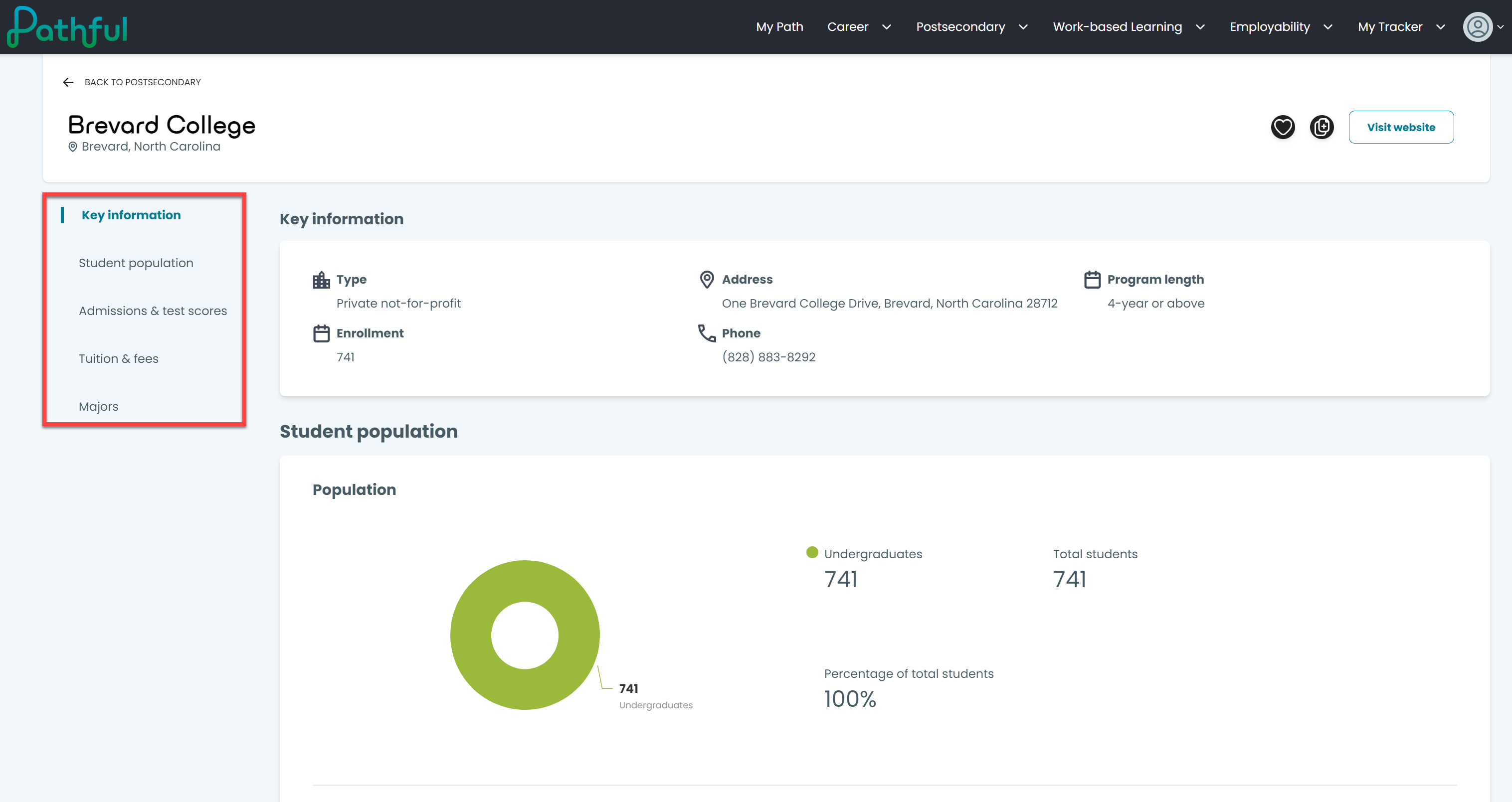- From the Postsecondary drop-down menu, select School profiles.
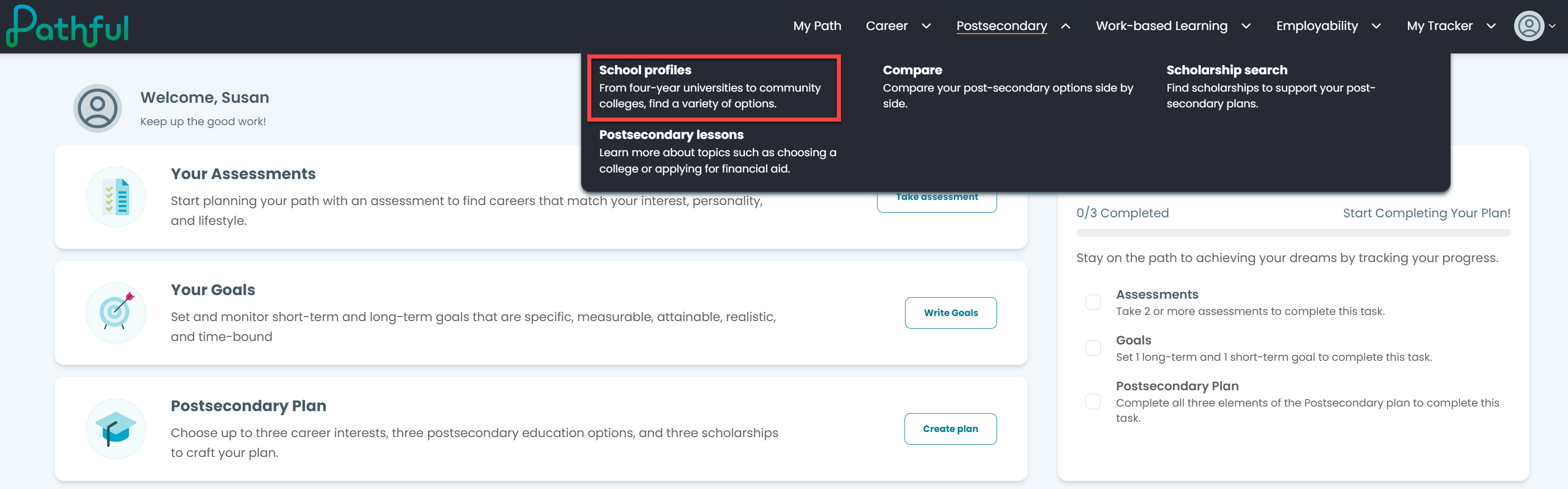
- Apply the desired filters.
- Select the card for any school.
- Scroll down the page or select a section from the left navigation. The following sections are listed:
- Key Information
- Student population
- Admissions & test scores
- Tuition & fees
- Majors
- Use the Back to Postsecondary button at the top of the page to return to the School profiles section.