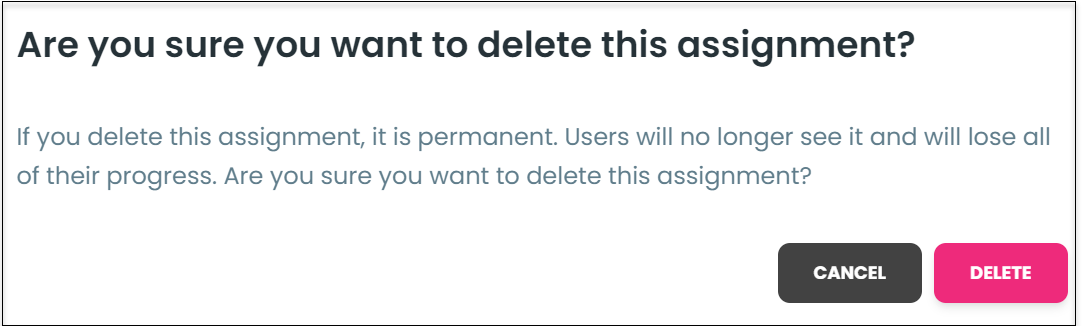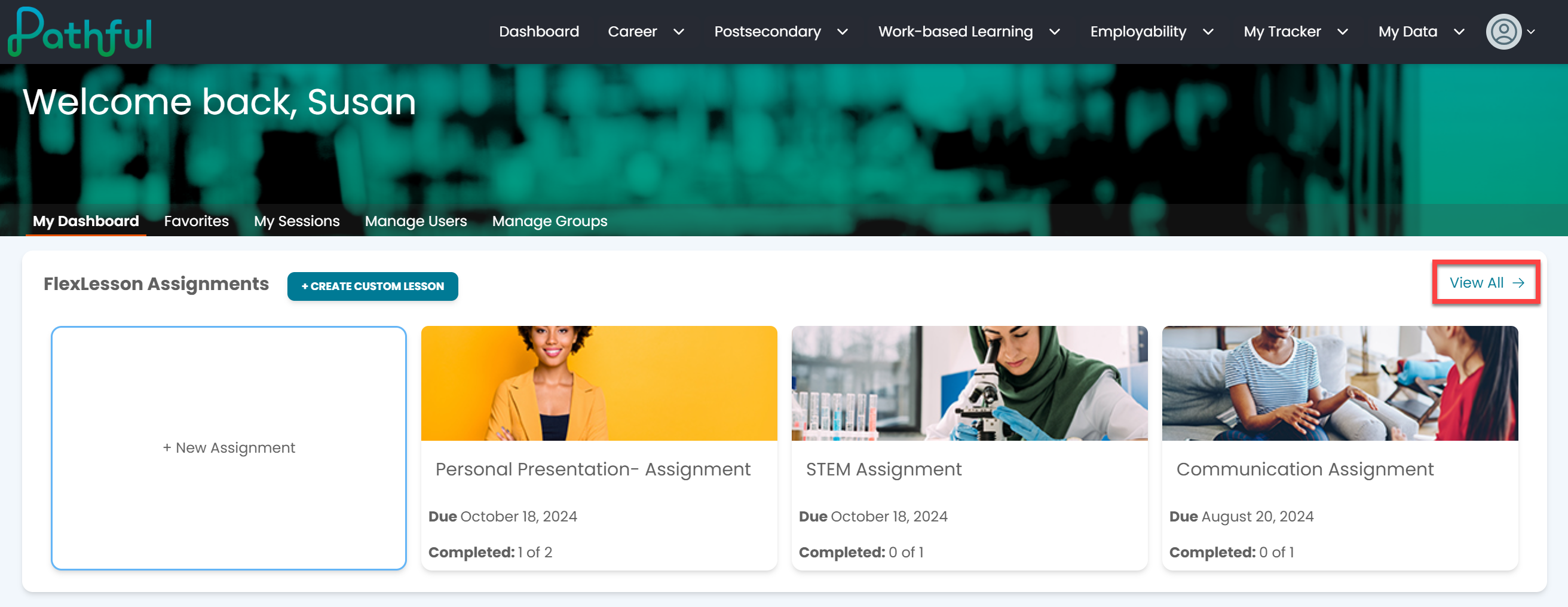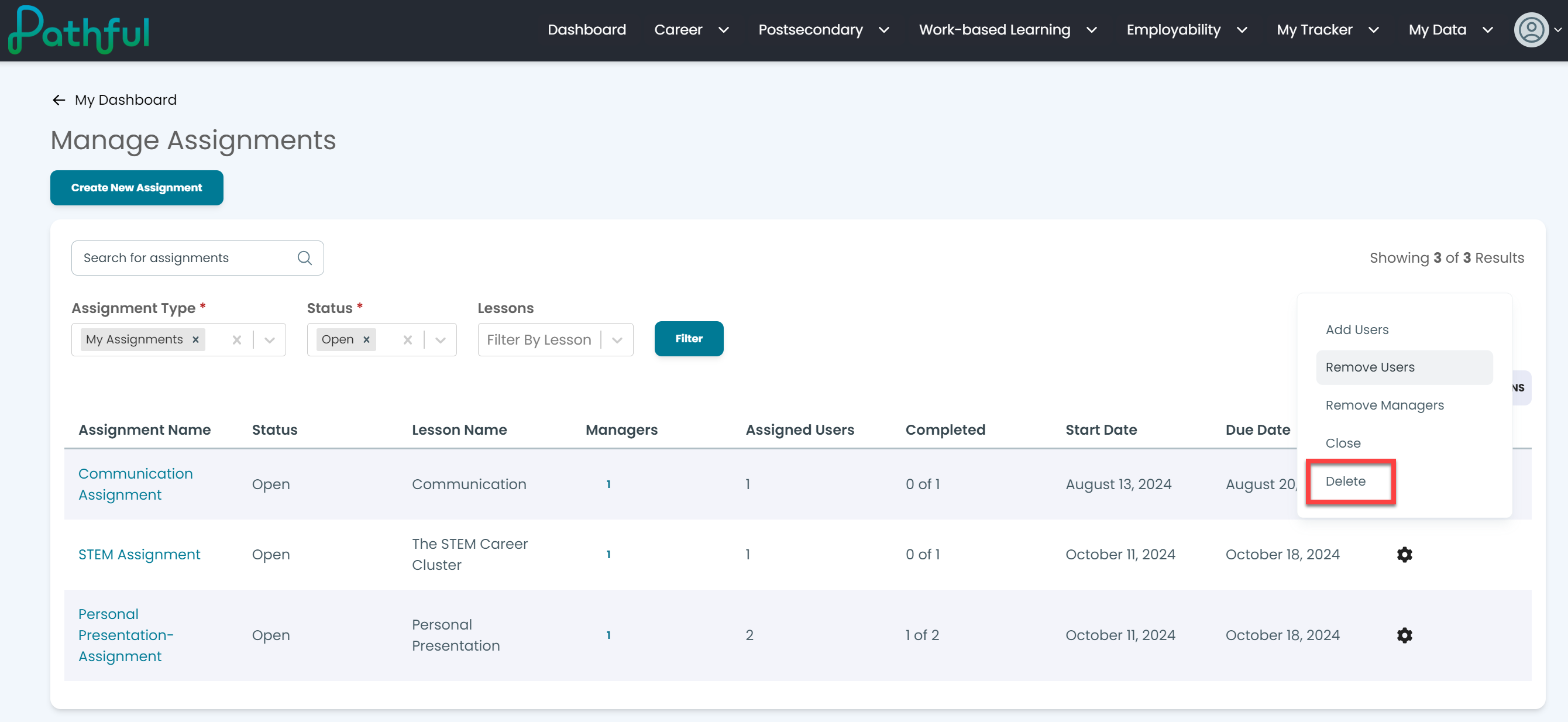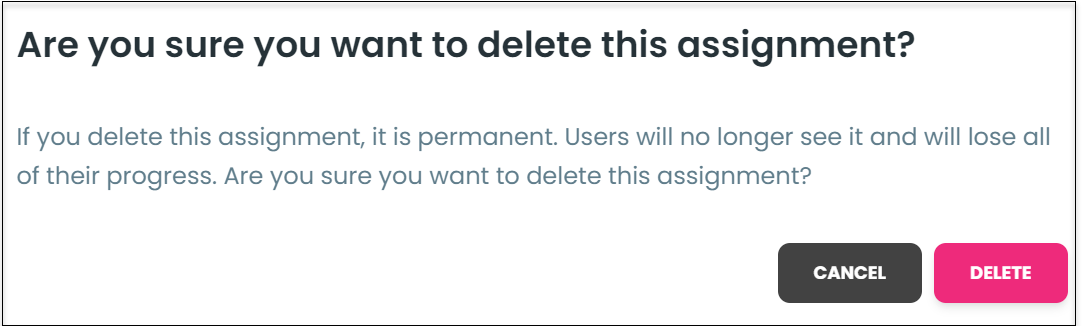- From the FlexLessons Assignment section on your dashboard, select View All from the Assignments box.
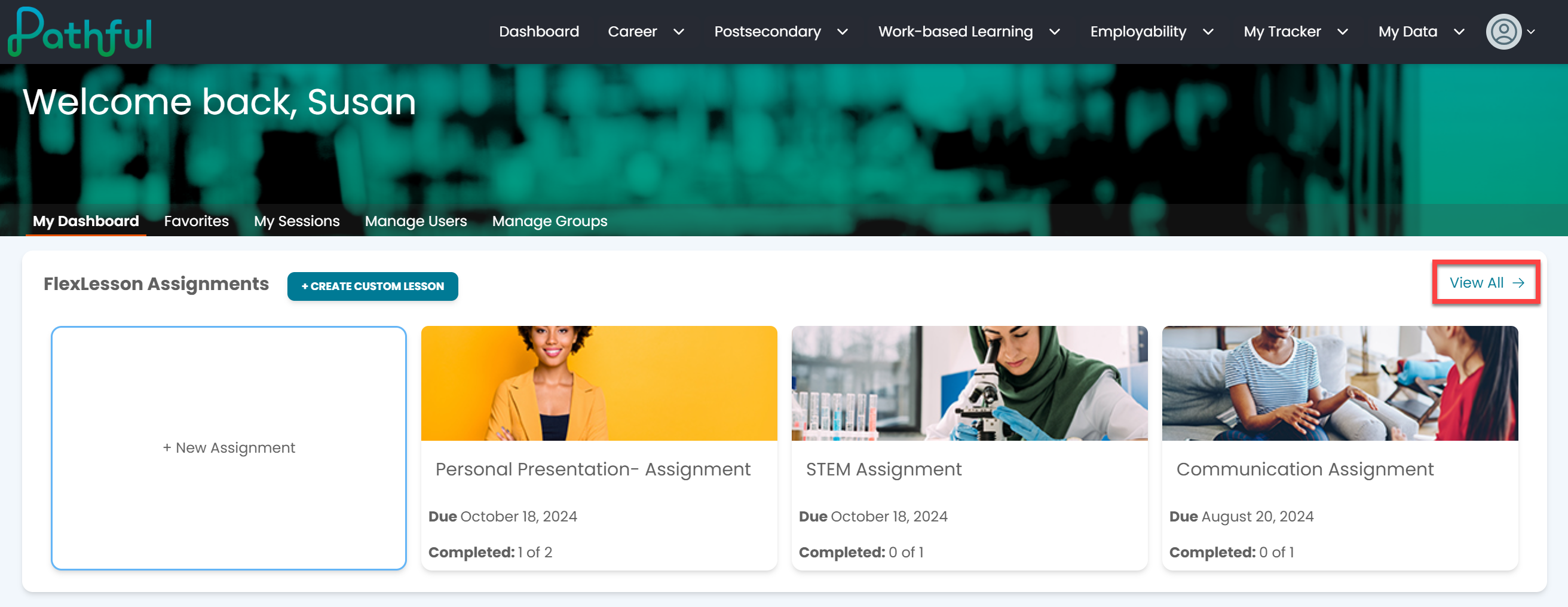
- Select the cog icon under the Actions column.
- Select Delete.
Warning: If you delete an assignment, it is permanent. Users will no longer see the assignment and lose their progress.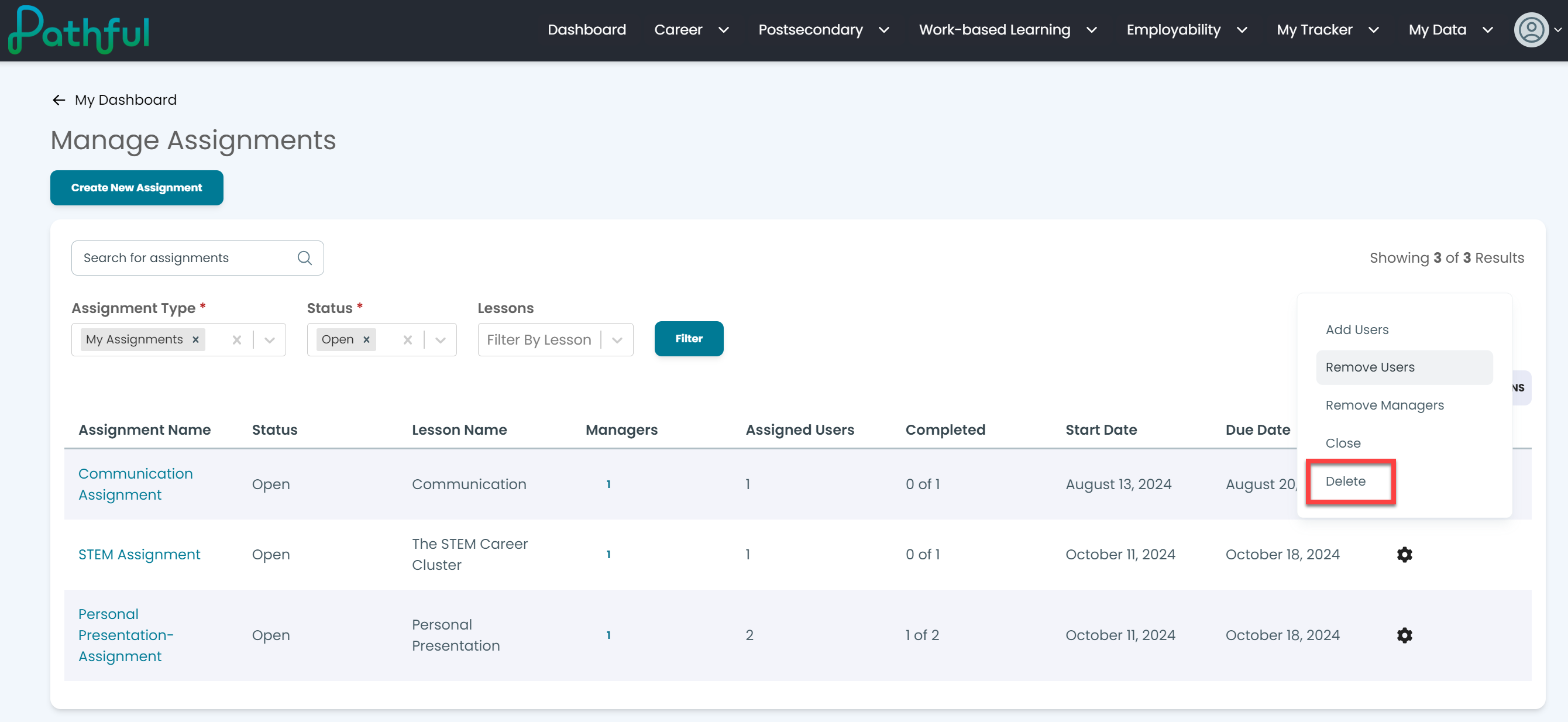
- Confirm you wish to delete the assignment.