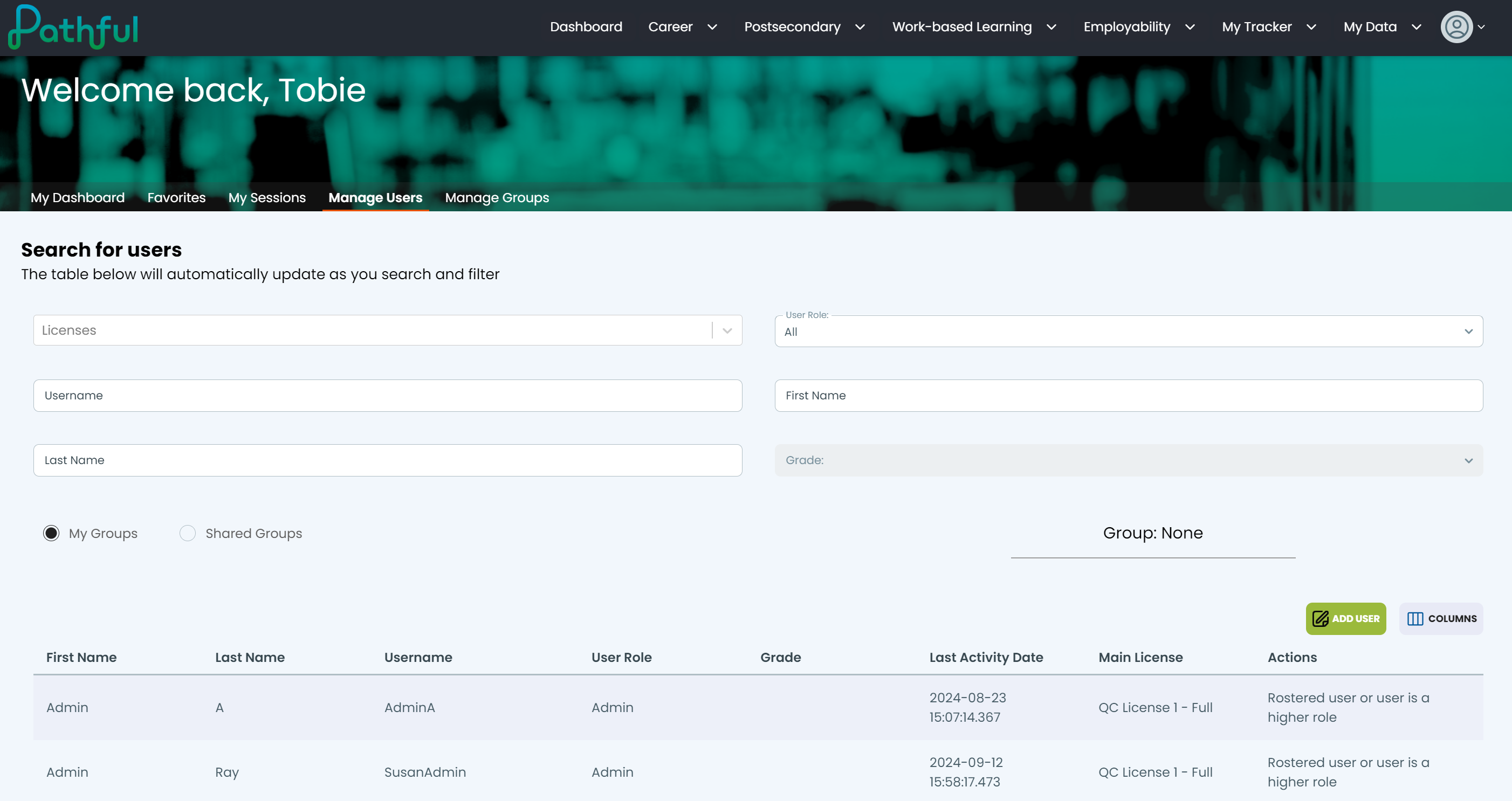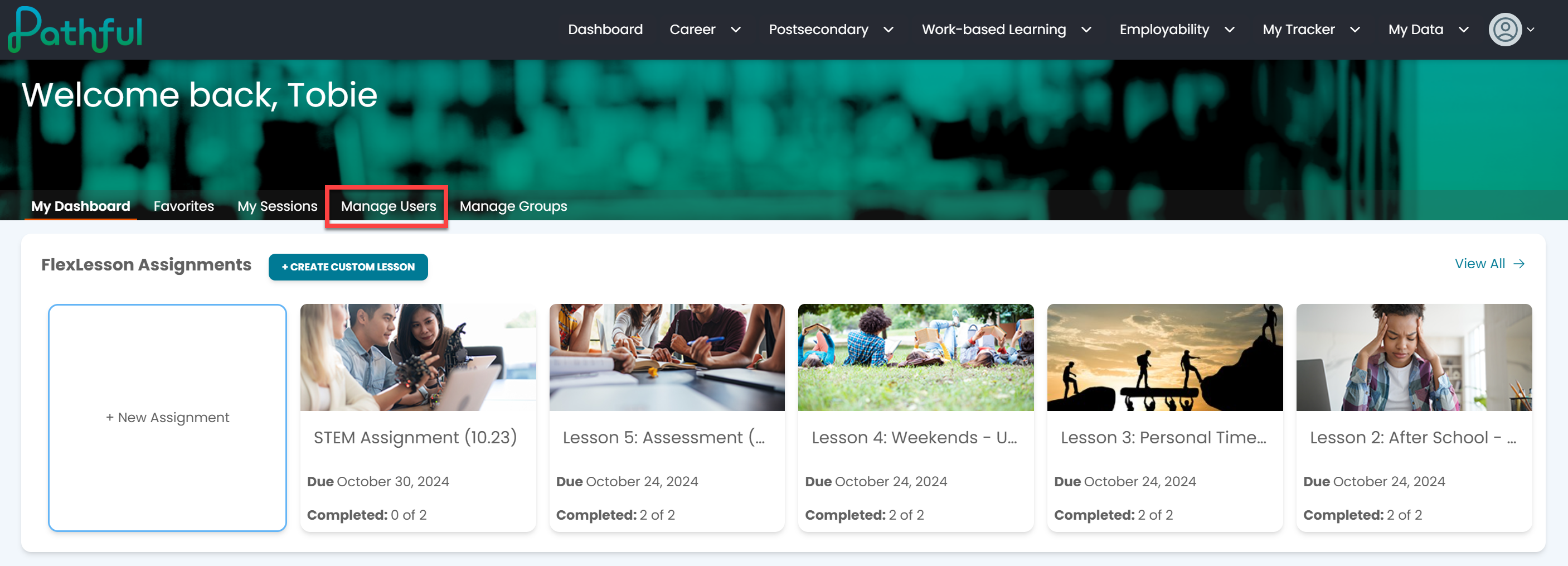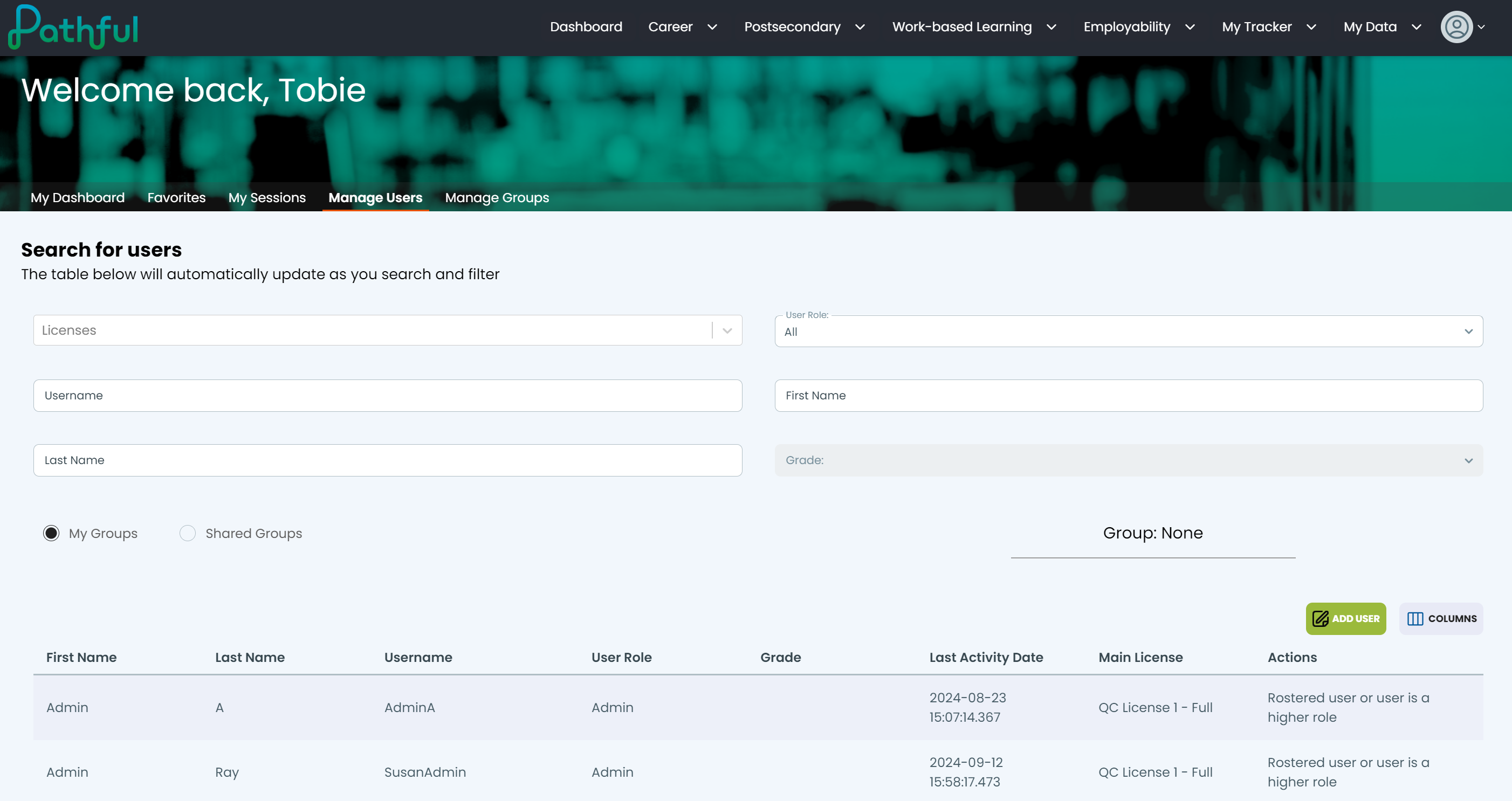- From the Dashboard, select Manage Users.
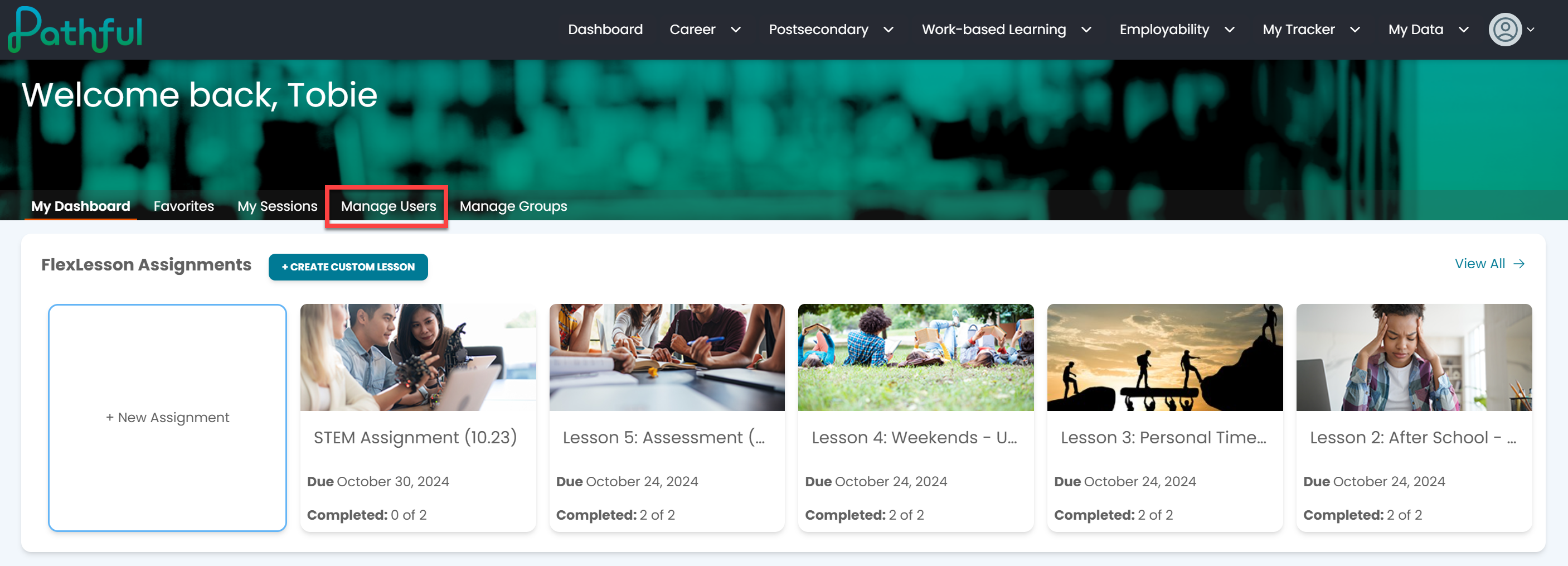
- To locate a specific user, complete as many filters as possible. This will help limit your search results and prevent you from scrolling through long lists.
Filters include the following:- License
- User Role (All, Users, Staff)
- Username (if you know it)
- First and Last Name
- Grade
- Filters are active. The search begins as soon as you type. Optionally, you can press Enter after typing in a filter box.