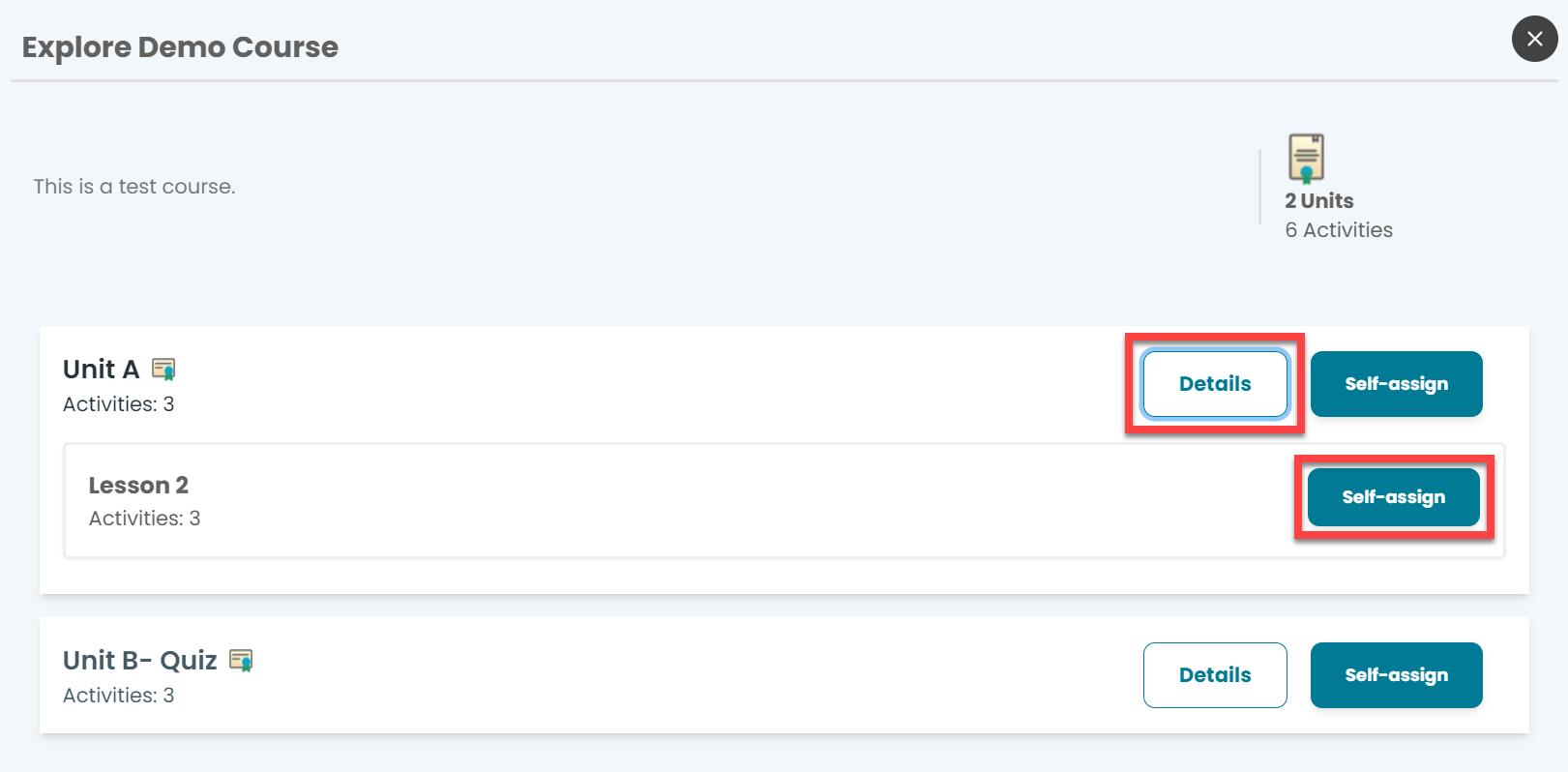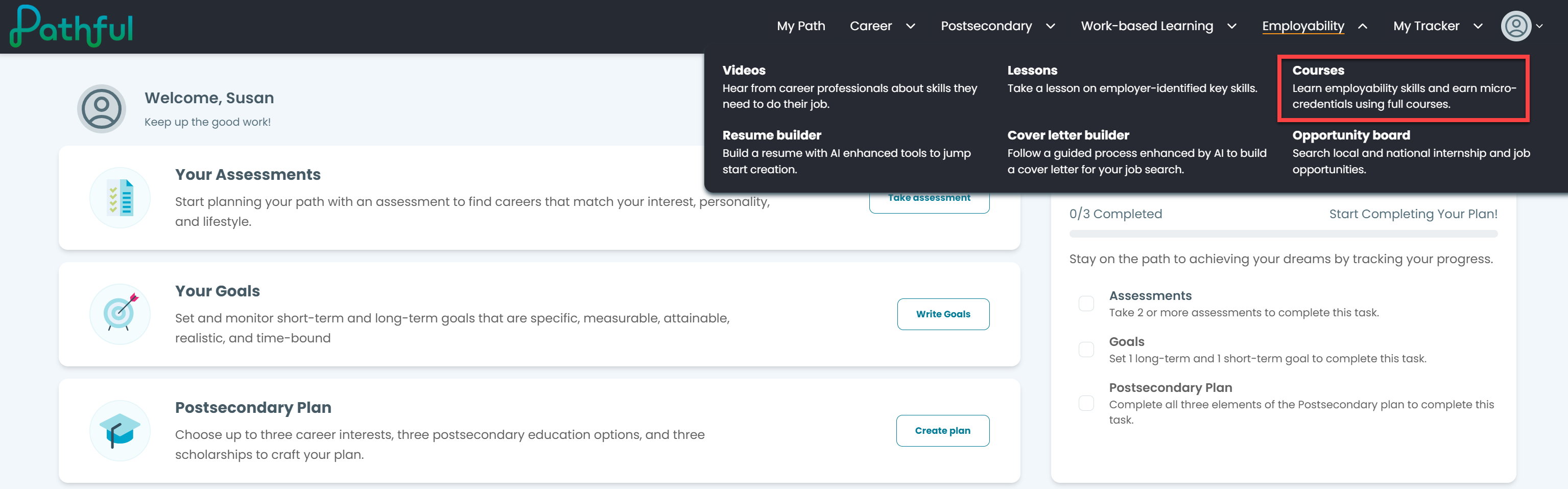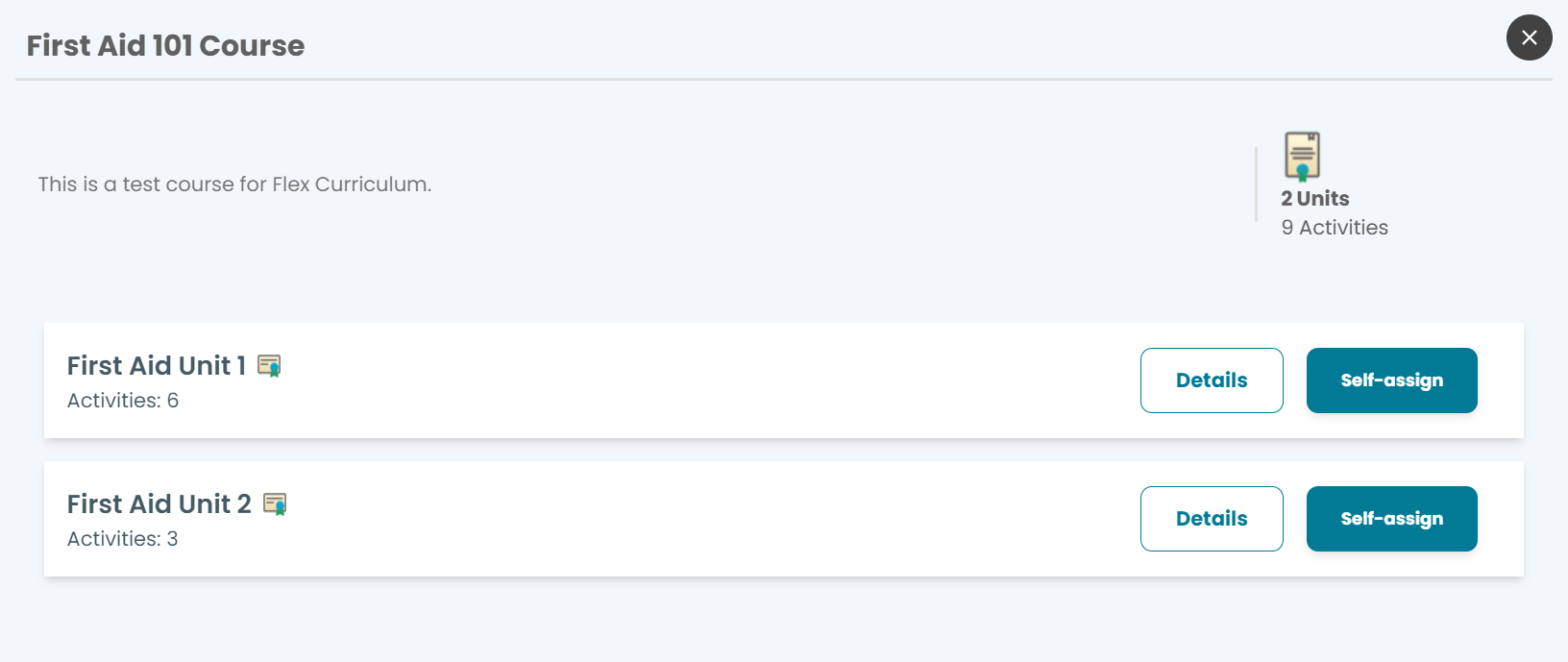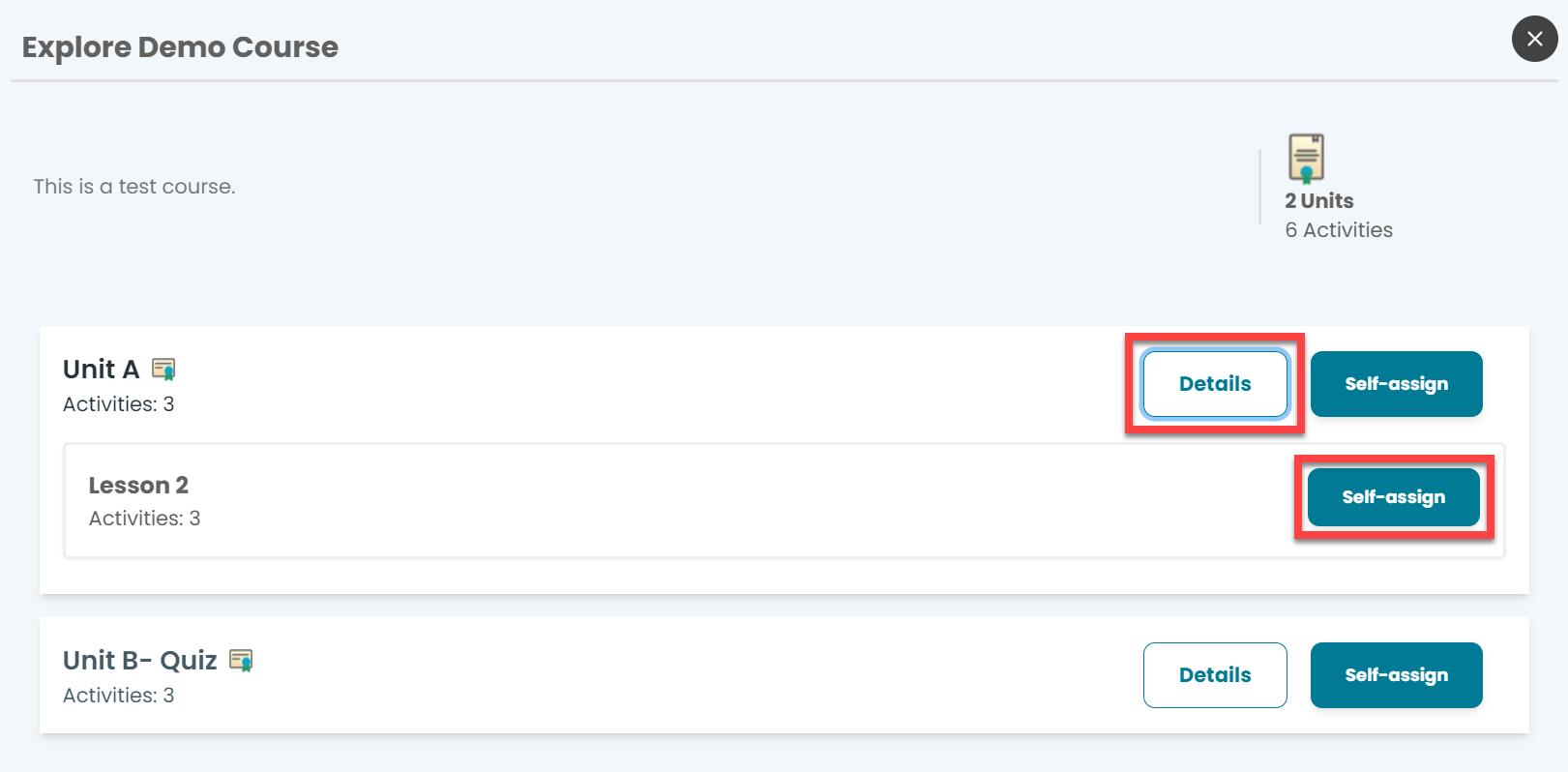Courses are made up of units, which are made up of lessons. Example: Lessons -> Units -> Course
You can self-assign a course at the unit level or lesson level.
- From the Employability drop-down menu, select Courses.
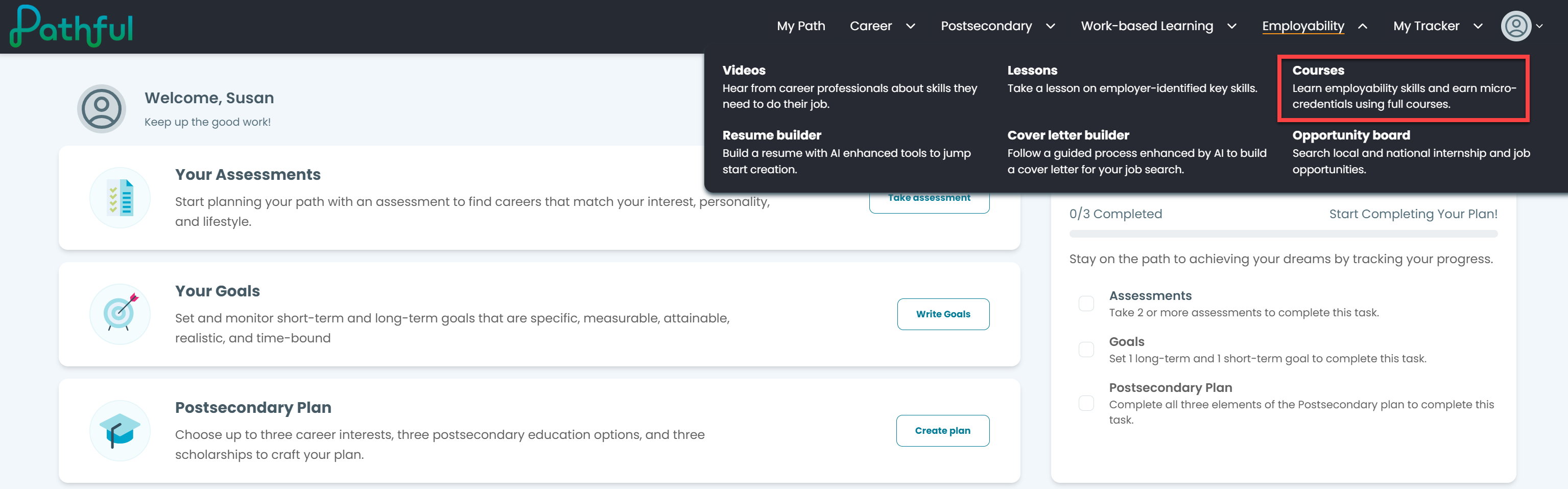
- Select More Details on the card for the desired Course.

- Select Details to learn more about a unit within the Course.
- Select Self-assign to begin a Unit.
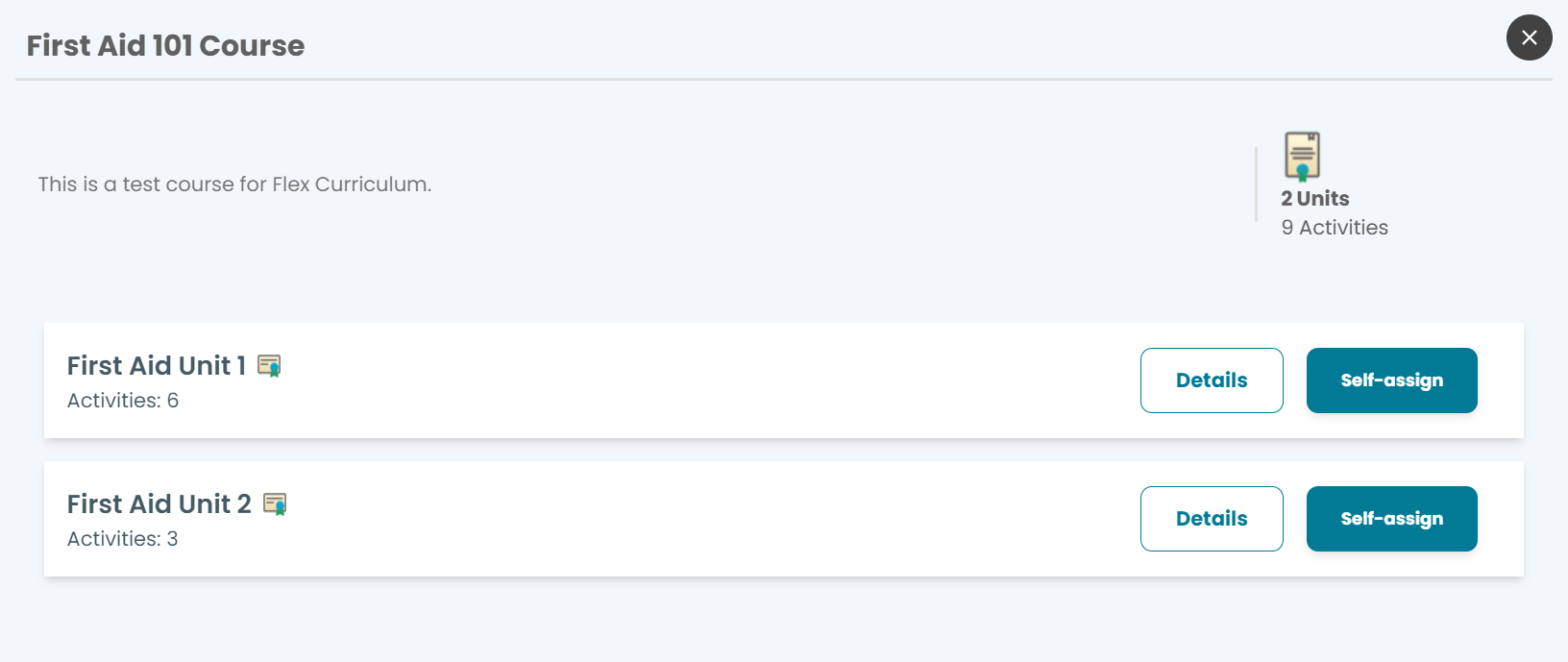
- You can also self-assign a lesson from within a Unit. You cannot self-assign an entire Course.
- Once you have selected Self-assign on a Unit or Lesson, select Start.