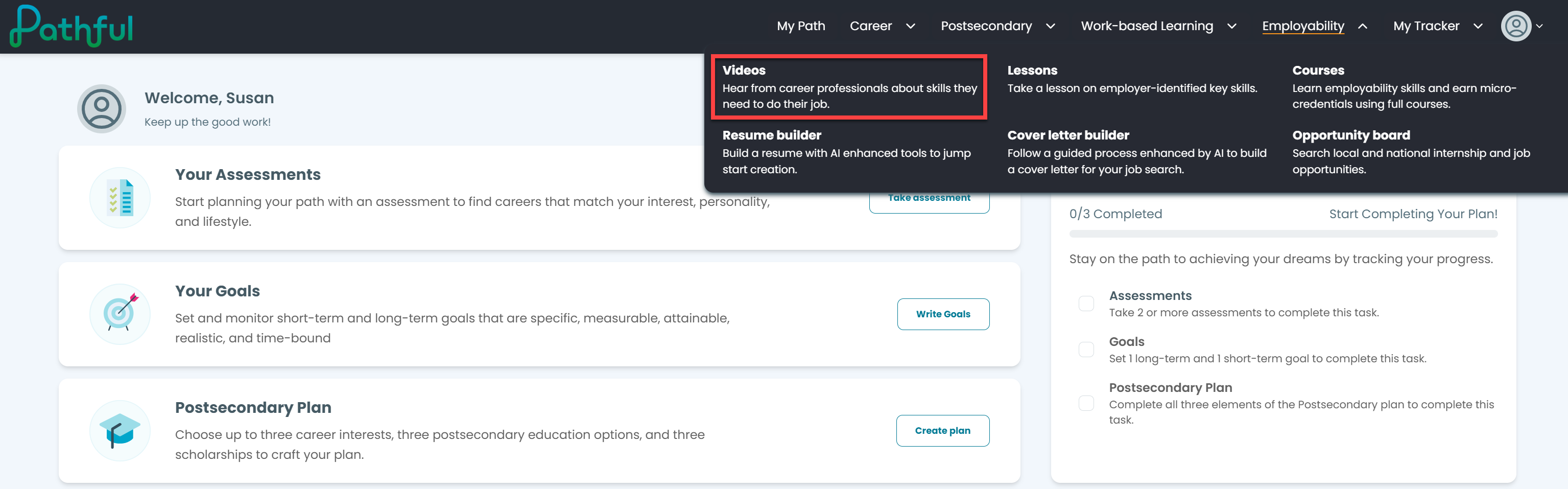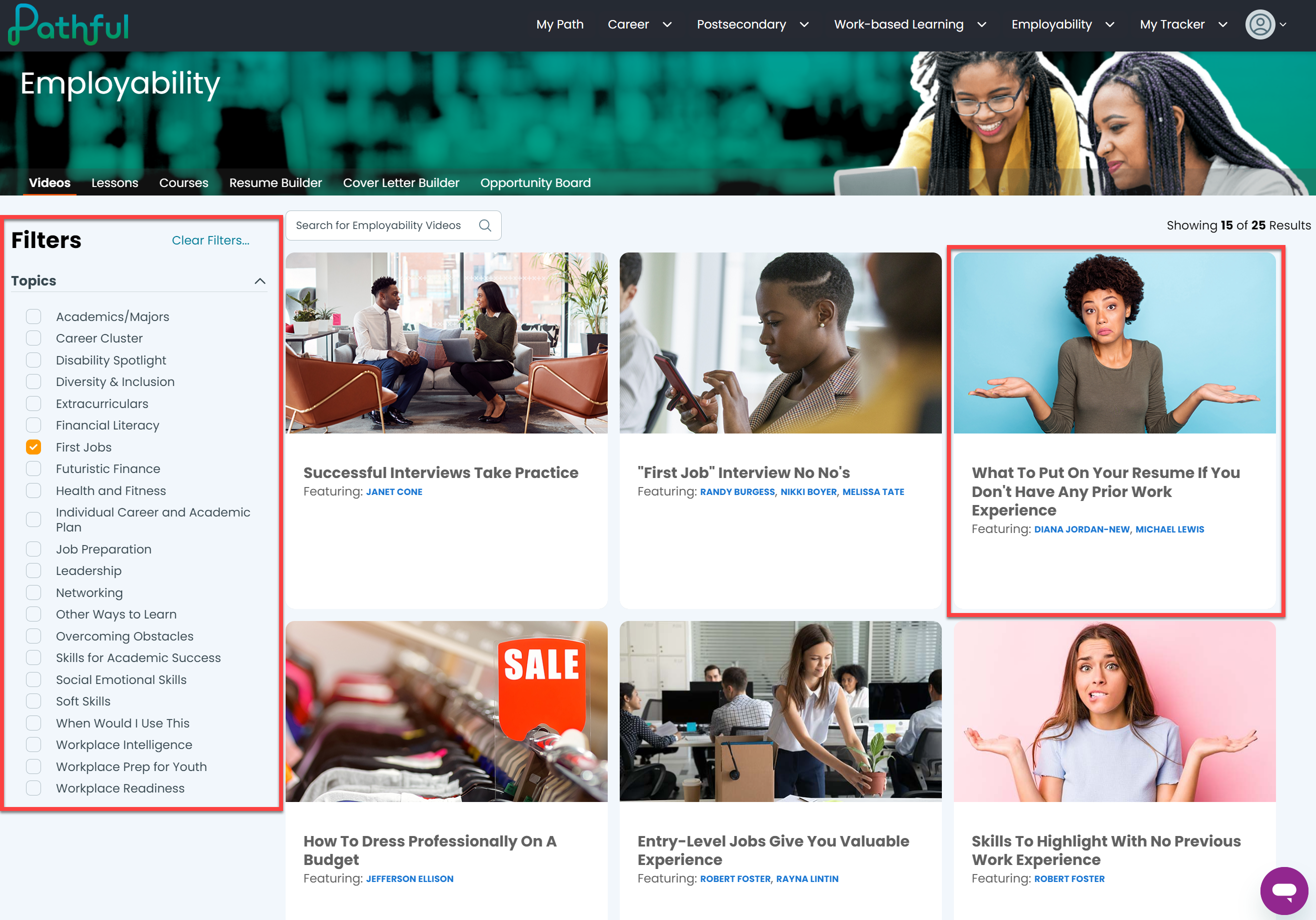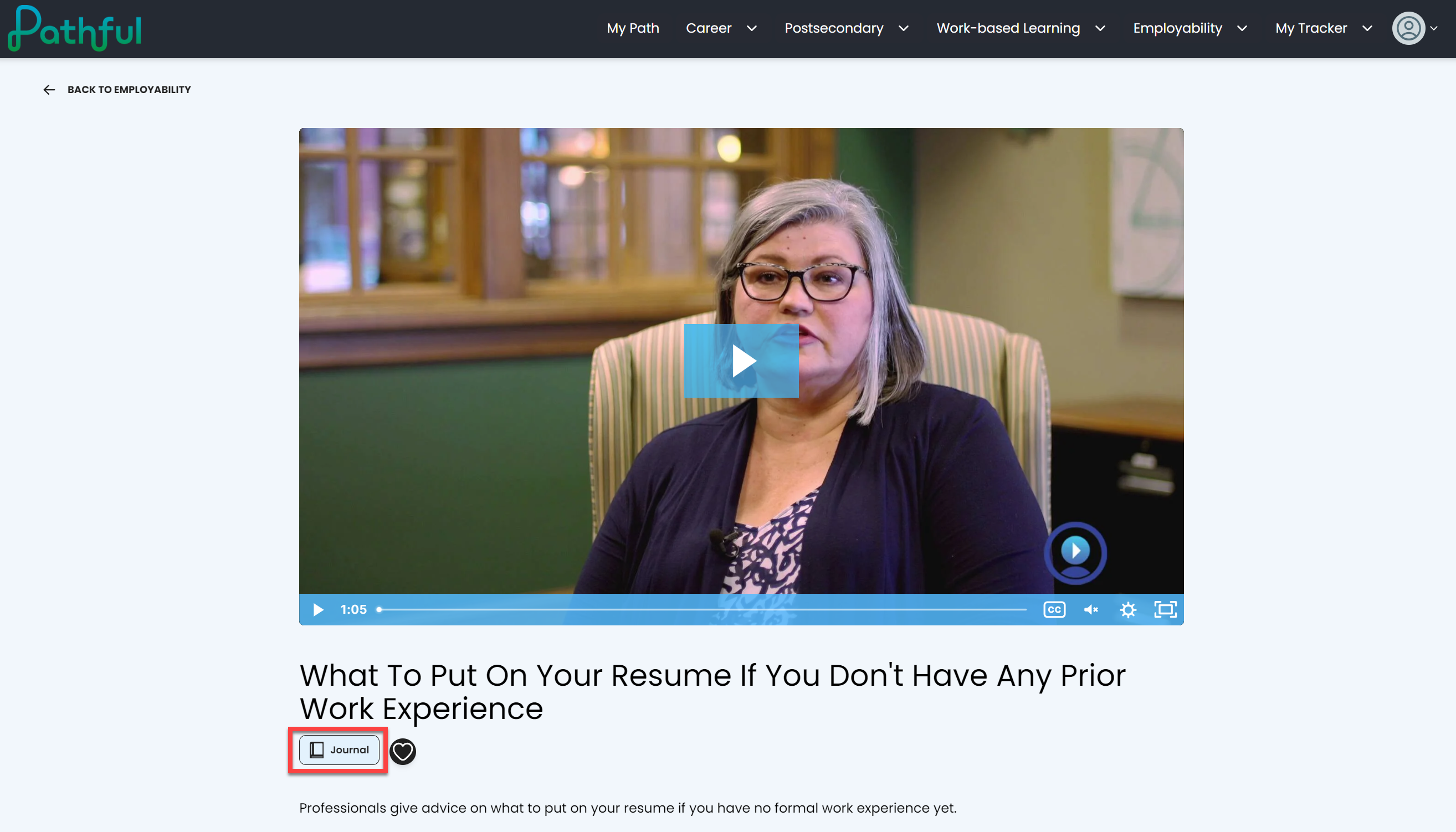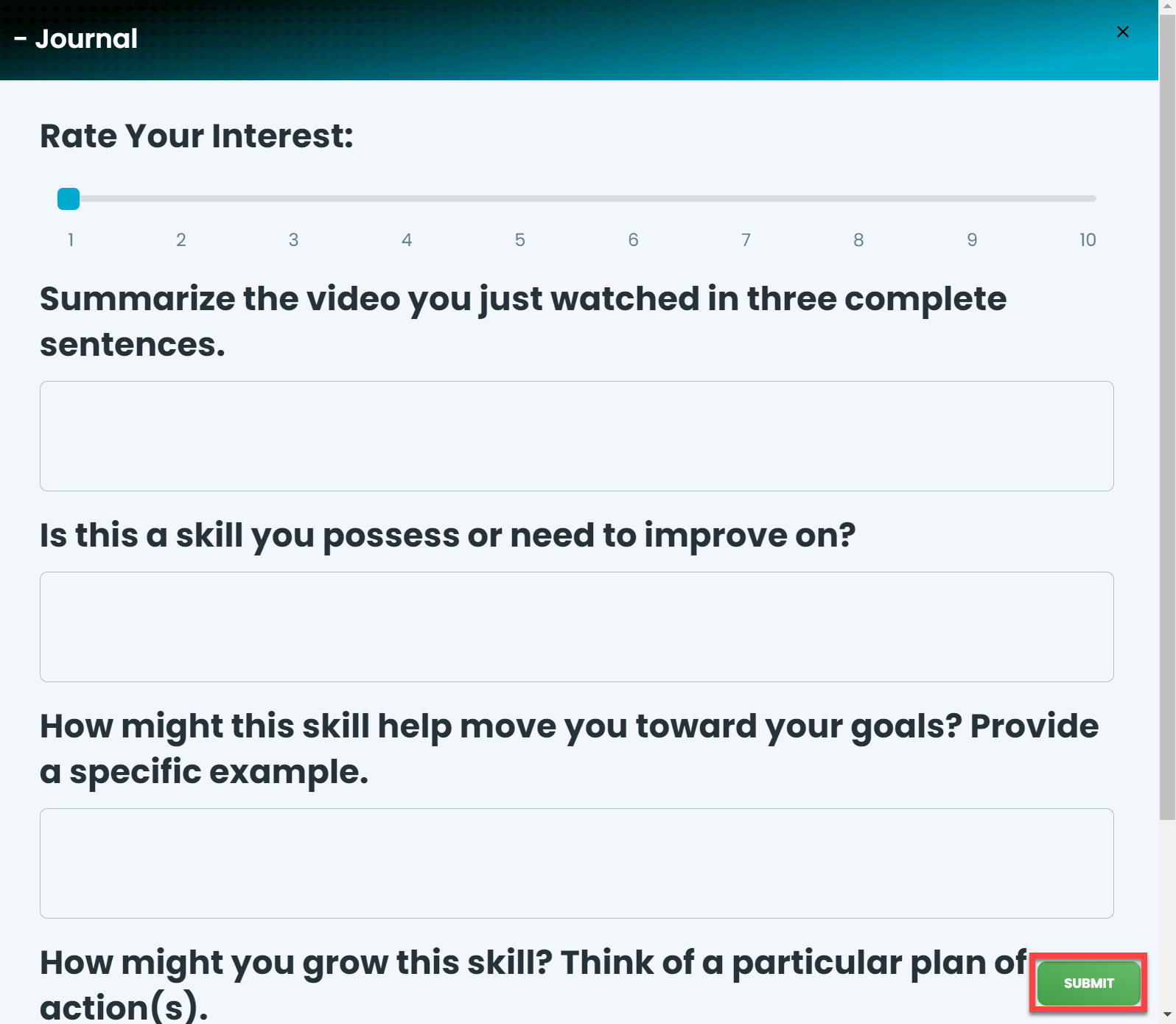The Employability Journal is where users can take notes on skills, tips, and professional goals.
Users can record any of the following information:
- Sliding scale to Rate Your Interest (1-10)
- Skills required
- My Goals
- My Future
- Summary
Employability Journal entries can be edited at any time.
- From the Employability drop-down menu, select Videos.
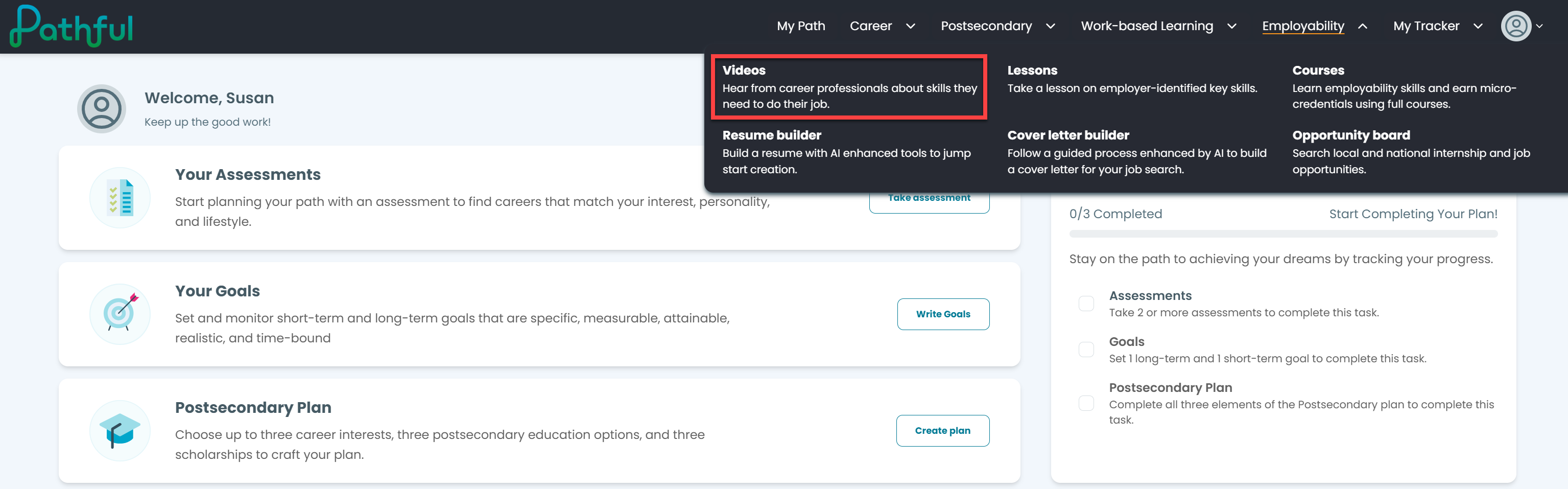
- Locate and select the desired video using the Search box or filters.
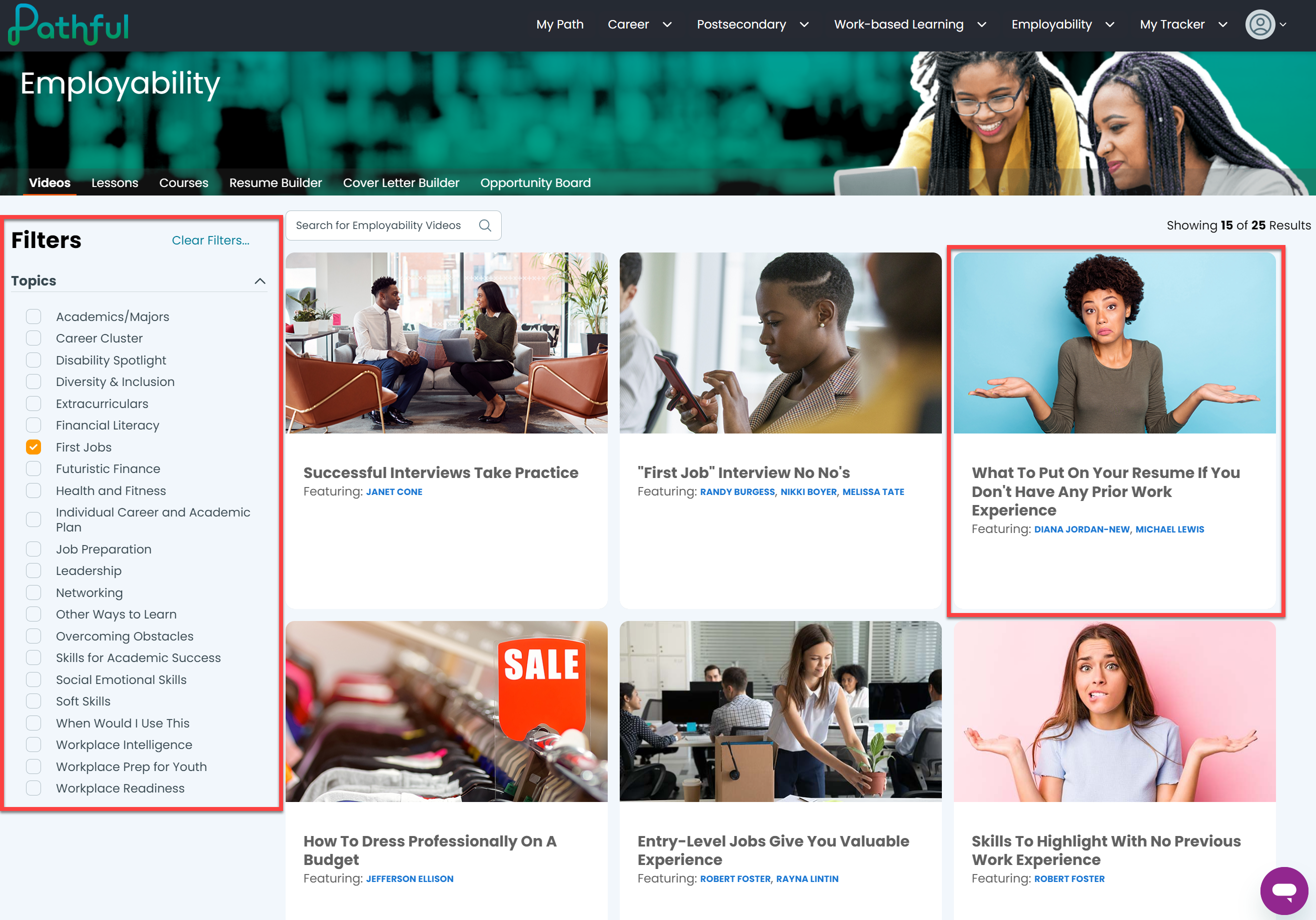
- Select the Journal button below the video.
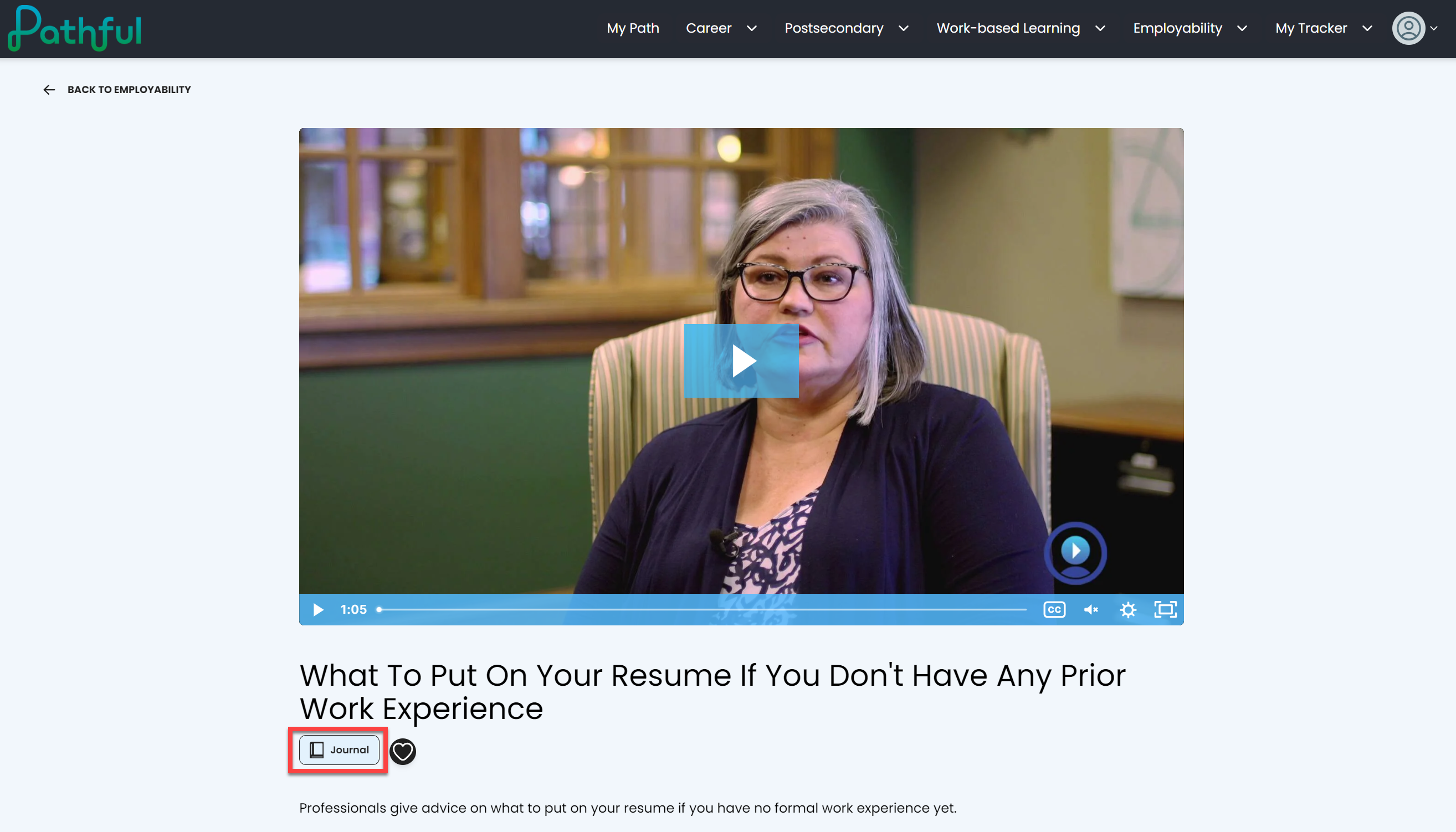
- Complete the desired portion or the entire journal page.
- Select Submit when you are finished.
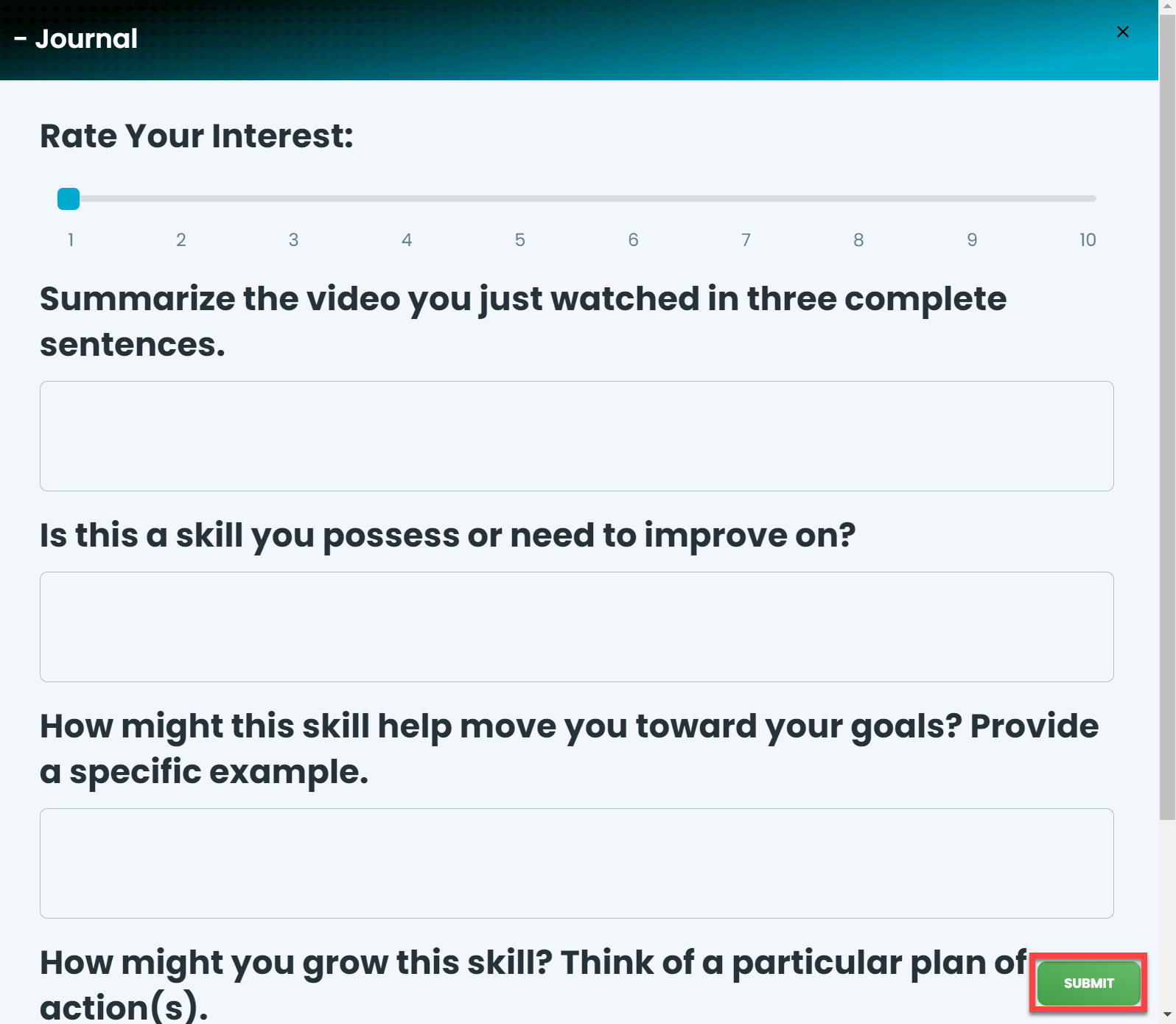
- You can return to this entry anytime to edit it.