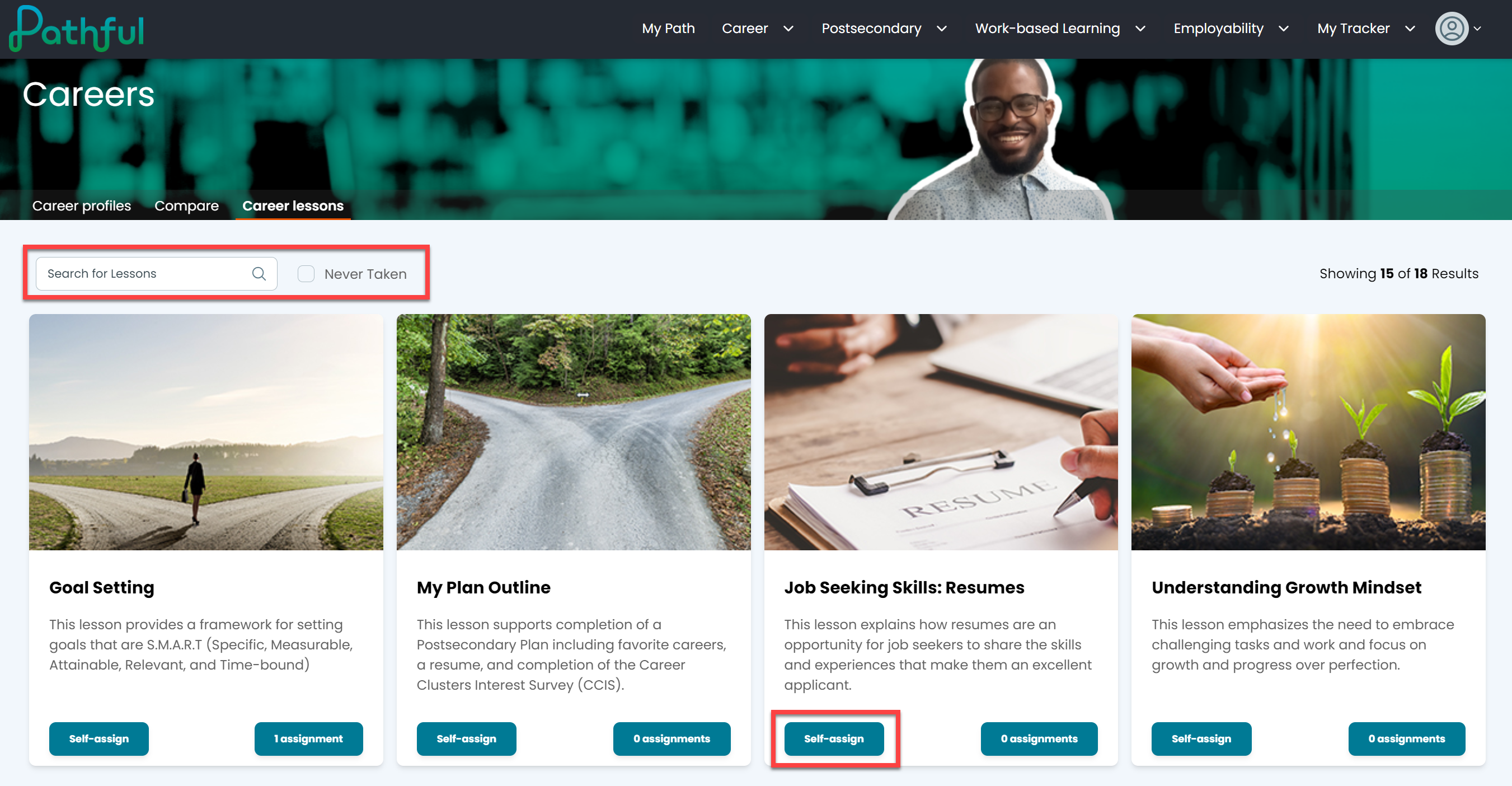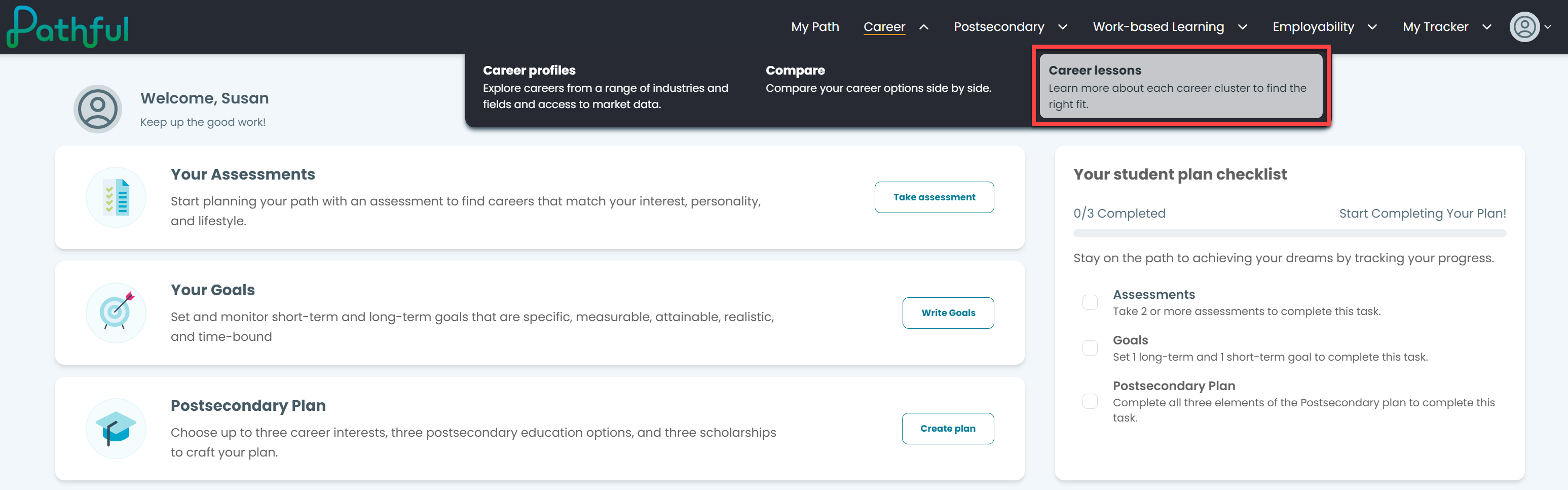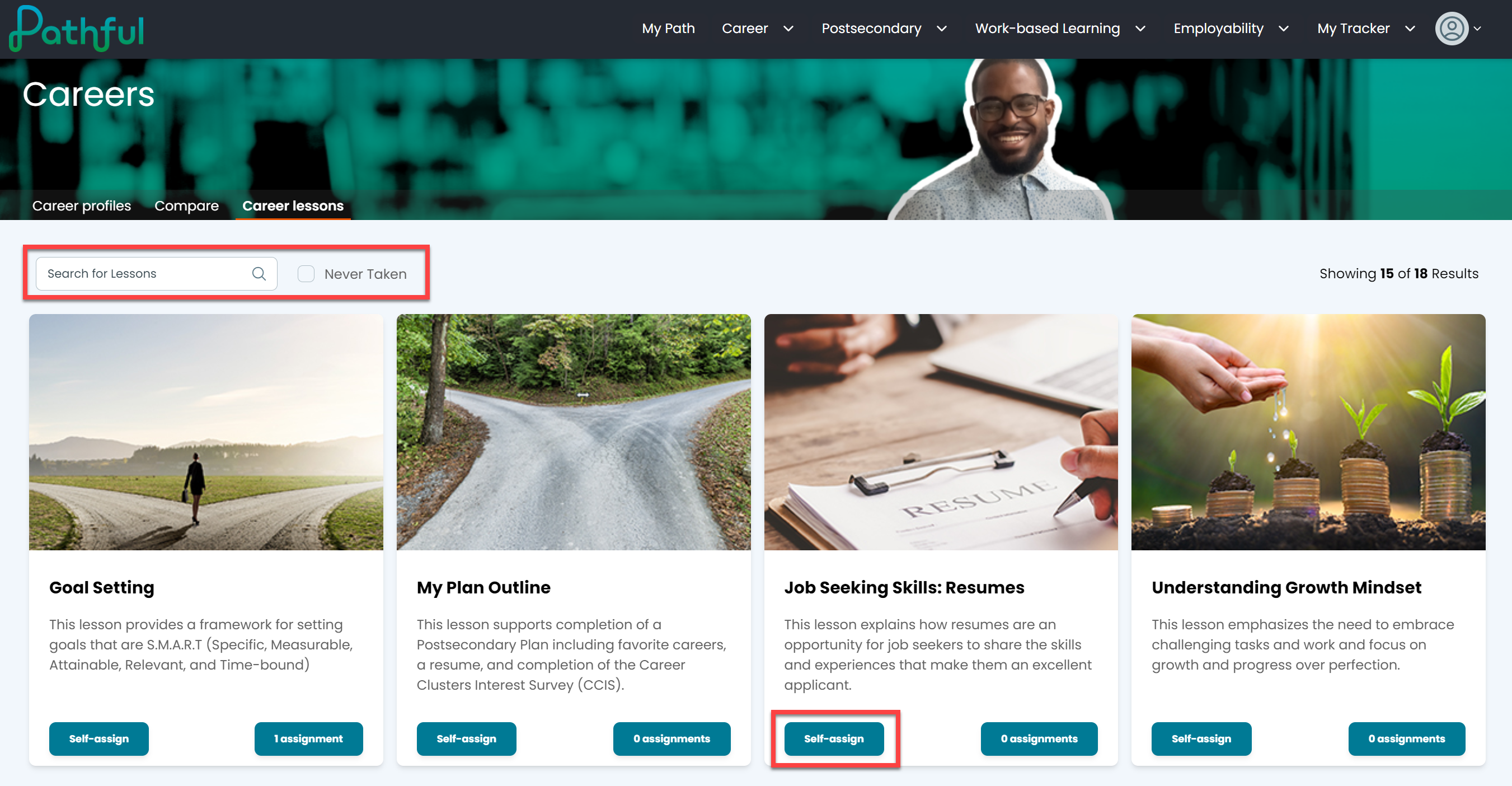Learners can self-assign Lessons in the following areas: Careers, Postsecondary, Work-based Learning, and Employability.
- From any drop-down menu, select Lessons.
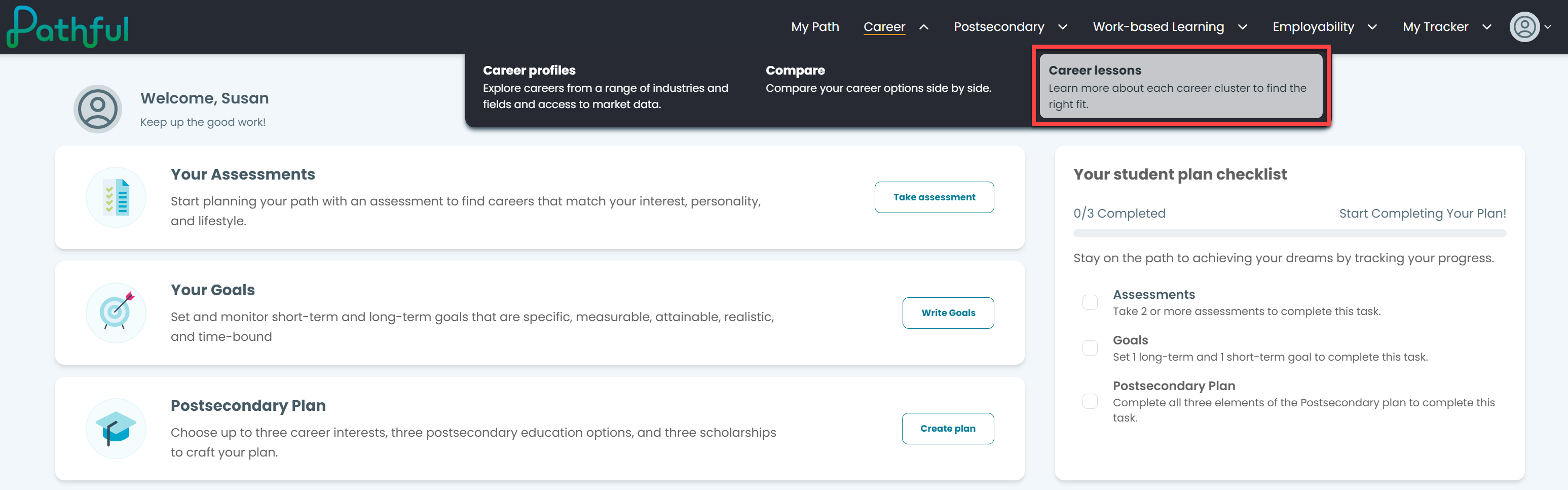
- Browse, type directly into the Search box, or select the Never Taken filter.
- Once you locate a desired lesson, select Self-assign to begin.
- If you have already started a Lesson or it has been assigned to you, select Assignment.