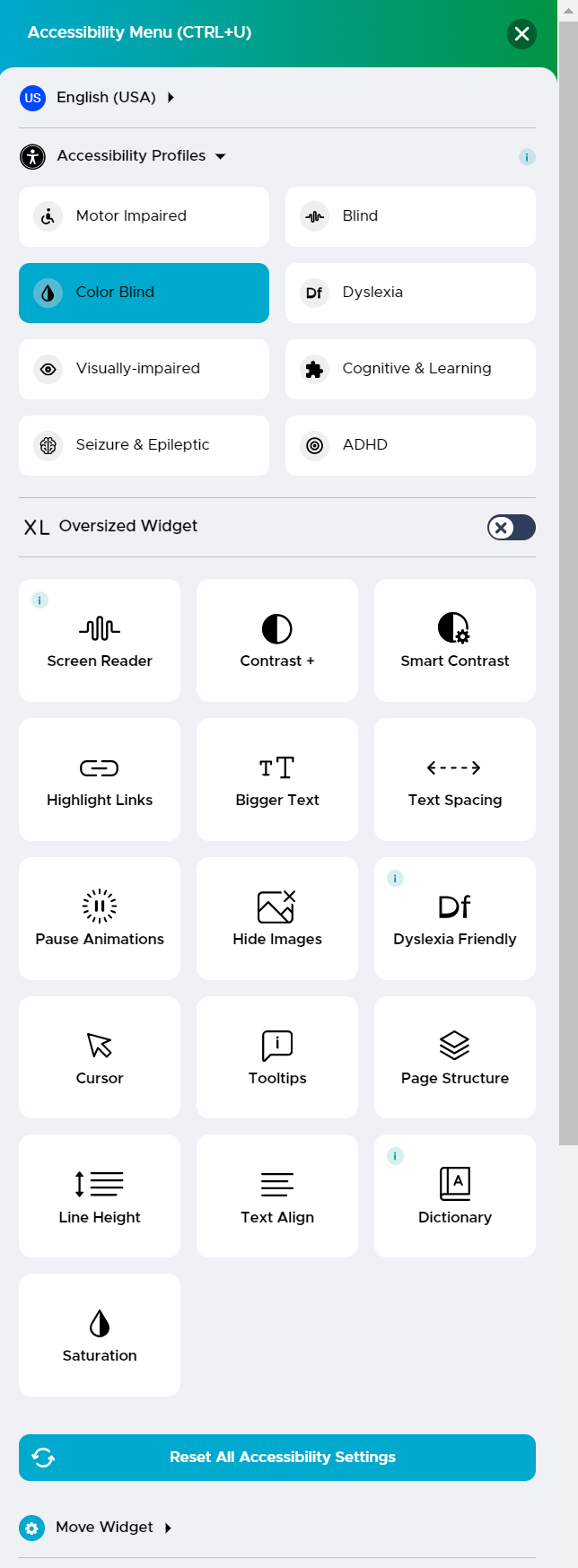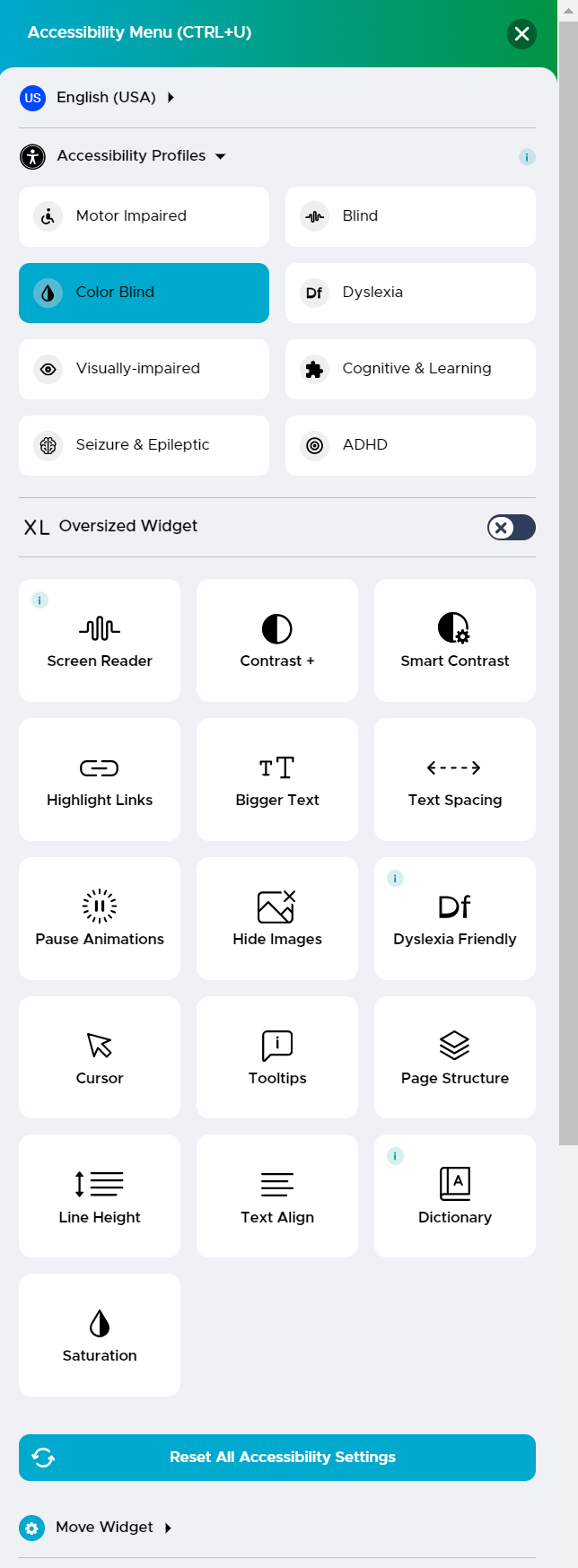UserWay is an accessibility tool that is easy to use and available in Pathful. All users can access UserWay.
- From the Profile menu, select Accessibility Options.
- The UserWay widget will open on the right side of your screen.
- Select the Oversized Widget toggle to make the widget bigger.
- Choose an Accessibility Profile or any of the individual options.
- Accessibility Profiles include the following:
- Motor Impaired
- Blind
- Color Blind
- Dyslexia
- Visually Impaired
- Cognitive & Learning
- Seizure & Epileptic
- ADHD
- Other options include the following:
- Contrast
- Invert Colors
- Dark Contrast
- Light Contrast
- Highlight Links
- Bigger Text- 4 size options
- Text Spacing- 3 spacing options
- Pause Animations
- Hide Images
- Dyslexia Friendly- 2 font options
- Cursor
- Enlarge
- Add a Reading Mask
- Add a Reading Guide
- Tooltips
- Line Height- 3 options
- Text Align- 4 align options
- Saturation
- Low
- High
- Desaturate
- Contrast
- Select Reset All Accessibility Settings to remove any options and start over.