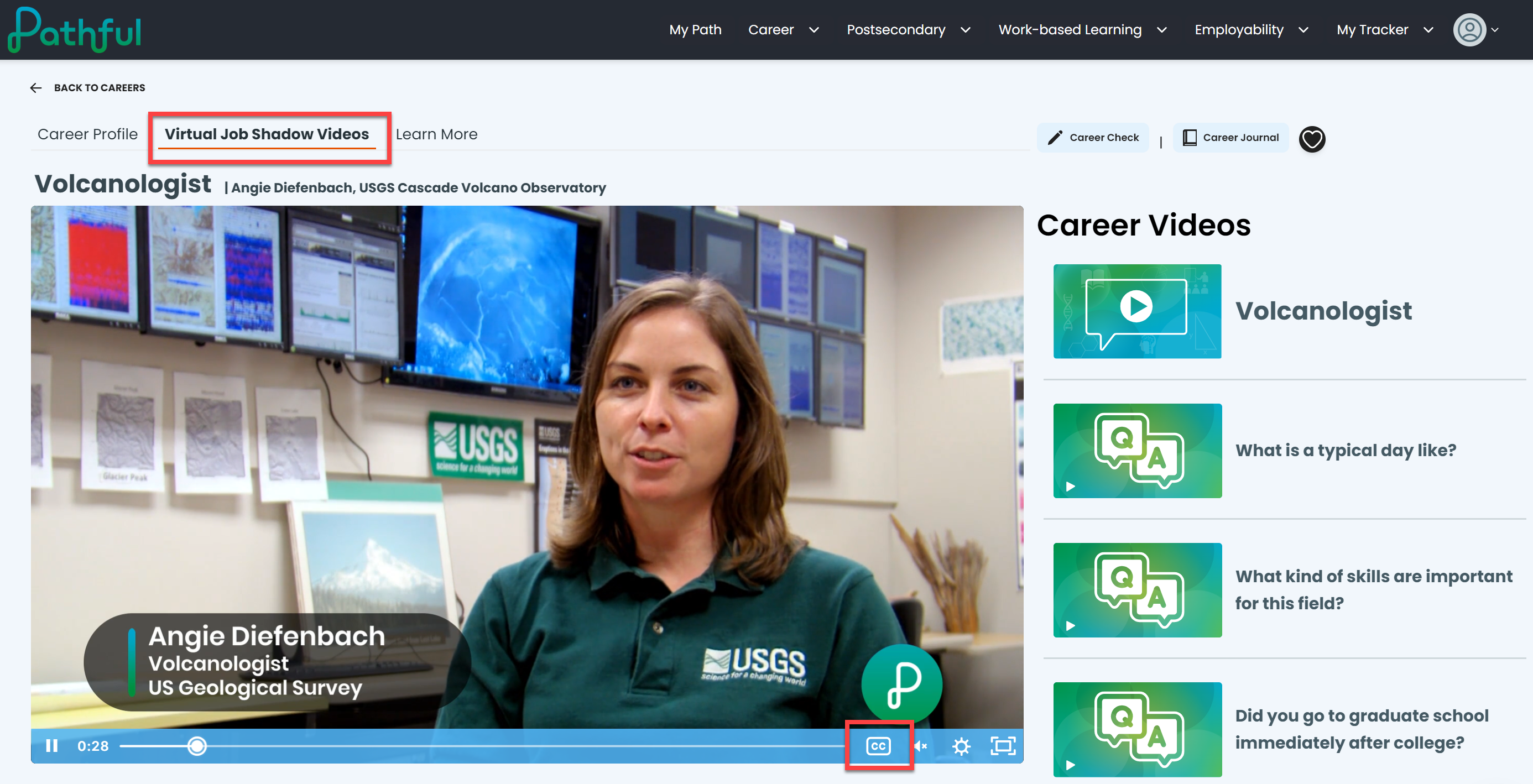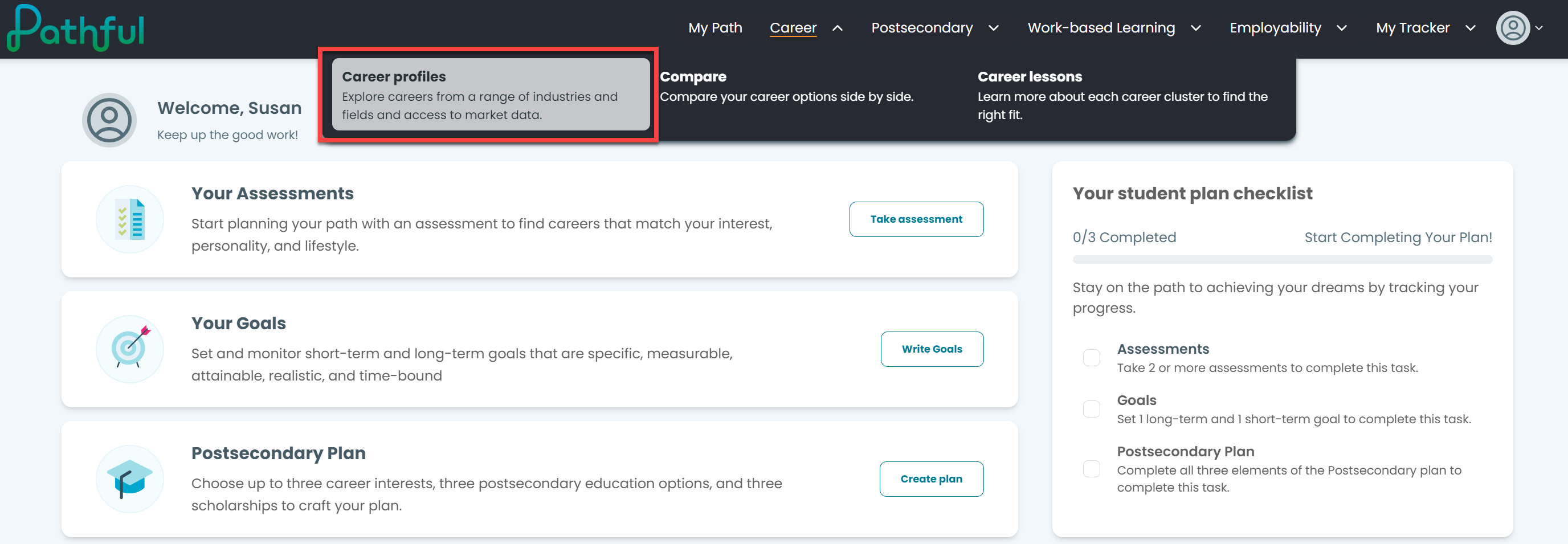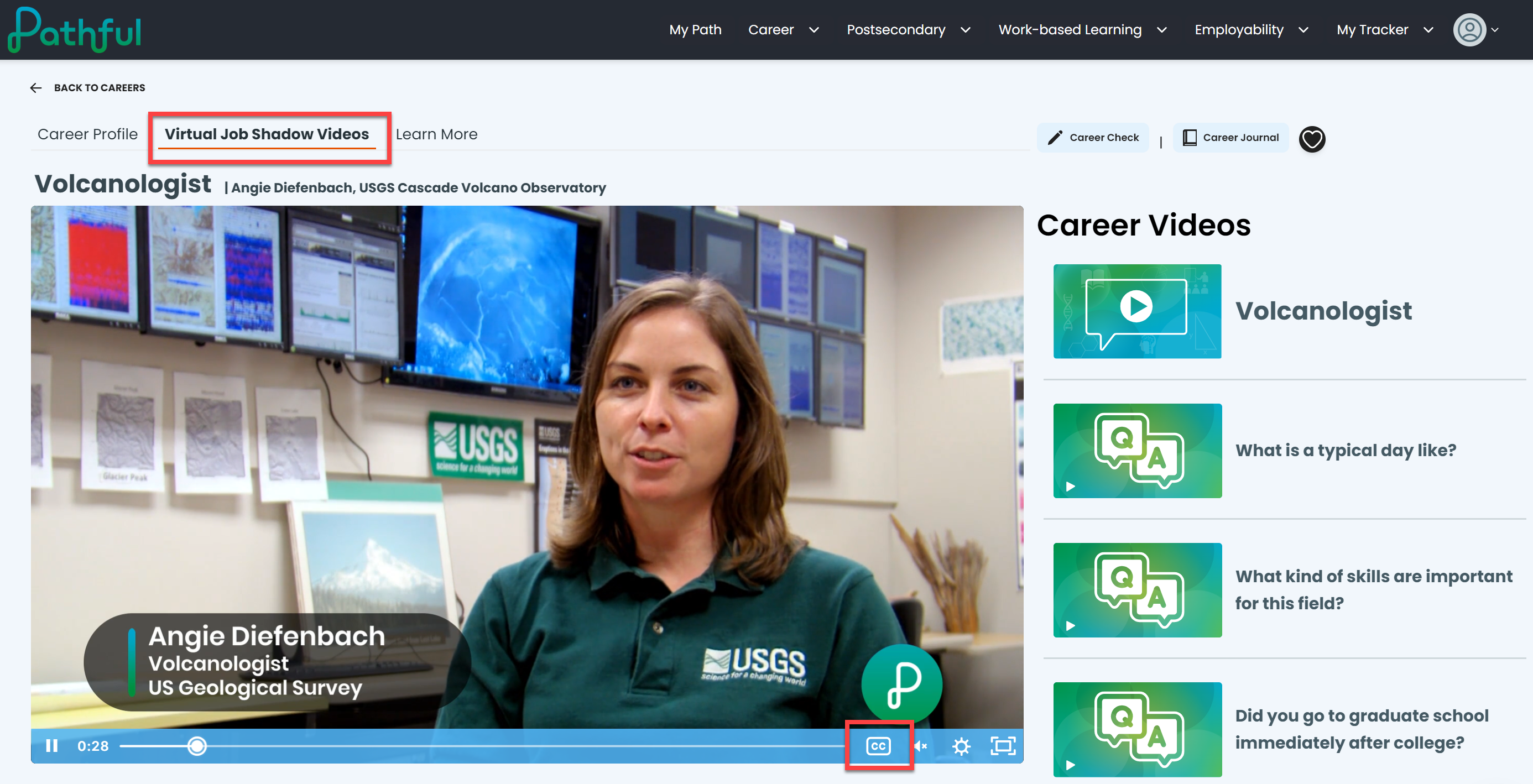Closed captioning is available in Career and Employability videos.
The CC button is located on the bottom right of all videos.
- From the Career menu, select Career Profiles.
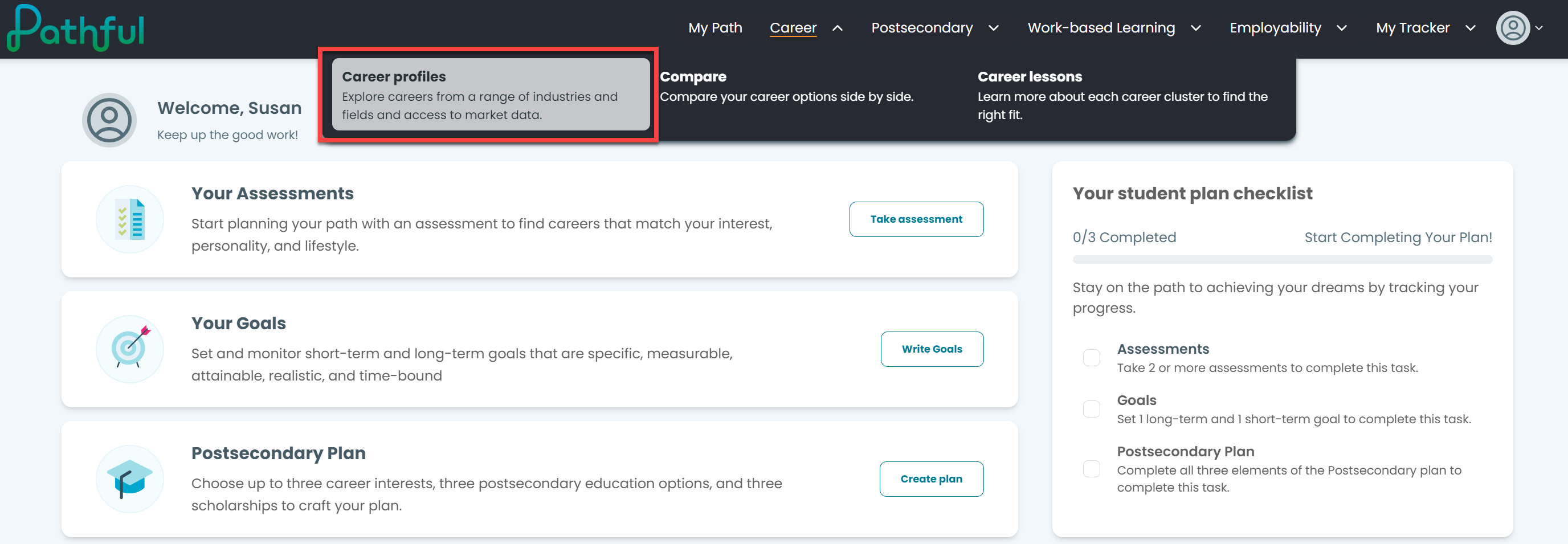
- Locate a desired career.
- Select the Virtual Job Shadow Videos tab.
- Select the CC button on the video and choose English or Spanish.