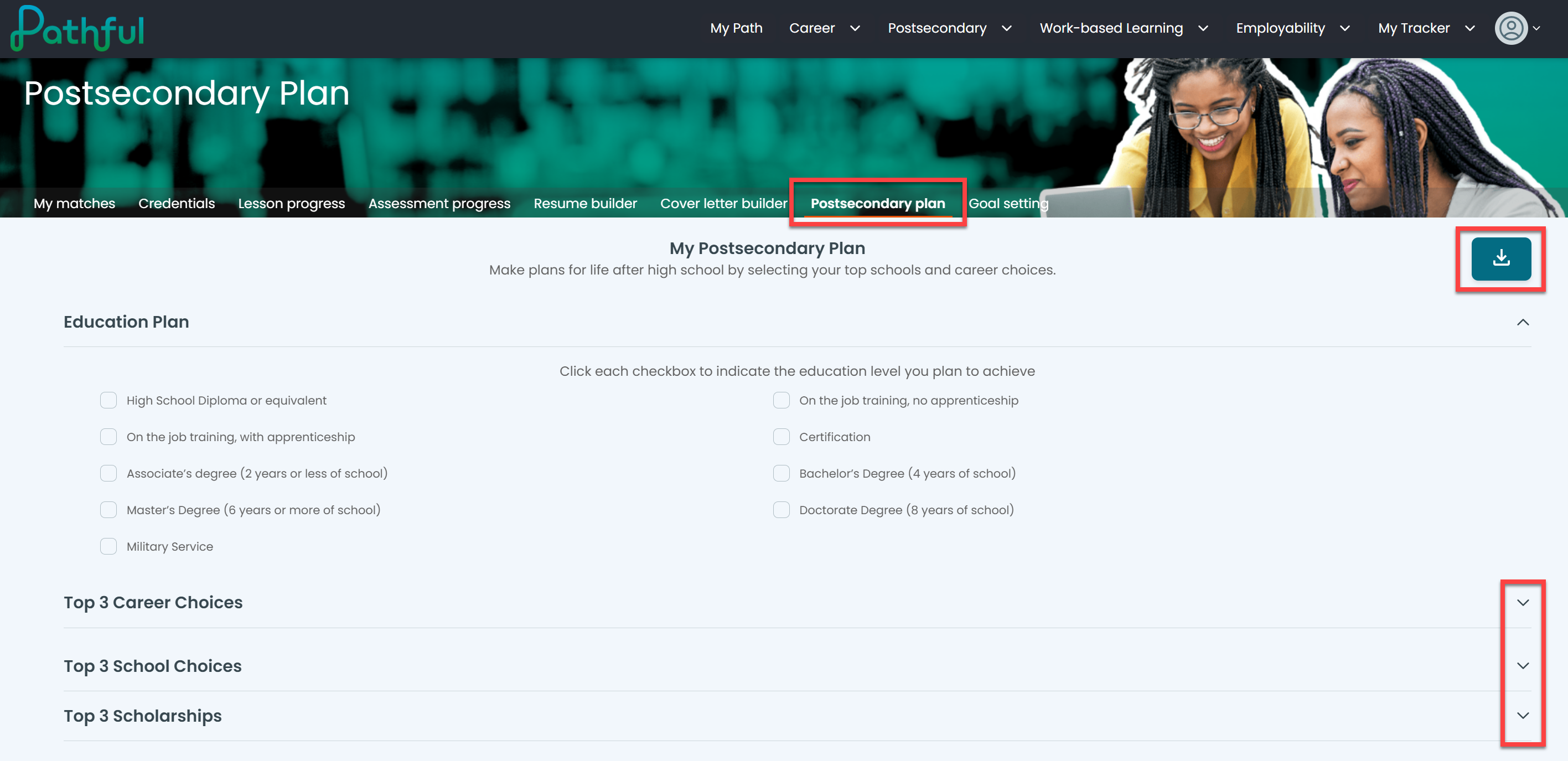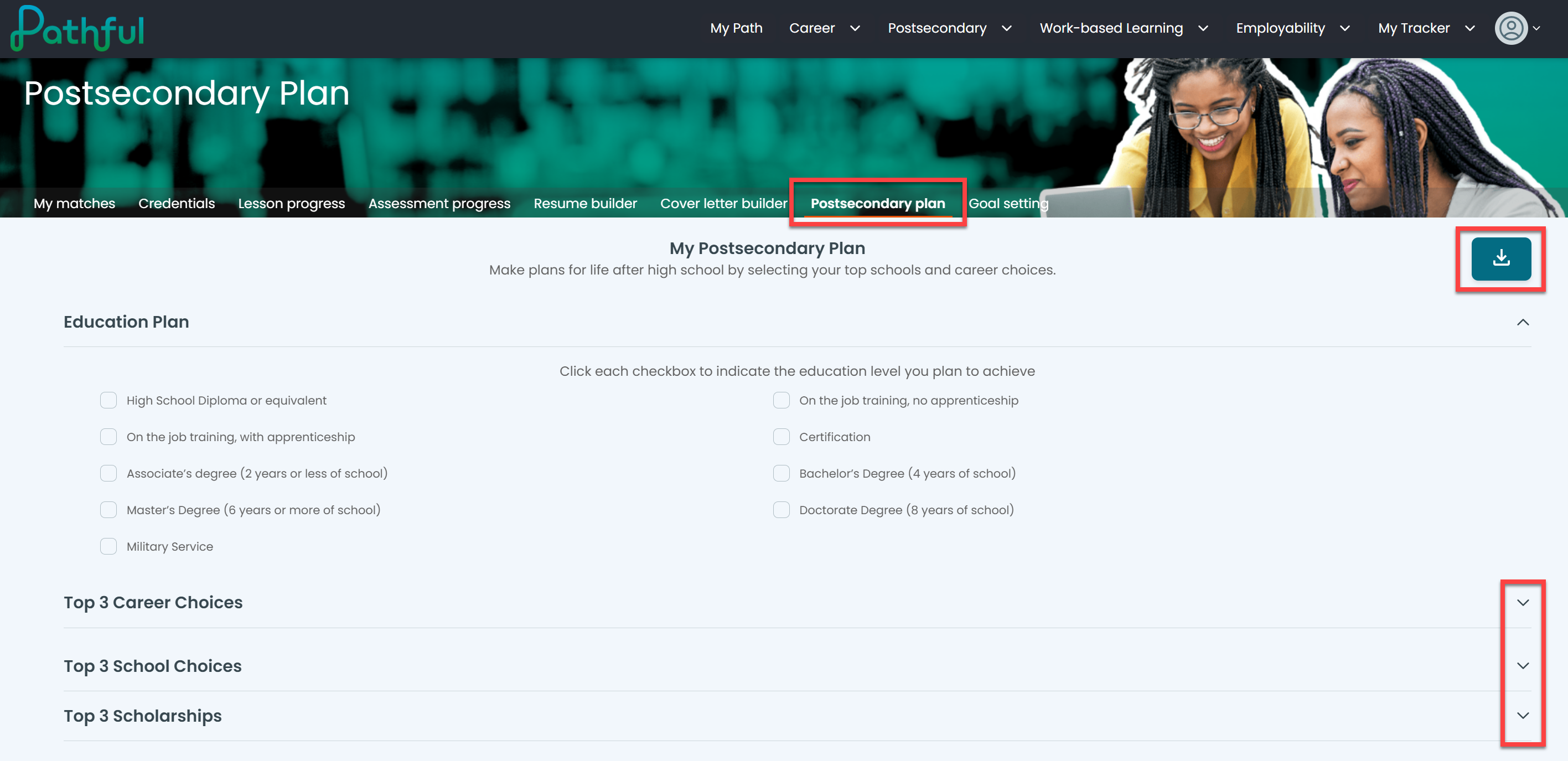The Postsecondary Plan helps you create an education and career plan. Sections include Education, Careers, Schools, and Scholarships. If you select a High School Diploma or Military as your education level, you will have a textbox for writing about your career plans.
The Postsecondary Plan can be changed and updated as needed. The Plan autosaves as you move through it. You are not required to complete the entire Plan in one sitting.
Select Create Plan on your Dashboard or from the My Tracker menu.

- From the My Tracker drop-down menu, select Postsecondary Plan.
- Collapse or Expand sections as needed by clicking the section header or the arrow.
- Sections include Education, Careers, Schools, Scholarships
- Under the Education Plan, select the level of education or certification you want to achieve.
- Students who select a High School Diploma or Military must select 3 Career choices. There will also be a textbox for entering a summary of their career goals.
- Select your Top 3 Career Choices. (You may select fewer than 3).
- Select your Top 3 School Choices. (You may select fewer than 3).
- Select your Top 3 Scholarships. (You may select fewer than 3).
- Use the favorite button in any section to explore more options.
- The download button at the top allows you to save and print your plan.