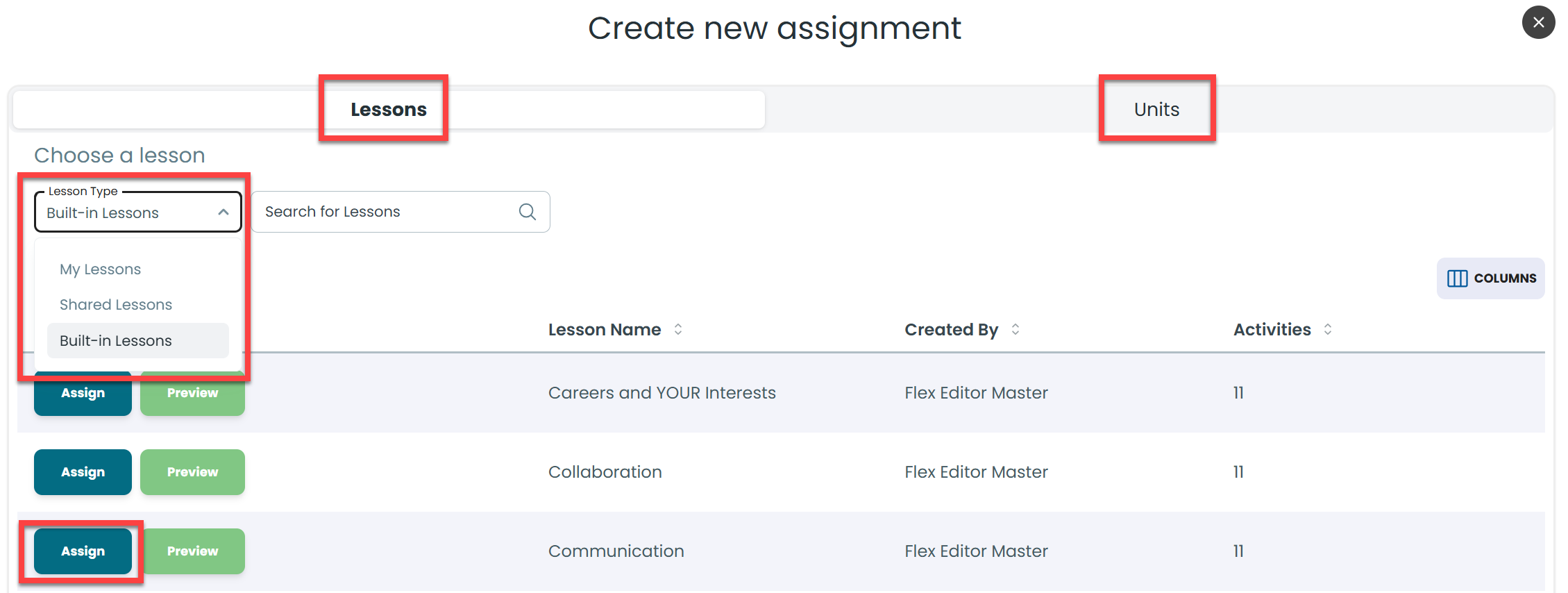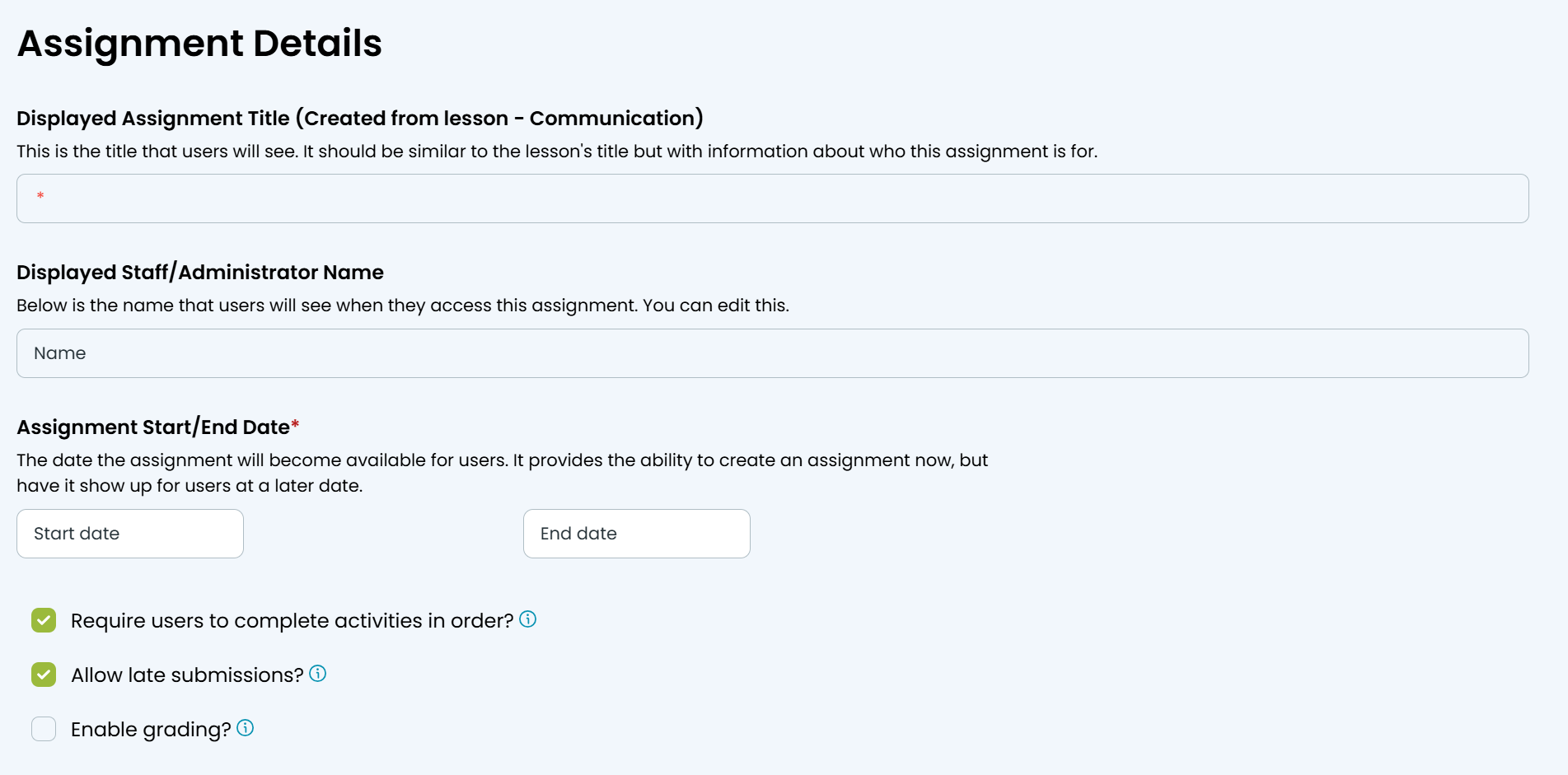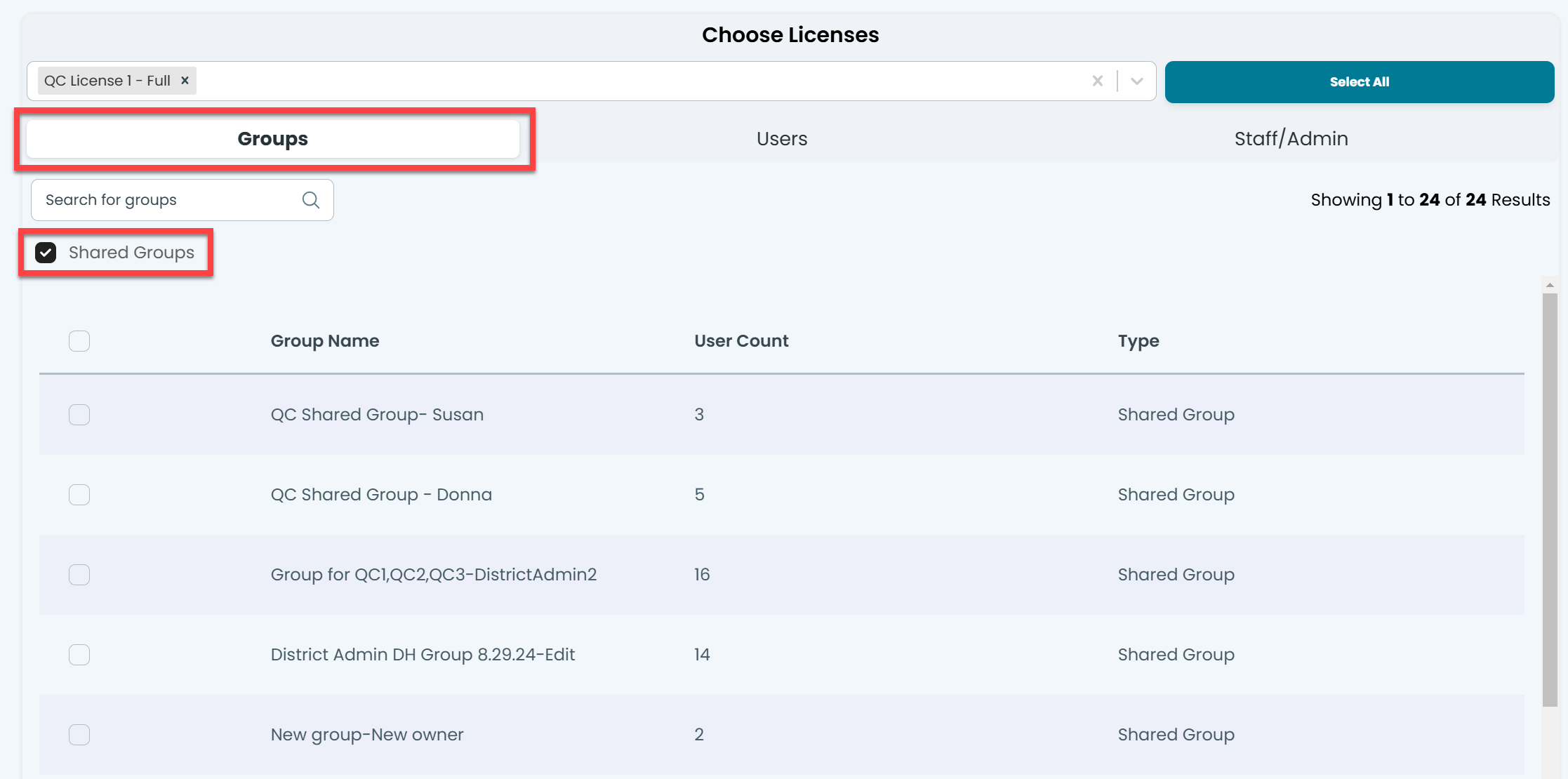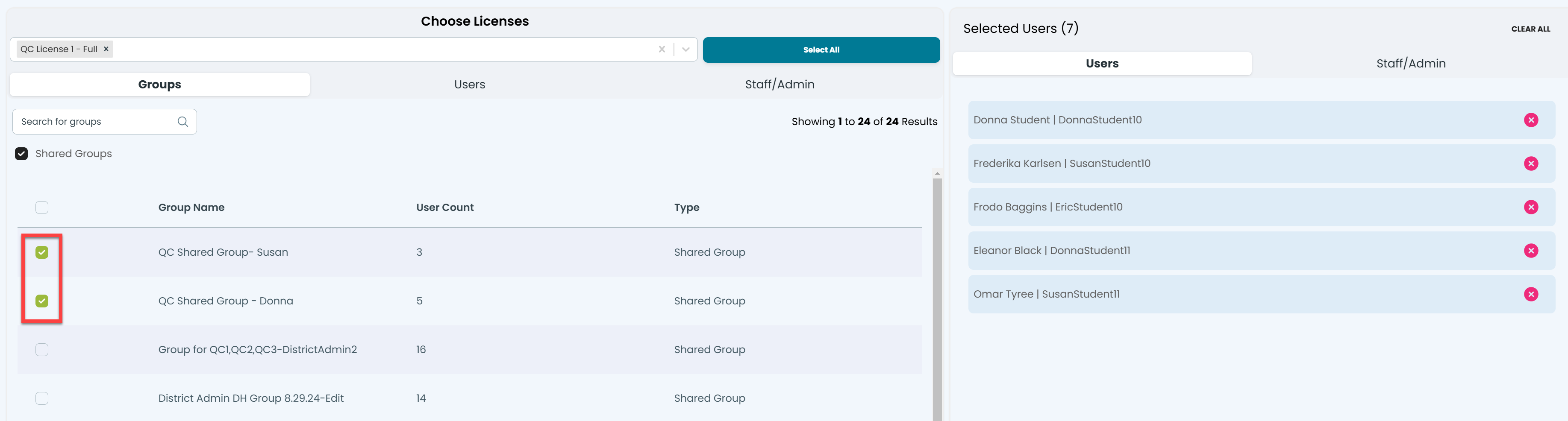- From your dashboard, select +New Assignment.

- Select a Lesson Type filter or Unit:
- My Lessons- custom lessons you created
- Shared Lessons- custom lessons created by someone on your license
- Built-in Lessons- lessons created by Pathful.
- Select Assign to create the assignment for your learners.
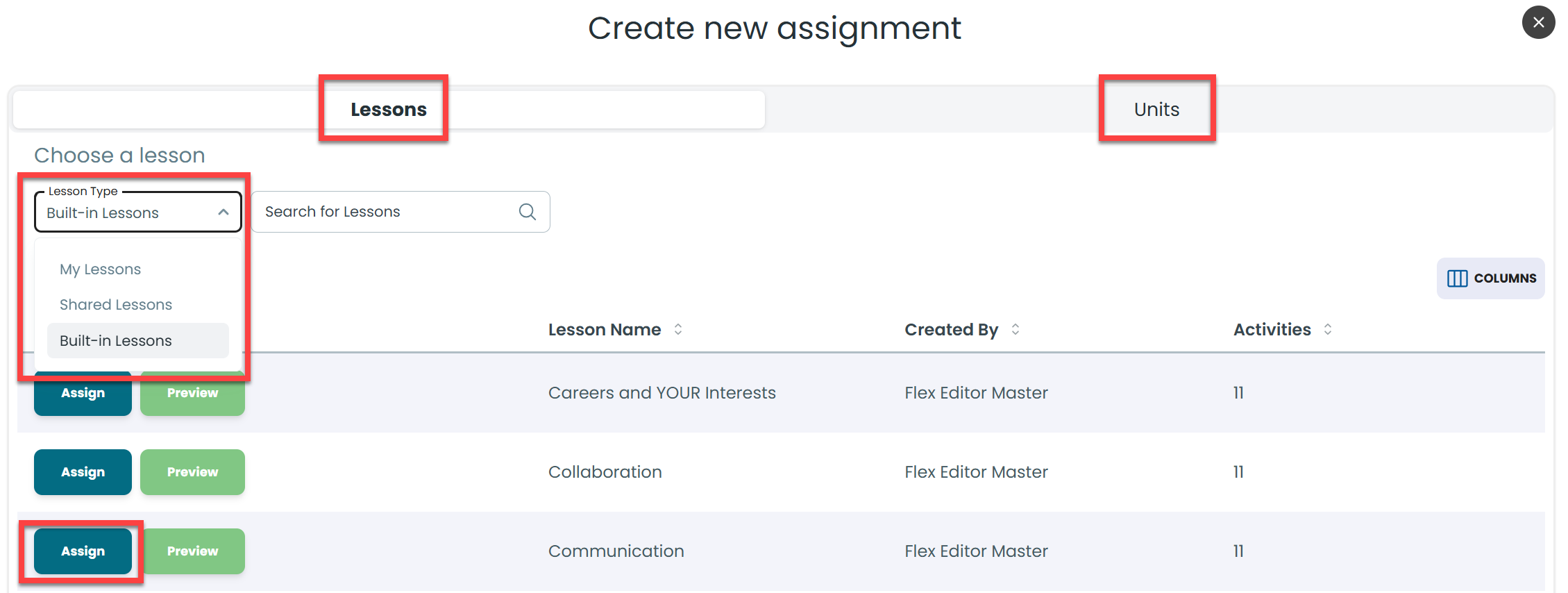
- Complete all of the assignment details.
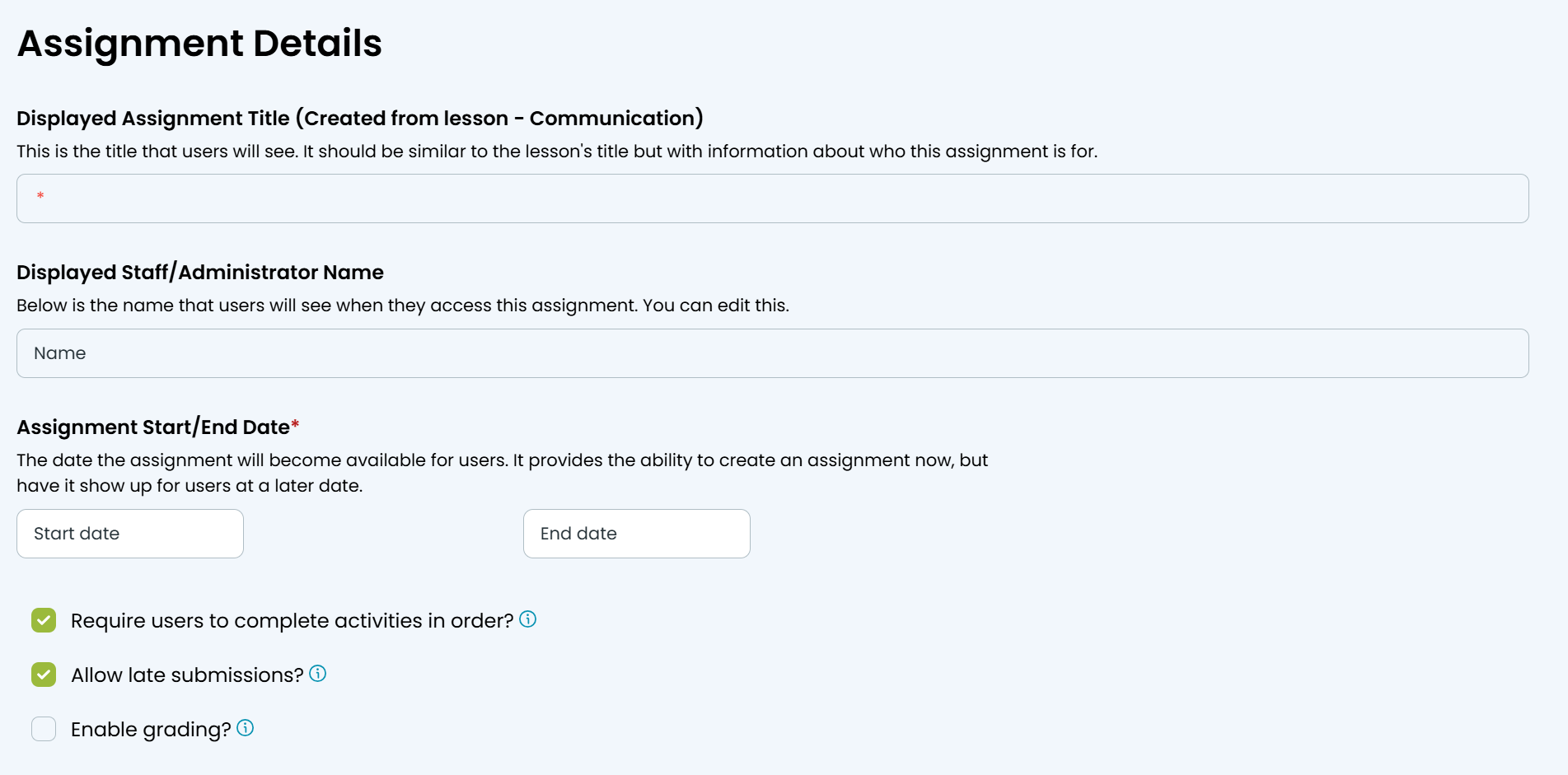
- Select your license(s). If you have multiple licenses, you can choose the Select All button.
- Use the Groups, Users, and Staff/Admin tabs to locate the desired individuals or groups. Select Shared Groups if desired.
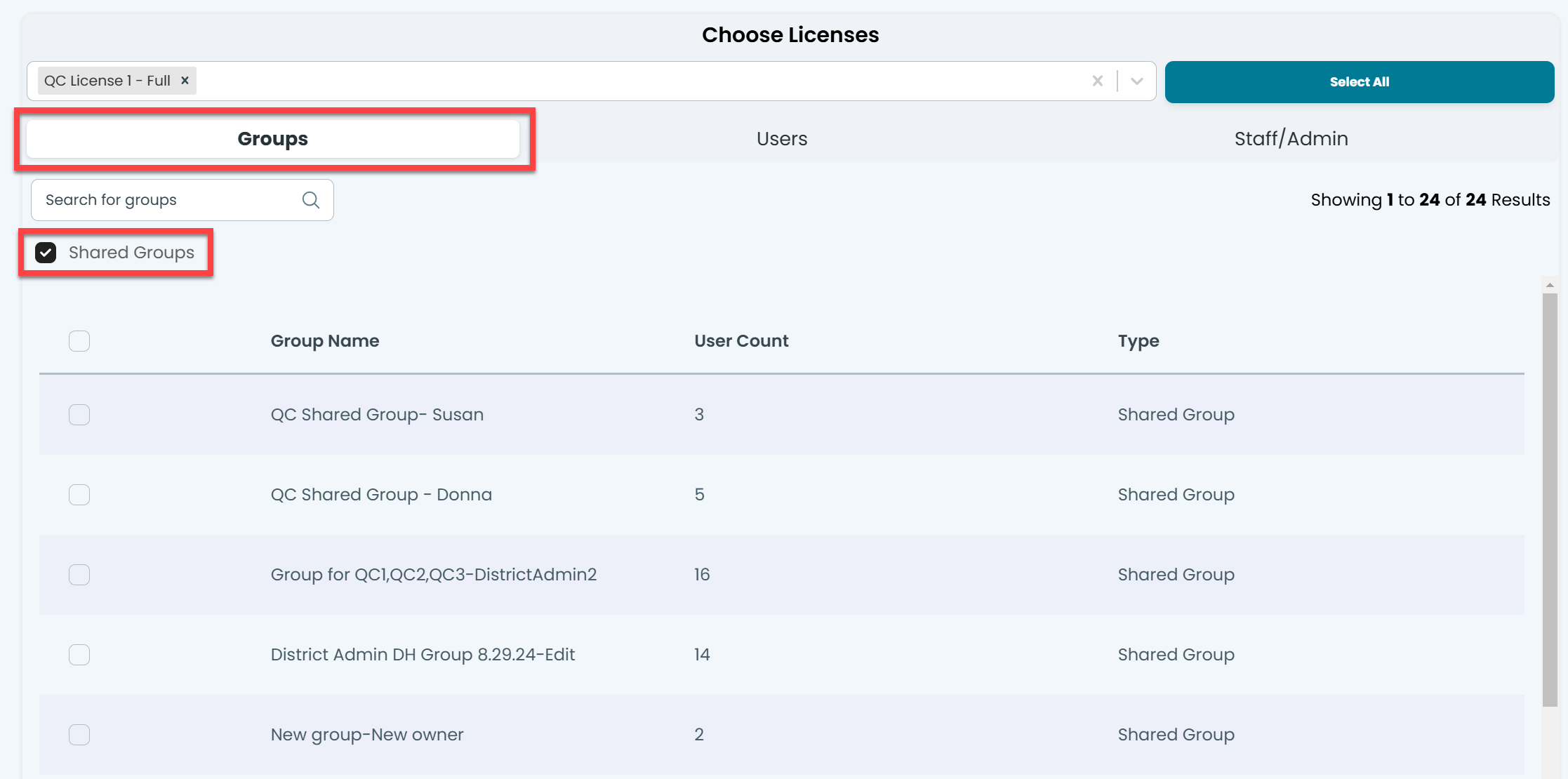
- Select the desired Group or Users. A list will be displayed on the right.
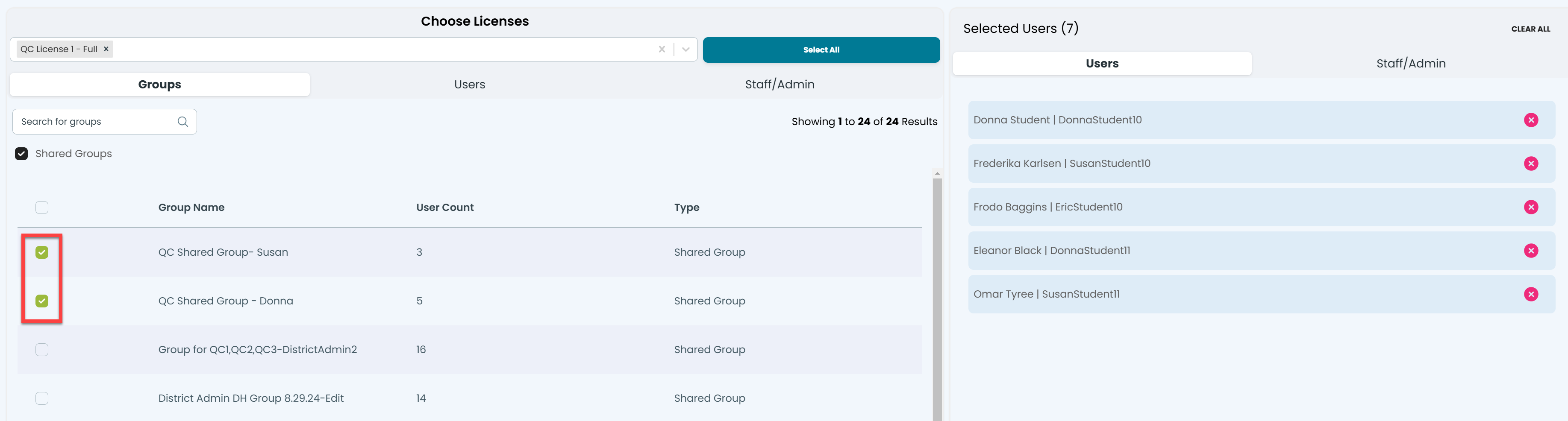
- Select Create Assignment at the top or bottom of the page.