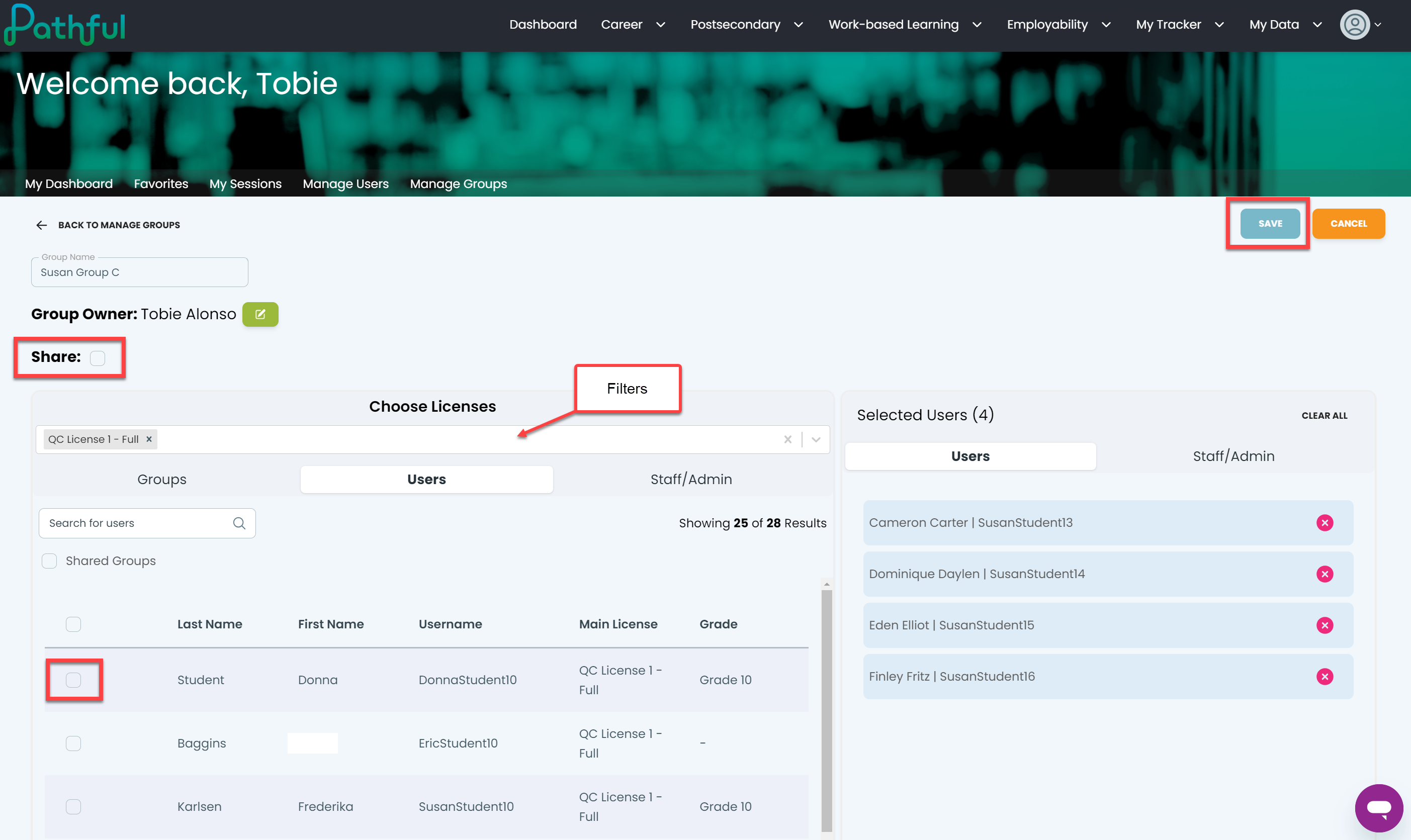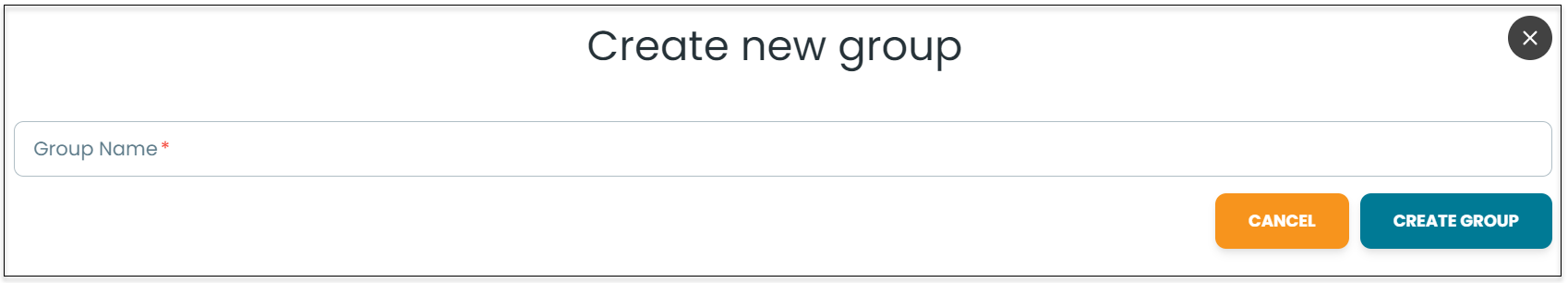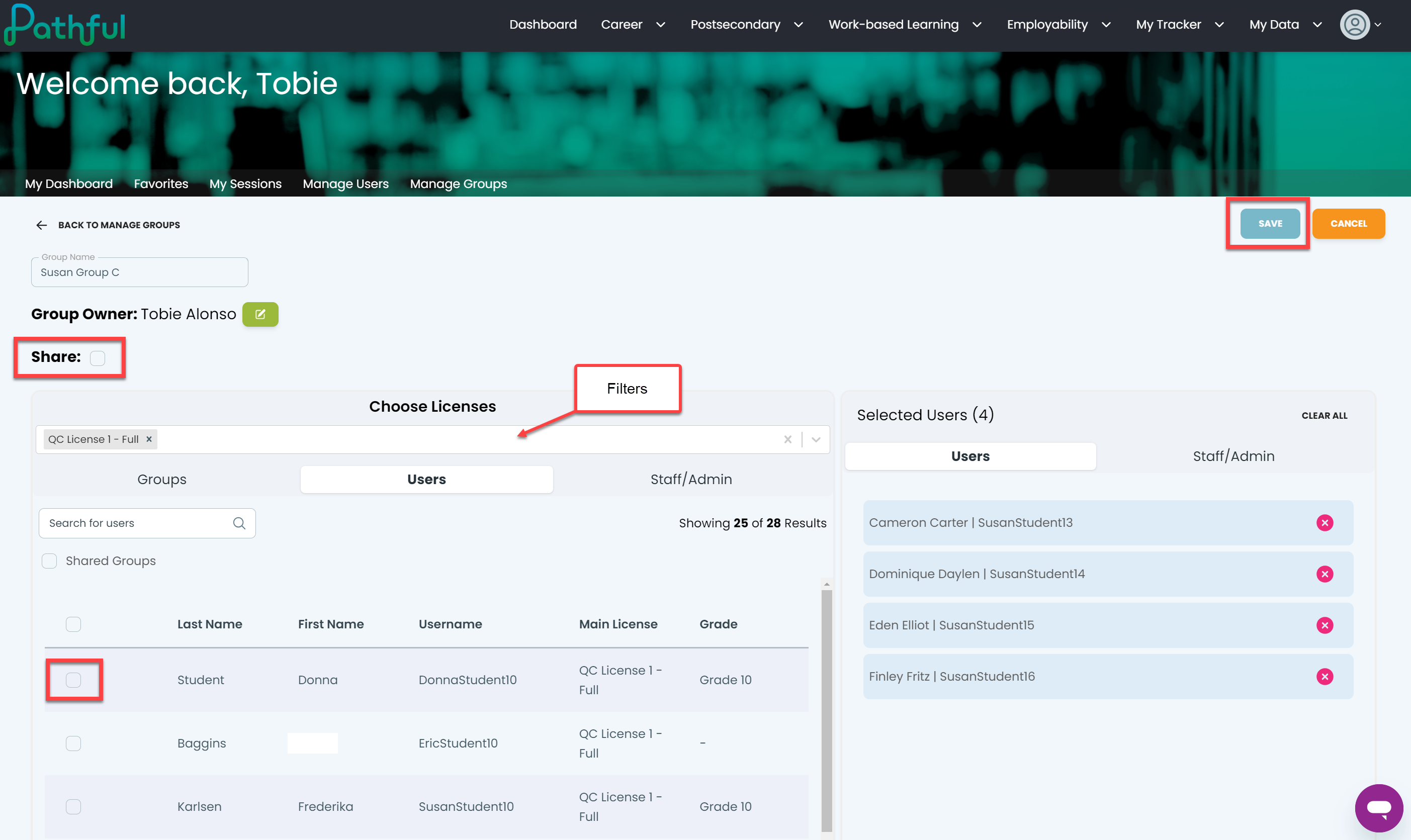- From your Dashboard, select the Manage Groups tab.

- Select Create Group.

- Enter a Group Name.
- Select Create Group.
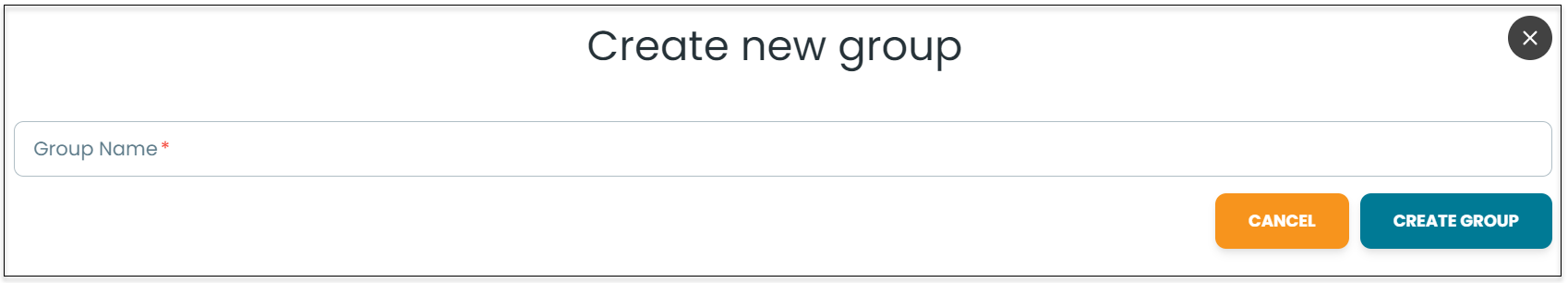
- Choose the license(s) you want to select users from.
- Select Users to add to the Group.
- Use the tabs to switch between Groups, Users, and Staff.
- Previously created groups can be added to a new group.
- Staff members can be part of a group. For example, the staff member is an additional manager on an assignment.
- Decide if you want this to be a shared group. If yes, select the share checkbox.
- Select Save.