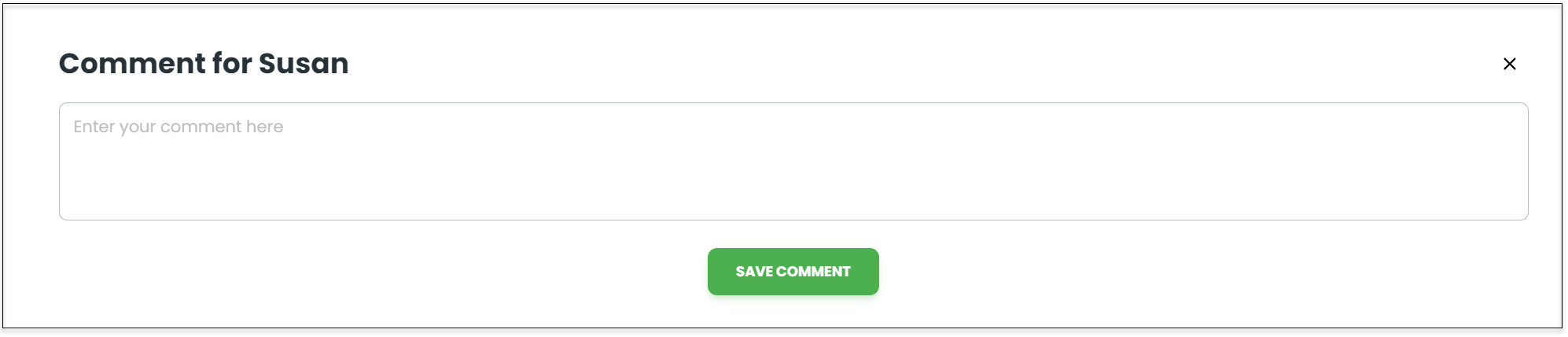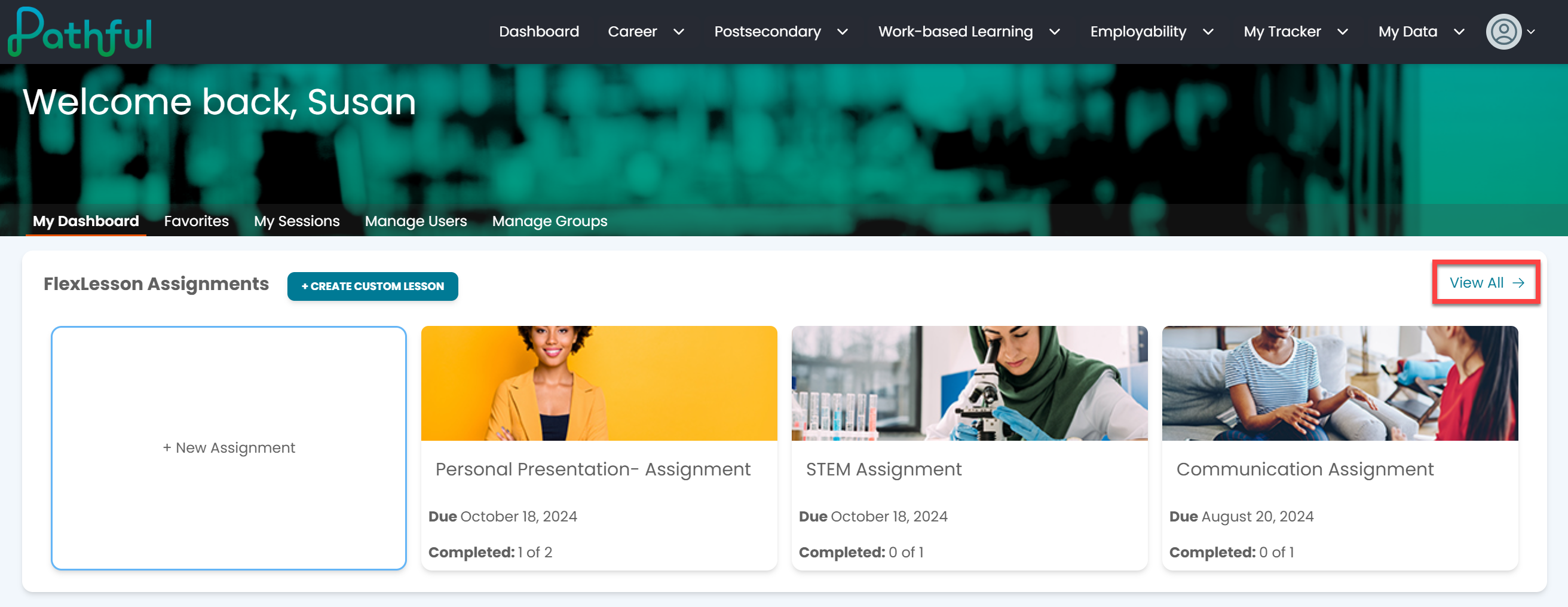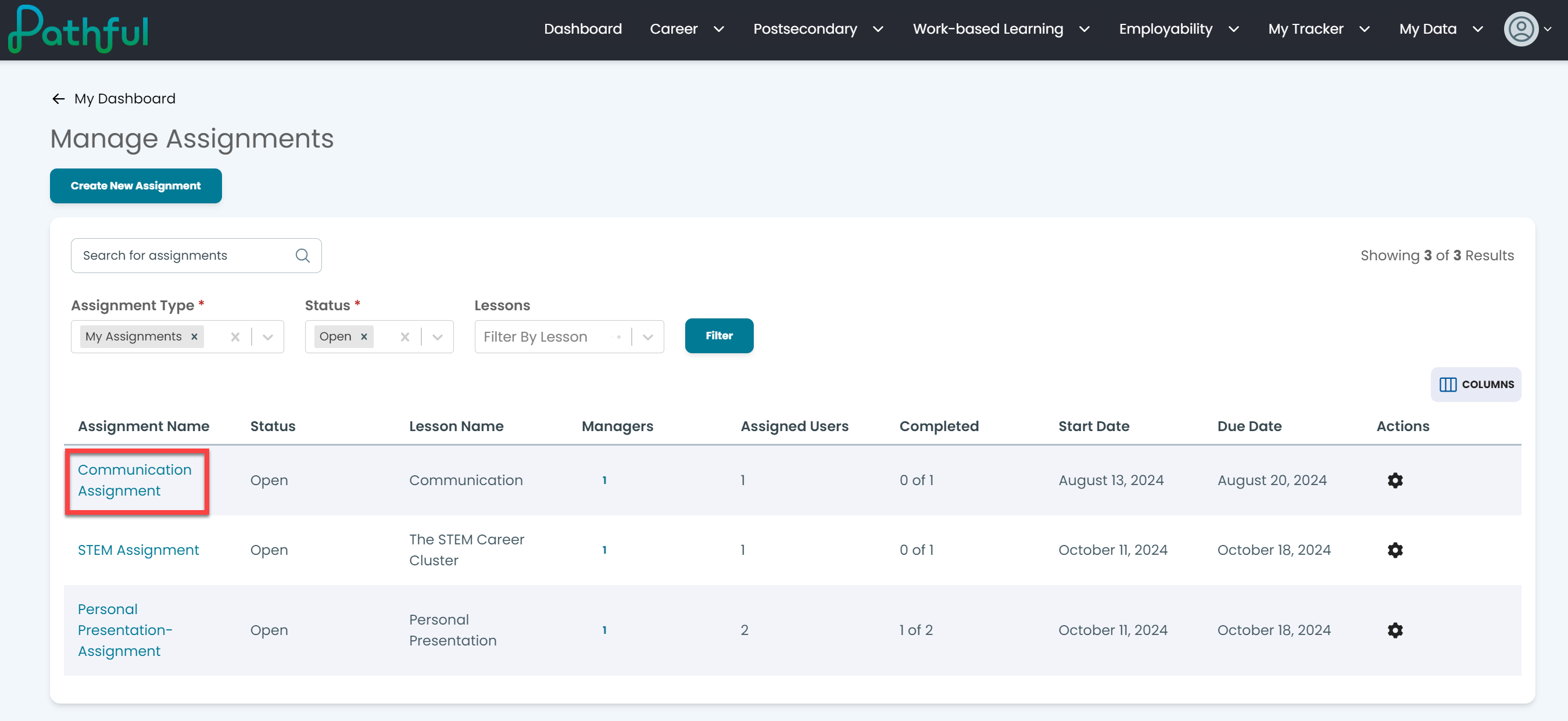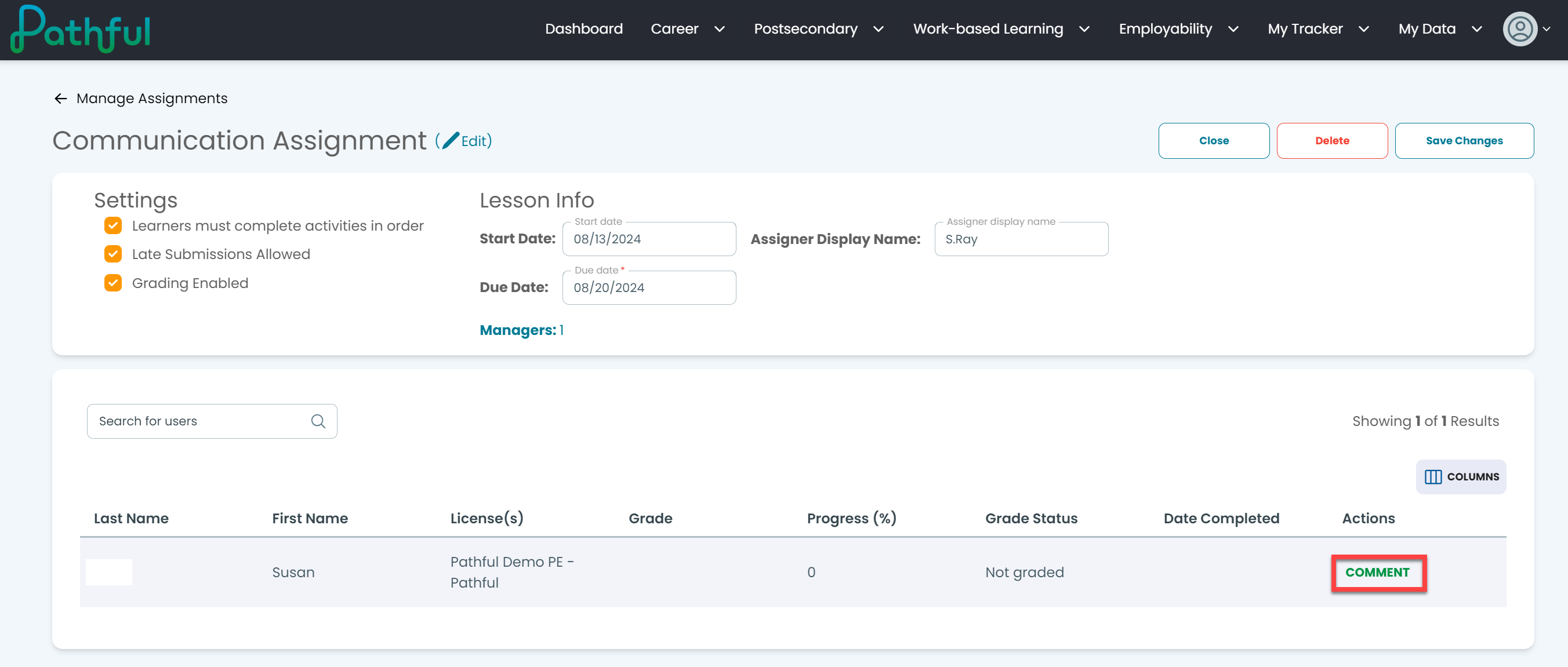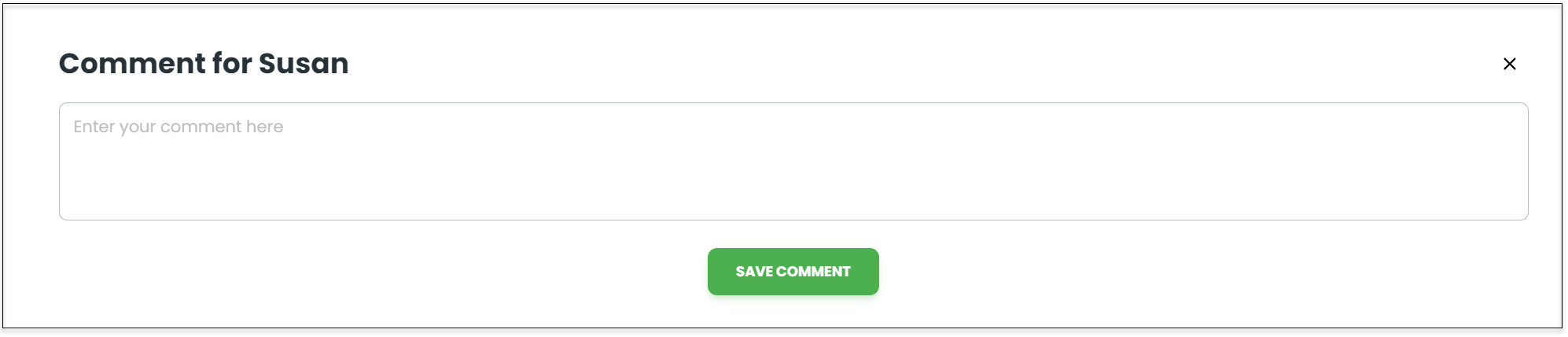You can comment on an assignment for a student who is working on it or has completed it.
- From your Dashboard, select View All in the FlexLesson Assignments box.
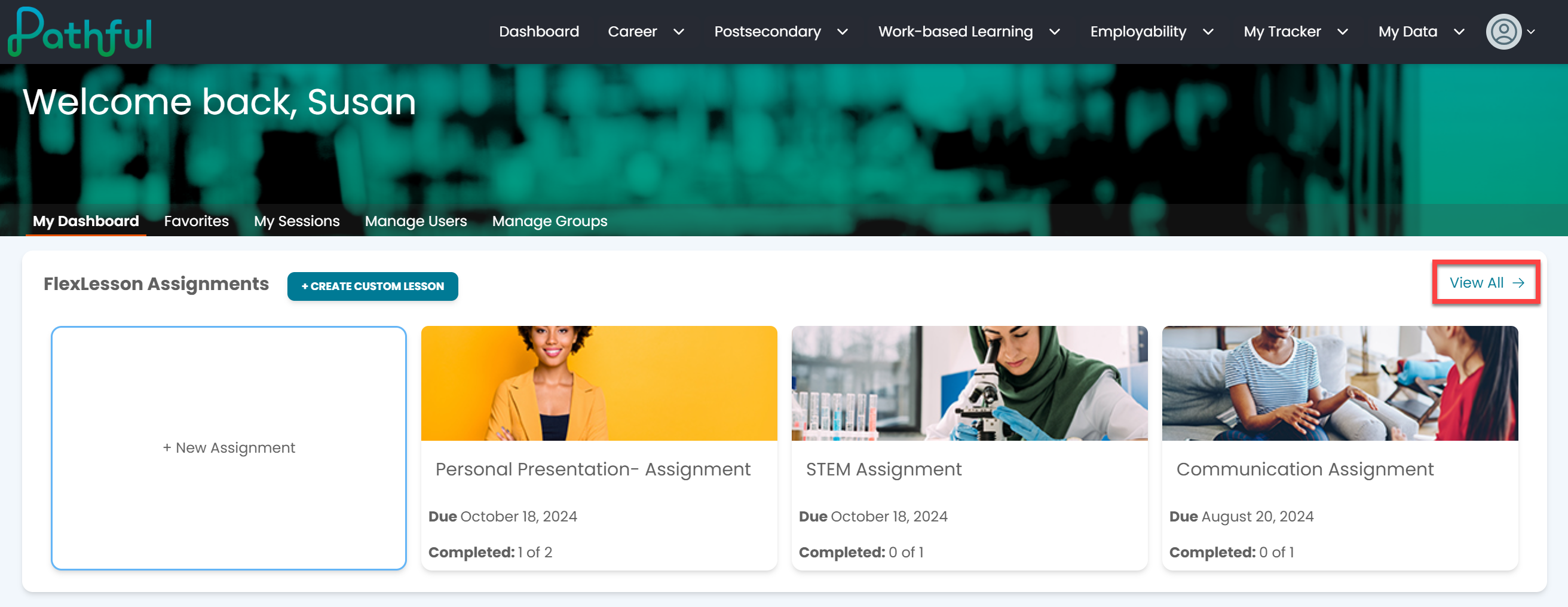
- Select the desired Assignment.
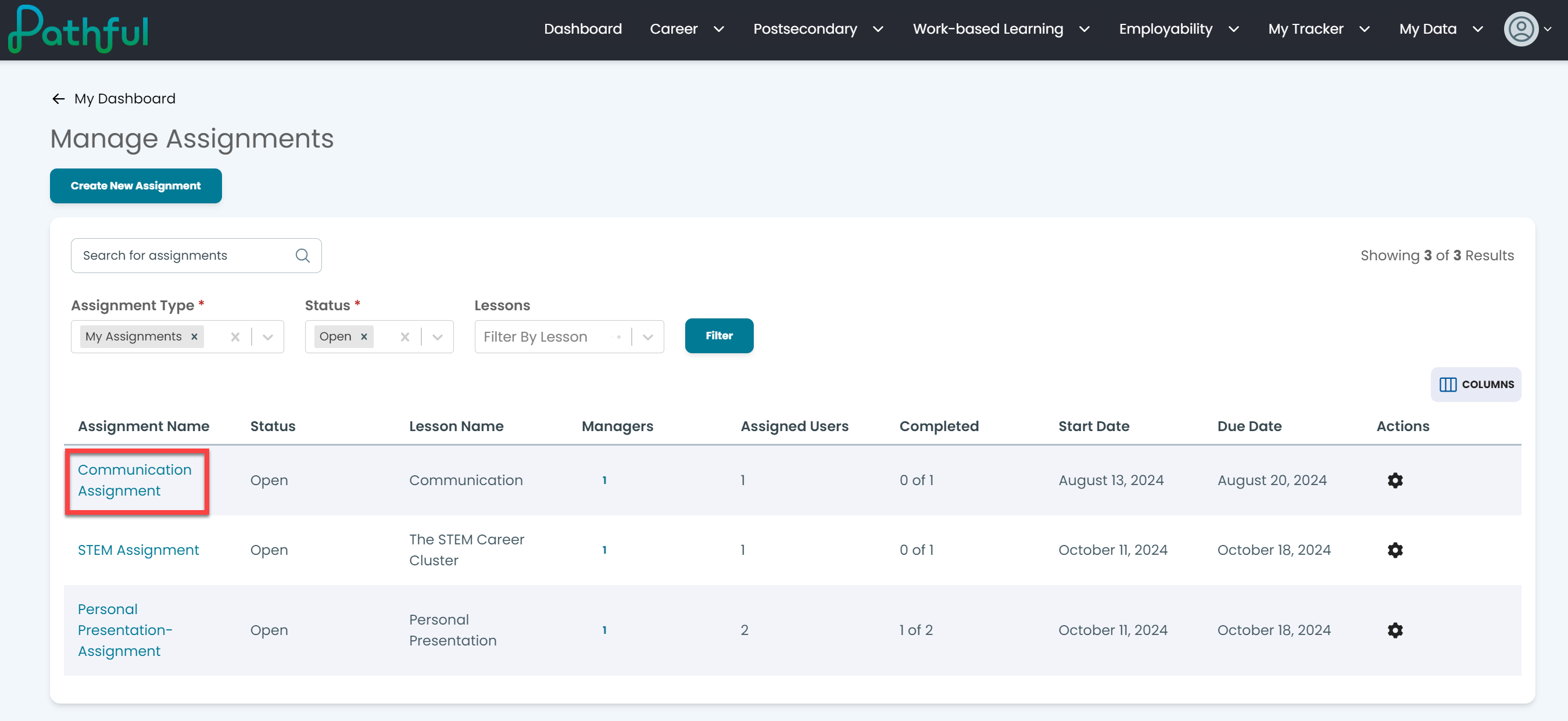
- Locate the desired student and under the Actions column, select Comment.
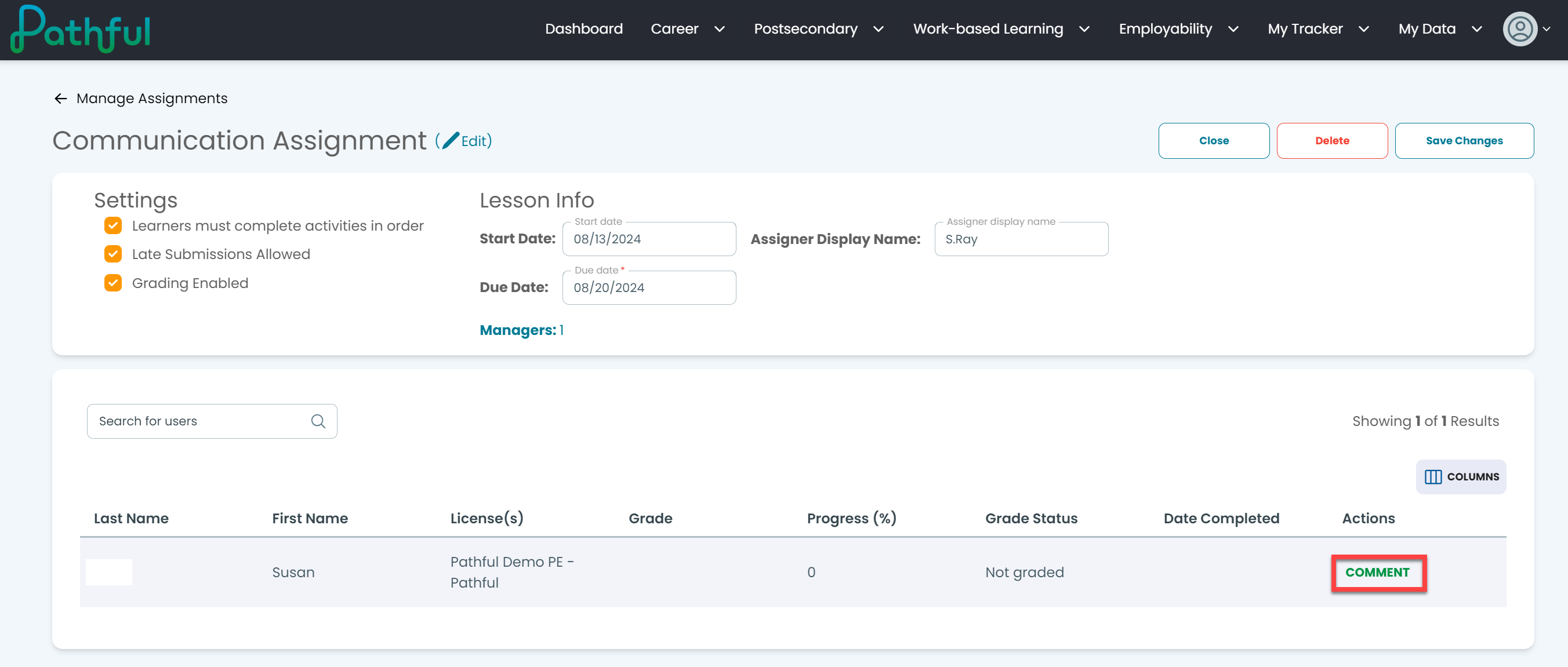
- Type your comment.
- Select Save Comment.