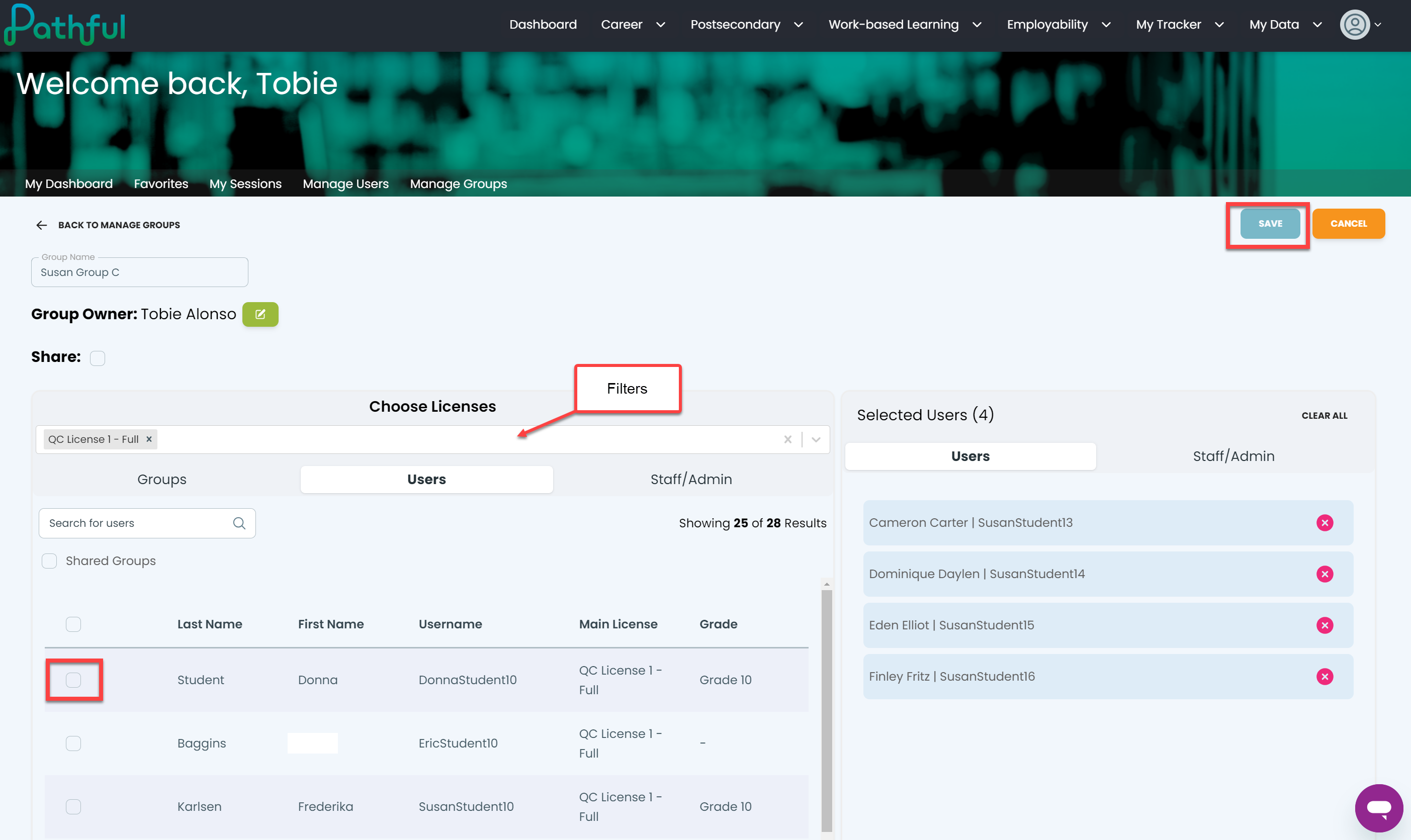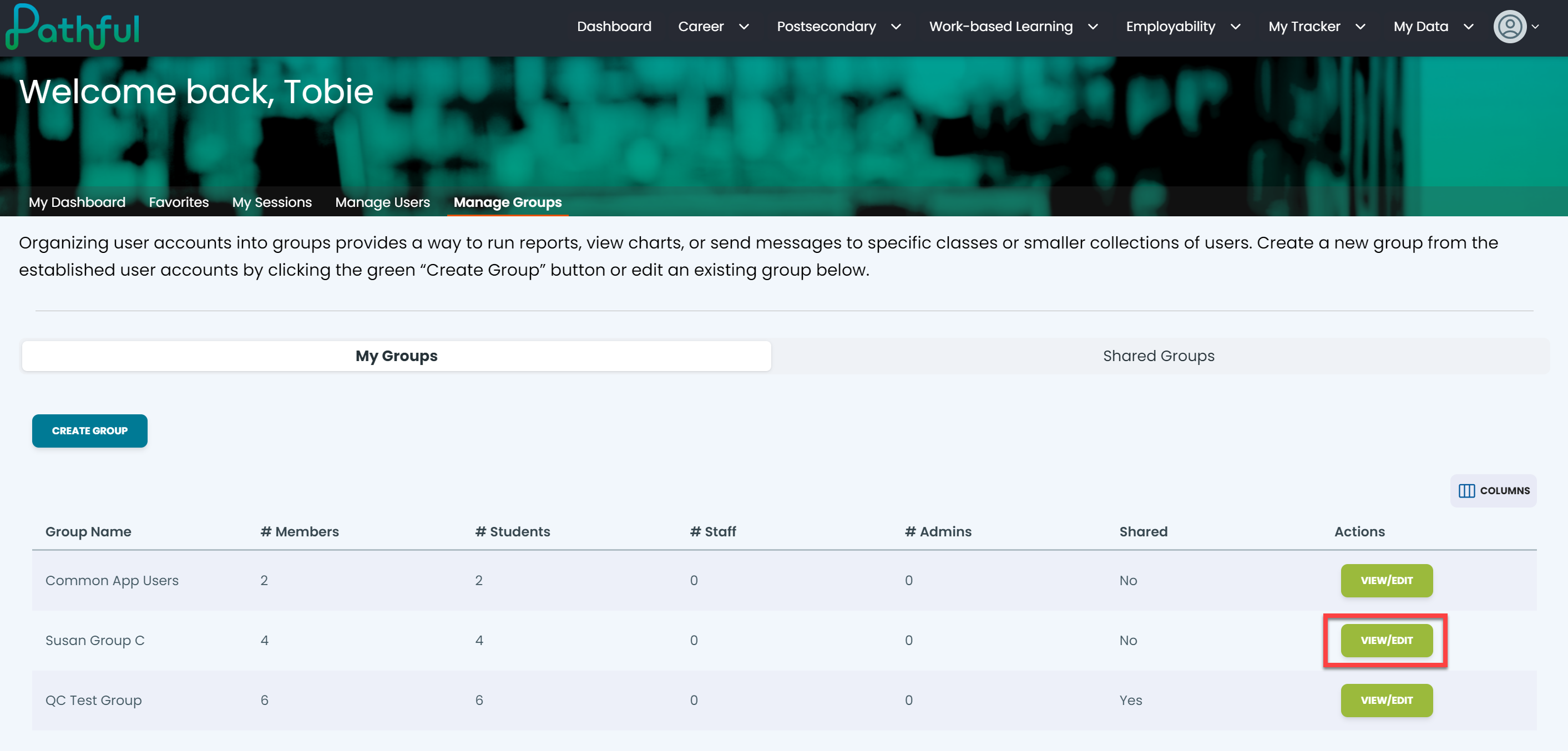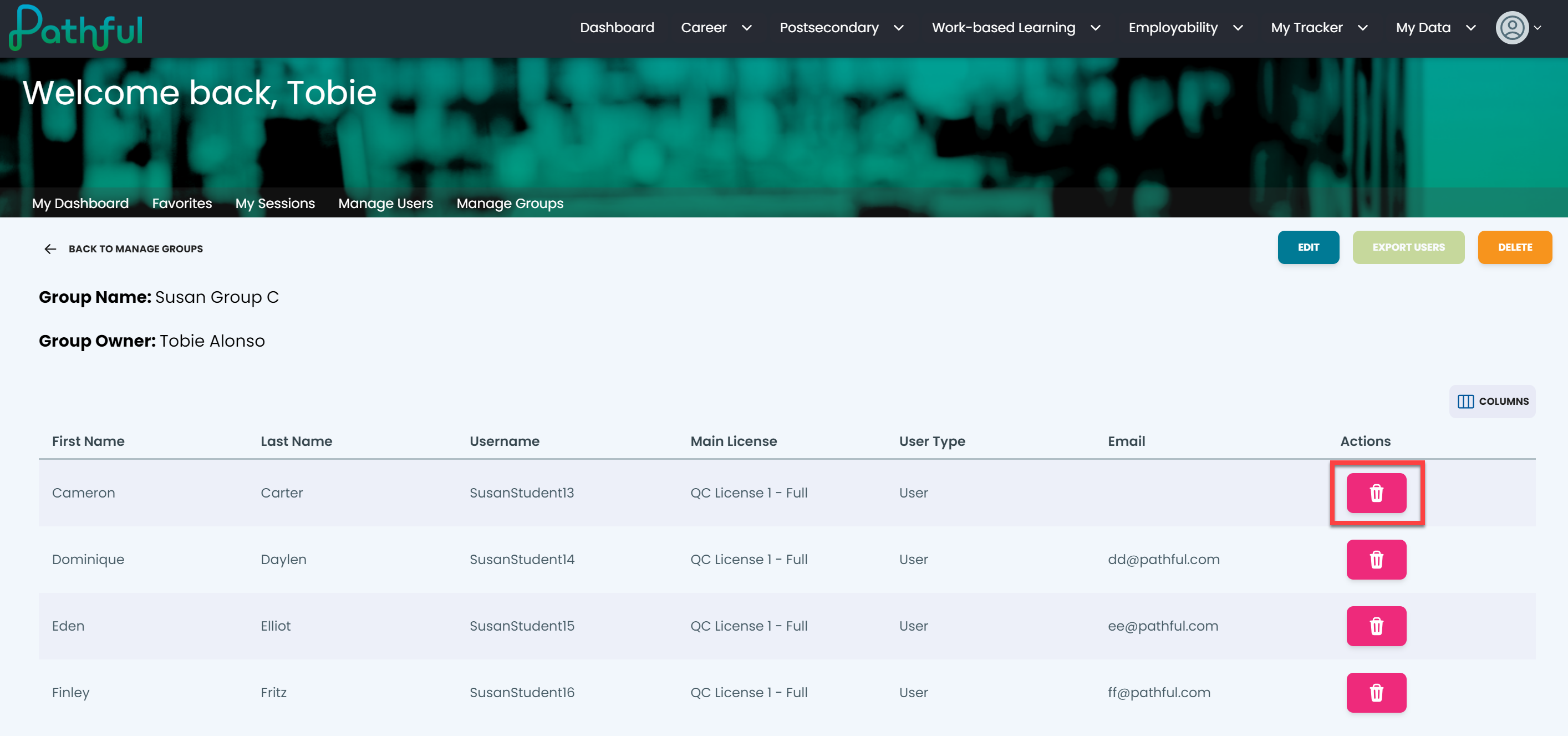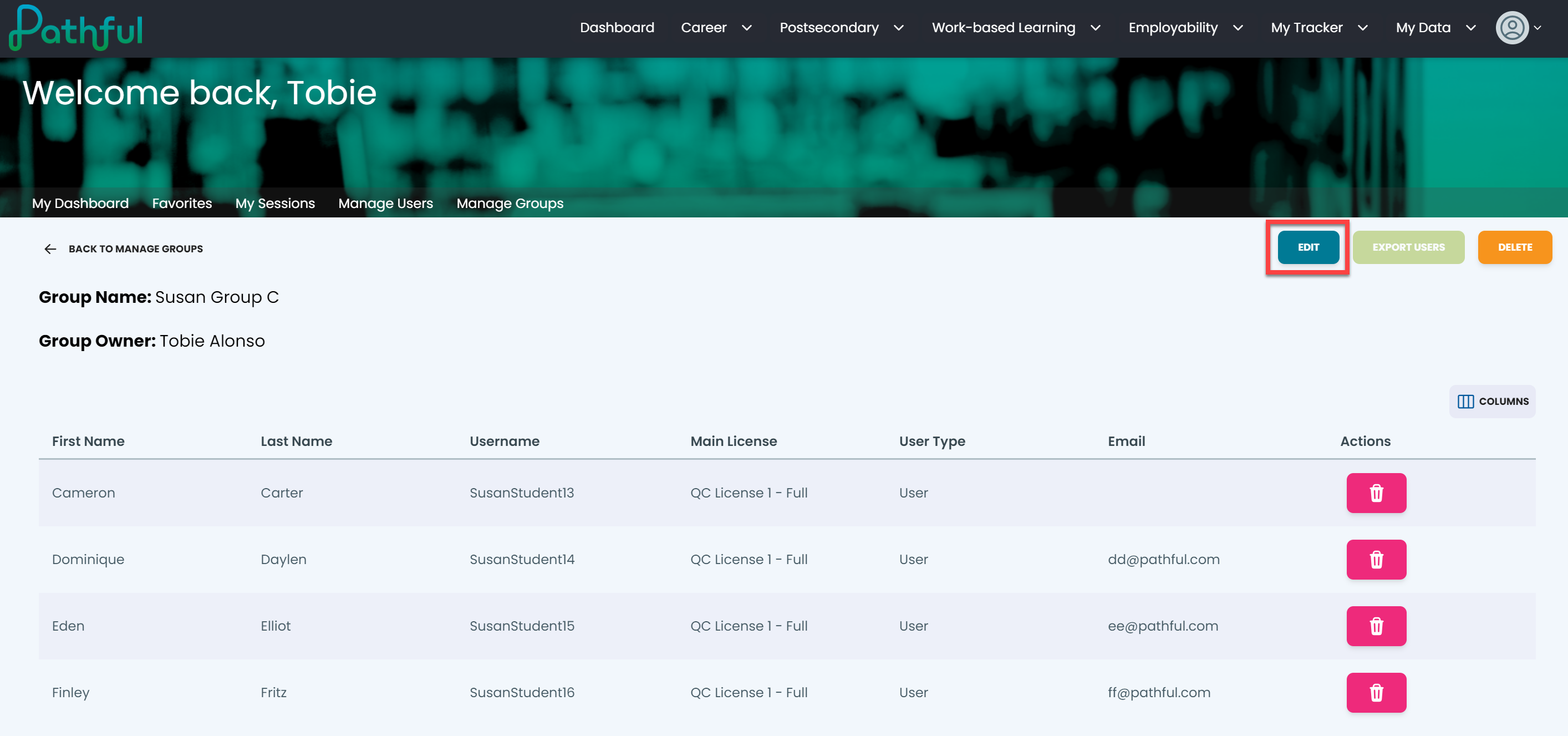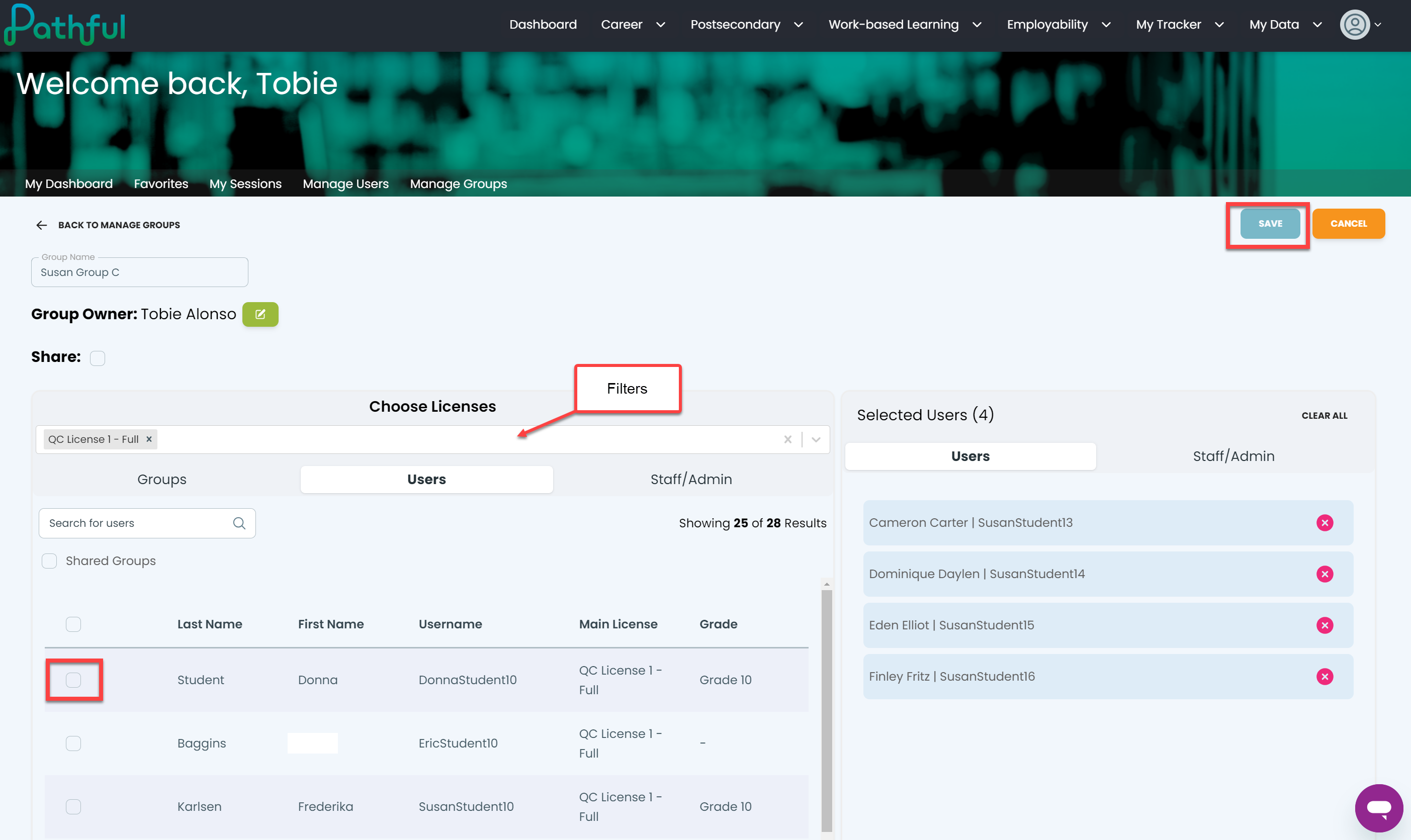- From your Dashboard, select the Manage Groups tab.

- Locate the desired Group.
- Under the Actions column, select View/Edit.
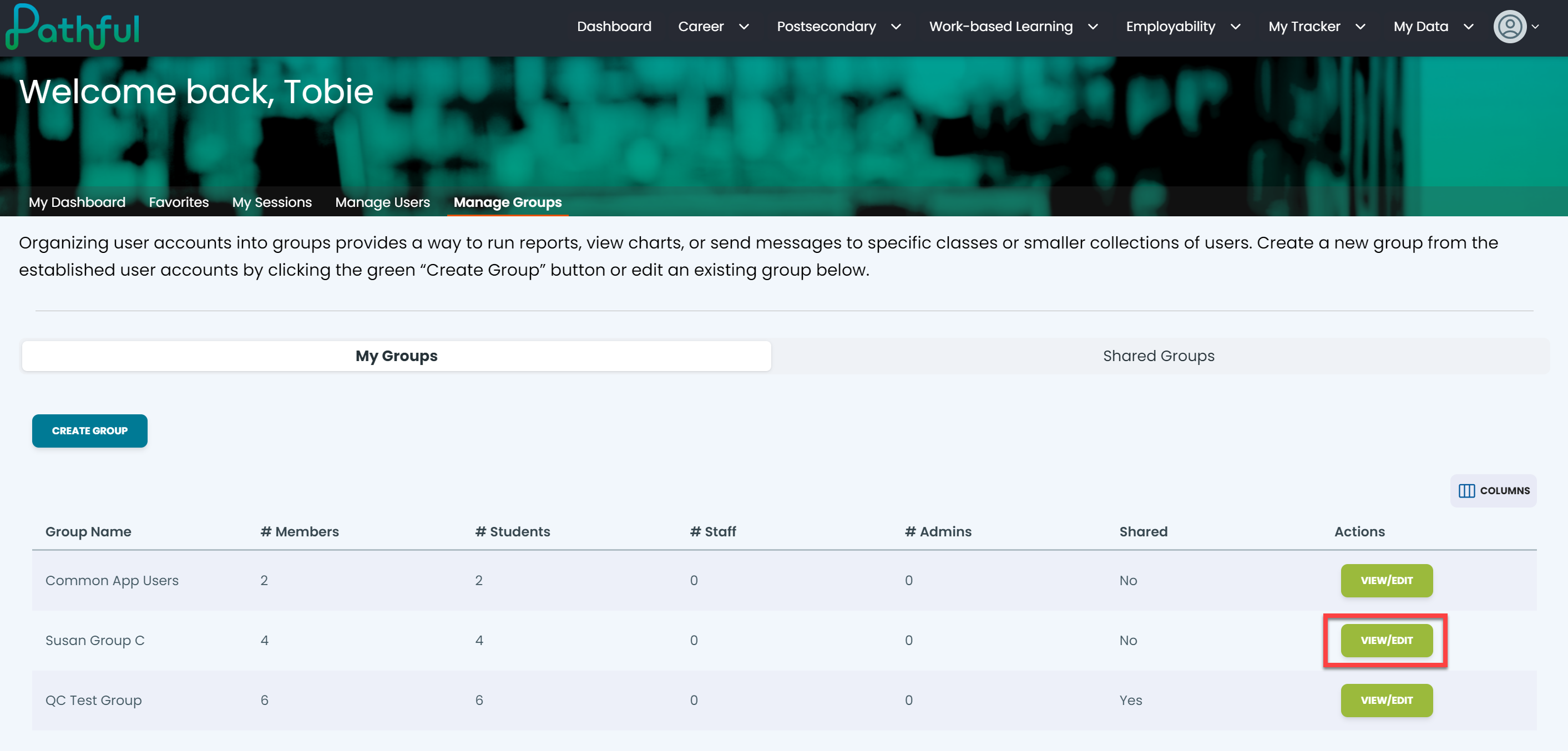
- Select the trash can icon on the row of the user you want to remove.
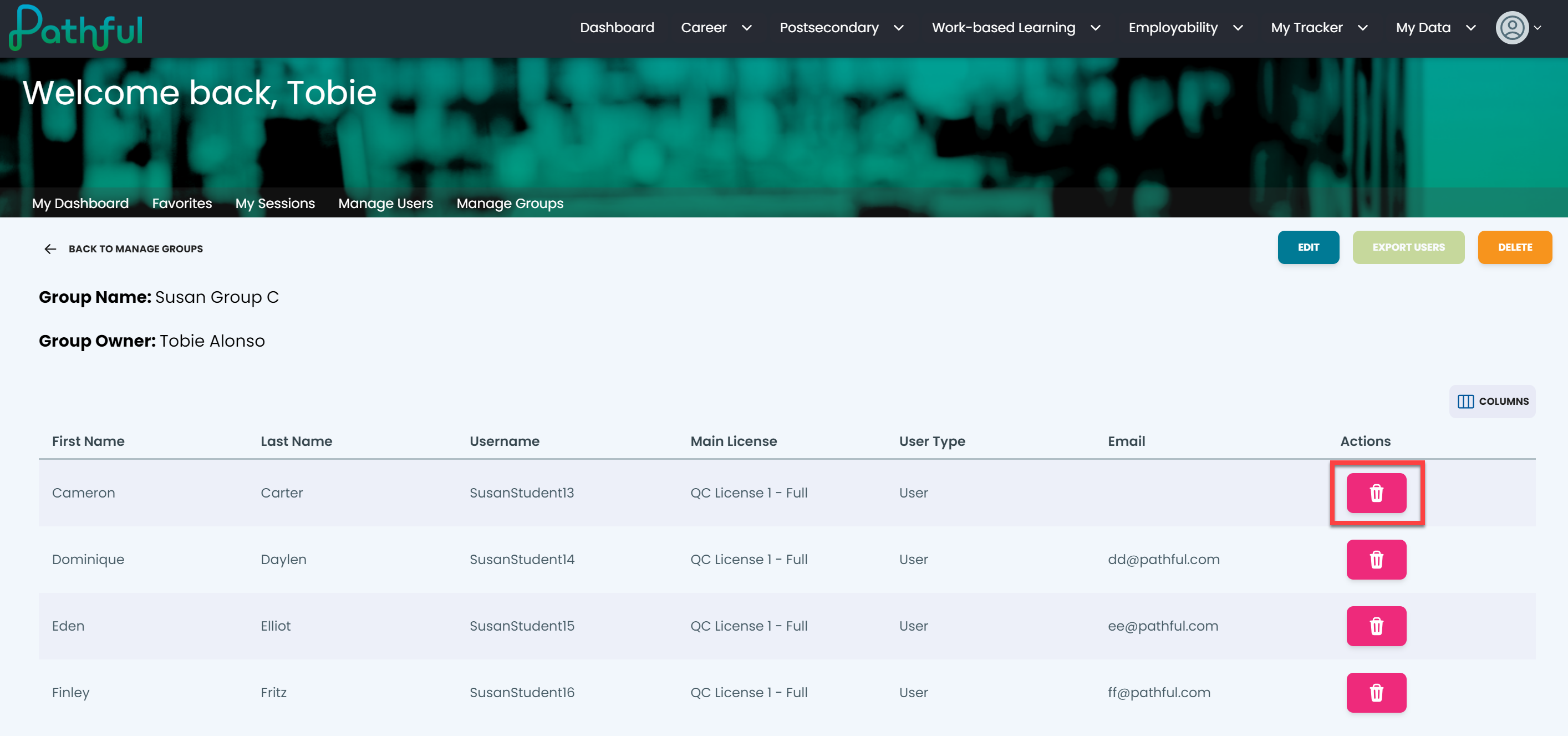
- Select Edit to add new users to the group.
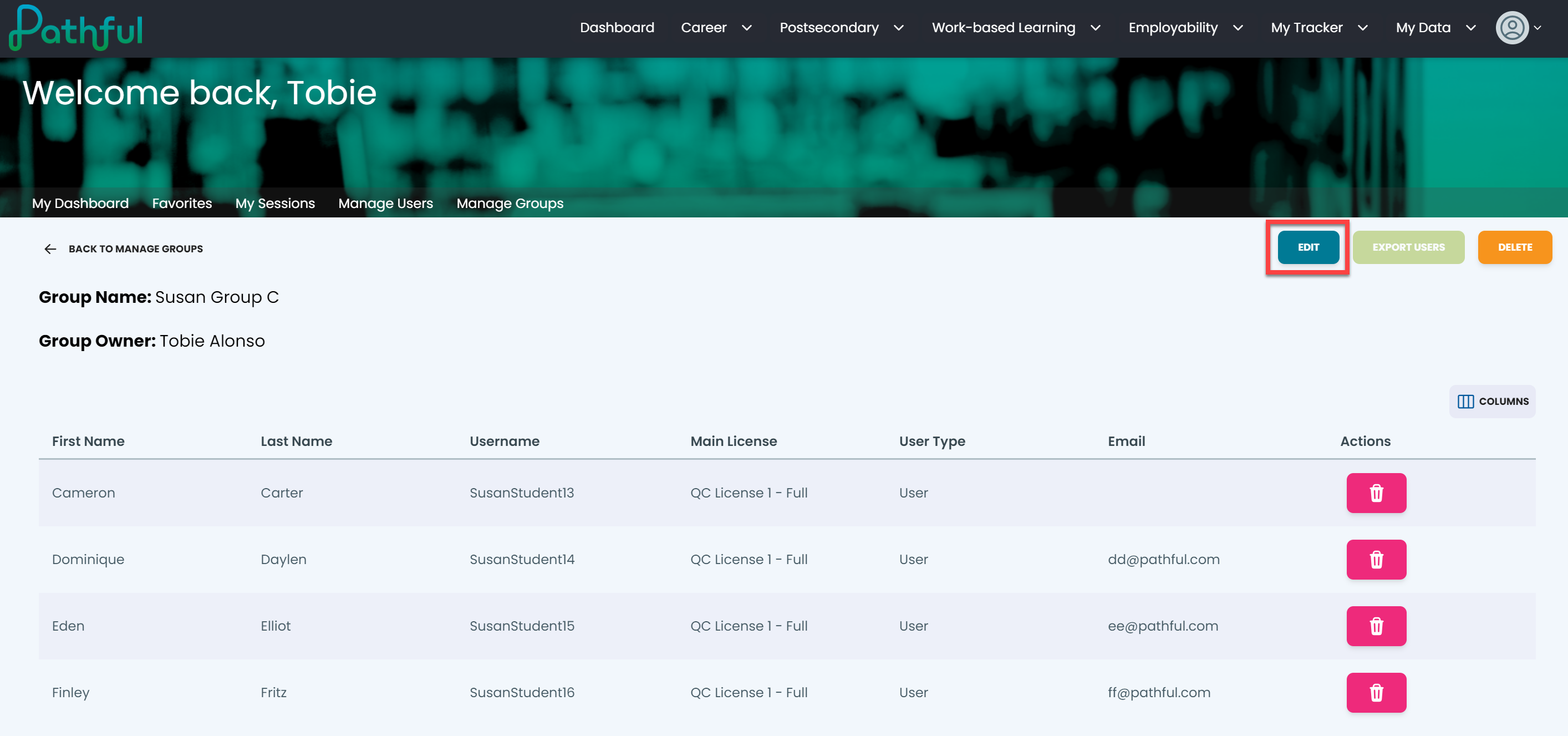
- Apply the filters to help you locate the user(s) you want to add.
- Select the user(s).
- Save.