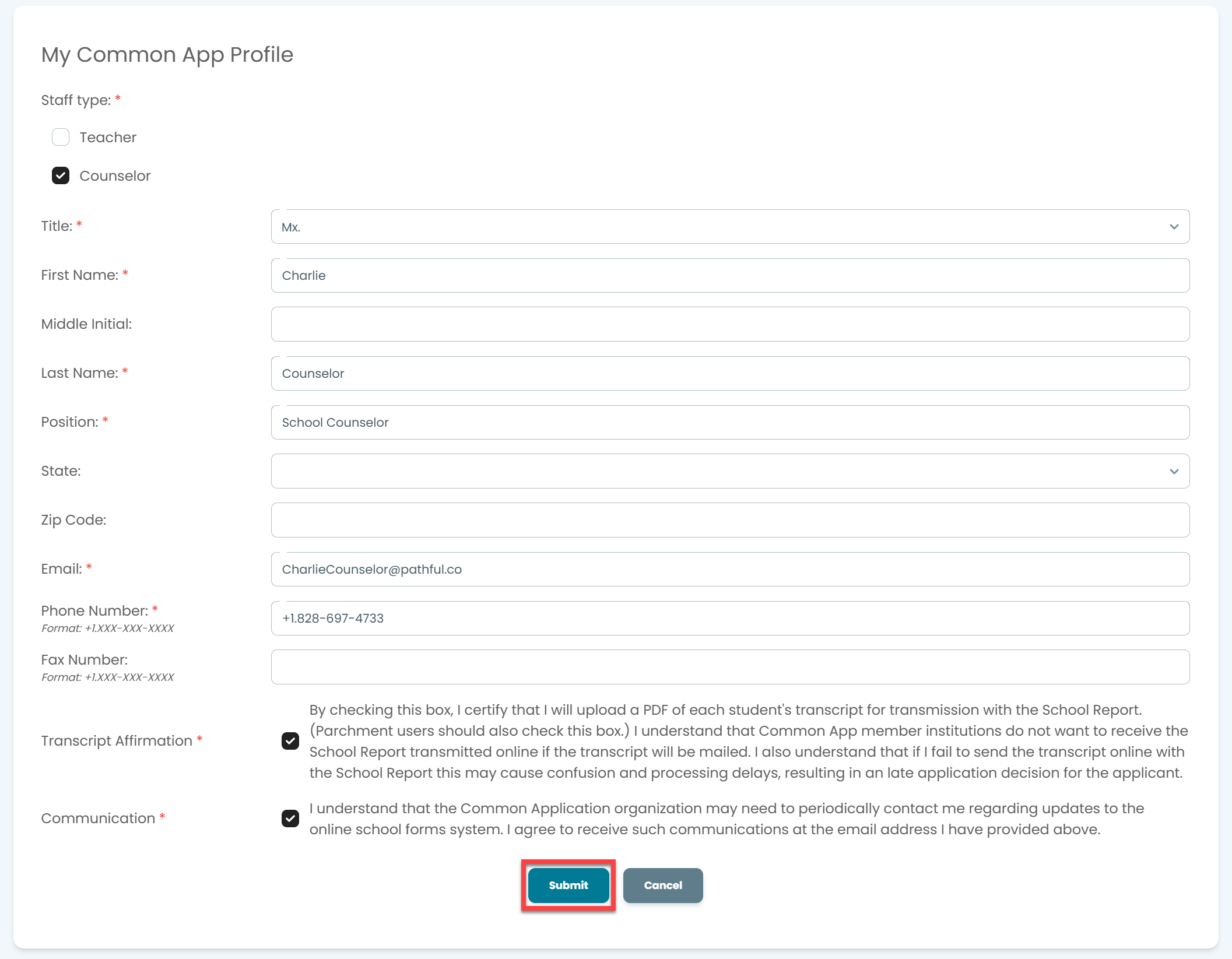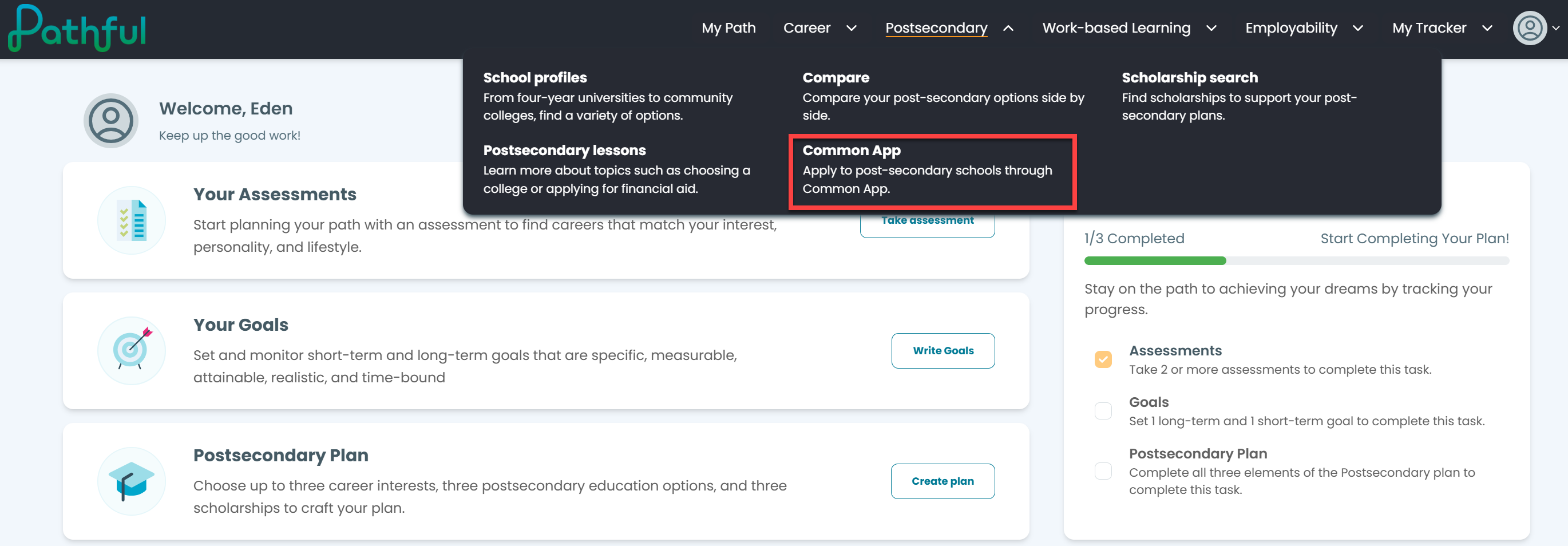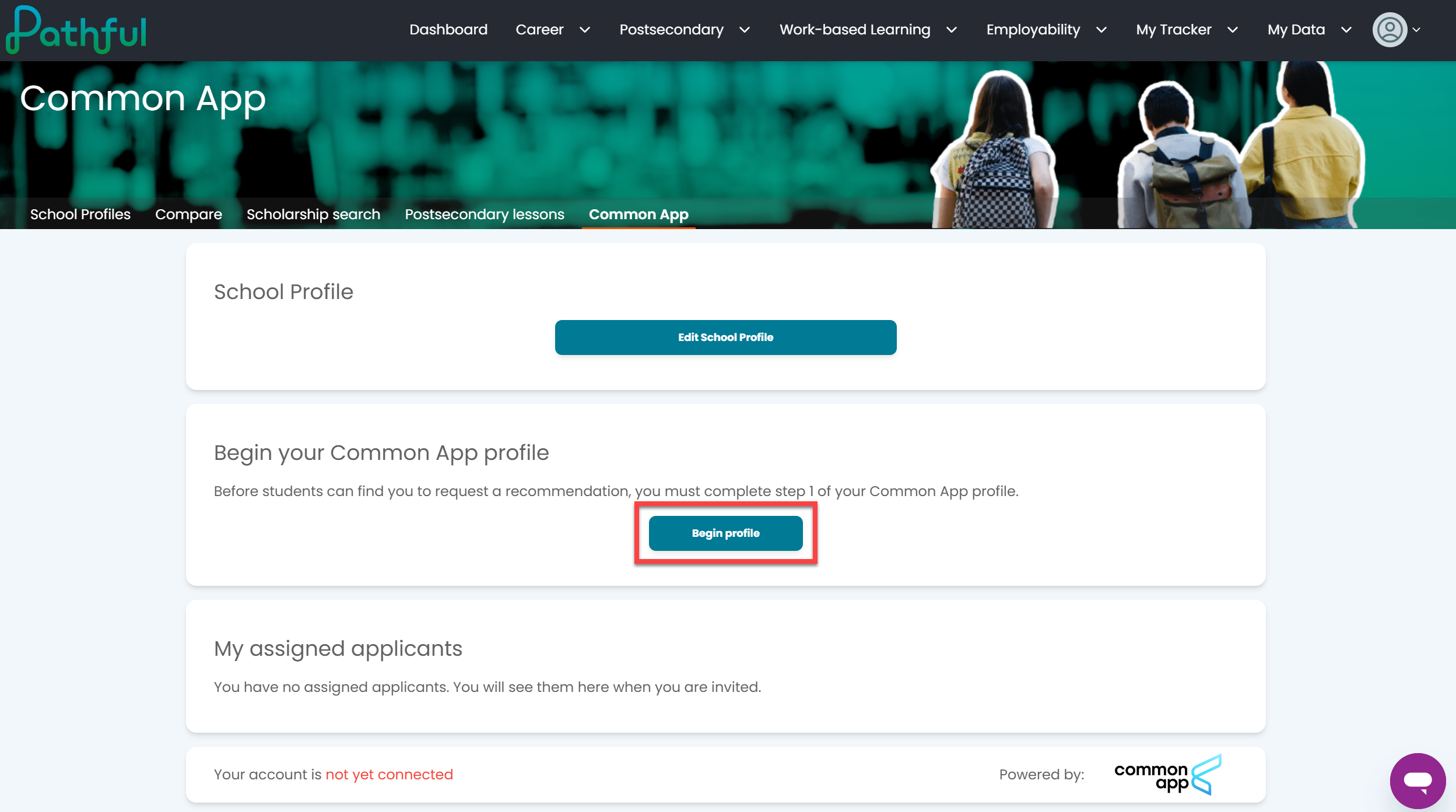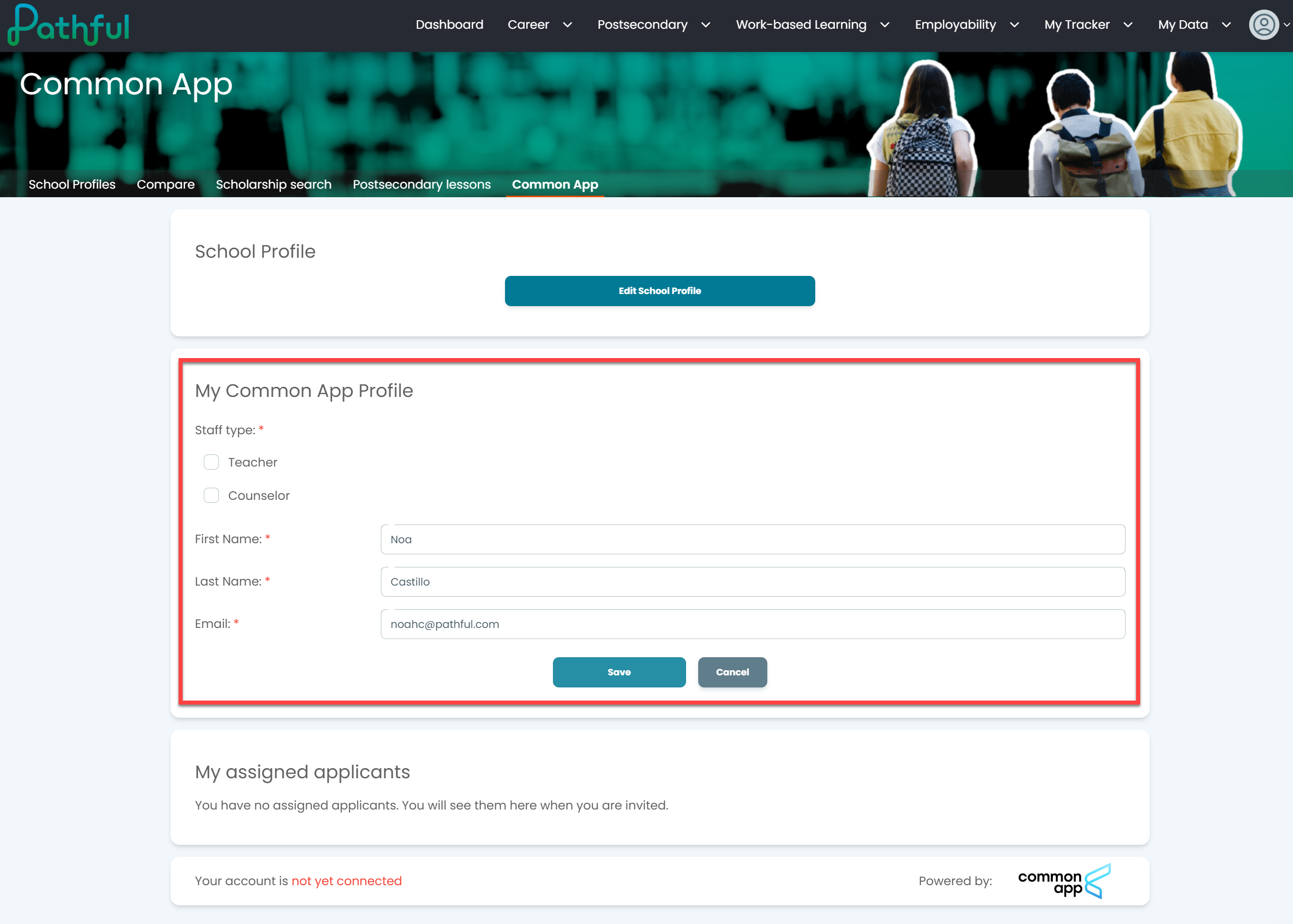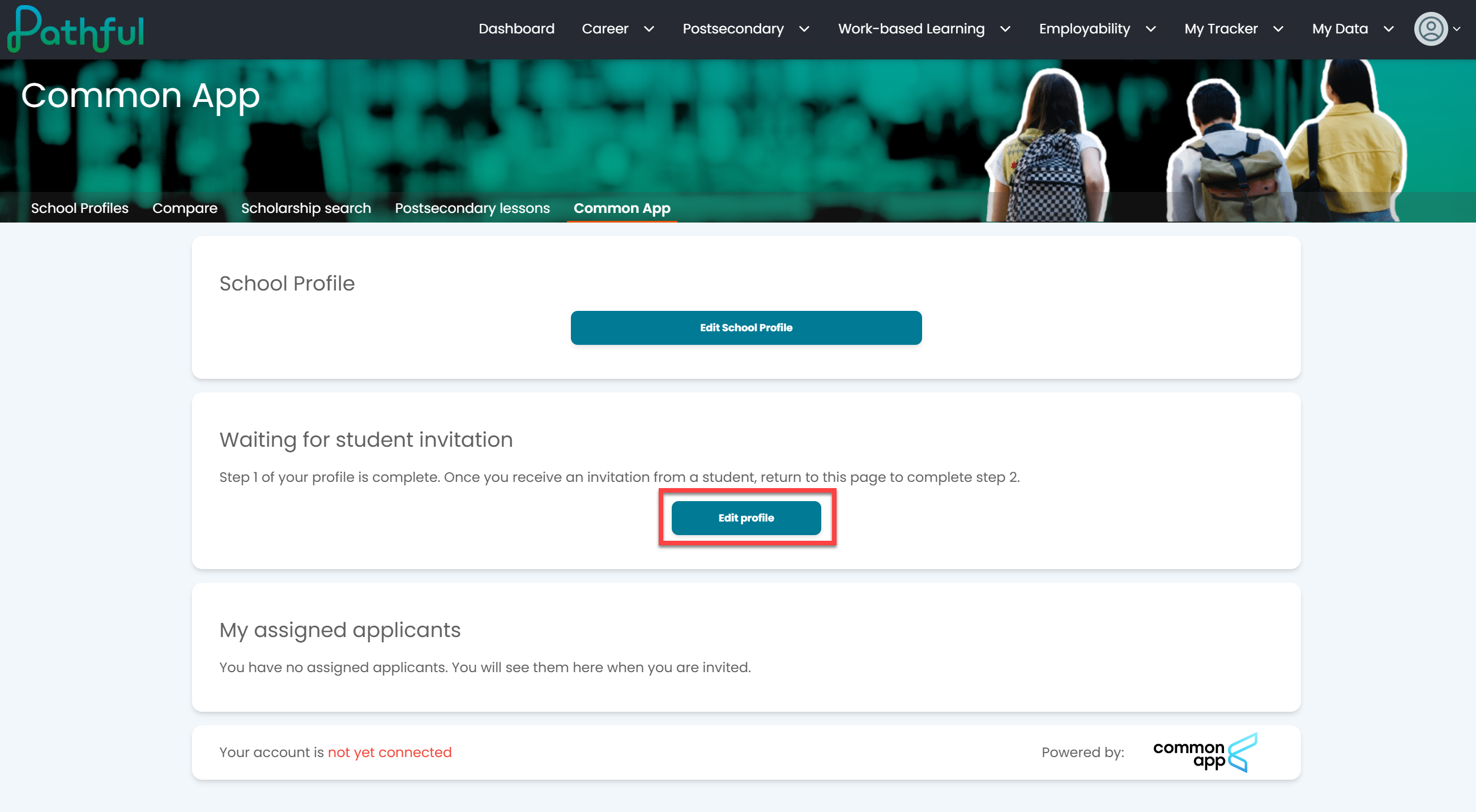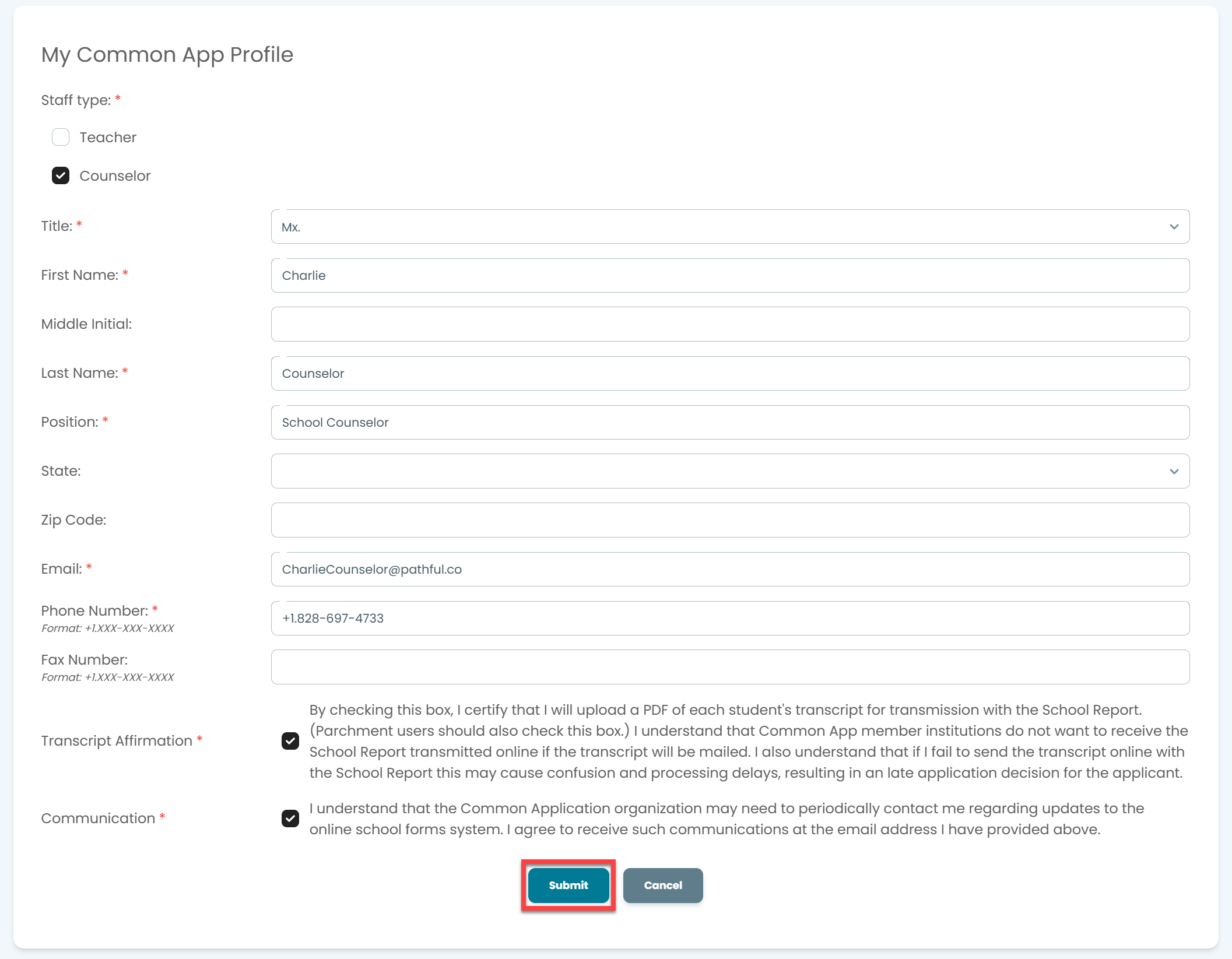Teachers and Counselors must create a new Profile at the start of each school year. However, you can update your profile as needed during the school year.
It is a 2-step process to Edit your Profile:
- Step 1: This is done at the beginning of the school year, typically in August. This step allows students to invite you to their Common App. This must be completed before a student can invite a counselor or teacher to Common App.
- Step 2: Once a student has invited you to their Common App, you must complete the second part of the Profile and submit it to Common App. You are now ready to assist students with Forms and Recommendations.
- From the Postsecondary menu, select Common App.
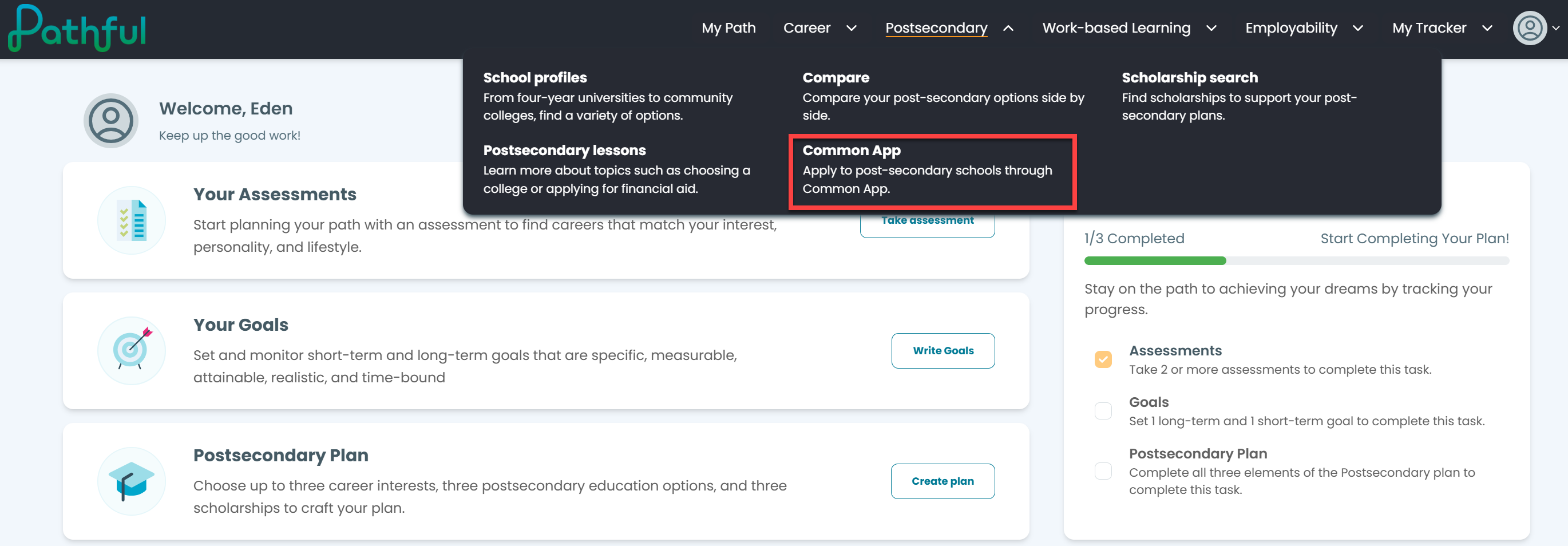
- Select Begin Profile or Edit User Profile if you have already started your profile.
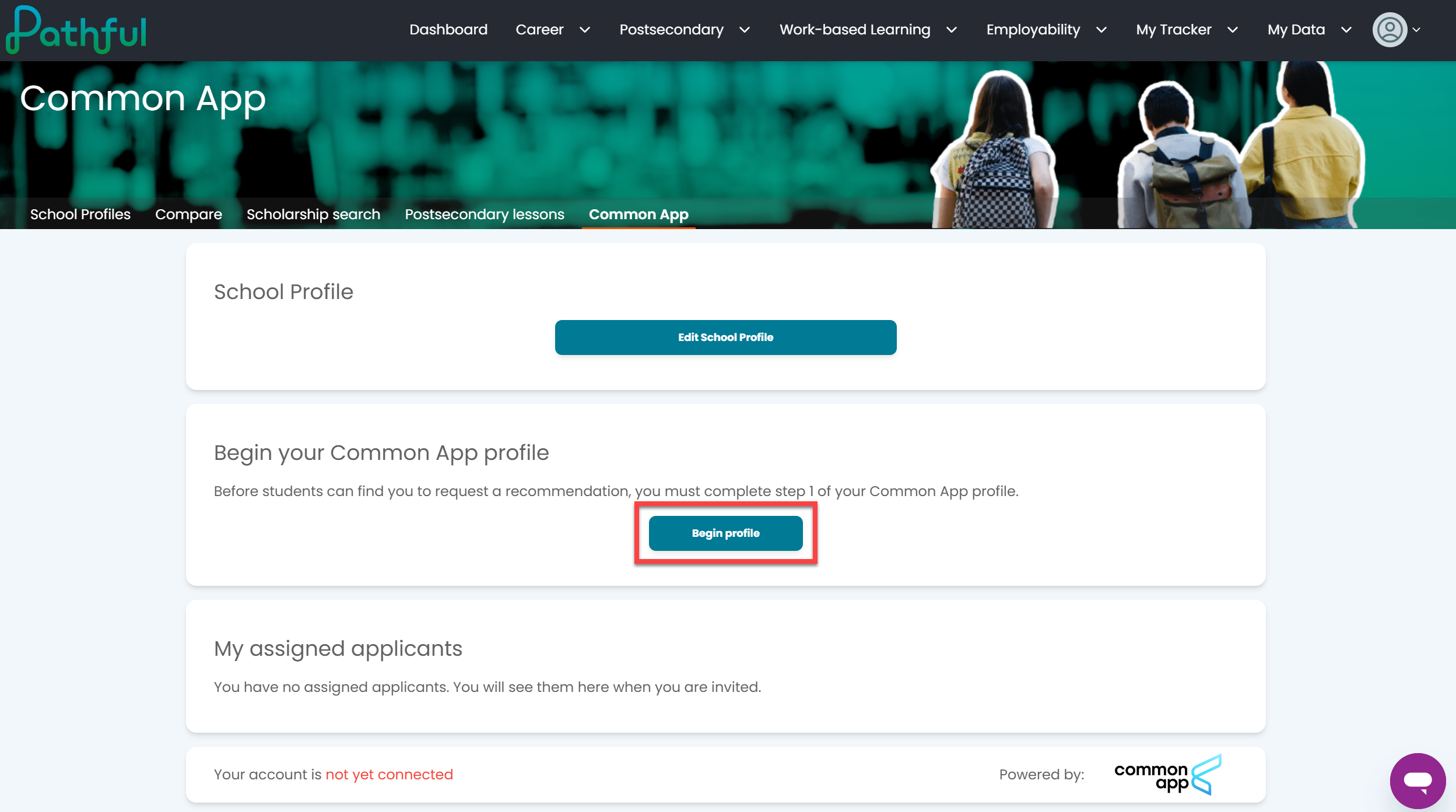
- Complete all of the required fields.
- Select Submit.
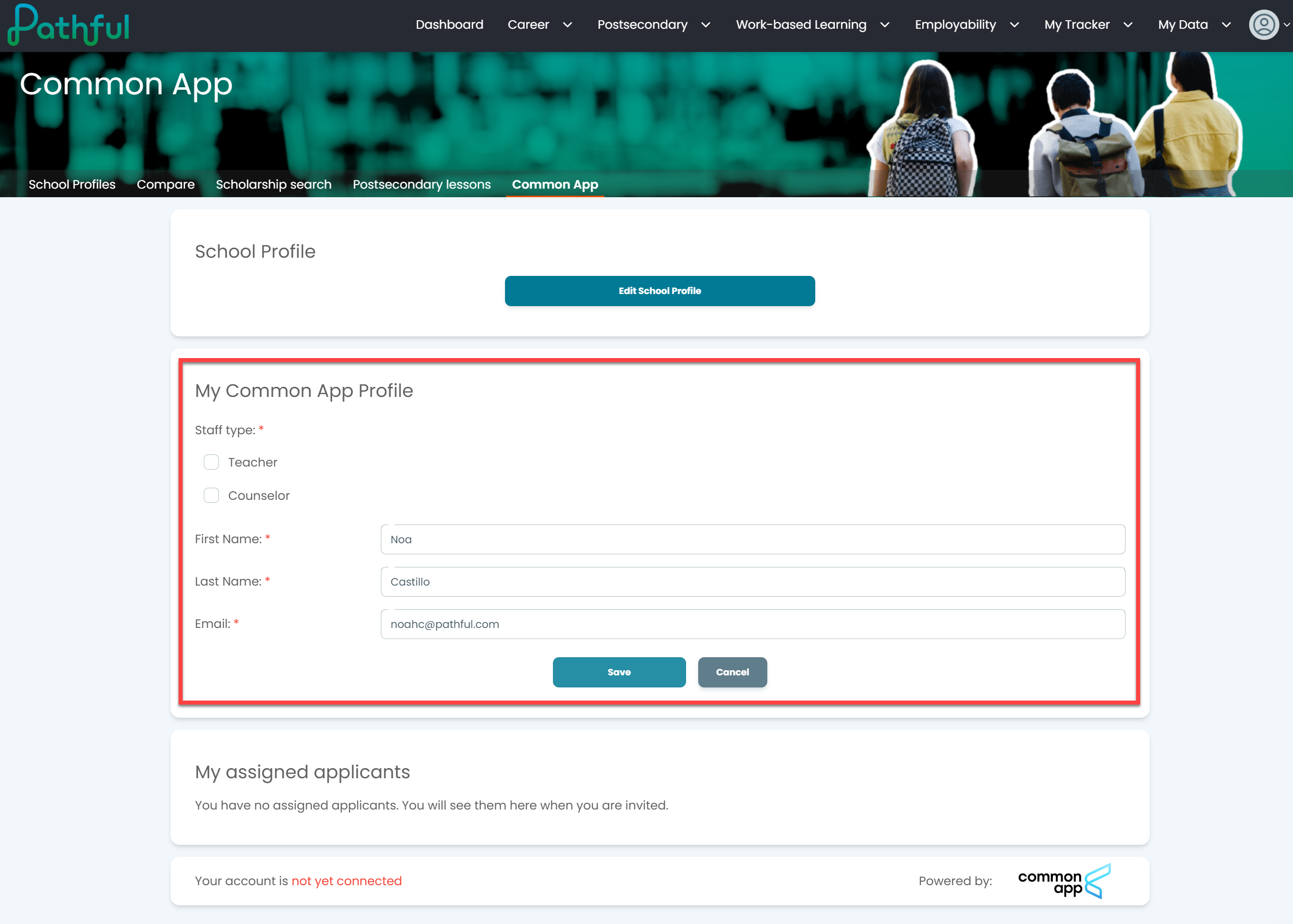
- Your Dashboard now says, "Waiting for student invitation."
- After a student has invited you to be the counselor or teacher recommender in Common App, you can complete step 2 of your profile.
- To complete step 2 of your profile, select Edit Profile on your Dashboard.
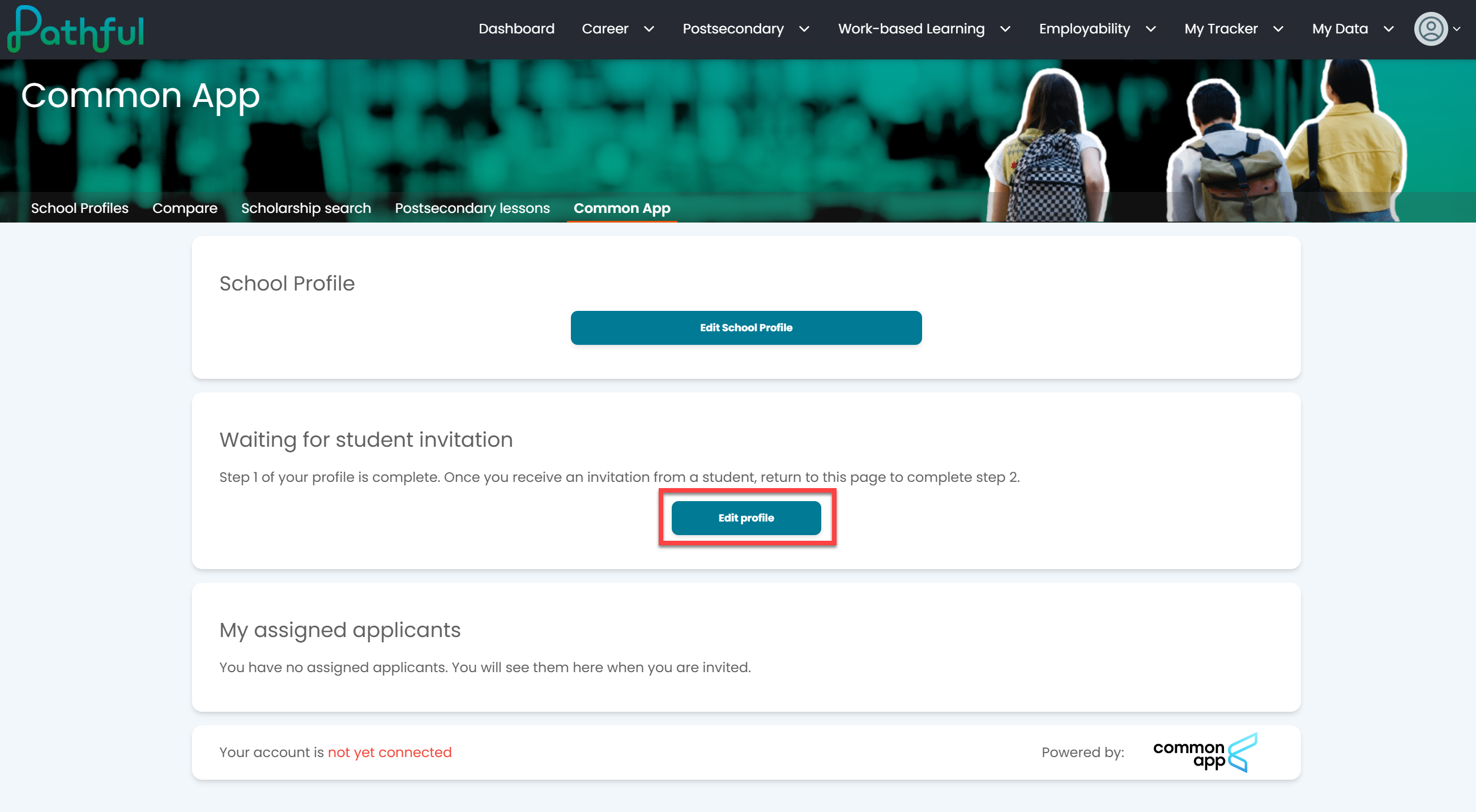
- Complete all required fields, the Transcript Affirmation, and the Communication section.
- Select Submit.