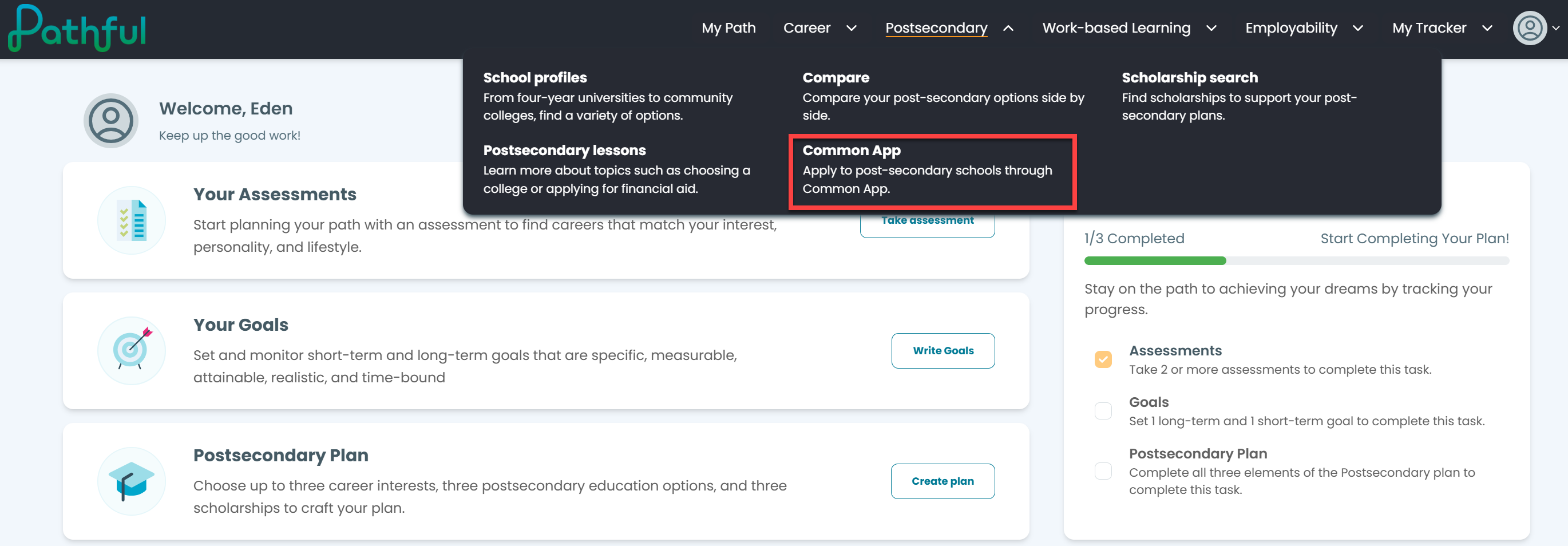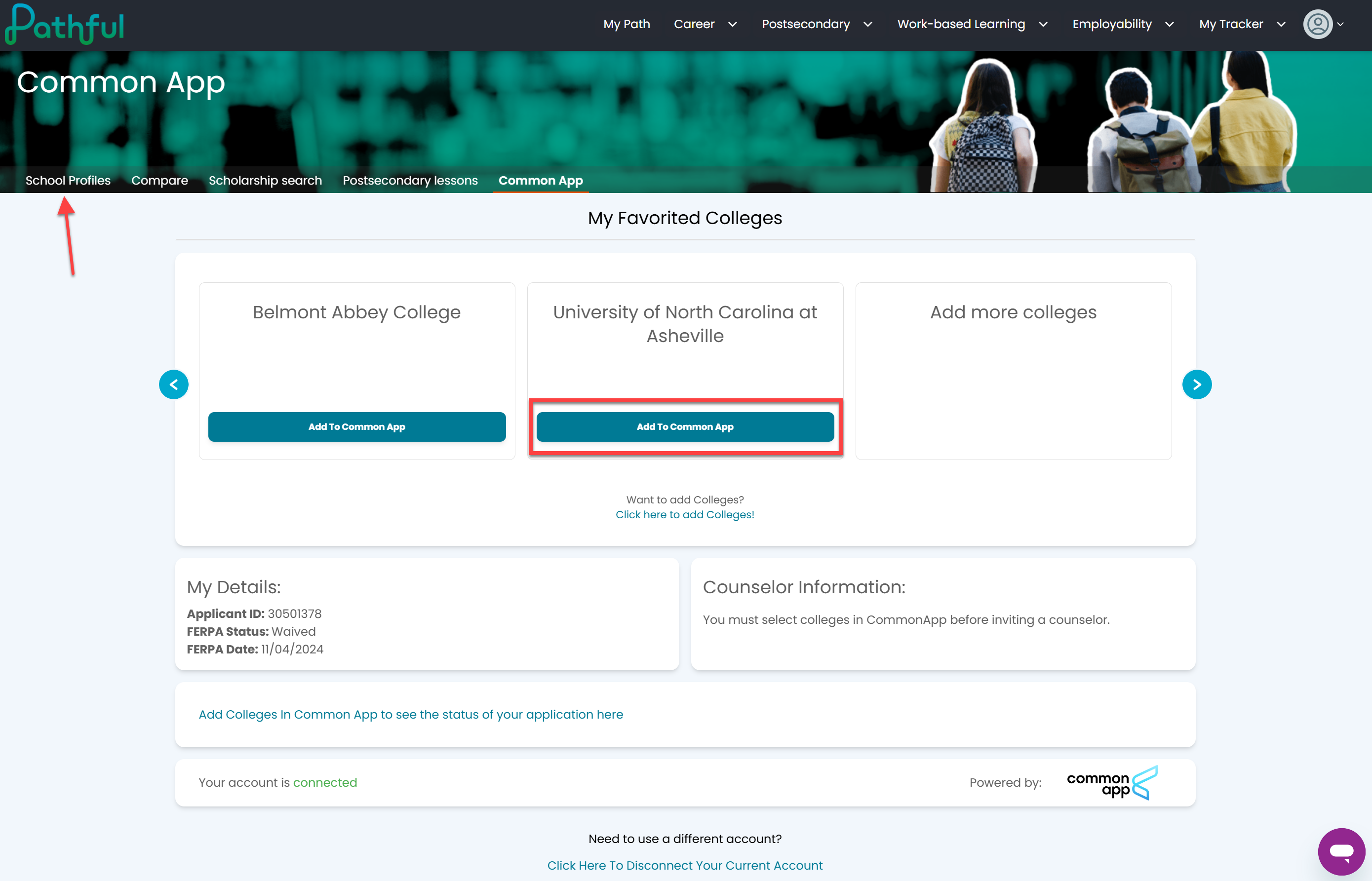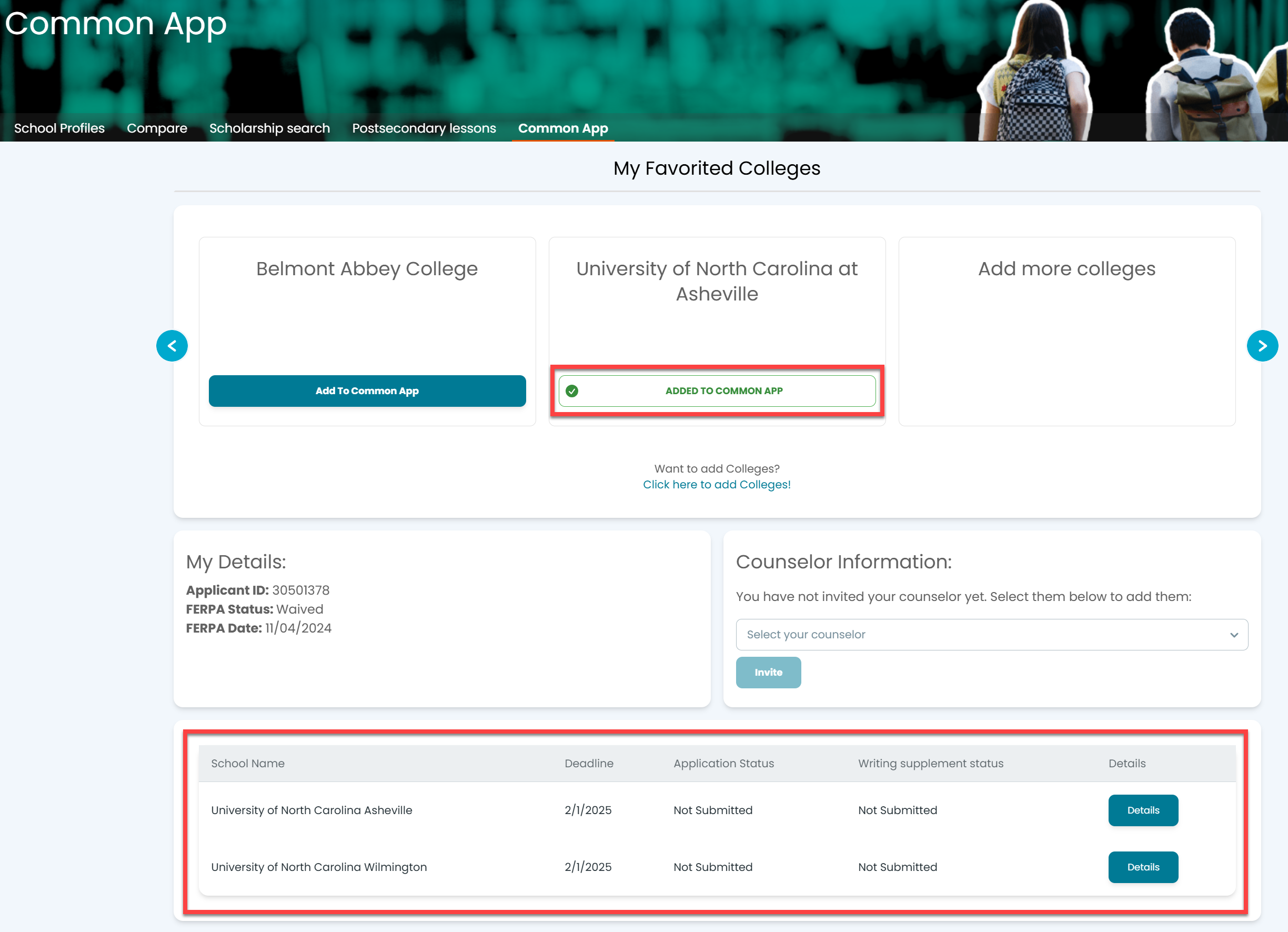If you have favorited any schools, they will show up on your Common App dashboard. You can follow the link to add those schools to your Common App.
You can also search and add schools directly in Common App. Once you do this, the added schools will display on your Common App dashboard in Pathful.
- From the Postsecondary menu, select Common App.
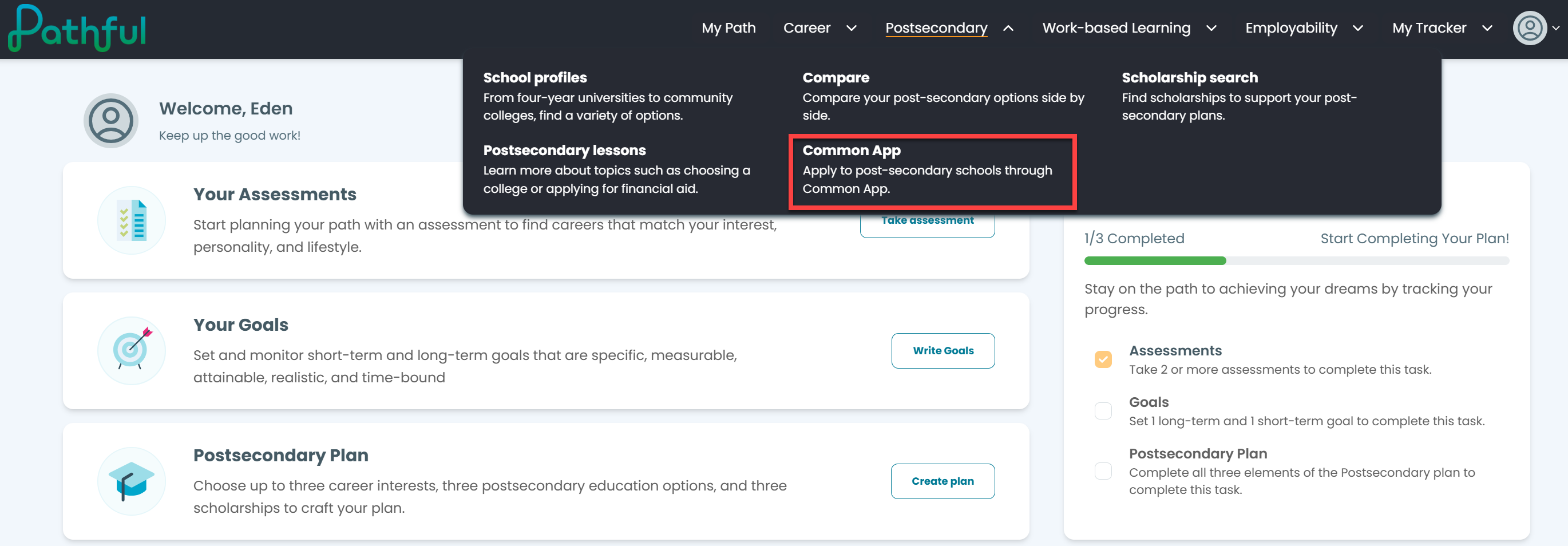
- Select Add to Common App if you have favorited a school. If no schools are listed, go to the School Profile tab to search and favorite schools.
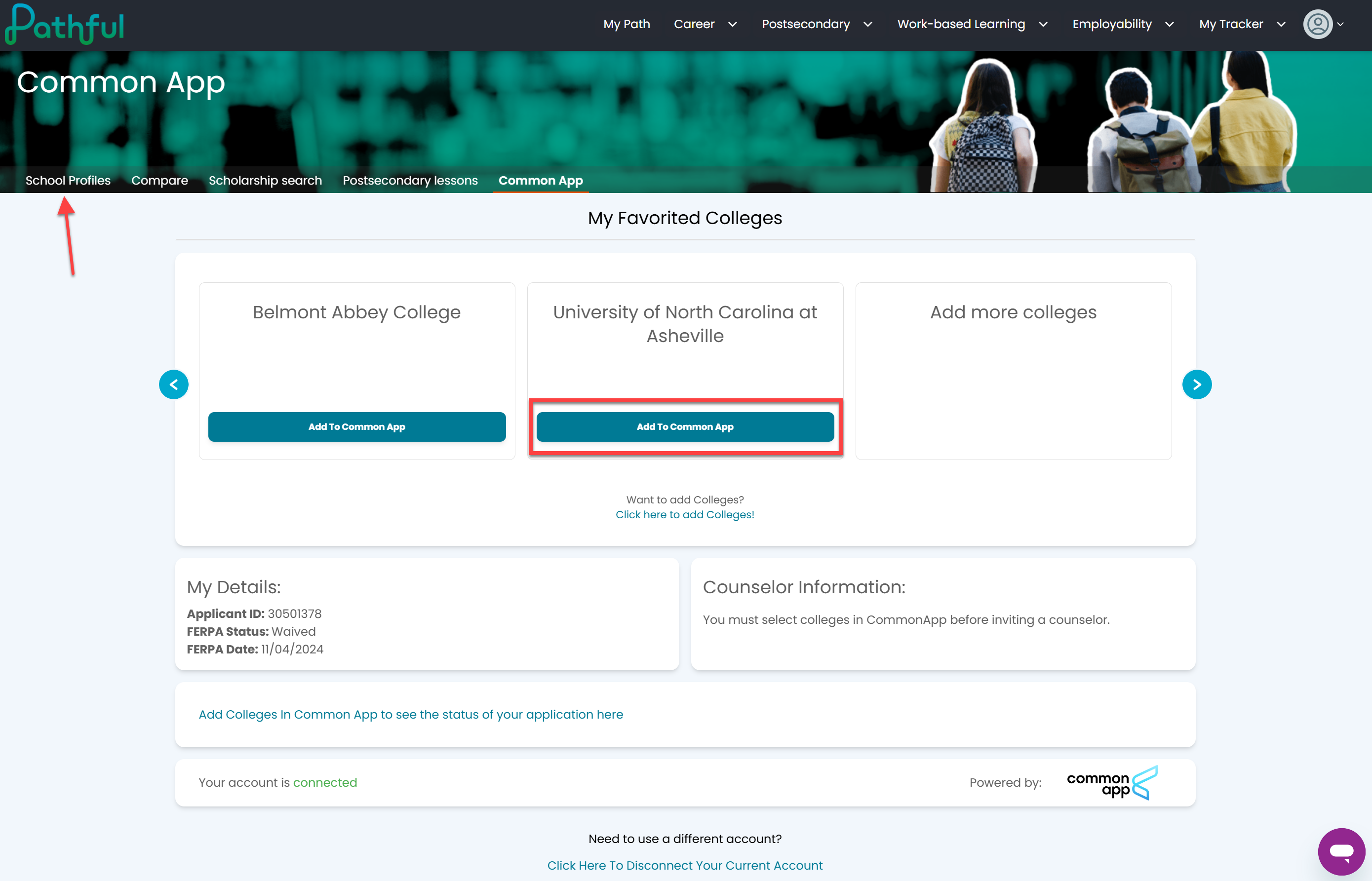
- Follow the prompts in Common App to add the school to your Common App dashboard.
- Once you have added schools to Common App, they will appear on your Common App dashboard in Pathful.
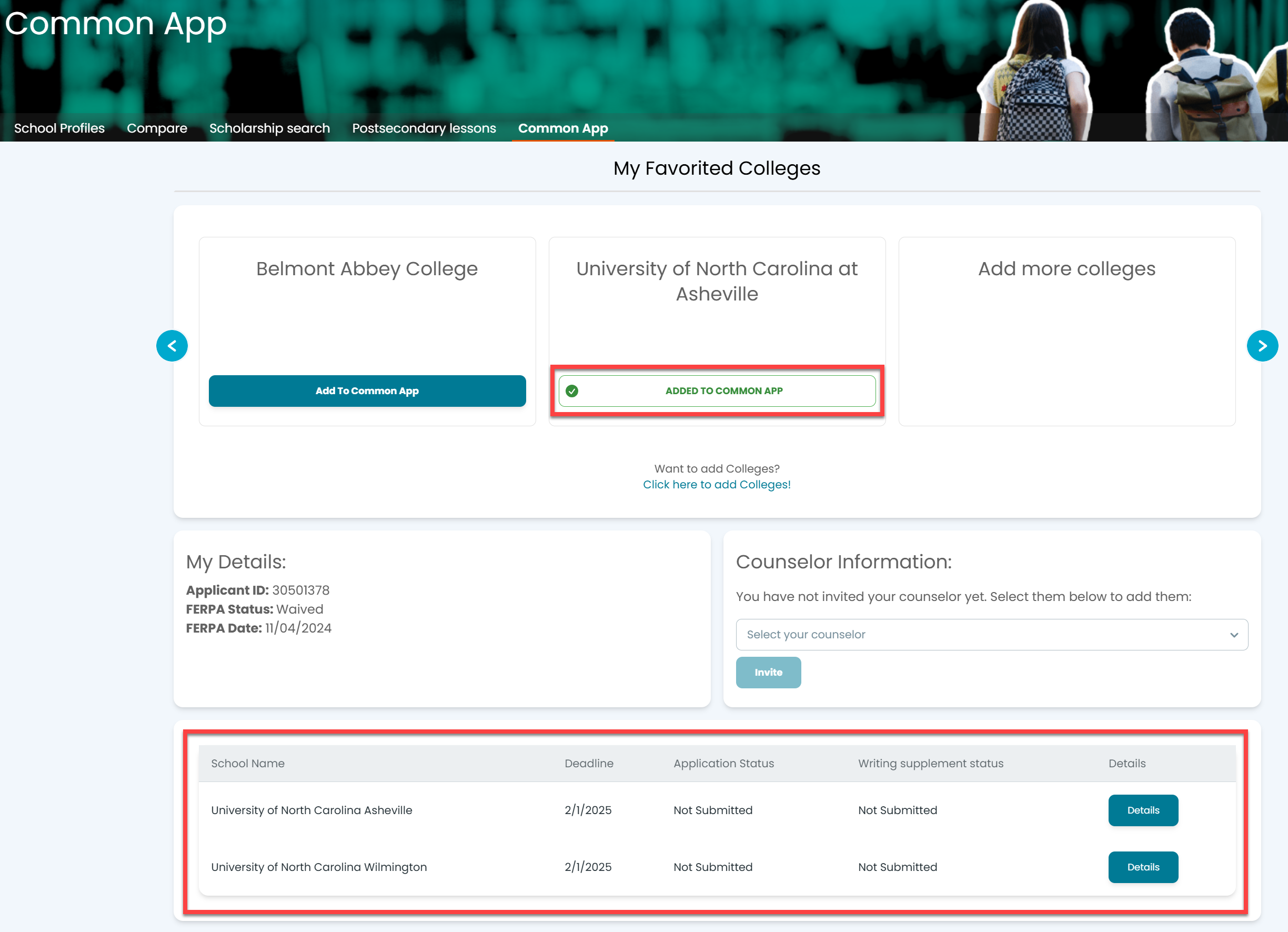
- You are now ready to invite Counselors and Teachers to serve as recommenders.