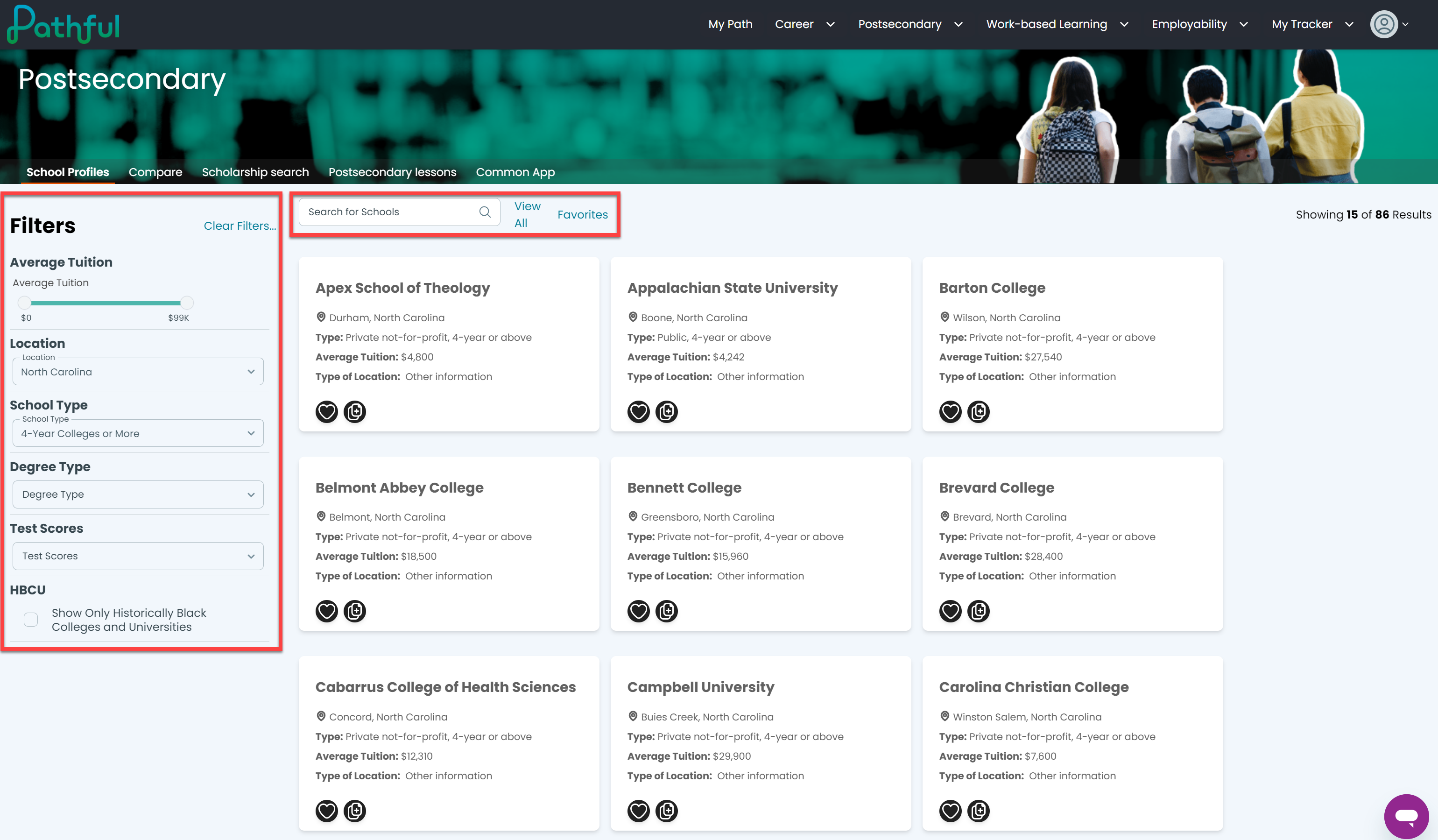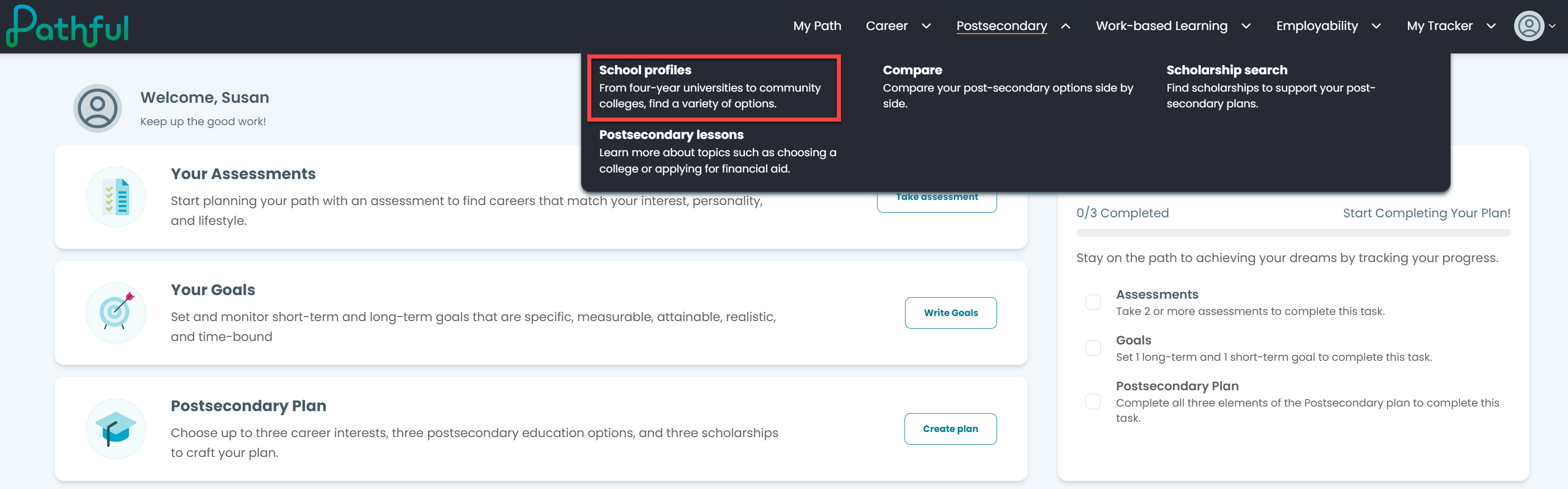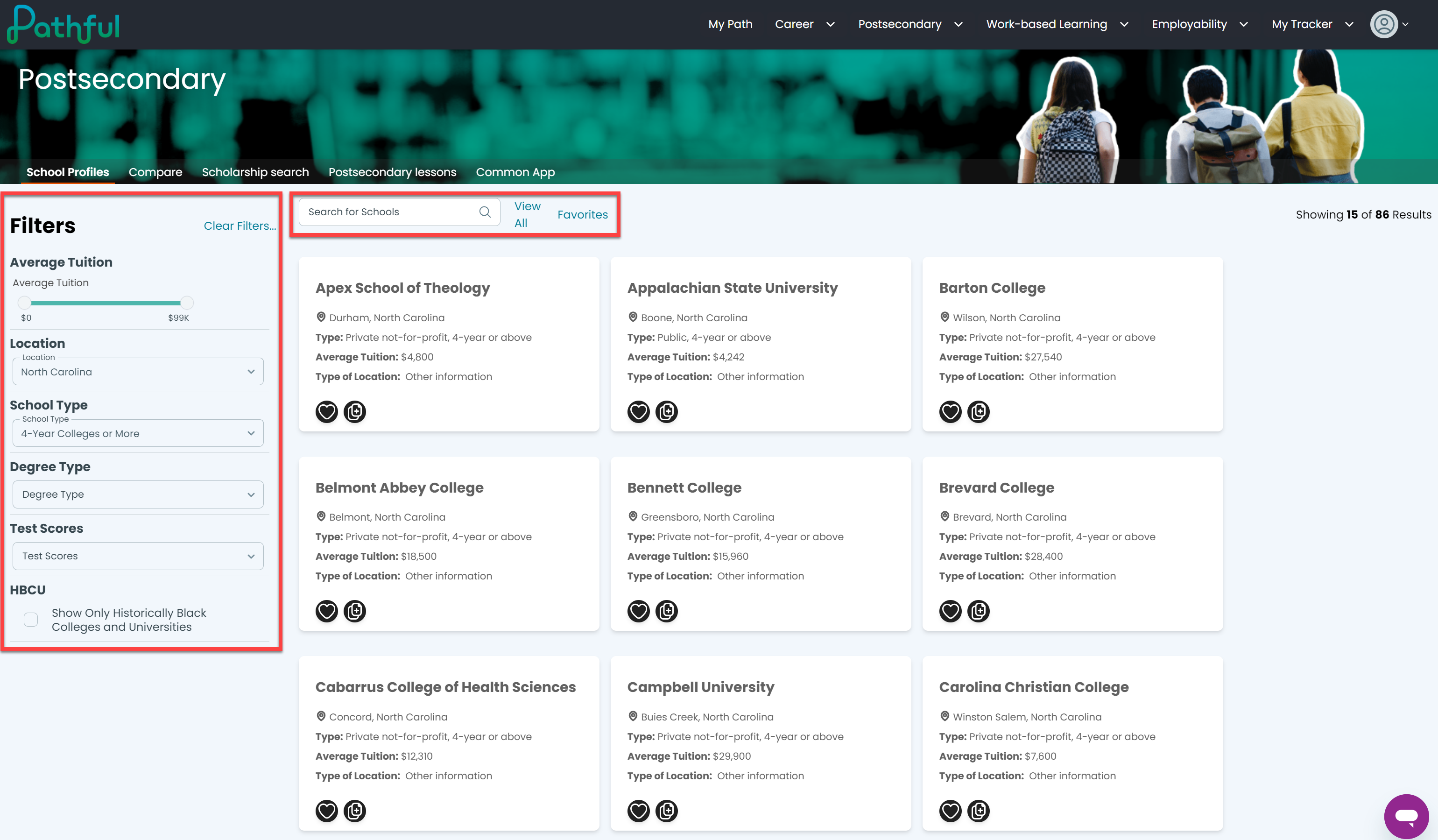- From the Postsecondary drop-down menu, select School profiles.
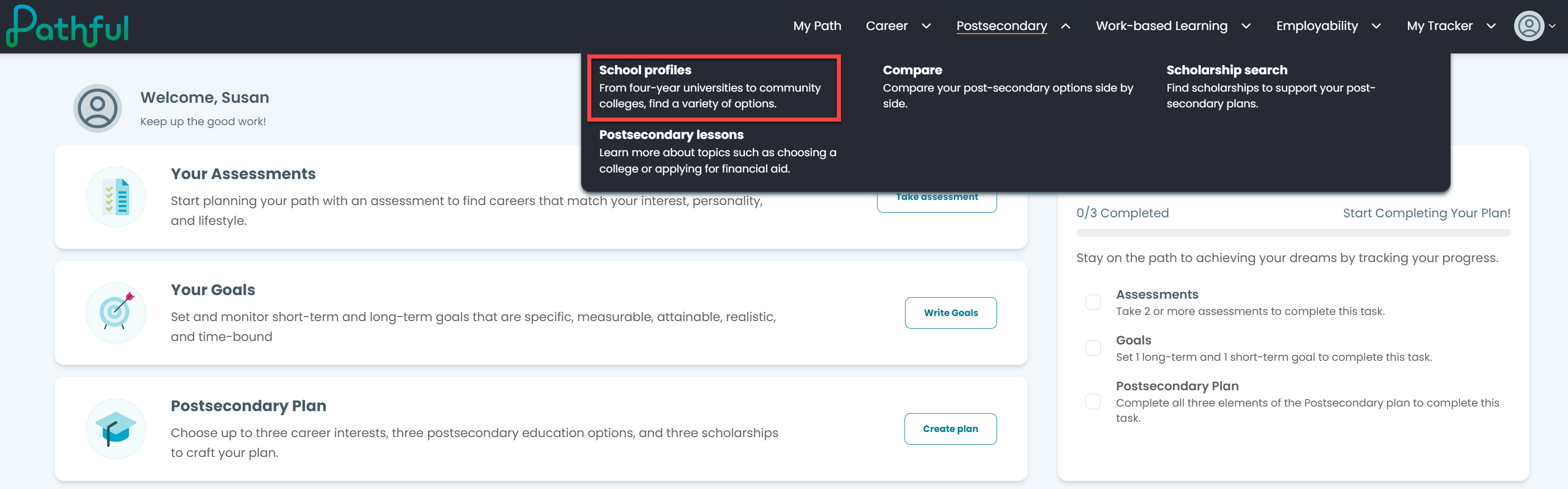
- You can type directly into the Search box to locate a specific school.
- Apply filters as desired.
- Location: where the school is located
- School Type: Less than 2-year colleges, 2-year colleges, or 4-year colleges
- Degree Type: Certificates, Associates, Bachelors, Masters, Doctorate
- Test Scores: SAT and ACT range
- Select Historically Black Colleges and Universities (HBCU)
- Apply the tuition slider
- Use the Clear Filters button to remove filters and start your search again.
- Once you locate a desired school, select the card for that school to do the following:
- Read about the school. Refer to View Details about a School for more information on this.
- Favorite it
- Add it to a comparison page