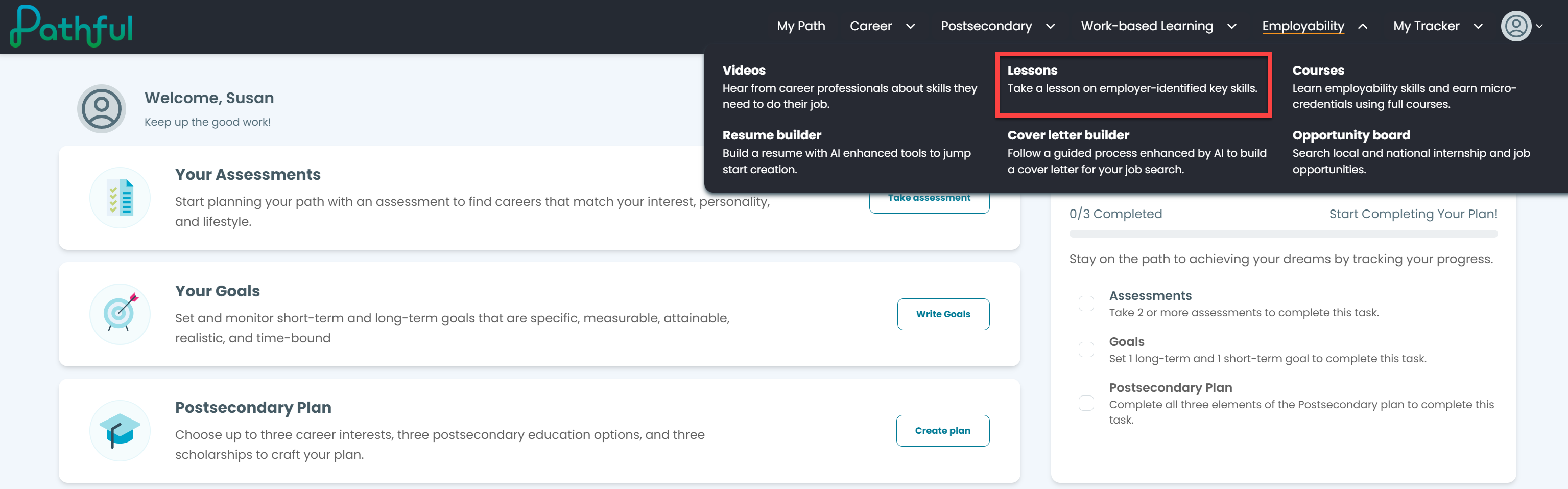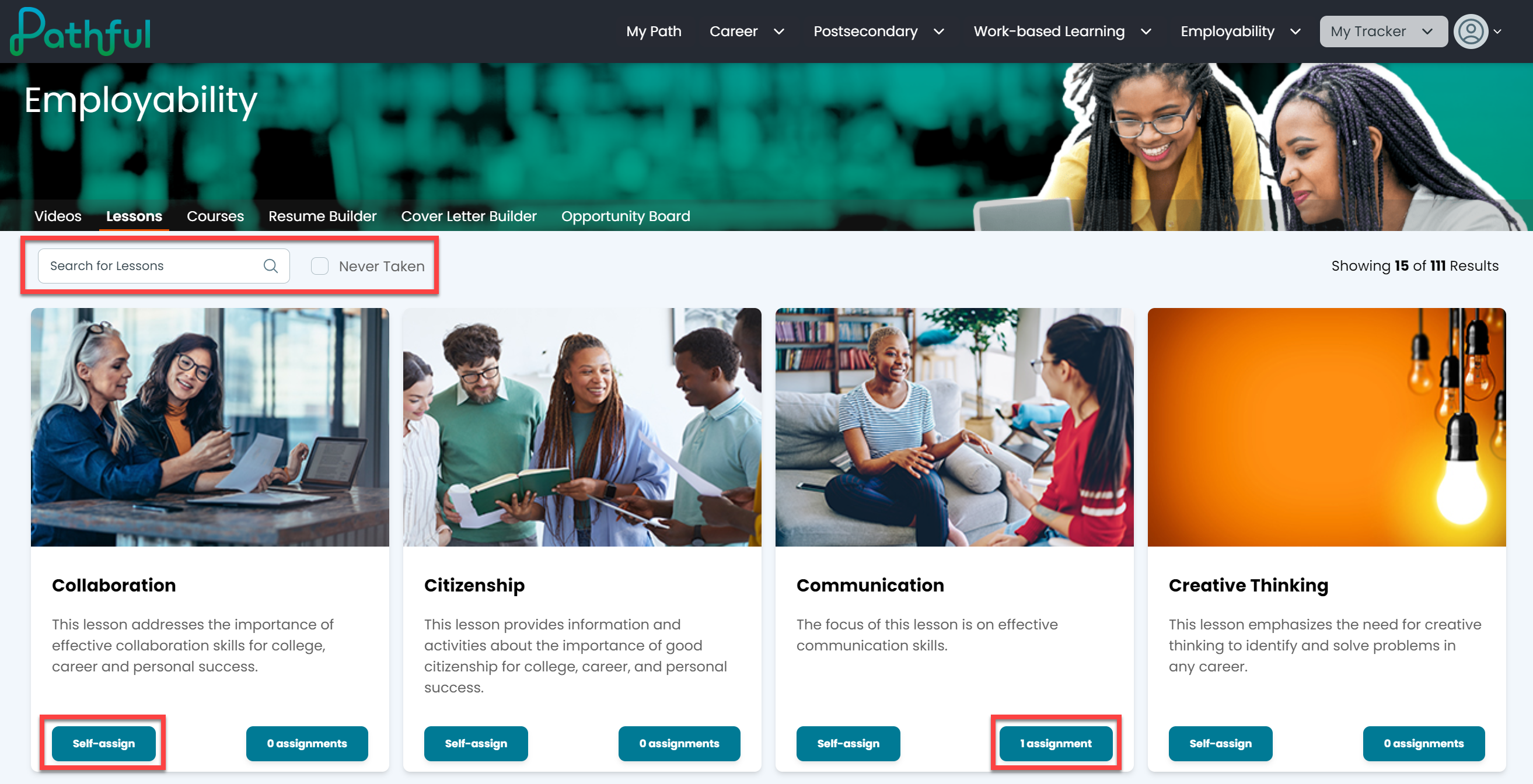- From the Employability drop-down menu, select Lessons.
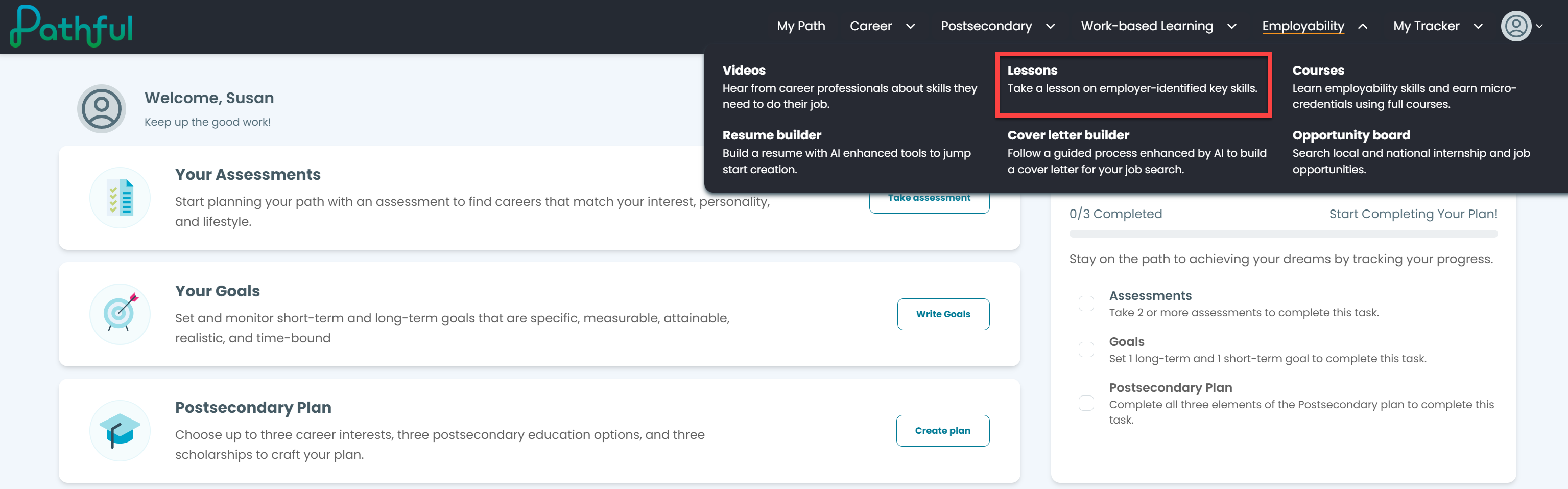
- You can browse, type directly into the Search box, or apply the Never Taken filter.
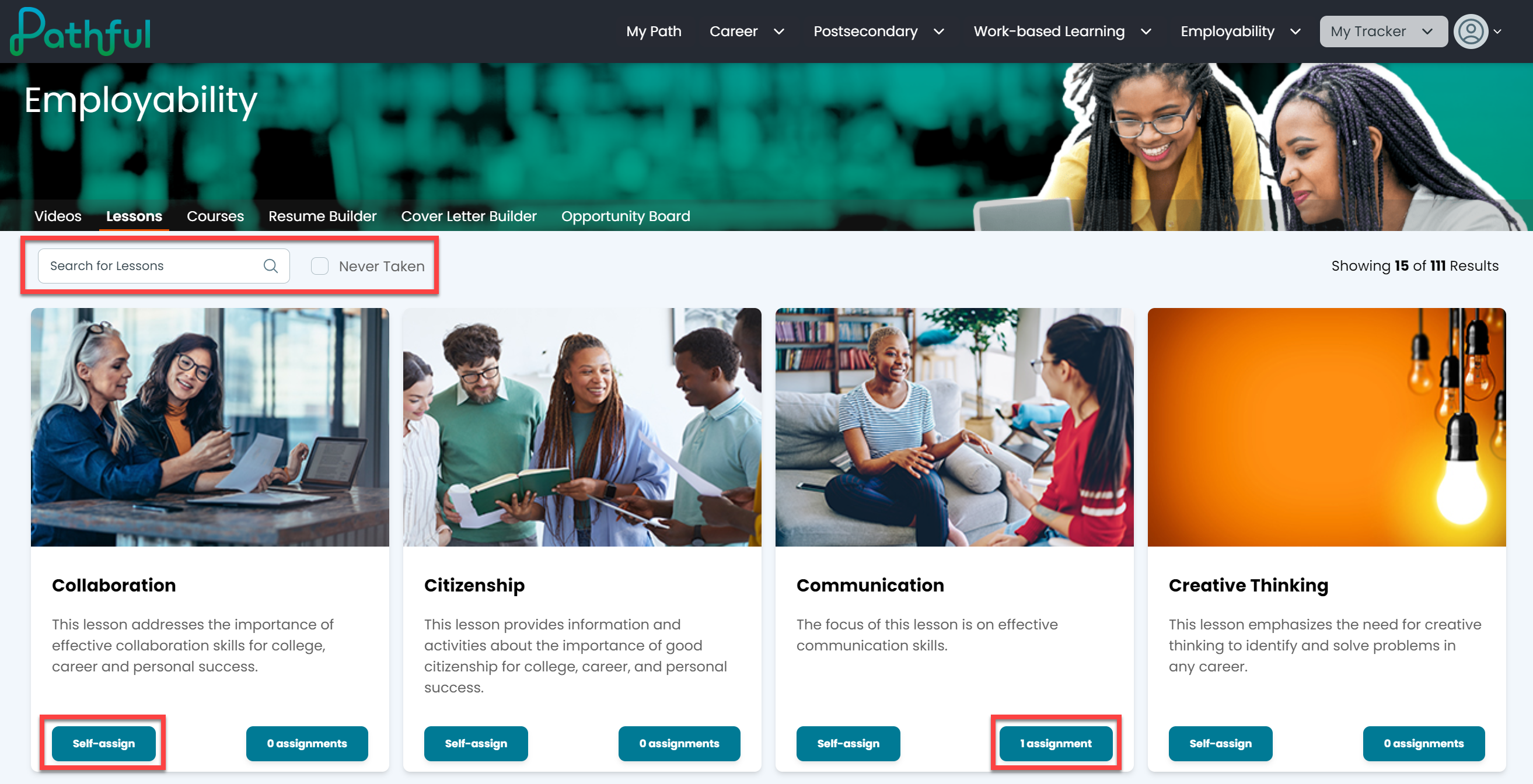
- Once you locate a desired lesson, select Self-Assign or Assignment to work on that lesson.
- You can view all of your assignments at My Tracker -> Lesson Progress.