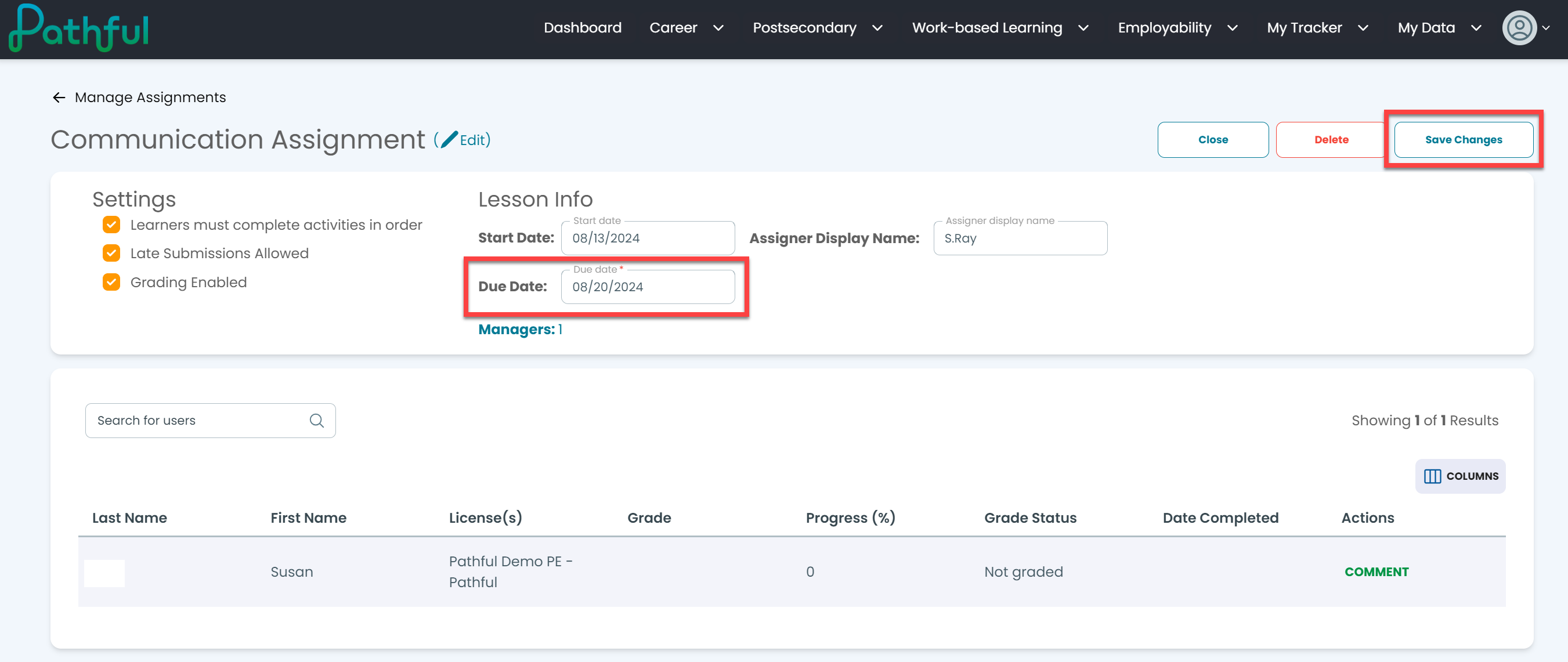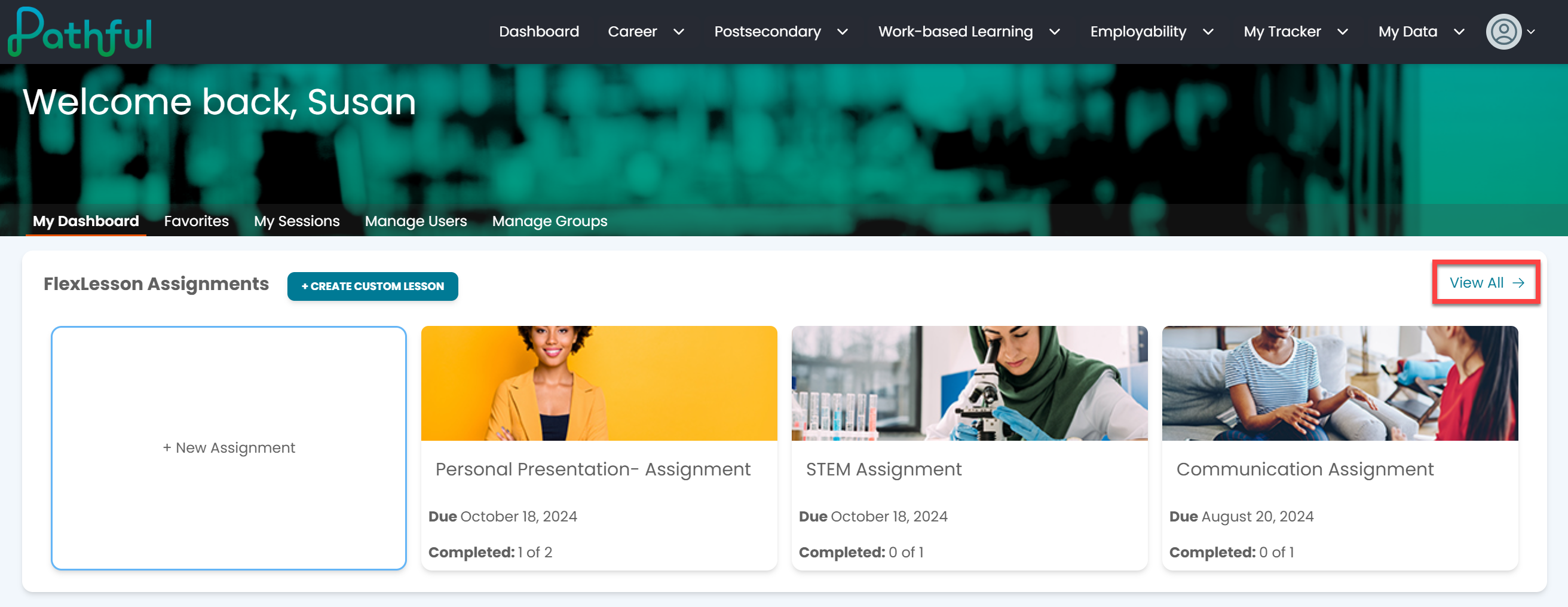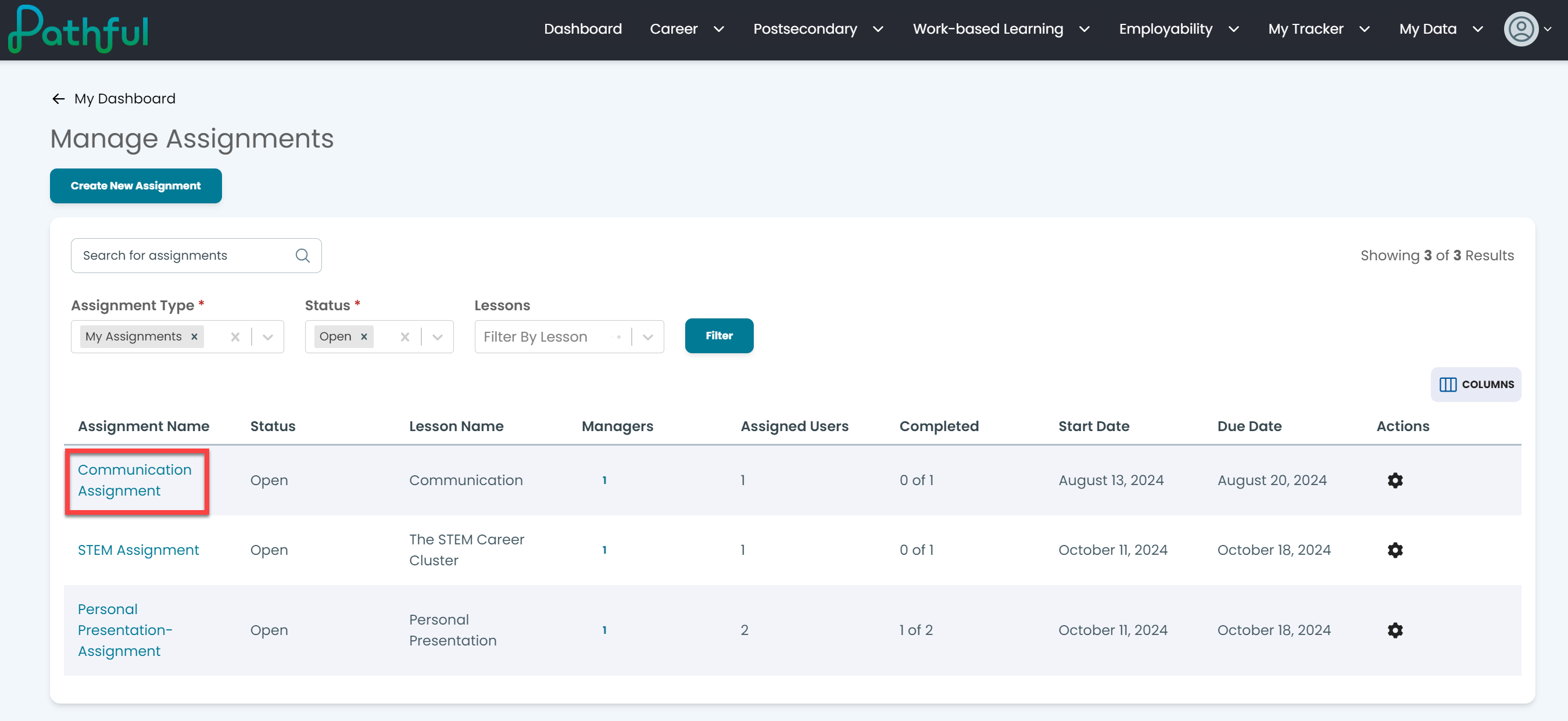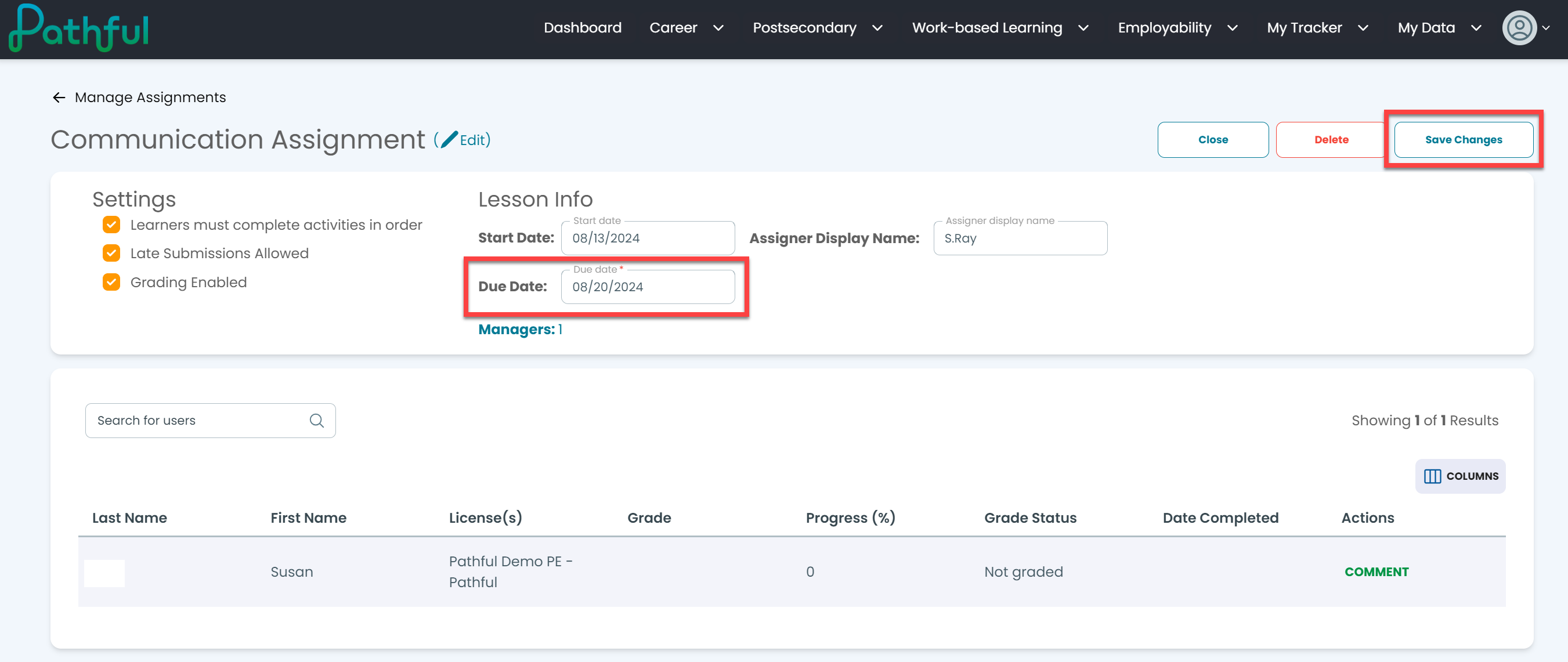- From your Dashboard, select View All in the FlexLesson Assignments section.
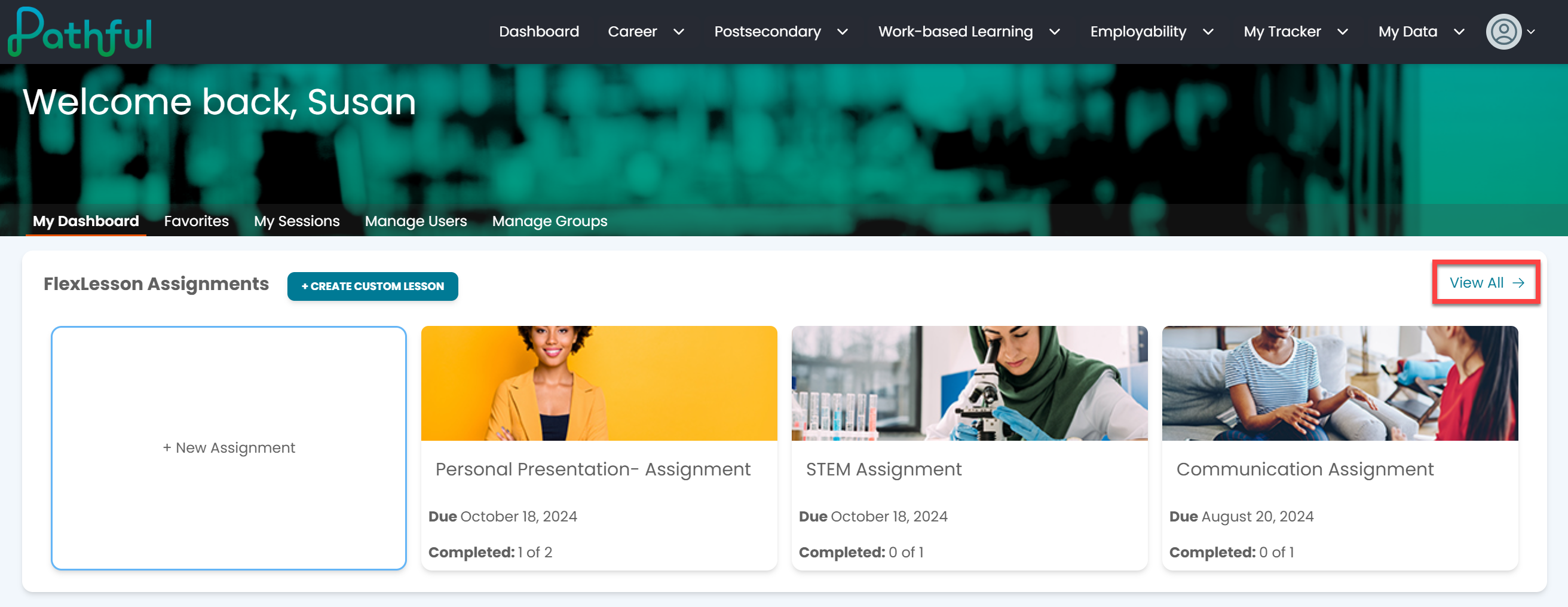
- Select the desired assignment by clicking on the Assignment Name.
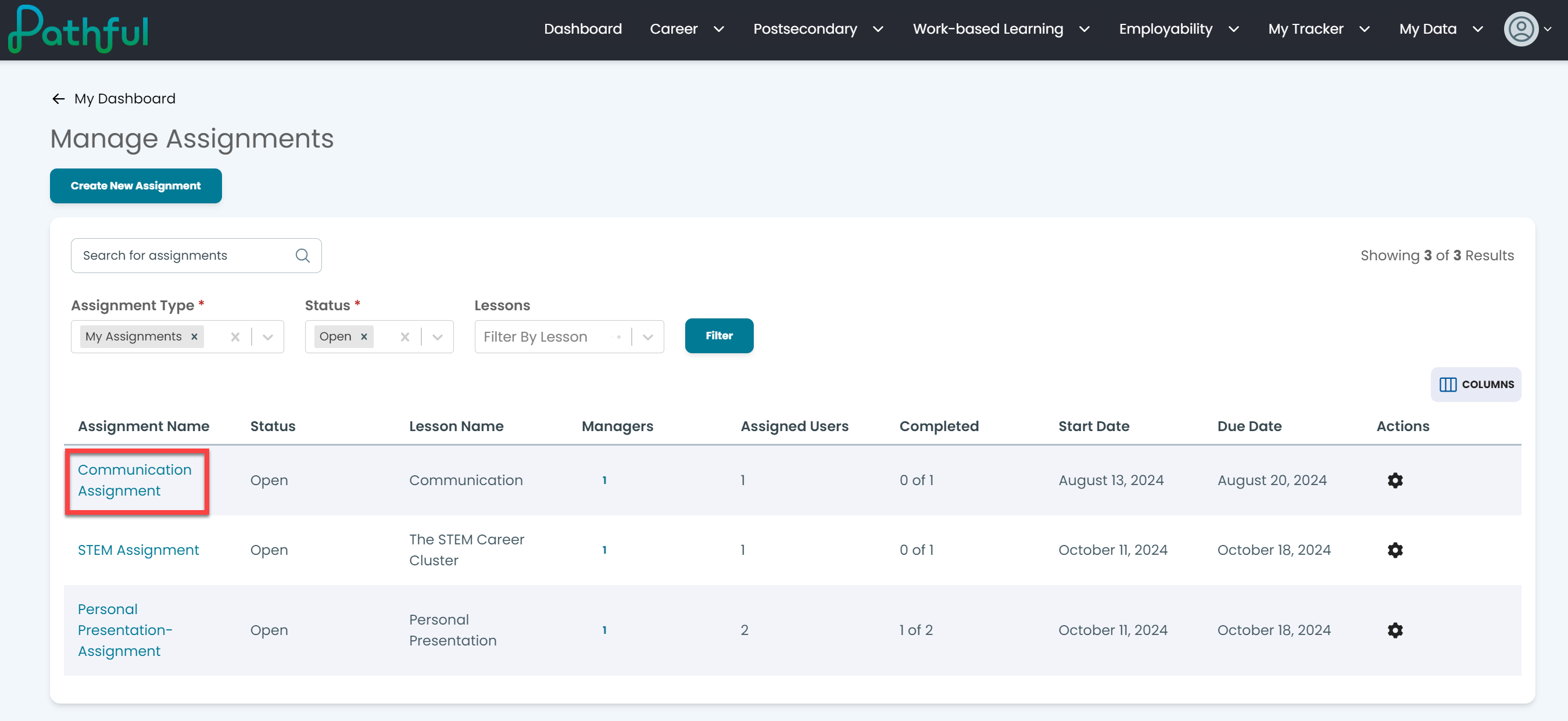
- Under Lesson Info, change the due date as needed.
- You can also change any of the assignment settings as needed.
- Select Save Changes.