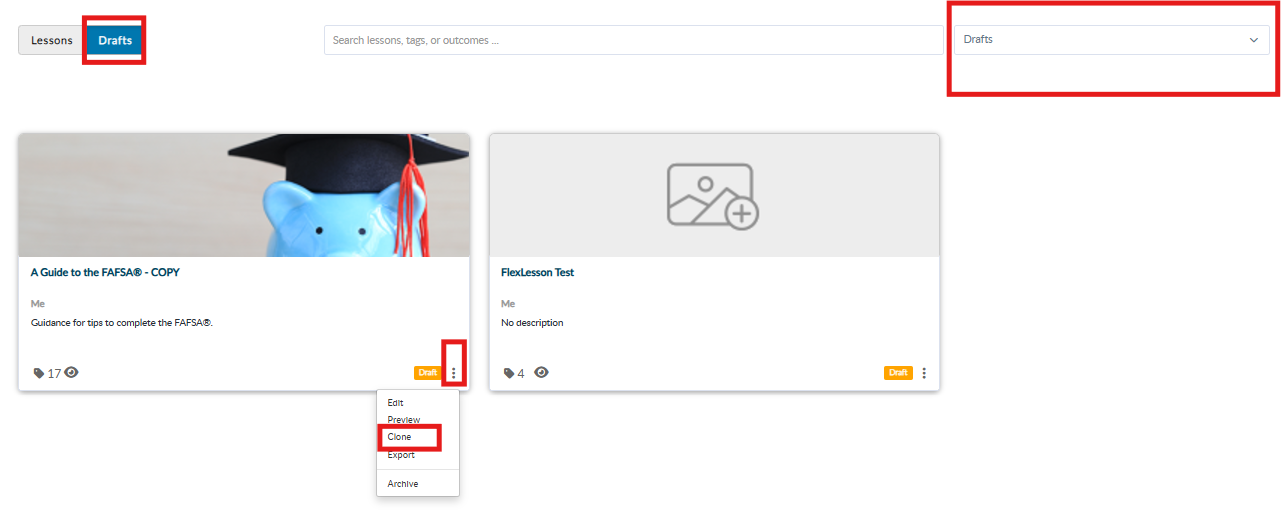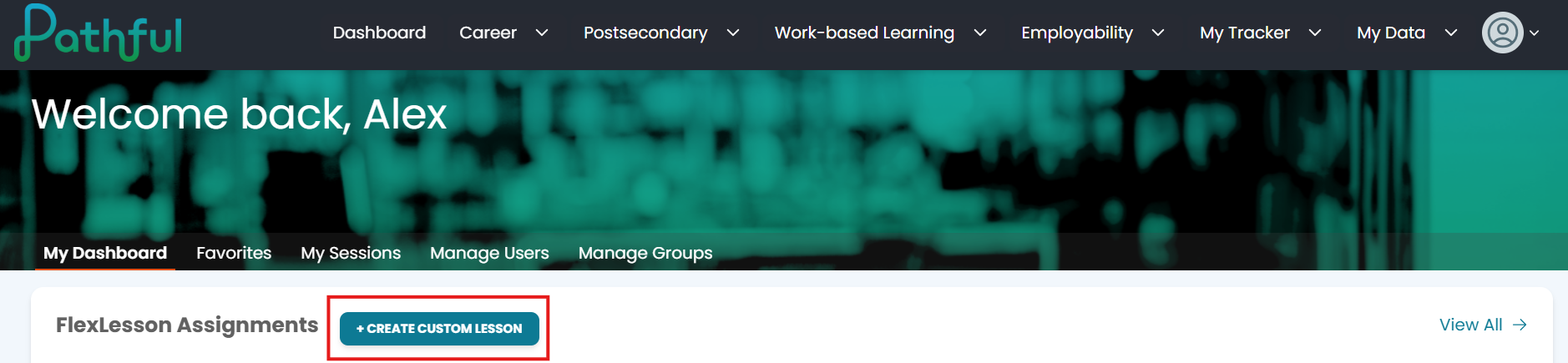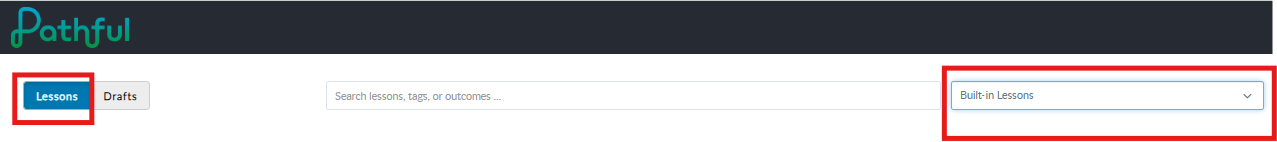This functionality is used for the following scenarios:
To create an editable copy of a published lesson.
To create an editable copy of a lesson that has been shared with you.
To create an editable copy of a Built-in lesson.
When you clone an unpublished lesson, you create a duplicate of that lesson that is also unpublished.
When you clone a published lesson, you create a duplicate of that lesson that is also unpublished.
The Clone functionality is especially helpful because although you cannot directly edit published lessons, you can edit their clones.
To Clone a FlexLesson:
From the Dashboard, select Create Custom Lesson.
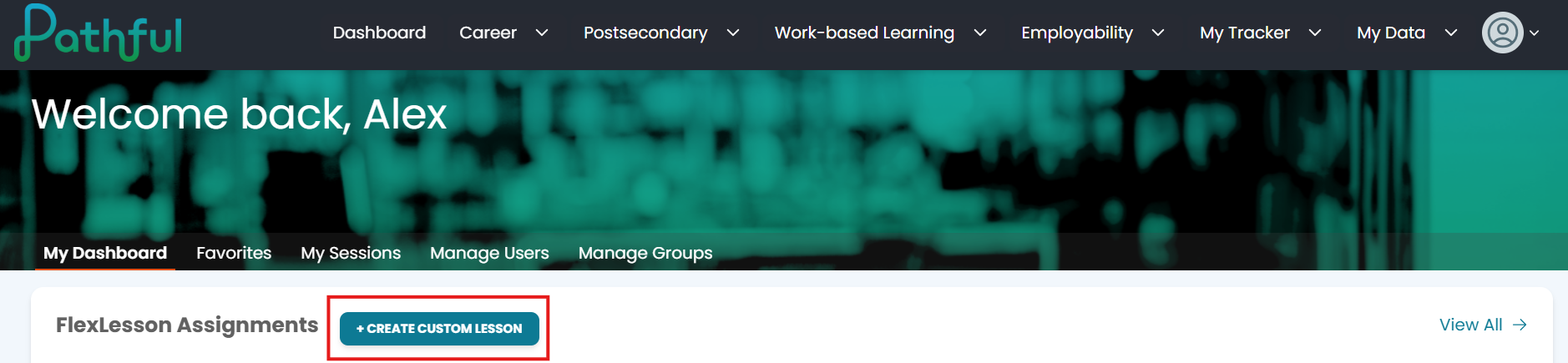
Sort by Lessons or Drafts to locate the lesson you want to clone.
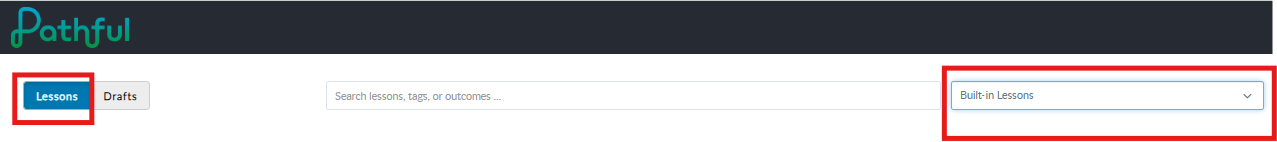
Click the vertical ellipses at the bottom right of the FlexLesson card.
Select Clone.
Click Yes in the Please Confirm pop-out box.
You now have a duplicate of this FlexLesson in Drafts. To Edit the new FlexLesson, refer to Edit a Built-in Flexlesson.