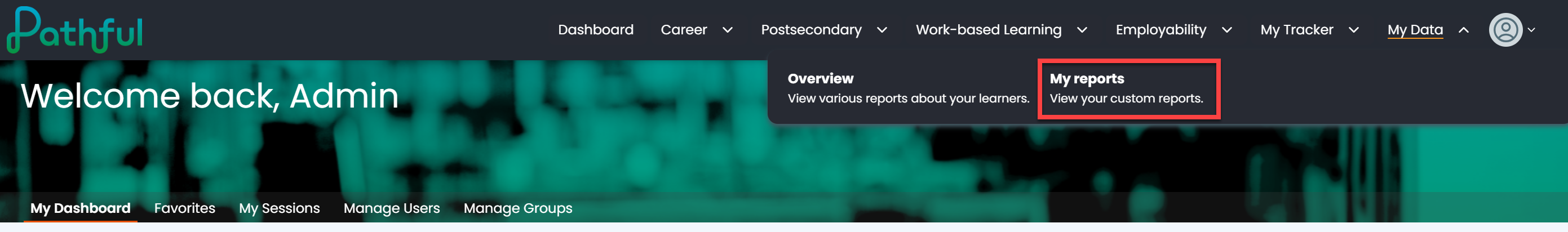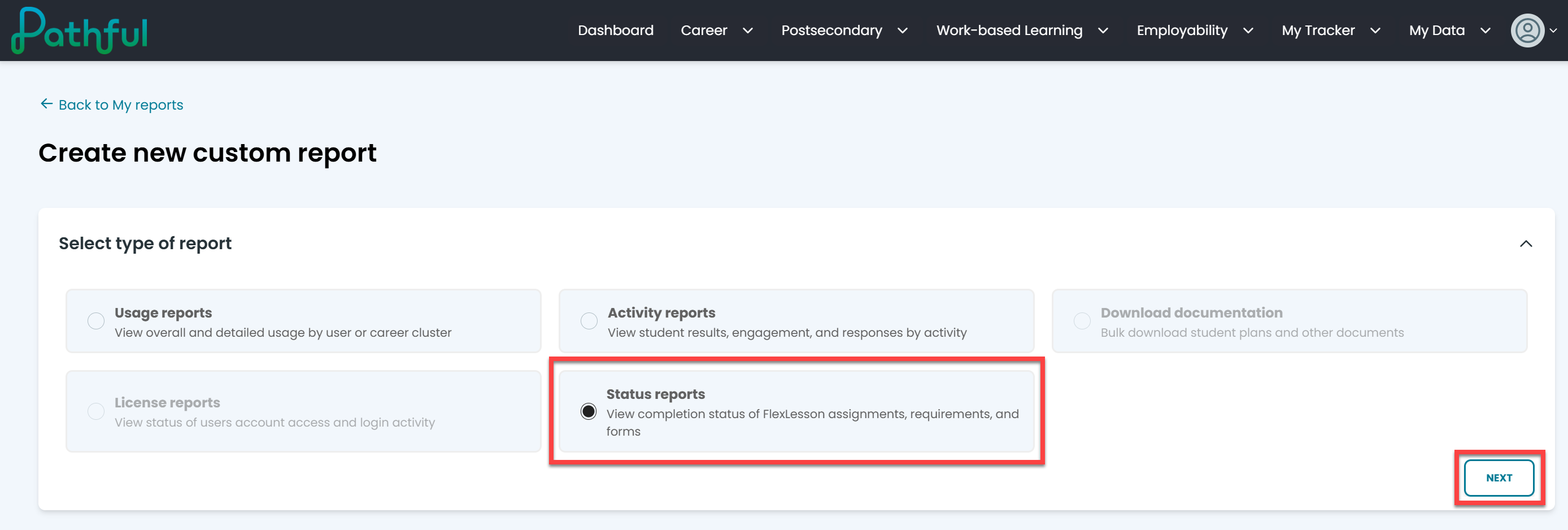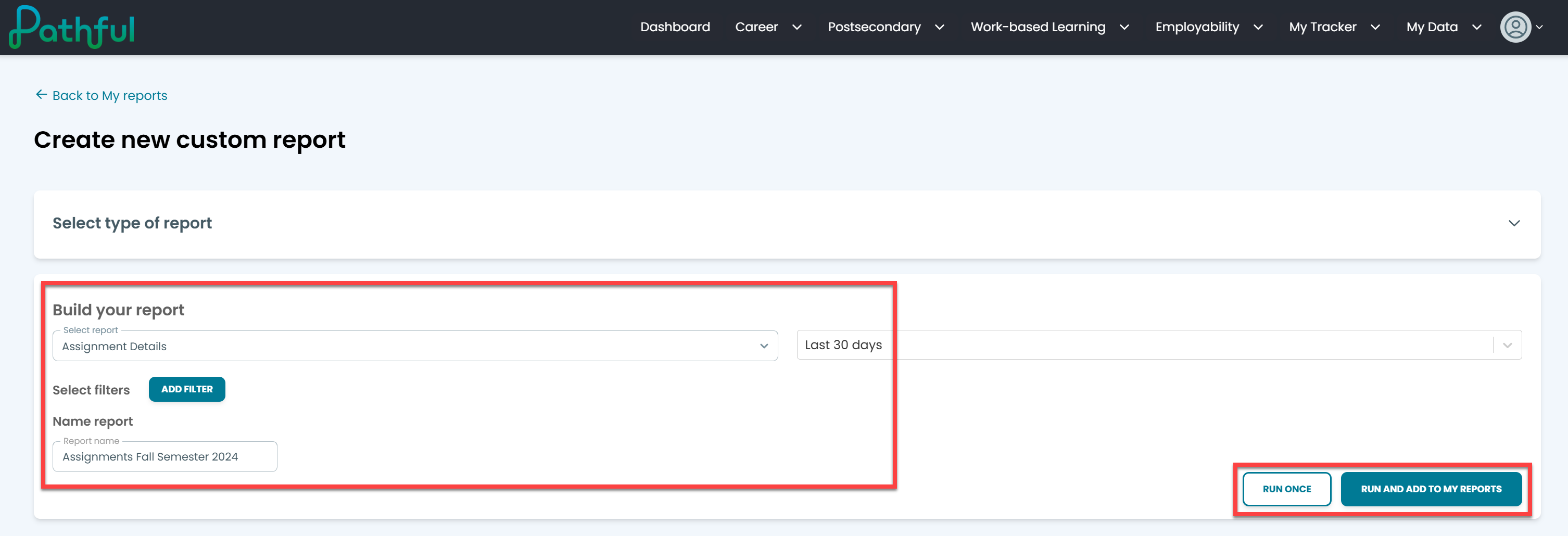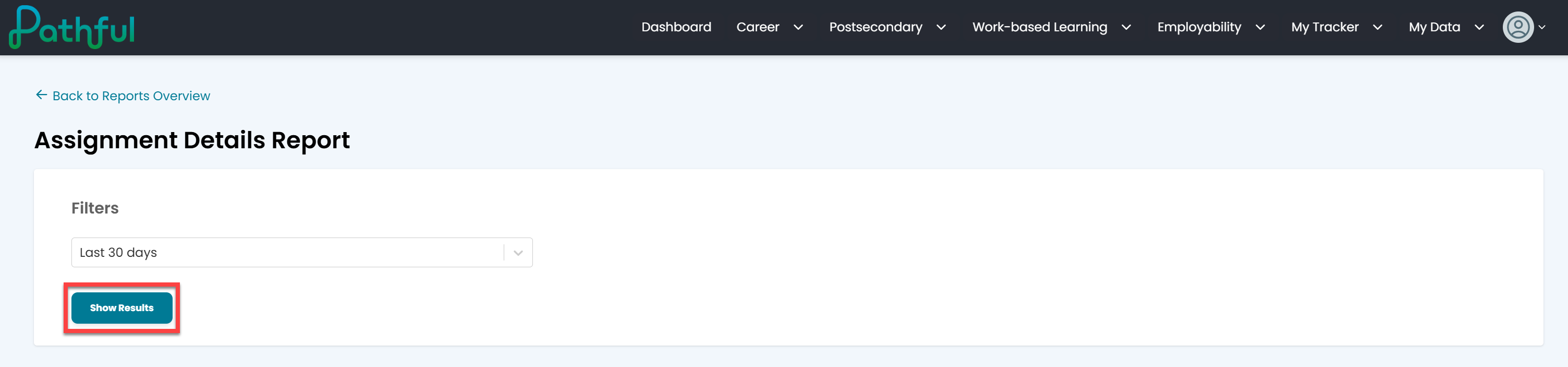- From My Data, select My Reports.
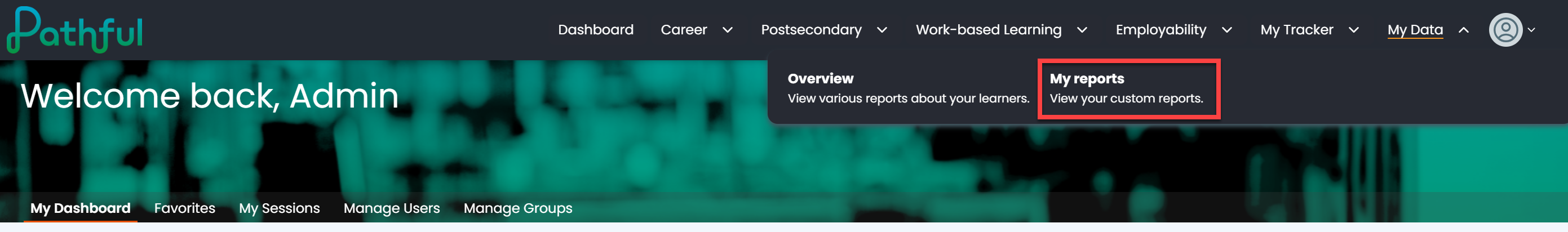
- Select +New Custom Report.

- Select Status Reports and Next.
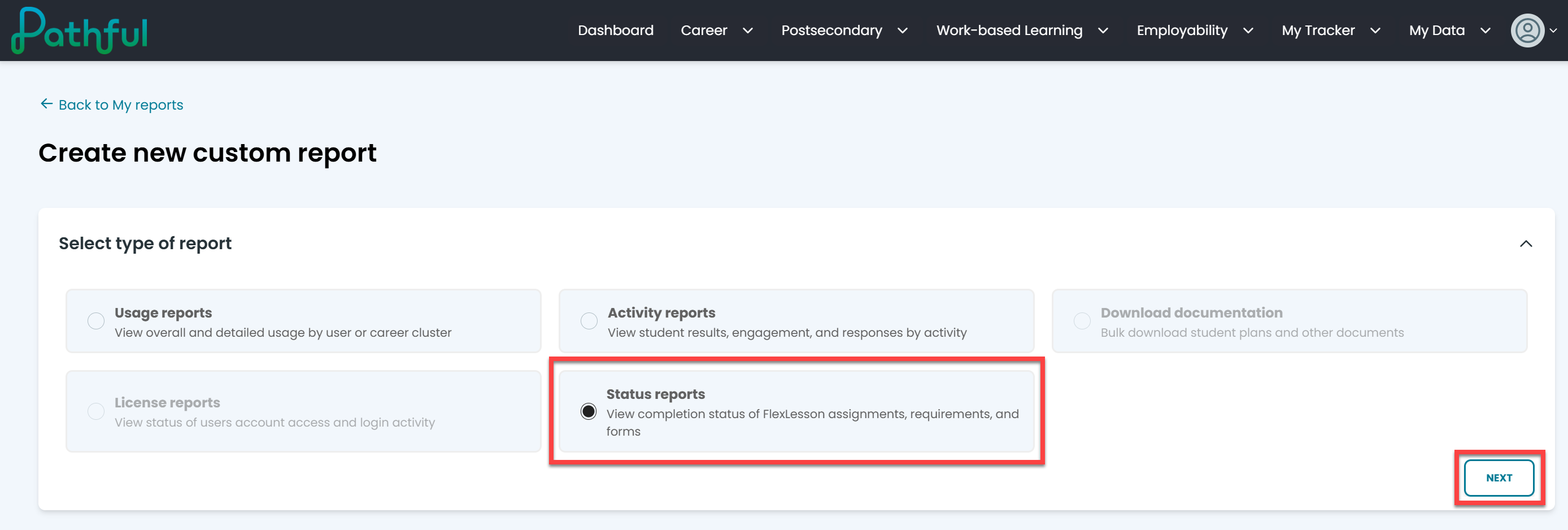
- In the Build Your Report drop-down, select Assignment Details.
- Select a Date Range.
- Select the Assignment. This is a required filter.
- Add any additional filters as needed.
- Enter a Report Name.
- Select Run Once or Run and Add to My Reports.
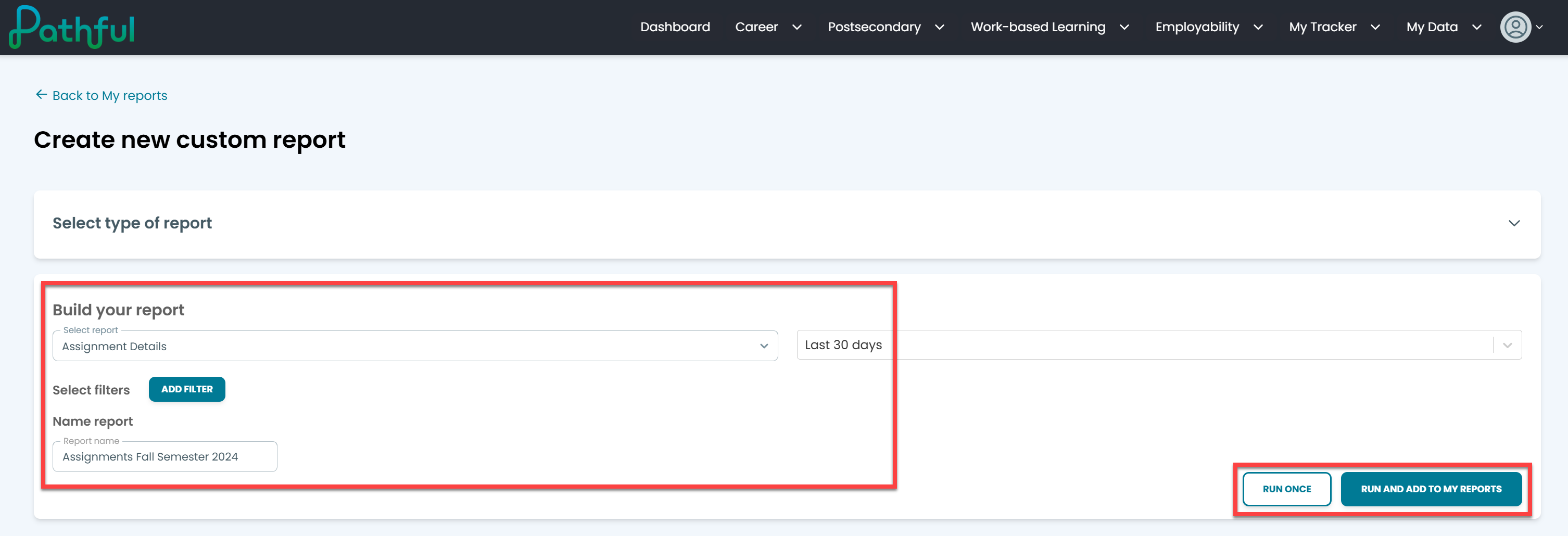
- Add or Remove Filters if needed. Select Show Results.
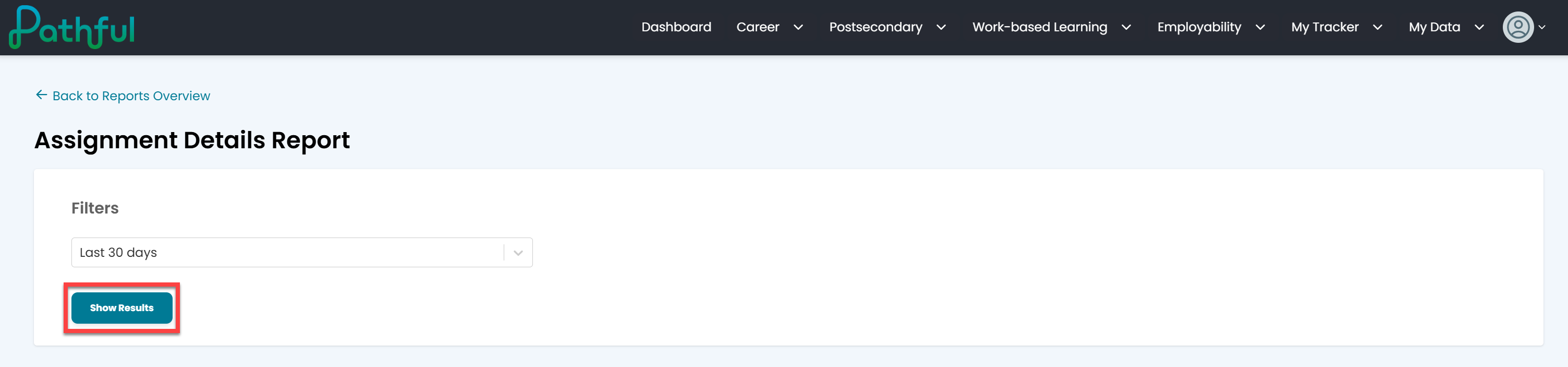
- If you selected Run and Add to My Reports, this report will be listed on My Reports.